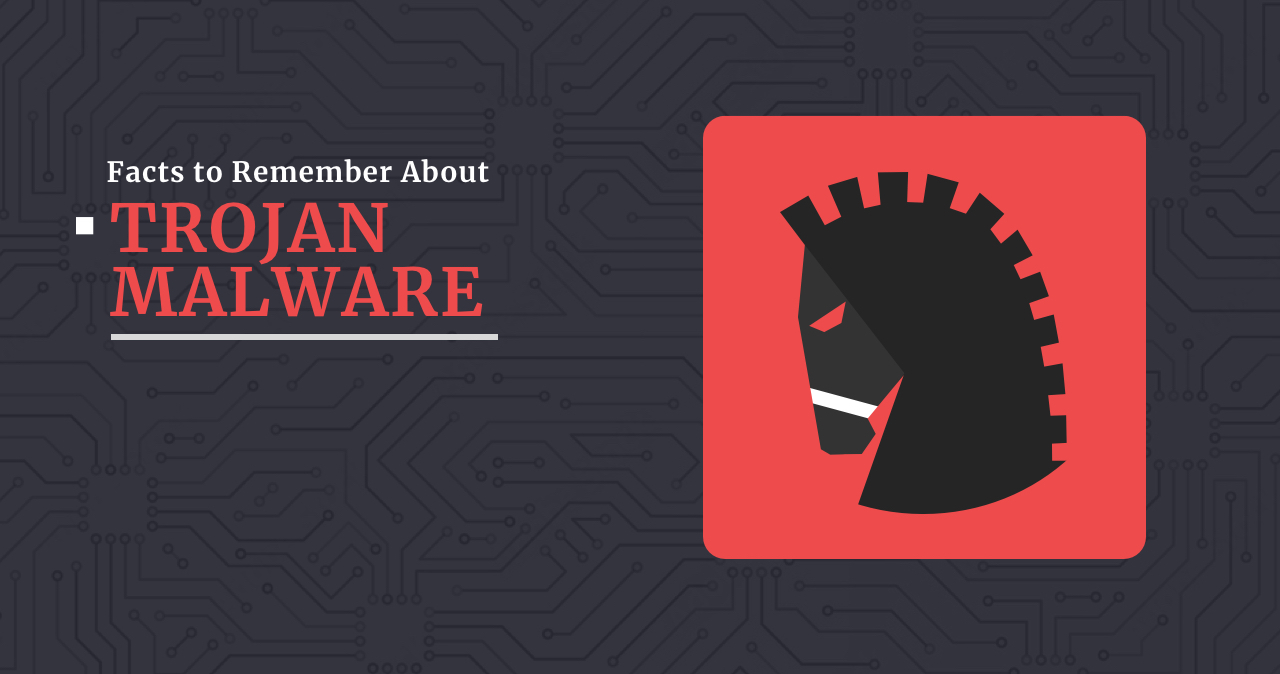Picture this: you download what looks like a harmless game or useful software, only to discover it’s actually a digital wolf in sheep’s clothing. Welcome to the world of Trojan malware – one of cybersecurity’s oldest tricks that’s still fooling people today. Unlike the mythical wooden horse that brought down Troy, these digital Trojans don’t need to wait for nightfall to wreak havoc on your system.
If you’ve ever wondered “what is Trojan virus in computer” or searched for “Trojan horse virus example,” you’re in the right place. Let’s dive into everything you need to know about these sneaky digital threats.
What Exactly Is Trojan Malware?
A Trojan virus (technically called a Trojan horse) is malware that disguises itself as legitimate software to trick you into installing it. Think of it as the cybercriminal equivalent of a con artist – it looks trustworthy on the surface but has malicious intentions underneath.
Here’s what makes Trojans particularly nasty: unlike traditional viruses, they don’t replicate themselves. Instead, they rely on social engineering – basically tricking you into doing their dirty work. You voluntarily download and install them, thinking you’re getting something useful.
The Name Game: Why “Trojan Horse”?
The name comes from the ancient Greek story where soldiers hid inside a wooden horse to infiltrate Troy. Modern Trojans work the same way – malicious code hides inside seemingly innocent software to infiltrate your computer. The parallel is so perfect it’s almost poetic, if you’re into that sort of thing.
How Do Trojans Actually Work?
Trojans are masters of deception. Here’s their typical playbook:
- The Bait: They appear as something you want – a game, productivity tool, or system utility
- The Hook: You download and install them, giving them permission to access your system
- The Payload: Once inside, they drop their real purpose – stealing data, installing more malware, or giving hackers remote access
What makes this particularly frustrating is that you’re essentially opening the door for them. It’s like inviting a burglar into your house because they’re wearing a delivery uniform.
Trojan vs. Virus: What’s the Difference?
This is where things get interesting. While people often use “Trojan virus” as a search term, Trojans technically aren’t viruses at all. Here’s the breakdown:
- Viruses: Self-replicate and spread automatically from file to file, computer to computer
- Trojans: Don’t replicate themselves – they need you to install them manually
- Both: Are types of malware designed to cause harm
Think of viruses as highly contagious diseases that spread on their own, while Trojans are more like poisoned food – harmful only if you consume them.
How to Detect Trojan Virus: Warning Signs
Wondering if your computer might be infected? Here are the telltale signs that a Trojan has made itself at home on your system:
Source: Gridinsoft Security Research, common malware symptoms analysis
Performance Red Flags
- Sluggish performance: Your computer suddenly feels like it’s running through molasses
- Frequent crashes: Programs close unexpectedly or your system reboots randomly
- High resource usage: Task Manager shows mysterious processes eating up CPU or memory
Behavioral Changes
- Browser hijacking: Your homepage changes or you get redirected to strange websites
- Pop-up invasion: Ads appear even when you’re not browsing
- New programs: Software you didn’t install appears on your system
Types of Trojan Malware: The Rogues’ Gallery
Not all Trojans are created equal. Here’s a breakdown of the most common types you’ll encounter:
Banking Trojans
These are the pickpockets of the digital world. They specifically target your financial information – login credentials, credit card numbers, and banking details. Zeus is probably the most famous example, having stolen millions from bank accounts worldwide.
Remote Access Trojans (RATs)
Think of RATs as giving a stranger the keys to your house. They provide cybercriminals with complete remote control over your computer. They can access files, activate your webcam, record keystrokes, and basically turn your computer into their personal playground. Modern examples include njRAT and other backdoor tools.
Information Stealers
These Trojans are data vacuum cleaners. They scan your system for valuable information – passwords, documents, photos, and anything else that might be useful or embarrassing. Recent examples include RedLine Stealer, Vidar, Lumma Stealer, and various other information-stealing malware.
Ransomware Trojans
The digital equivalent of kidnapping, these ransomware Trojans encrypt your files and demand payment for the decryption key. They’ve caused billions in damages and shut down hospitals, schools, and businesses worldwide. Notable examples include LockBit, Ryuk, and Conti.
Dropper/Downloader Trojans
These are like the advance scouts of the malware world. Their job is to establish a foothold on your system and then download additional malware. They’re often the first stage of a multi-part attack. Emotet and Amadey are prime examples of this category.
Real-World Trojan Horse Virus Examples
Let’s look at some infamous Trojans that have made headlines:
Zeus (2007-2010)
The grandfather of banking Trojans, Zeus infected millions of computers and stole hundreds of millions of dollars. It used keylogging and form-grabbing to capture banking credentials and became the blueprint for countless other financial malware.
Emotet (2014-2021)
Originally a banking Trojan, Emotet evolved into a malware distribution platform. It spread through phishing emails and became one of the most dangerous threats before law enforcement took it down in 2021. Unfortunately, it’s made a comeback.
TrickBot (2016-2021)
A successor to Zeus, TrickBot specialized in stealing banking credentials and cryptocurrency. It often worked alongside Emotet and was eventually disrupted by international law enforcement efforts.
Agent Tesla
Agent Tesla is a modern spyware Trojan that focuses on stealing credentials, keystrokes, and screenshots. It’s particularly popular among cybercriminals due to its ease of use and effectiveness.
What Is Trojan Virus on Phone?
Mobile Trojans are becoming increasingly common as smartphones become our primary computing devices. Here’s what you need to know:
Android Trojans
Android devices face the biggest threat due to the platform’s openness. Common mobile Trojans include:
- SMS Trojans: Send premium text messages without your knowledge
- Banking Trojans: Steal mobile banking credentials
- Spyware: Monitor your location, calls, and messages
iPhone Trojans
While less common due to iOS security measures, iPhone Trojans do exist, especially on jailbroken devices. They typically spread through malicious apps or compromised websites.
How Trojans Spread: The Infection Vectors
Understanding how Trojans spread is key to avoiding them. Here are the most common distribution methods:
Email Attachments
The classic approach – malicious attachments disguised as invoices, resumes, or important documents. Always be suspicious of unexpected attachments, especially from unknown senders. This is a common phishing technique.
Software Downloads
Trojans often hide in:
- Cracked software and games
- Fake system utilities
- Malicious browser extensions
- Infected mobile apps
Drive-by Downloads
Simply visiting a compromised website can trigger automatic downloads. This is why keeping your browser updated is crucial and why understanding exploits is important.
Social Engineering
Cybercriminals use psychological manipulation to trick you into installing Trojans. They might pose as tech support, create fake security warnings, or exploit current events and trends.
Trojan Antivirus: Your Digital Immune System
The good news? You don’t have to face Trojans defenseless. Modern antivirus software has evolved significantly and can detect most Trojan threats.
What to Look for in Trojan Protection
- Real-time scanning: Catches threats as they try to install
- Behavioral analysis: Identifies suspicious activities even from unknown threats
- Regular updates: Keeps pace with new Trojan variants
- Web protection: Blocks malicious websites and downloads
How to Remove Trojan Malware
If you suspect a Trojan infection, here’s your action plan:
Immediate Steps
- Disconnect from the internet to prevent data theft
- Boot into Safe Mode to limit the Trojan’s capabilities
- Run a full system scan with updated antivirus software
Deep Cleaning
For stubborn infections, you might need specialized tools. Trojan Killer is specifically designed to detect and remove Trojans that other software might miss. You can also use our Trojan Scanner for comprehensive detection.
Post-Removal Cleanup
- Change all passwords, especially for sensitive accounts
- Check bank and credit card statements for unauthorized transactions
- Update your operating system and all software
- Review and remove any suspicious browser extensions
- Consider checking for rootkits that might have been installed
Prevention: Your Best Defense
The best way to deal with Trojans is to avoid them entirely. Here’s how:
Smart Browsing Habits
- Stick to reputable websites for downloads
- Be skeptical of “too good to be true” offers
- Avoid clicking on suspicious links or pop-ups
- Keep your browser and plugins updated
- Use our Website Reputation Checker to verify suspicious sites
Email Safety
- Don’t open attachments from unknown senders
- Be wary of urgent or threatening messages
- Verify sender identity through other means when in doubt
- Use email filtering to block obvious threats
- Watch out for email spoofing attempts
Software Hygiene
- Only download software from official sources
- Avoid pirated software and games
- Read user reviews before installing new programs
- Keep all software updated with security patches
- Be cautious of potentially unwanted programs
Trojan Malware Free: Legitimate Security Tools
If you’re looking for free protection against Trojans, here are some legitimate options:
- Windows Defender: Built into Windows 10/11, provides basic protection
- Malwarebytes Free: Good for on-demand scanning and removal
- GridinSoft Anti-Malware Trial: Offers advanced Trojan detection capabilities
- Online Virus Scanner: Use our online virus scanner for quick file checks
Remember, while free tools can help, they often lack the comprehensive protection of paid solutions. For critical systems or sensitive data, investing in professional security software is worth considering.
Advanced Threats and Modern Challenges
Today’s Trojan landscape includes sophisticated threats that traditional security measures might miss:
Advanced Persistent Threats (APTs)
Advanced Persistent Threats often use Trojans as their initial entry point. These state-sponsored or highly organized attacks can remain undetected for months or years.
Cryptocurrency Mining Trojans
Cryptocurrency miners like XMRig are increasingly common, using your computer’s resources to mine digital currencies without your knowledge.
Browser Hijackers
Browser hijackers modify your browser settings, redirect searches, and inject unwanted advertisements into web pages you visit.
The Future of Trojan Threats
Trojans continue to evolve with technology. Current trends include:
- AI-powered attacks: Using artificial intelligence to create more convincing social engineering
- Mobile-first threats: Targeting smartphones and tablets as primary devices
- Cloud-based attacks: Exploiting cloud services and remote work tools
- IoT targeting: Infecting smart home devices and connected appliances
- Zero-day exploits: Using zero-day vulnerabilities for initial infection
Key Takeaways
Here’s what you need to remember about Trojan malware:
- Trojans rely on deception – they need you to install them voluntarily
- They come in many forms – from banking theft to remote access
- Prevention is easier than removal – good habits beat good cleanup tools
- Mobile devices are targets too – don’t forget about smartphone security
- Regular updates matter – keep your software and security tools current
Trojans have been around since the early days of computing, and they’re not going anywhere. But with the right knowledge, tools, and habits, you can keep these digital wolves away from your door. Stay vigilant, stay updated, and remember – if something seems too good to be true online, it probably is.
For comprehensive protection against Trojans and other malware threats, consider downloading Trojan Killer. Because in the ongoing battle between cybercriminals and computer users, you want every advantage you can get.