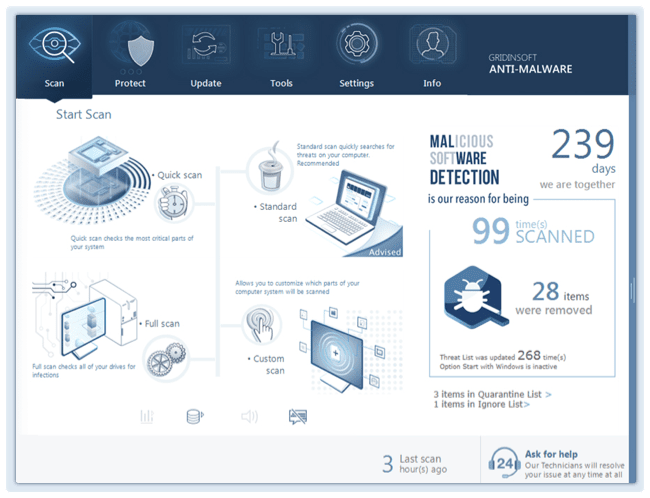The Roblox.exe File Analysis
| Online Virus Checker | v.1.0.182.174 |
| DB Version: | 2024-07-16 22:00:18 |
The Roblox.exe Is Safe File
| File | RobloxPlayerInstaller.exe |
| Checked | 2024-07-16 19:14:46 |
| MD5 | 4b333632262ce2606c39b1613f345ce5 |
| SHA1 | fda30b2198ab865e5780c86415333df8d83b50fd |
| SHA256 | d9bd50a3c1ef0cf2f9978862e786731e8be1d97d50540d85b58f92614fa84cda |
| SHA512 | 7c742f50846036b94b2844c70f8c350344685674db1a8b253af9000ab7b9b78abe7049e9c3d9b28d9d98ae6ba243f6a4377ac2c873d9cf8ff923dc61ea734e72 |
| Imphash | 8cd39b1d2186e6ba332b423270680ff4 |
| File Size | 5733272 bytes |
Remember: This is Result of Online Virus Scanner
Gridinsoft Anti-Malware has a much more powerful virus scanning engine. We recommend using it for a more precise diagnosis of infected systems. This brief guide will help you install our flagship product for more accurate diagnostics:
- Start by downloading Gridinsoft Anti-Malware to your computer.
- Double-click on the gsam-en-install.exe file and follow the on-screen instructions to install the program.
- Once the installation of Gridinsoft Anti-Malware is complete, the program will open on the Scan screen.
- Click on the "Standard Scan" button.
- After the scanning process is finished, click on "Clean Now" to remove any detected threats.
- If prompted, restart your system to complete the removal process.
File Version Information
| CompanyName | Roblox Corporation |
| FileDescription | Roblox |
| FileVersion | 1, 6, 1, 6330512 |
| LegalCopyright | Copyright © 2020 Roblox Corporation. All rights reserved. |
| OriginalFilename | Roblox.exe |
| ProductName | Roblox Bootstrapper |
| ProductVersion | 1, 6, 1, 6330512 |
| Translation | 0x0409 0x04b0 |
Portable Executable Info
| b423ca67aaea047fe3295fc7c4dc1efd e77261c35382a2126a491c6a691a1197 3cf0a4cccedac0c0 |
|
| Image Base: | 0x00400000 |
| Entry Point: | 0x006f52a0 |
| Compilation: | 2028-11-18 02:59:04 |
| Checksum: | 0x0057b843 (Actual: 0x0057b843) |
| OS Version: | 6.0 |
| PDB Path: | C:\buildAgent\work\ci_deploy_ninja_boot-x86_git\build.ninja\common\vs2019\x86\release\Installer\Windows\RobloxPlayerInstaller.pdb |
| PEiD: | PE32 executable (GUI) Intel 80386, for MS Windows |
| Sign: | OK |
| Sections: | 5 |
| Imports: | COMCTL32, gdiplus, WININET, SHELL32, IPHLPAPI, bcrypt, ADVAPI32, WS2_32, CRYPT32, KERNEL32, USER32, GDI32, ole32, SHLWAPI, POWRPROF, WINMM, |
| Exports: | 0 |
| Resources: | 60 |
Sections
| Name | Virtual Address | Virtual Size | Raw Size | MD5 | Entropy |
|---|---|---|---|---|---|
| .text | 0x00001000 | 0x00348a46 | 0x00348c00 | 72eb699dac5fcba63ed2c3b3bcdeb637 | 6.72 |
| .rdata | 0x0034a000 | 0x000e77fa | 0x000e7800 | da141c6bf75e7a9a98fee8e4f8a970fe | 6.16 |
| .data | 0x00432000 | 0x00d22d00 | 0x000c2a00 | 8a454ebca73c04e5759e18b8fc83ea62 | 0.77 |
| .rsrc | 0x01155000 | 0x0005c0a0 | 0x0005c200 | 9461db777b7e9332b35f9d5f270ebe04 | 7.05 |
| .reloc | 0x011b2000 | 0x00025d28 | 0x00025e00 | 8c55ea674f6c73c62066365f0379a485 | 6.64 |