Ransomware is considered one of the most dangerous types of malware. You may disagree, but the occasion when your data becomes inaccessible bleaches all other threats. While spyware attacks, backdoors, or adware try to make it silent or, at least, not very harsh, ransomware is a nuke. Knowing how to protect your system from a ransomware attack is important no matter who you are – a freelancer, an employee of a huge corporation, or a retired colonel looking after chickens.
Why Ransomware Protection Matters?
The problem of ransomware protection is pretty hot since more than a dozen ransomware groups target different categories of users. Each has different spreading ways, disguises, and toughness. Some of the ransomware1 attacks may be decrypted due to the recklessness of its developers, some have design flaws that make the cipher decryptable with the simple brute force.
To avoid such reactions, we will show you how to protect yourself when you are an individual user and in the corporation, bearing on typical tricks they use. Moreover, we’ll also explain the working steps of protecting against ransomware.
Is Protect Against Ransomware Your PC Important?
First, let me explain why ransomware attack is such a bad omen. It is not only about making your data inaccessible. Several other malware types prevent the users from accessing the files. However, they did not get any significant spreading. Things like screen lockers, archiving, and shortcutting malware ceased to exist – not just because of a bad accident. That is why it is vital to find a good and working ransomware attack protection solution.
Ransomware (at least most) uses a tough cipher that makes it almost impossible to get your data back. Even if you use a modern quantum computer, you’ll probably spend several thousand years decrypting this cipher.
NOTE: The list of dangerous ransomware includes: avaddon ransomware2, STOP/Djvu ransomware, lockBit ransomware3, makop4, etc.
But it is still not the only disaster – some ransomware samples carry spyware attacks together with their main payload and collect all credentials it can reach. Unfortunately, nobody (despite crooks on their own) can delete the stolen credentials. That is why it is important to find working solutions for best ransomware protection software to be armed.
File recovery after a ransomware attack is complicated if you are not going to pay the ransom. Modern ransomware variants can disable Volume Shadow Copies, OneDrive backups, and other popular backup methods. Crooks often scares the victims that any attempt at file recovery will lead to data loss.
They may also say that your data will be deleted if the ransom payment demand is unmet. While the first thing is partially true, the second is a complete lie – to scare you and force you to pay the ransom. However, dealing with the consequences of an attack is never a pleasant case. Let’s figure out how to prevent ransomware attacks.

You can explore some working tips to protect yourself from ransomware in the picture above.
Tips to Prevent Ransomware Attacks
The advice on how to stay secure depends on your environment. Crooks will apply different approaches to attack the individual user or company employee. Even when you are working from home on your personal computer, you will be attacked differently when crooks aim at your PC and the whole company.
- Don’t use dubious/untrustworthy sources of software, films and other risky stuff. Around 90% of ransomware cases are accounted for by the use of third-party sites to get the program or film they want without paying a penny.
- Remember – the only thing for free is a piece of cheese in a mouse trap. Major players of the ransomware market, such as STOP/Djvu, even create their one-day sites that mimic the forums with hacked software or pages with new films to download for free. Torrent trackings that are spread through these sites contain a payload that executes as soon as the downloading is over.
- Don’t open email attachments from unknown senders. Crooks will try to mask their email addresses to look legitimate, but an attentive look at them will show you the truth.
- If you are not sure if the email from Amazon you’ve received is a real one, don’t be too lazy to check the list of real Amazon support/delivery email addresses. And don’t be naive – no one will offer you to get a prize for a lottery you never took part in.
- Be careful with software you’ve found on the forums or social networks. Not all of them are dangerous, and not all of the dangerous ones carry ransomware. But still, using such programs is like buying drinks in a dirty doorway.
- You never know if it is good or counterfeit, but you definitely know who to blame for your heavy hangover the next day. This spreading way is rare but must not be crossed out, especially considering the high trust in such apps.
Tips to Prevent Ransomware Injection in Corporation
These tips will be useful for both administrators and employees who have to deal with potential attack surfaces. Generally, attacks on companies are committed with specific methods and ones that repeat the attack vectors on individuals. Thus, you may see the things that are common in both situations.
- Use the protected RDP connection. RDP brute force attacks are one of the most widespread attack vectors. They are used to deploy ransomware, spyware, advanced persistent threats, and only God knows what else.
- Controlling this moment is essential; it will be ideal if system administrators will set all RDPs on their own – to prevent any wrong moves. Brute forcing the RDP connection is available only when the ports used to establish the connection are not secure. Unfortunately, these ports are used by default, so inexperienced users who set up the RDP for the first time will likely choose them
- Cluster the internal corporate network. Most companies have all the computers connected to a single local network inside a single office. Such a step eases the management but makes it much easier to infect. When there are 4-5 pieces, each of them controlled by a separate administrator PC, and only then – by the domain controller, hackers will likely fail to make it through.
Sure, one segment of this network will likely be down, but all others will be OK, and your office will not be idle, having any ability to use the computers.
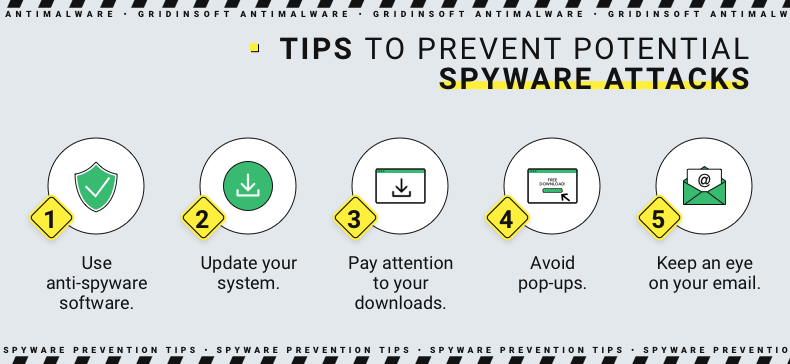
Tips and ransomware prevention best practices that can help.
- Apply the 2FA for logging into all vulnerable places. To extend their presence in the infected network, attackers try to steal credentials or brute force all places that may be used to spread the malware in the network. Their final target is the domain controller – the computer that handles the whole network and has access to the servers. Its protection must be as high as possible.
- Initiate regular password changes among the personnel. Some known attacks happened after the password leak from one of the networks. Besides that, advanced attacks may last for several months – and suddenly changed passwords will confuse their cards. So changing the passwords on the internal accounts is about to happen every 4-6 weeks. It may look like it too often, but believe me – that’s worth it.
As a postscript, I want to recommend avoiding some common passwords – “qwerty,” “12345”, or something like that. The success of brute forcing particularly bears upon such easy passwords. Even the cheapest (or free) password databases for brute forcing contain them. Use strong passwords so that they cannot be cracked – this is one of the main key to success.
* PLEASE NOTE: Another widespread mistake is adding some personal information to the passwords. Your or your spouse’s birth date, the name of your pet, and the date you joined the company are all effortless to figure out with open-source intelligence. Keep that in mind when creating such an important thing!
Show the employees how to distinguish the counterfeited email. While individuals rarely fall victim to email scams, companies are the primary targets of such an event.
*Cybercriminals are not lazy to create some ingenious disguise for their emails. They may mimic the requests to your tech support, offers from other companies, notifications about the bills the company needs to pay, and so on. There is nothing dangerous in seeing the exact message, but any links in it and attached files expose you to potential danger.
It is better to avoid interacting with them at all, but if it may inflate your working process, check the sender’s address meticulously. Companies’ officials never text you from personal email addresses and never contact you.
*I WANT TO REMIND: It is essential to choose the best ransomware protection solution for yourself to protect yourself and your PC. After studying the necessary materials and research, you protect your PC from adware, spyware, ransomware, and other threats.
The best anti-ransomware protection is possible when you have constant database updates and, more importantly, proper proactive protection. These two things will already give you a pretty high protection ratio.
Nonetheless, the problems of most of the mass-market antiviruses don’t disappear: they still may overload your CPU/RAM, as well as scatter your privacy by sending a lot of telemetrics.
That’s why I’d recommend the one that does not have both of those disadvantages – Ransomware Protection & Removal Tool. Its databases are updated every hour, and the overall CPU and RAM consumption is low enough to fit even the weakest systems.
Proactive protection, based simultaneously on heuristic engine and neural network, will make your device much more protected from most of the malware types.
- Ransomware: Examples & Trends in 2024
- Avaddon Ransomware – What is it?
- LockBit ransomware key points, features
- Makop Ransomware – What is it?





