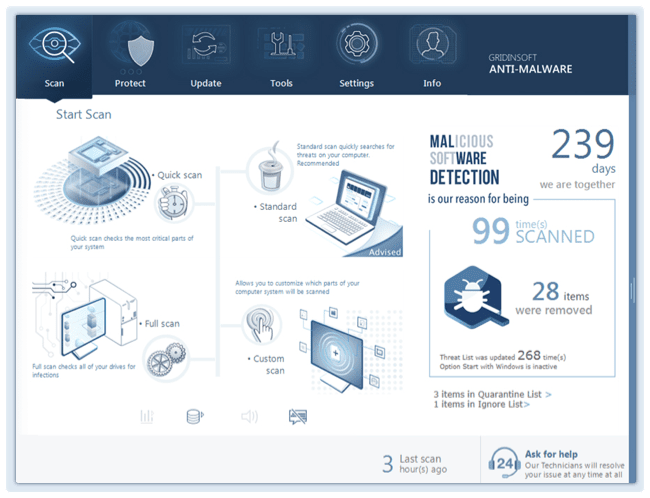The MPC-HC by Jewel Utility Team File Analysis
| Online Virus Checker | v.1.0.177.174 |
| DB Version: | 2024-05-24 00:00:22 |
The MPC-HC by Jewel Utility Team Is Suspicious
This file requires additional checking for potential threats. Based on suspicious indicators, we will soon add it to our virus database.
| File | Setupprogram_01234.exe |
| Checked | 2024-05-23 22:05:52 |
| Type | Win32 EXE |
| Threat | Unknown |
| MD5 | e848aaee86a4a515f7f6592f61e75b98 |
| SHA1 | 2fa74e12608c306a9e2ce1239cfb95ac4dfa6c5b |
| SHA256 | ae55e104ac20bd9b59af167c06950a2f5230a2566b704853aedf4f310364f824 |
| SHA512 | 9e8ac4627723ac718e46a4b0529baacfa8cf56e7b533b552098a42dd09b30f6c7893e4befe61c540b040ec3d6421ab762794206b0465402f27b8aadda1631ee3 |
| Imphash | 54fd1bf9eef8b65eee1ffc42a5a83e2c |
| File Size | 25144776 bytes |
Remember: This is Result of Online Virus Scanner
Gridinsoft Anti-Malware has a much more powerful virus scanning engine. We recommend using it for a more precise diagnosis of infected systems. This brief guide will help you install our flagship product for more accurate diagnostics:
- Start by downloading Gridinsoft Anti-Malware to your computer.
- Double-click on the gsam-en-install.exe file and follow the on-screen instructions to install the program.
- Once the installation of Gridinsoft Anti-Malware is complete, the program will open on the Scan screen.
- Click on the "Standard Scan" button.
- After the scanning process is finished, click on "Clean Now" to remove any detected threats.
- If prompted, restart your system to complete the removal process.
File Version Information
| CompanyName | Jewel Utility Team |
| FileDescription | MPC-HC Setup by Jewel Utility Team |
| FileVersion | 1.9.13.0 |
| LegalCopyright | Copyright 2002-2021 Jewel Utility Team |
| ProductName | MPC-HC by Jewel Utility Team |
| ProductVersion | 1.9.13.0 |
| Translation | 0x0409 0x04b0 |
Portable Executable Info
| e70ab6434b901bf0d86cad4f2e381b4b c0aeeb48c2783a270a993faae44e6ec1 00b28eabababa600 |
|
| Image Base: | 0x00400000 |
| Entry Point: | 0x00a1bbf0 |
| Compilation: | 2024-04-19 17:02:42 |
| Checksum: | 0x0180926c (Actual: 0x0180926c) |
| OS Version: | 6.0 |
| PEiD: | PE32 executable (GUI) Intel 80386, for MS Windows |
| Sign: | Unknown certificate revision fdfd |
| Sections: | 7 |
| Imports: | KERNEL32, USER32, ADVAPI32, SHELL32, ole32, OLEAUT32, bcrypt, CRYPT32, WLDAP32, WS2_32, |
| Exports: | 0 |
| Resources: | 25 |
Sections
| Name | Virtual Address | Virtual Size | Raw Size | MD5 | Entropy |
|---|---|---|---|---|---|
| .text | 0x00001000 | 0x006afd5d | 0x006afe00 | 22d2826d0587699dec9f84a9a9d09eda | 5.96 |
| .rdata | 0x006b1000 | 0x000456fe | 0x00045800 | d88947d434aa42f6bbdffcb54a83f787 | 5.61 |
| .data | 0x006f7000 | 0x00008a88 | 0x00003600 | ba799200c79b6fd5e2db1b4354347f21 | 4.54 |
| .gfids | 0x00700000 | 0x00000a7c | 0x00000c00 | fdcf7d44757eb126dce8adc72d08e7a6 | 3.26 |
| .tls | 0x00701000 | 0x00000009 | 0x00000200 | 1f354d76203061bfdd5a53dae48d5435 | 0.02 |
| .rsrc | 0x00702000 | 0x00002488 | 0x00002600 | dba559e0141e4cc974f425e80325c6e2 | 3.77 |
| .reloc | 0x00705000 | 0x000182e0 | 0x00018400 | 3dafa41774725e077f3cd68ed02697aa | 6.58 |