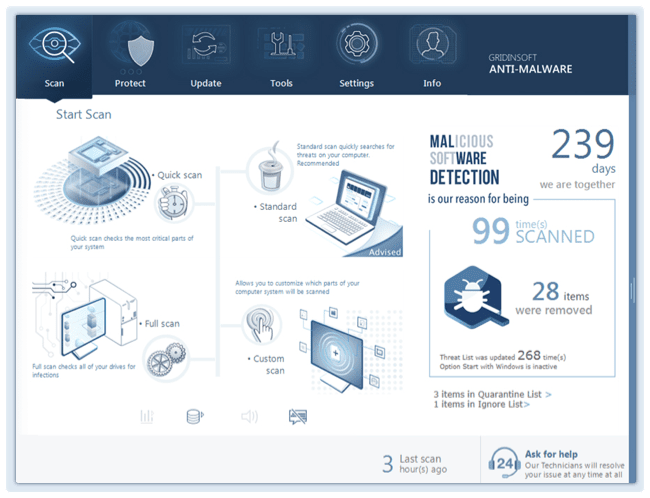The SentinelInstaller_windows_64bit_v24_1_1_160.msi File Analysis
| Online Virus Checker | v.1.0.181.174 |
| DB Version: | 2024-07-01 20:00:16 |
Trojan Reflo Suspicious File
This file requires additional checking for potential threats. Based on suspicious indicators, we will soon add it to our virus database.
| File | SentinelInstaller_windows_64bit_v24_1_1_160.msi |
| Checked | 2024-07-01 17:40:11 |
| Type | Windows Installer |
| Threat | Trojan Reflo |
| MD5 | e6ee1998122d2fde08d7706f8dddd5c7 |
| SHA1 | 89cd28e4dfa4cf6af6ceda6a7484f07da5351717 |
| SHA256 | 7fdd21b4ae79f424ca1a8d5bf751e6e51a1a156f4107f072f962b87fc32536bc |
| SHA512 | 08df4819d8e0f4114f9076004a385629127d2575937b9158e6748bca0b9b090eac9cc238d70791faf88f65c87d355c1167f9bd0df26b443a5dcb5df59d1d9312 |
| PEiD | Composite Document File V2 Document, Little Endian, Os: Windows, Version 6.2, MSI Installer, Code page: 1252, Title: Installation Database, Subject: Sentinel Agent 24.1.1.160 x64, Author: SentinelOne, Inc., Keywords: Installer, Comments: This installer database contains the logic and data required to install Sentinel Agent., Template: x64;1033, Revision Number: {1F2169D9-D61D-48F9-9F91-BC1276259CD8}, Create Time/Date: Mon May 20 06:43:24 2024, Last Saved Time/Date: Mon May 20 06:43:24 2024, Number of Pages: 500, Number of Words: 2, Name of Creating Application: WiX Toolset (4.0.3.0), Security: 2 |
| File Size | 62021632 bytes |
Remember: This is Result of Online Virus Scanner
Gridinsoft Anti-Malware has a much more powerful virus scanning engine. We recommend using it for a more precise diagnosis of infected systems. This brief guide will help you install our flagship product for more accurate diagnostics:
- Start by downloading Gridinsoft Anti-Malware to your computer.
- Double-click on the gsam-en-install.exe file and follow the on-screen instructions to install the program.
- Once the installation of Gridinsoft Anti-Malware is complete, the program will open on the Scan screen.
- Click on the "Standard Scan" button.
- After the scanning process is finished, click on "Clean Now" to remove any detected threats.
- If prompted, restart your system to complete the removal process.