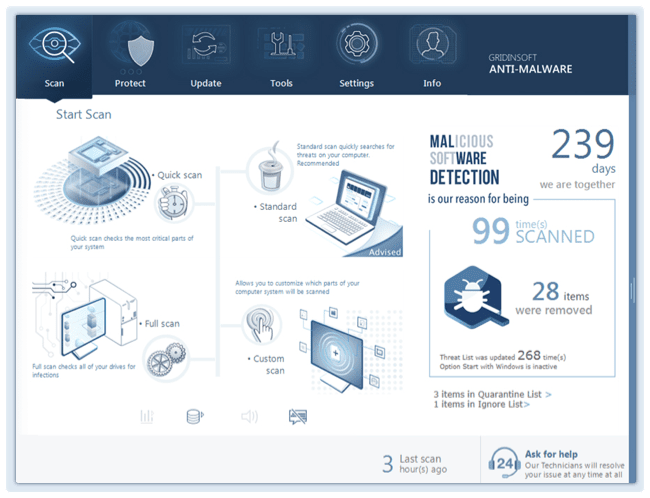The Roblox.exe File Analysis
| Online Virus Checker | v.1.0.177.174 |
| DB Version: | 2024-05-27 11:00:31 |
The Roblox.exe Is Suspicious
This file requires additional checking for potential threats. Based on suspicious indicators, we will soon add it to our virus database.
| File | ProjectXPlayerLauncher.exe |
| Checked | 2024-05-27 08:45:25 |
| Type | Win32 EXE |
| Threat | Trojan Mikey |
| MD5 | 59728bdc1c21befe5f75978199714d39 |
| SHA1 | 07b2ad79ea99103f1c2b63c8f0e2f0914b00aa56 |
| SHA256 | 6fd40d0c186858b2c58dca73d2e78d5114d7e37c100b5c4abb4b5496f26fc063 |
| SHA512 | 9c9ed80bbd0fdef7fc5a73e5e98831ef41dd0080943bab1fb16205d4396754546d0c5836bd4a0f9fce2dc60d732ba0e751ff8230cc59c30c738aabc3ba671c8c |
| Imphash | 3acc5603bcecd29efd757f3a5ff906a3 |
| File Size | 894288 bytes |
Remember: This is Result of Online Virus Scanner
Gridinsoft Anti-Malware has a much more powerful virus scanning engine. We recommend using it for a more precise diagnosis of infected systems. This brief guide will help you install our flagship product for more accurate diagnostics:
- Start by downloading Gridinsoft Anti-Malware to your computer.
- Double-click on the gsam-en-install.exe file and follow the on-screen instructions to install the program.
- Once the installation of Gridinsoft Anti-Malware is complete, the program will open on the Scan screen.
- Click on the "Standard Scan" button.
- After the scanning process is finished, click on "Clean Now" to remove any detected threats.
- If prompted, restart your system to complete the removal process.
File Version Information
| CompanyName | Project X Corporation |
| FileDescription | Project X |
| FileVersion | 1, 6, 0, 3 |
| LegalCopyright | (C) 2024 Project X Corporation. All rights reserved. |
| OriginalFilename | Roblox.exe |
| ProductName | Project X Bootstrapper |
| ProductVersion | 1, 6, 0, 3 |
| Translation | 0x0409 0x04b0 |
Portable Executable Info
| 6326f9185aff9780fc6471930be2f21c 9b31a453dfa7df305c072a6591b1e859 40e0e6c4f074e4c8 |
|
| Image Base: | 0x00400000 |
| Entry Point: | 0x0043bf6d |
| Compilation: | 2024-04-23 22:53:42 |
| Checksum: | 0x000dd88a (Actual: 0x000dd88a) |
| OS Version: | 6.0 |
| PDB Path: | C:\Users\Shadow\Documents\GitHub\Roblox-Bootstrapper\BootstrapperClient\bin\Release\RobloxPlayerLauncher.pdb |
| PEiD: | PE32 executable (GUI) Intel 80386, for MS Windows |
| Sign: | Chain verification from CN=ZetaWare (serial:165971183747839261622842325034121817109, sha1:ae1eb1d58c5c61f5076e58f4a236828c30f0d0f4) failed: The X.509 certificate provided is self-signed - "Common Name: ZetaWare" |
| Sections: | 6 |
| Imports: | KERNEL32, USER32, GDI32, ADVAPI32, SHELL32, ole32, OLEAUT32, SHLWAPI, MSVCP110, MSVCR110, VERSION, WS2_32, WININET, SensApi, USERENV, COMCTL32, PSAPI, IPHLPAPI, |
| Exports: | 0 |
| Resources: | 24 |
Sections
| Name | Virtual Address | Virtual Size | Raw Size | MD5 | Entropy |
|---|---|---|---|---|---|
| .text | 0x00001000 | 0x00045c58 | 0x00045e00 | 424fa55cde85483ce6a149026cd8bdbc | 6.58 |
| .rdata | 0x00047000 | 0x0001e094 | 0x0001e200 | 5da288da51d828c155f95a6a912be431 | 5.45 |
| .data | 0x00066000 | 0x00008d9c | 0x00008800 | c8cfba2ba037710f65050cd394454b06 | 4.68 |
| .tls | 0x0006f000 | 0x00000002 | 0x00000200 | bf619eac0cdf3f68d496ea9344137e8b | 0.00 |
| .rsrc | 0x00070000 | 0x000611a0 | 0x00061200 | 533b5057f41cd18016cb599e8482ef2b | 3.32 |
| .reloc | 0x000d2000 | 0x0000ac3c | 0x0000ae00 | 4bcb83a3f128956e6fe475c876471f99 | 4.48 |