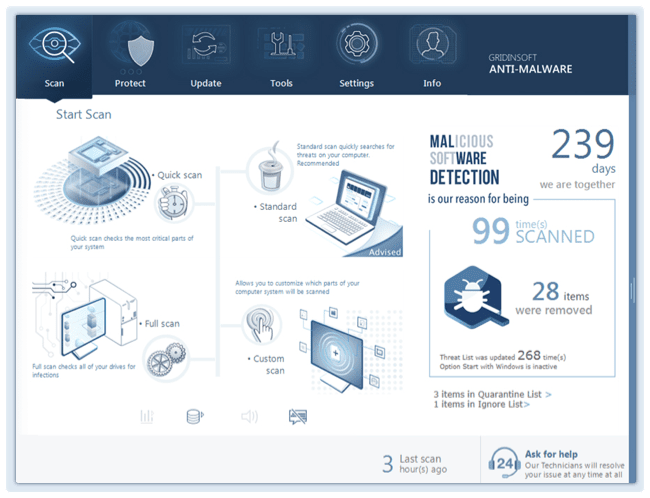The 90 90.0 Kenwood AC.aab File Analysis
| Online Virus Checker | v.1.0.177.174 |
| DB Version: | 2024-05-27 09:00:26 |
Clean File
| File | 90 90.0 Kenwood AC.aab |
| Checked | 2024-05-27 06:14:14 |
| MD5 | d34e7fbbbc19d2ce3518cb3b247affa5 |
| SHA1 | 89e89d2ef7fde4453747979fb76fe678e2b92b37 |
| SHA256 | 3010d7f4431cbd57f0f1b2db3c6d6f46140de428132159fc198505aa926c445a |
| SHA512 | bfba186b5e0ab37e1fc29f79f66828b5d3a1596bdfa480f9748cd6134f5be62eeec2d1d031bf8743e246c54ffa47a0bf36776dc23911cfea2a9bbfb46841536d |
| PEiD | Zip archive data, at least v?[0] to extract |
| File Size | 43424647 bytes |
Remember: This is Result of Online Virus Scanner
Gridinsoft Anti-Malware has a much more powerful virus scanning engine. We recommend using it for a more precise diagnosis of infected systems. This brief guide will help you install our flagship product for more accurate diagnostics:
- Start by downloading Gridinsoft Anti-Malware to your computer.
- Double-click on the gsam-en-install.exe file and follow the on-screen instructions to install the program.
- Once the installation of Gridinsoft Anti-Malware is complete, the program will open on the Scan screen.
- Click on the "Standard Scan" button.
- After the scanning process is finished, click on "Clean Now" to remove any detected threats.
- If prompted, restart your system to complete the removal process.