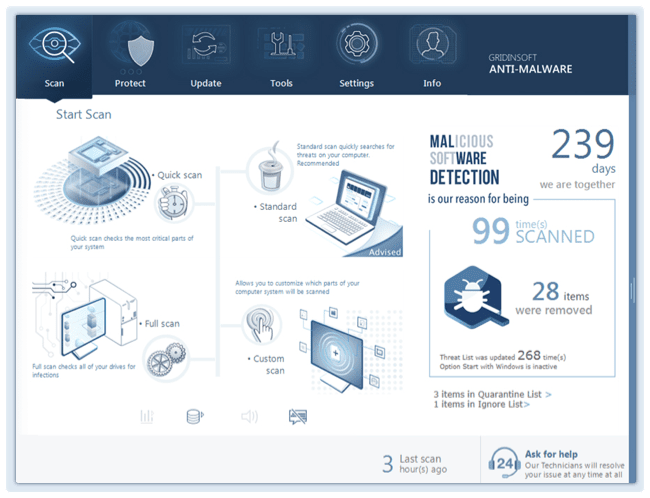The File Analysis
| Online Virus Checker | v.1.0.139.174 |
| DB Version: | 2023-09-19 08:04:02 |
Clean File
| Checked | 2023-09-19 05:44:37 |
| MD5 | cd2f7b98e70c0d5d64e1456ef52c0141 |
| SHA1 | b93cfc82c96eba957d63432f0af966fb4f568c73 |
| SHA256 | bdefb4c4fc190b5b628e6f40899e0ef92152c813a41e2ef1ef3ac5a67154e5e7 |
| SHA512 | 61e36593050a4290eeb217ab8d5fc52e0cce73adb55dcc0464d1b30e8be49f9742829a4dda504186a2580dcd2afc905c4f3315bd213118da447665e6ca28f9d3 |
| PEiD | data |
| File Size | 549 bytes |
Remember: This is Result of Online Virus Scanner
Gridinsoft Anti-Malware has a much more powerful virus scanning engine. We recommend using it for a more precise diagnosis of infected systems. This brief guide will help you install our flagship product for more accurate diagnostics:
- Start by downloading Gridinsoft Anti-Malware to your computer.
- Double-click on the gsam-en-install.exe file and follow the on-screen instructions to install the program.
- Once the installation of Gridinsoft Anti-Malware is complete, the program will open on the Scan screen.
- Click on the "Standard Scan" button.
- After the scanning process is finished, click on "Clean Now" to remove any detected threats.
- If prompted, restart your system to complete the removal process.