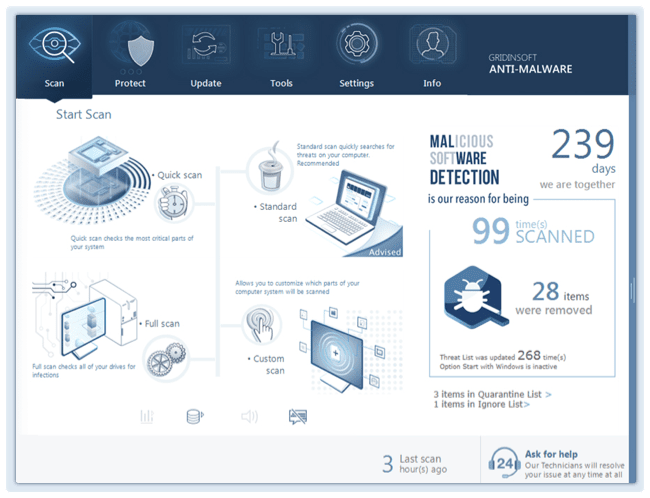The Google Chrome File Analysis
| Online Virus Checker | v.1.0.182.174 |
| DB Version: | 2024-07-14 22:00:21 |
The Google Chrome Is Safe File
| File | ChromeSetup.exe |
| Checked | 2024-07-14 19:41:35 |
| MD5 | e2415f19ee9b78bc86e51aa3d3e8ca87 |
| SHA1 | 2adcca34d66f1e2e50fe2ac7cc2bc3d27afe1710 |
| SHA256 | 842c3c62ef9e15abf333c390eea30cc5eb884b9b5f4c085fffeab765b5ac8304 |
| SHA512 | 9360d2577296215bb401369bf34f616021059cb2c44fe7b257a1c43f93721ae175fb36467680bde5aac16eb21c319872401c02e04a969f81fcd55d053f118952 |
| Imphash | ee79721826c664639ed295a00a9e7b39 |
| File Size | 8420232 bytes |
Remember: This is Result of Online Virus Scanner
Gridinsoft Anti-Malware has a much more powerful virus scanning engine. We recommend using it for a more precise diagnosis of infected systems. This brief guide will help you install our flagship product for more accurate diagnostics:
- Start by downloading Gridinsoft Anti-Malware to your computer.
- Double-click on the gsam-en-install.exe file and follow the on-screen instructions to install the program.
- Once the installation of Gridinsoft Anti-Malware is complete, the program will open on the Scan screen.
- Click on the "Standard Scan" button.
- After the scanning process is finished, click on "Clean Now" to remove any detected threats.
- If prompted, restart your system to complete the removal process.
File Version Information
| CompanyName | Google LLC |
| FileDescription | Google Chrome Installer |
| FileVersion | 128.0.6537.0 |
| InternalName | Google Chrome |
| LegalCopyright | Copyright 2024 Google LLC. All rights reserved. |
| ProductName | Google Chrome Installer |
| ProductVersion | 128.0.6537.0 |
| CompanyShortName | |
| ProductShortName | Chrome Installer |
| LastChange | e76d0a89298b90f3332e093f88a431261672e8de-refs/branch-heads/6537@{#1} |
| Official Build | 1 |
| Translation | 0x0409 0x04b0 |
Portable Executable Info
| 5e172c0dc3b3b45ca039c9e793a07b29 a0944f9361276e2a5e874864a5c88639 f8e2eae6b696c6cc |
|
| Image Base: | 0x00400000 |
| Entry Point: | 0x004f2630 |
| Compilation: | 2024-06-13 15:02:23 |
| Checksum: | 0x0080f439 (Actual: 0x0080b39c) |
| OS Version: | 10.0 |
| PDB Path: | C:\b\s\w\ir\cache\builder\src\out\Release\UpdaterSetup.exe.pdb |
| PEiD: | PE32 executable (GUI) Intel 80386, for MS Windows |
| Sign: | OK |
| Sections: | 6 |
| Imports: | ADVAPI32, dbghelp, OLEAUT32, SHELL32, USER32, KERNEL32, ole32, Secur32, WTSAPI32, USERENV, WINHTTP, SHLWAPI, ntdll, WINMM, |
| Exports: | 1 |
| Resources: | 282 |
Sections
| Name | Virtual Address | Virtual Size | Raw Size | MD5 | Entropy |
|---|---|---|---|---|---|
| .text | 0x00001000 | 0x0028a1c8 | 0x0028a200 | 168721826ed7a718a1965c09f90ea7dc | 6.72 |
| .rdata | 0x0028c000 | 0x00092480 | 0x00092600 | 80f37d89a5ade79cf24a98e20d817756 | 6.22 |
| .data | 0x0031f000 | 0x00018910 | 0x00004e00 | 5348237ba85580068546a0d258f63b77 | 3.14 |
| .tls | 0x00338000 | 0x0000010d | 0x00000200 | 8deaa2e44539b48d8052312d16240ff5 | 0.22 |
| .rsrc | 0x00339000 | 0x004cd4b0 | 0x004cd600 | ecc8f7ee53d96c9c4d0a617cca853eb3 | 6.73 |
| .reloc | 0x00807000 | 0x00013fc4 | 0x00014000 | 37e40384a264a0862dcd97c6ff9cd19f | 6.70 |