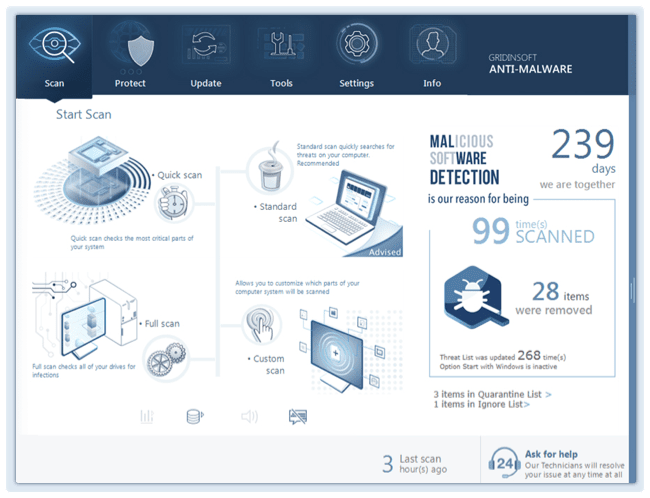The File Analysis
| Online Virus Checker | v.1.0.139.174 |
| DB Version: | 2023-09-18 17:04:13 |
Clean File
| Checked | 2023-09-18 14:56:37 |
| MD5 | c5fa8795c1e7bebd8f93405d2b8b8104 |
| SHA1 | 9c0e20afe046e9211b2ee6d24d380a7cd793826e |
| SHA256 | 2f63170daa242f91211ae34675b68901611491d269f524bbb56272000acf371b |
| SHA512 | 44356f3f6071e38f2187a6273e8880533b85944e54f2d8b182305443bd53e860d10b187b465368e18c9f384d4e564f34f422424388a684bd1c9225104920e4d6 |
| PEiD | data |
| File Size | 589 bytes |
Remember: This is Result of Online Virus Scanner
Gridinsoft Anti-Malware has a much more powerful virus scanning engine. We recommend using it for a more precise diagnosis of infected systems. This brief guide will help you install our flagship product for more accurate diagnostics:
- Start by downloading Gridinsoft Anti-Malware to your computer.
- Double-click on the gsam-en-install.exe file and follow the on-screen instructions to install the program.
- Once the installation of Gridinsoft Anti-Malware is complete, the program will open on the Scan screen.
- Click on the "Standard Scan" button.
- After the scanning process is finished, click on "Clean Now" to remove any detected threats.
- If prompted, restart your system to complete the removal process.