



Defend your computer with Anti-Malware, the leading solution in malware eradication and defense. Our software is engineered to tackle all forms of malware—viruses, trojans, spyware, adware—with precision. Leveraging advanced detection algorithms and real-time updating heuristics, Gridinsoft stays ahead of the latest threats, ensuring robust protection at all times.
Anti-Malware's capabilities are designed for immediate impact: from real-time interception of zero-day threats to robust management tools like a quarantine manager and adjustable scan options, ensuring that both new and seasoned users can optimize their security effortlessly.



Experience seamless protection through an interface so simple, anyone can navigate and secure their computer.
Secure your device effortlessly with an intuitive design suitable for all users. Choose Gridinsoft Anti-Malware for relentless defense against malware. Download now and fortify your computer against cyber threats.
Block today’s threats instantly before they harm your system
Stay protected with our continuously updated malware definitions
Choose from quick scans to deep system analyses tailored to your needs
Isolate and manage suspicious files safely and effectively
Internet Security → Our Internet Security layer filters out harmful web traffic, blocking scams, compromised websites, and dangerous links while preserving your privacy.
Access Control → Access Control monitors all downloads and file changes, blocking harmful files and alerting you to potential threats on your computer.
On-Run Protection → On-Run Protection actively scans each file at launch, targeting new and emerging threats without heavy resource use. It efficiently detects persistent threats, including trojans.
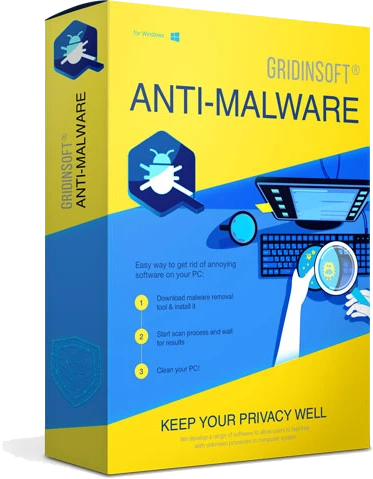
Explore the tool on your PC for 6 days to determine if it meets your needs.
Scanning duration varies by type. A quick scan starts by default. For thoroughness, a standard scan is recommended but requires more time.
Note the type of threats. Often, Potentially Unwanted Programs (PUPs) are flagged, which might be legitimate tools but could display ads on your PC. We alert you to these. Junk files often appear; these aren’t direct threats but can be associated with them and are also removable.
Each threat is assigned a Threat Level to indicate its potential impact on your PC.
Detected files are quarantined, except for those posing extreme danger—these are removed immediately to prevent replication.
Browser hijacking is common and paves the way for malware. Resetting your browser can effectively remove these risks.

Activate Protection. Combine three types of protection for optimal results.

Toggle the detection of Potentially Unwanted Programs (PUPs) on or off as needed.

Turn ON the Camera Protection feature to block unauthorized access by unknown programs.

Set up a Scheduled Scan to routinely clean your PC—choose from daily, weekly, or bi-weekly options.

Before removing detected items, adjust the Removal Process to Advanced Mode for customized actions.

More than 45 available languages.





Already our client?