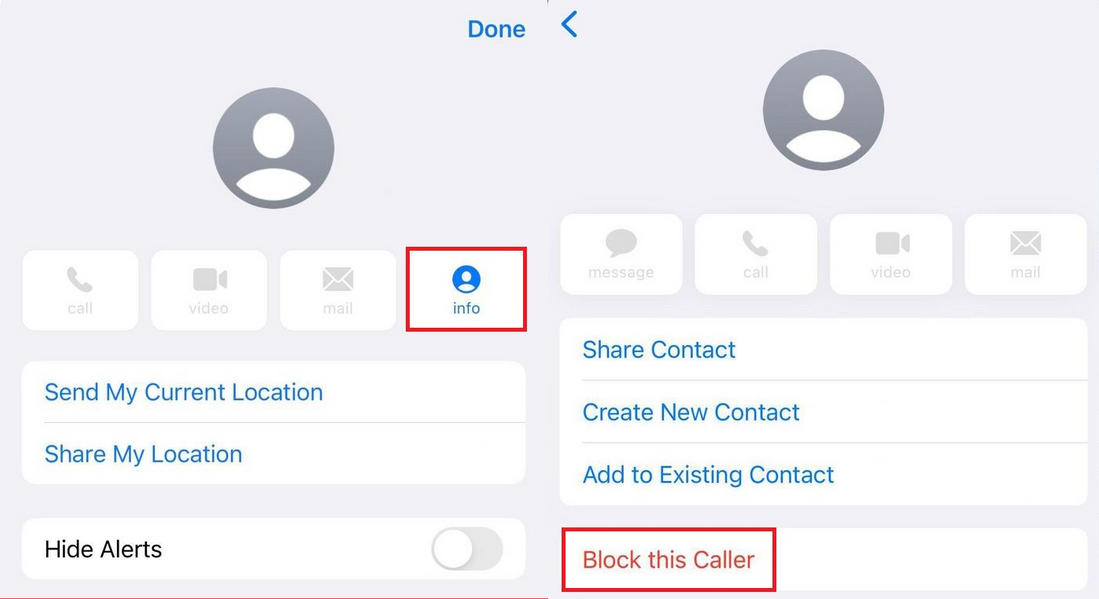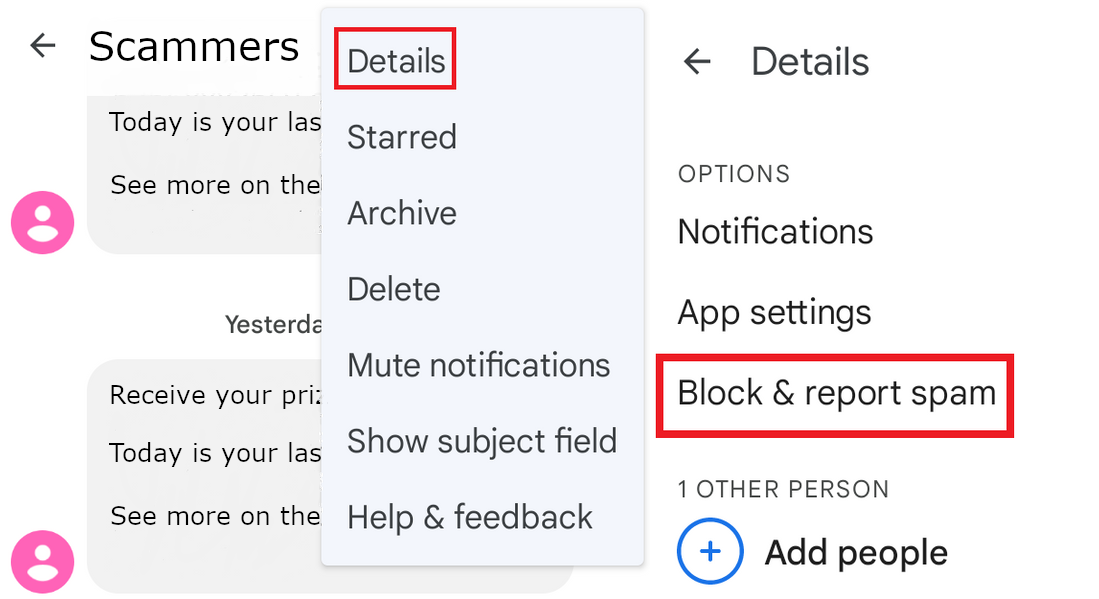The spam texts can include spam emails and spam calls. These are all unwanted and often annoying text messages whose sender you don’t know. The purpose of such spam is to deceive the user and get his confidential information or draw you into the phishing attempt. These statements are received from a computer programmed to send to an unspecified list of users automatically. Let’s take a look at the tip to stop getting a ton of spam texts, tricks and do’s and don’ts for blocking unwanted texts.
In addition to having an unpleasant motive, these messages can extend malware to your device. According to the Federal Trade Commission, such spam texts are illegal, as the ultimate goal is either to steal or to violate the integrity of the user’s privacy. But for a problem such as spam to not violate your privacy, we will provide you with a guide on using the proper actions and how to block text messages.
What to do if you receive a spam texts?
1. Don’t reply directly to any spam texts.
Answering a spam message is not just a bad mistake; it is also a sign for an attacker that your account is active, and you can send even more messages of this type. So the least you can do when you see a message that does not concern you is don’t answer it, and that’s it.
2. Do treat your personal information like it’s cash.
Spam texts are designed to cheat out confidential information from you. The last item includes your financial information, statement of how much you earn, social security number, whether you have credits, your passwords, and more. In future, you should know that most legitimate organizations or companies will not ask you to submit such information. Especially if they won’t do it through a simple text message; if you question this type of message, contact the organization from which it is as if you have received the letter and find out exactly whether you need to show such information.
3. Don’t click on any links in the spam Texts.
Often, the content of a spam message will permanently be attached to a link or form to fill in your data. The first and most important thing you need to know is that you shouldn’t click on these links. Because basically, they are malicious. After you click on such links, you can distribute malware to your device. Malware can damage your phone, slow its operation and occupy the entire memory of your device, steal personal data, including photos and videos that are on the phone. It can also lead you to write off money from your operator’s account without your knowledge and others.
4. Do review your cell phone bill regularly.
Don’t forget to check your account on your cell phone. If you find any unnecessary write-offs without your knowledge, then call the phone company and find out why they did this.
5. Check your phone’s settings.
You may have third-party features on your device that will allow you to block the source of unwanted calls and text messages.
- For Android phones, click on the three dots in the upper right corner of spam texts. Next, click on this and select “People” and “Options”. Then select “lock”. After that, you will not receive spam text messages from this number.
- For iPhones, in the top corner of spam messages, click on “i”. Then click on the number and select “Lock”.
6. Do place a cell phone number on the National Do Not Call Registry.
If you don’t know how to get rid of annoying messages from unknown sources, follow the following advice. Add your phone number to the Federal Trade Commission’s National No Calls Registry, and it will eliminate a vast number of spam calls. Then if you receive a call within 31 days after the number has already been added to the registry – you can contact the FTC.
7. Do check to see if your carrier offers a call-blocking service.
Some third-party services and applications can block phone numbers. You should check all messages received from third-party sources. Send this type of message to 7726 and check if it is spam. Your operator may investigate and take action against the start of this message. Your message to this number is free of charge.
How to protect?
Agree that it is very unpleasant when annoying ads, viruses or other malicious programs regularly appear on a broken smartphone? Try the free Trojan Scanner for Android smartphones, which uses patented scanning technology with daily database updates to help ensure the best virus detection rate on your Android smartphone. Just install and run it, because it does not slow down the system and does not drain the phone’s battery.