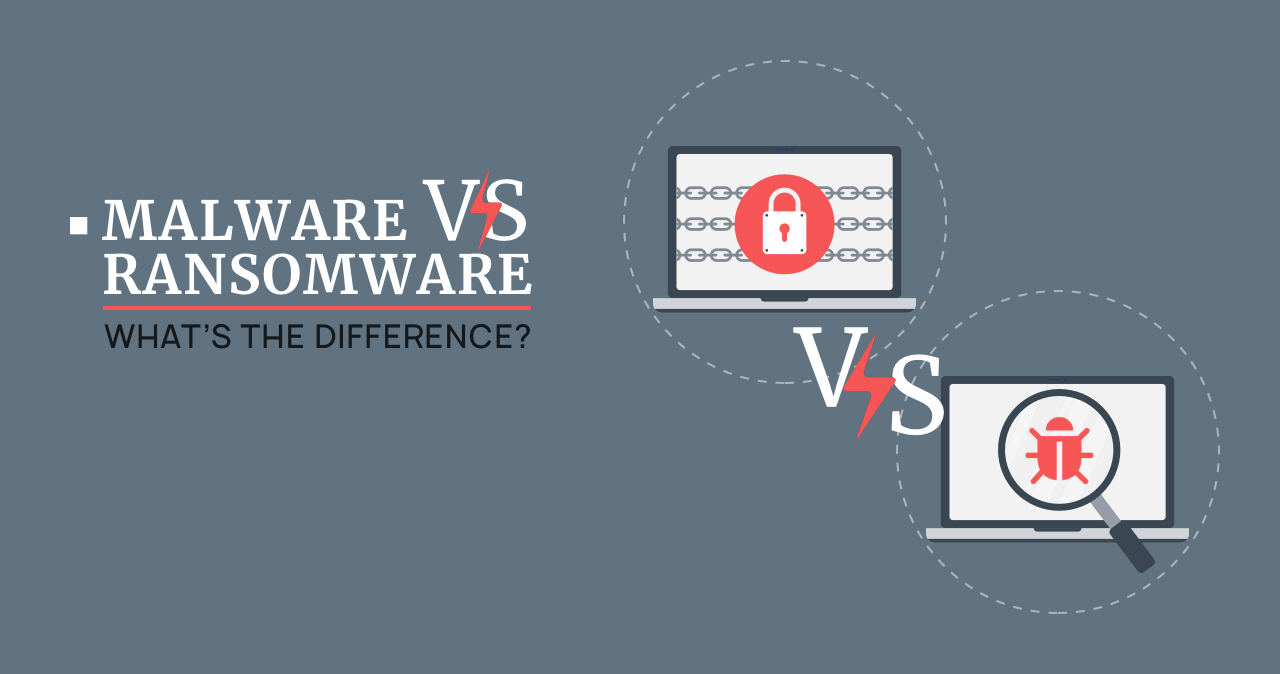To deal with any problem successfully you should first have a clear understanding of what you are dealing with. Nowadays the cyber threat landscape has expanded enormously with online cyber threat elements prevailing. And it would be erroneous to think that only specialists from the IT field need to know what they might come across in their versatile jobs.
Ordinary users no less need to have at least general knowledge of what cyber threats they may also come across while just hanging on the internet. Two of the most distinct and interrelated terms of cyber threats – malware and ransomware – should be taken first when considering the beginning of one’s study of this particular field.
To Understand The Terms: Malware VS Ransomware
The term ‘Malware’ means an intrusive software developed by cybercriminals (they are also called hackers) to steal data, disrupt the work of computers, computer systems, or damage them. The term includes various kinds of cyber threats like ransomware, adware, spyware, Trojan viruses, worms, and viruses. Also, malware is a contraction form of ‘malicious software’
Ransomware is malware that encrypts victims’ files data, and applications so that they can no longer be accessed. Then the ransom demand is presented for the victim to have access to encrypted files resumed. This kind of malware can quickly and efficiently spread across a network and paralyze the entire organization’s operations. Usually, the ransomware infection happens via phishing scam when unknowingly clicking on the malicious link a victim downloads the malware. Every year ransomware attacks bring cybercriminals millions of dollars and inflict damage on companies and enterprises in no less sums of money.
What Are The Main Types Of Malware
In addition to ransomware, the malware family includes other most common cyber attacks today:
- Adware1. Not necessarily a malicious program but in some instances can cause some damage. It collects your internet user activity and displays ads relevant to your online interests. But when cybercriminals exploit it for their purposes this program may show you the ads that when you click on them you can get infected with some spyware or trojan horse. It is important to remember that Gridinsoft Adware Removal Tool detects, removes, and prevents adware.;
- Spyware2. Pretty stealthy program that gets secretly installed on your device and in the same way does its malicious tasks. Spyware steals your sensitive information like personal or financial and gives it back to some remote user. One of the examples of spyware is a keylogger. It captures the victim’s every keystroke made on a keyboard to steal your passwords or other valuable information;
- Trojan viruses3. Cybercriminals disguise this malware as some useful and popular programs but once a user downloads it trojan virus will begin modifying data on the victim’s device by changing, blocking, or deleting it. Contrary to the viruses and worms that can self-replicate, trojans can’t do this;
- Worms. This kind of malware boasts its ability to spread quickly and efficiently across networks and devices. It doesn’t need a host program to start the infection and gets onto the victim’s device via a network connection or some downloaded file. Worms aim to disrupt targeted devices operations and inflict data loss;
- Virus. It hides within different files or documents that support macros for the execution of the malicious code. Viruses easily spread from host to host laying dormant until the victim opens a malicious file or document. The virus infection causes disruptions in the device’s operations and loss of data. But, can malware spread over a shared Wi-Fi connection?
What Are The Main Types Of Ransomware
Ransomware as a particular kind of malware has a long history of development. Throughout its course, there were created different hybrid ransomware variants based on other malware kinds such as:
- Ransomware Wipers. The most famous example of this variant is NotPetya ransomware. Even though this malware was designed to look like ransomware, it just encrypts files without providing victims with a decryption key. Specialists concluded that the only purpose of this ransomware variant is to deny access to files or computers by the sole encryption;
- Data Breaching Ransomware. The main profit for the ransomware operators comes from paid ransoms. But sometimes victims can be unwilling to pay the demanded ransom and for such a case criminals added additional functionality to force victims to pay. They developed a ransomware variant where all the data that will be encrypted gets beforehand stolen and sent to criminals. When some victims won’t be willing to pay cybercriminals threaten them to leak previously stolen data unless the payment is made;
- Ransomware Worms. This ransomware variant combines both ransomware and worm functions. Ransomware worms encrypt data and further spread by themselves to encrypt as much data as possible. The most known example of ransomware worms is WannaCry.
What Is The Main Differences Between Malware And Ransomware
Although ransomware is part of the large malware tree it differs in some aspects from the general characteristics of the whole tree. The aspects that show the difference can be described as the next:
- Most malware actions focus on damaging data and theft of various valuable information while ransomware solely focuses on encrypting files and holding them hostage until the ransom is paid;
- You can get infected with malware on suspicious and shady websites, via USB drives, compromised network connections, email, etc. But in the case of ransomware the infection mostly happens via malicious email attachments;
- Most of the malware can be easily detected and removed by antivirus software. To do the same with ransomware takes much more effort;
- Ransomware involves serious criminal responsibility because ransomware operators do what is called financial blackmailing crime;
- With most malware infections you still can use your device somehow while ransomware completely cuts off your control over the computer.
- Ransomware infection can destroy the whole business while malware can make only limited not so global damages;
- Malware includes a variety of malicious code and programs. Ransomware in its turn is the only such kind of malware;
Conclusions
Cybersecurity has never been more important than today. To ensure you have your security in place along with learning different cyber security things you also need to have appropriate tools for maintaining that security. Try to use Gridinsoft Anti-Malware to be confident enough in your knowledge against numerous cyber threats continuously going after your privacy and security.
- Adware is a program designed to force you to see ads.
- Spyware is a virus that records all your activities, registers your location, your IP address, and so on.
- Trojan Viruses are malicious code or software that claim to be doing something useful but are doing something harmful.