Choosing the anti-malware solution these days is a tough decision. Over a dozen vendors offer a wide range of services, additional features, and promise extremely high efficiency of their tools. However, they position their products in a pretty scattered manner – since each of their features has controversial elements. Moreover, the trend these days shows that people prefer to use antivirus separately from the add-on services, like VPN or parental control. They’re surely useful, but can be acquired as a separate application as well, with the same or even better functionality. High resource consumption, together with information security concerns, make the “all-in-one” programs less than desirable.
But among the simplified solutions, that offer only essential anti-malware functionality, it is also hard to make a decision. We recommend you to use GridinSoft Anti-Malware, and let me give you 15 reasons to choose it.
1. High detection rates
The most important quality of any anti-malware program is its ability to correctly detect and remove the hazards. It can have a bunch of other positives, but the main function is obliged to be as good as possible. And GridinSoft Anti-Malware shows perfect protection against a wide range of threats present in the wild. All kinds of adware, trojan viruses, malicious scripts and questionable programs – they shall not pass the security layer created by GridinSoft Anti-Malware. Such a high level of protection is available thanks to the advanced scanning system and diligent work of malware analysts, who upload the database updates as often as possible.
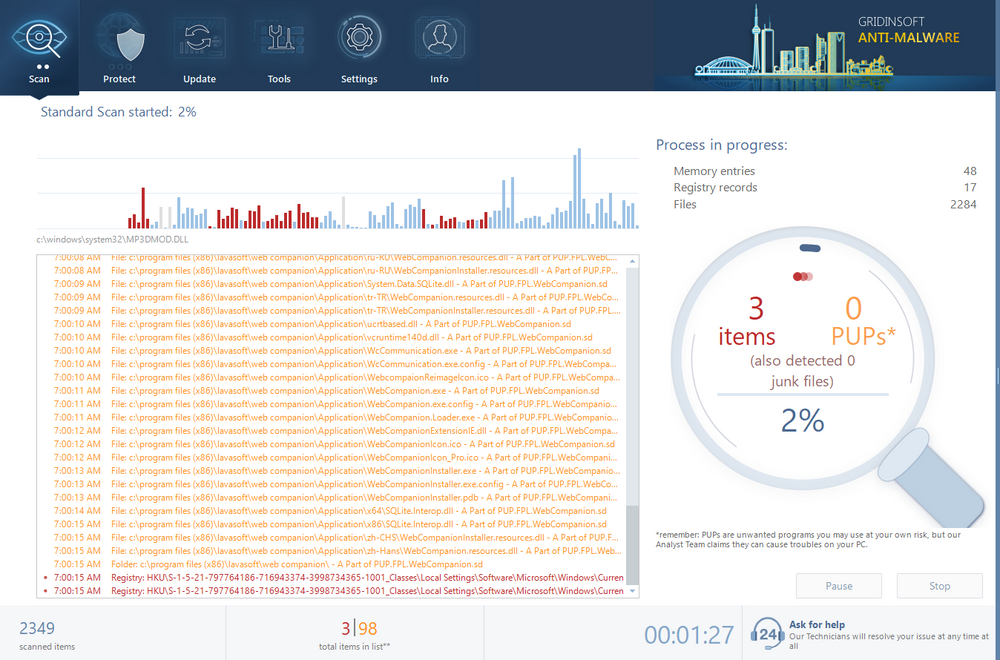
2. Advanced detection systems
GridinSoft Anti-Malware manages 3 different detection mechanisms – the “classic” database-backed detection, heuristic engine and neural network. The former does not need any introduction, since it is the alpha and omega of all antiviruses. But let’s have a closer look at heuristic and neural detection mechanisms.
3. High resource efficiency
PC performance is an object of concern of the vast majority of users. Installing any software that is about to run in the background means risking to have significant decrease of the PC speed. GridinSoft developers paid additional attention to that aspect, in order to make their program as resource-efficient as possible, even having your proactive features on. You will barely feel the impact of this program running in the background – it takes almost less than 1% of CPU power and ~300 MB RAM. Compared to things like Windows Defender, which consumes 5-10% of CPU and up to 1GB RAM, it is literally nothing.
4. Simple interface
Have you ever struggled with a huge number of tabs in the programs? Some of the antiviruses, especially ones that have a lot of unnecessary functions, have this problem. But GridinSoft Anti-Malware is the other story – it offers a clear interface with all important functions and information available at the glance. Functions and settings are logically divided on categories, corresponding to their purpose, and the detailed info (scan logs or update changelogs) is available in just several clicks.

5. Full-time support
Having problems on your PC? Think something is broken inside of your operating system? Struggle to make a decision in our program? Support specialists will help you to solve any case, at any moment of time. GridinSoft Anti-Malware licence features the 24/7 multilingual tech support, so you will definitely receive the proper answer. For tough cases, the manager can offer extended support – via the remote connection. Such an approach will definitely help you to solve the issue.
6. High compatibility
Even in 2022, people still use old operating systems for certain reasons. Some people don’t want to update because of the hardware requirements, some dislike the new appearance of the OS, and some users don’t want to lose the compatibility with the programs they use. GridinSoft Anti-Malware will perfectly fit all of these categories, offering the support for a wide range of Windows versions. It will successfully run on Windows XP, Vista, 7, 8/8.1, 10 and 11 – a timeline of more than 20 years of software development. And on any of these versions the security tool from GridinSoft will show an excellent efficiency.
Moreover, GridinSoft Anti-Malware also works perfectly with other antimalware and antivirus software. For people who want to have several security solutions running together, it will be a perfect addition. You will never see any detection conflicts, and the modest resource consumption will not interfere with the other programs’ efficiency.
7. Setup flexibility
Despite the easy-to-use interface, GridinSoft Anti-Malware offers a wide range of settings that will fit different users. Scanning schedule, use of heuristic rules during scans, ability to adjust the startup settings, and manage the active modules of the proactive protection – that will be enough to personalise the experience as much as possible. GridinSoft Anti-Malware is designed with an idea to give the users the right to choose the program mode it wants.
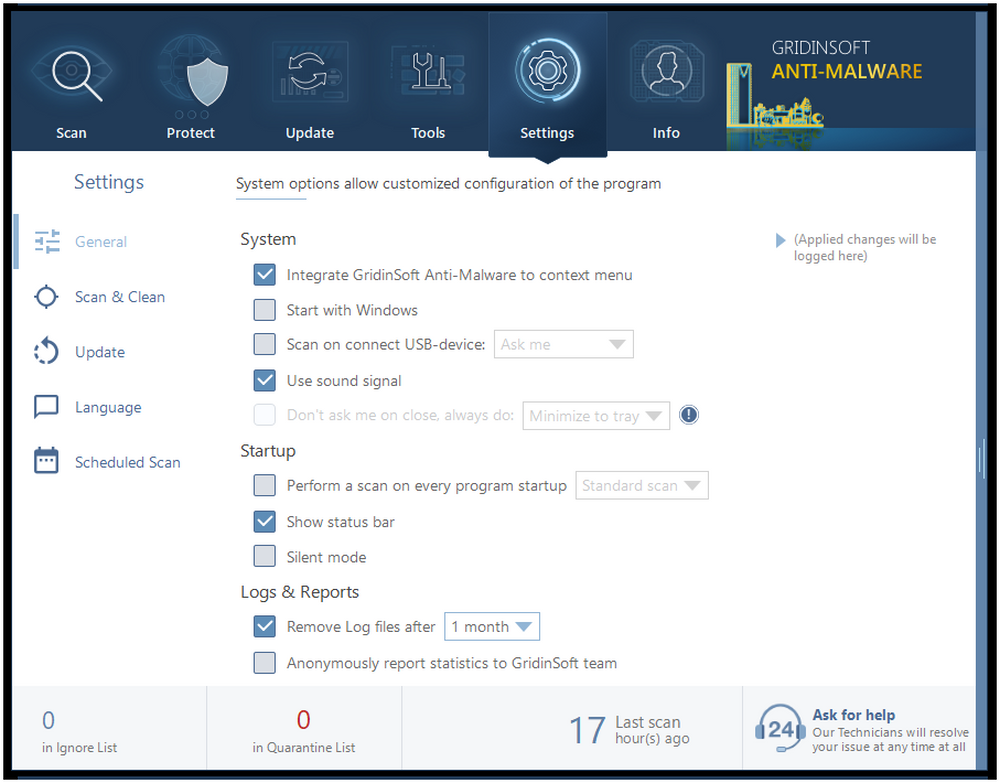
8. Reasonable price
Most of the antivirus solutions contain a huge amount of functions, which are about to be paid for regardless of the fact you use them or not. When it comes to GridinSoft Anti-Malware, you pay only for the functions you will definitely use – exactly, the genuine anti-malware software features. For an annual licence, you have to pay only $40 – or less, if you will use a discount that is available multiple times a year. You will not find the same functionality & efficiency combination for this money.
9. Nothing excessive
In the previous paragraph, we mentioned the services and features available in GridinSoft Anti-Malware. It does not feature keychain, additional traffic controlling or VPN service. In the developers’ opinion, users can decide if they want to use one, and must not obligatory pay for them. On the other hand, you receive a full bunch of various features that are really needed for the anti-malware software – a full-featured proactive protection, quarantine, and various tools for system recovery. Isn’t that a fair swap?
10. Constant database updates
The efficiency of anti-malware programs is measured by their detection quality. That is, exactly, the most important part of the program – low detection capabilities make it just a useless app. But even the most advanced detection databases & mechanisms are getting outdated with time, and their detection rates fall inexorably. New malware appears each day, and to retain the effectiveness, you should update the databases as often as possible. GridinSoft Anti-Malware receives database updates each hour, so even the most fresh malware will be taken into account pretty quickly.
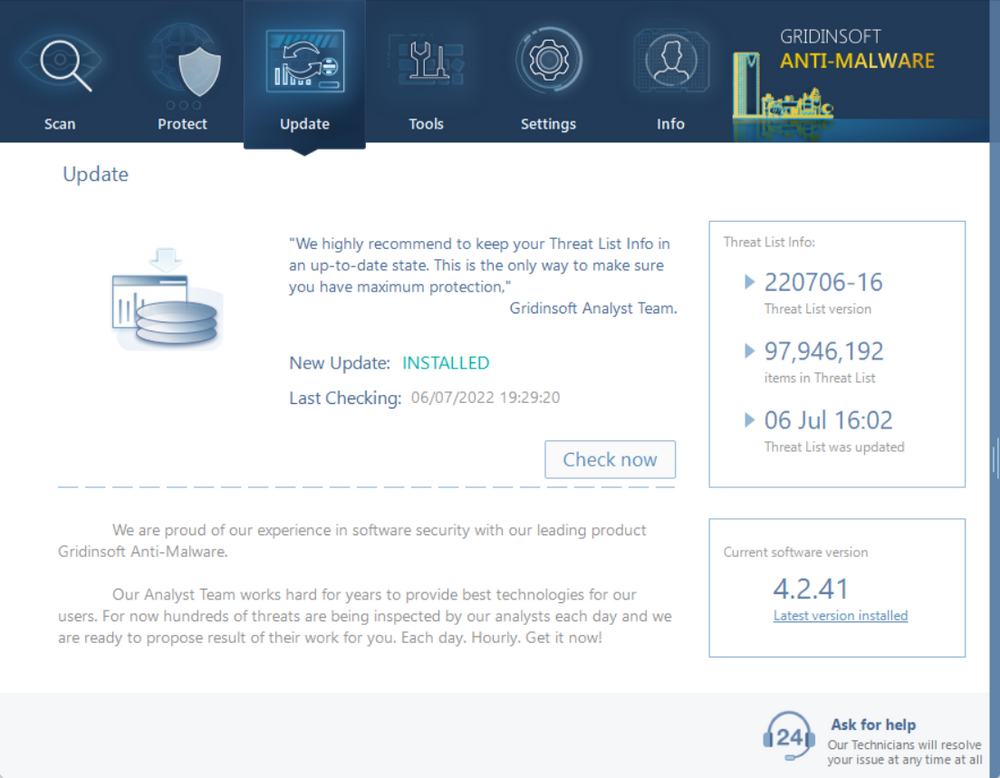
11. Trial and Demo mode
Any purchase must be rated correspondingly, after weighting all pros and cons for yourself. That’s why trial mode in GridinSoft Anti-Malware makes it possible for you to test it from all aspects. 6 days of full functionality within the trial licence is enough to feel all qualities of this program, get familiar with the interface and have some real-world testing.
But even in the situation when you did not purchase the licence, you are still able to scan your device for threats in Demo mode. It is able to detect the malware, but cannot remove it, and lacks proactive protection features. This mode provides the testing capabilities as well – but can’t show you the real potential of GridinSoft Anti-Malware.
12. System applications repairing capabilities
Modern malware pretty often exploits the operating system vulnerabilities in order to conduct its activities. When it is removed, the touched system elements remain damaged, and it is very important to fix them. Contrary to the third party apps, that may be changed as well, modified system elements may cause errors and even system failure. GridinSoft Anti-Malware is able to effectively find and repair the system elements that were damaged by malware, saving you from manual recovery.
13. Browser reset functions
Nasty malware types that show us advertisements of different forms, like adware and browser hijackers, generally act through modifying your browser settings. They invade each web browser you have on your device, to show you the ads wherever you go. Even after removing viruses from your PC, your browsers will keep the changes made by malware. GridinSoft Anti-Malware has the ability to revert these changes in all browsers in a single click – thanks to the Reset Browser Settings function. A single click – and your browser is as good as new.
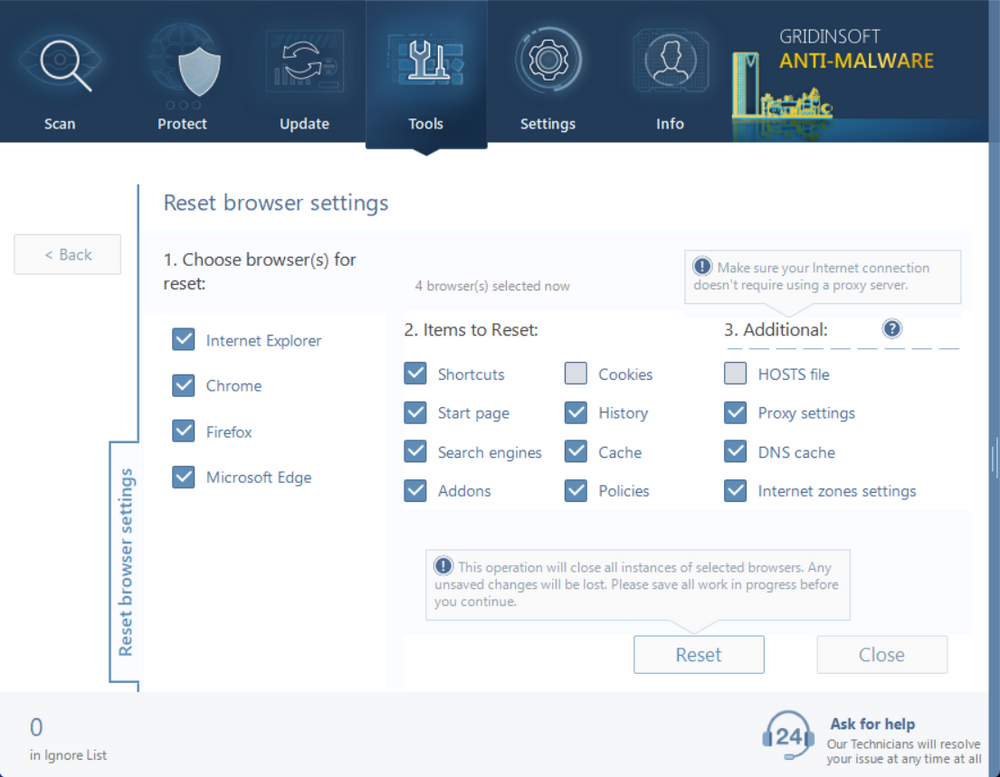
14. Multi-layer on-run protection
On-run protection, also known as proactive protection, is a very useful feature that controls the application activity on your computer. Each launch of the application and each opened folder are monitored by the anti-malware program. GridinSoft Anti-Malware checks-up processes and directories with a three-part system – databases, heuristics and neural network. Using all three systems makes it impossible to miss the malware – it will definitely be detected and defused, even if it was not active at the moment.

The On-Run Protection function in GridinSoft Anti-Malware can have two additional functions. Besides the basic scanning of all activities, it also can act as a network monitor, and removable devices scanner. The former will be very effective in blocking the unwanted websites, that may expose your PC to a hazard. Removable Device scanning is a function that checks all of the connected storage devices, both removable drives or USB flash drives. That will safeguard your computer from the intrusion from most of the typical malware spreading vectors.
15. Quarantine
Sometimes, neither the program nor the user is sure that the detected file is dangerous. To give the time gap and chance to choose, GridinSoft Anti-Malware features threat quarantine. That is, exactly, the separated area on the disk, where the blocked files are stored until the decision is made, or the 30-day term is expired. Items in Quarantine are impossible to launch and interact with the rest of the system, so even dangerous stuff does not put your system into a hazard.
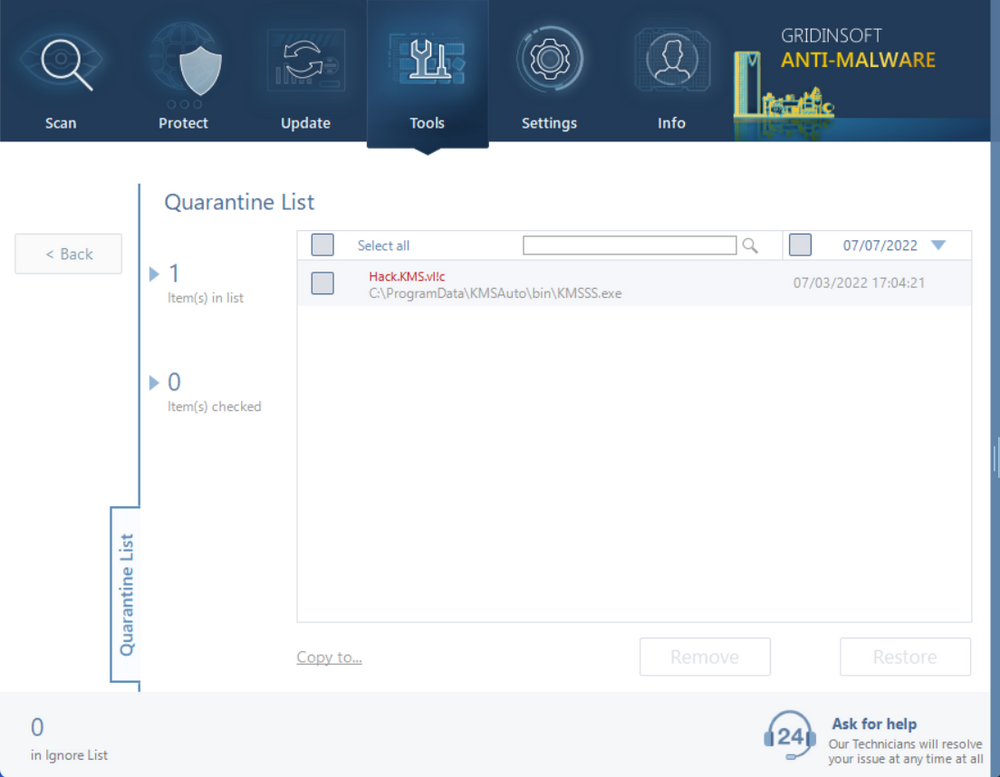
Try out GridinSoft Anti-Malware
You have seen a lot of arguments that prove the efficiency and convenience of GridinSoft Anti-Malware. This security tool has great functionality for a reasonable price. The features this program has make it really superior to its contemporaries. Having a try of this application for 6 days will surely dot all the i’s. And the support managers will be glad to answer any of the questions regarding the program functionality.



