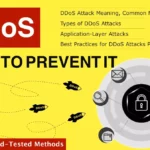Leading digital life on various social media platforms can sometimes be a challenging task. And the challenges come not only from the efforts of maintaining presentable digital selves. It is also about ensuring your cyber security well-being is properly attended to as well. Social media has become a major phenomenon in today’s world. They allow you to connect with various people in a matter of minutes, see things you wouldn’t be able to see in an otherwise manner and share your own experiences and achievements.
But where the good things come sometimes the bad ones follow. We talk about the so-called digital risks you willingly take when embarking on another new social media life. A lot of people spend a considerate time living digitally and one day start worrying about what details of reality they expose. Another question — “How does it influence me” — is usually consequential from the first one. And it does influence you not only in a way where social media platforms shape your digital personality but also your online cybersecurity.
Below you will find the five most common mistakes people tend to make on social media. These mistakes are often neglected but those that once made can have unpleasant results for a person.
Accepting friend requests from unknown accounts
You may be the friendliest person in the world, but that is not a good option online. That’s not only about allowing a stranger to view your personal information. In that way, you’re putting at risk other people you befriended on social media. That is especially true if you have a private account, so seeing your info requires your permission. In the case of public accounts, anyone can see what you’re posting and sharing, but even this option some users go with brings other nuances to think about when securing your cyber safety.
Having a private account means aiming at less exposition of your details, plans for the future, et cetera. It is important to be consequent in these attempts to make them as effective as possible. These random people who send you friend requests and seemingly want to just to get to know more people and make some friends can be different kinds of fraudsters like romance scammers, phishers, boxers, etc. You never know their true intentions, and even getting into a conversation with them might lead to more dangerous consequences.
Not checking photos you’ve been tagged on
Have you checked what on those photos that you’ve been tagged on? If you’re not — you better do. You are the one who’s in charge of the content you’re allowed to circulate on the Internet related to your account. Keeping an eye on what others share about it is also an important thing in your cyber well-being. No one wants some embarrassing photos of oneself from a friend’s birthday party to end up online. And sometimes it’s not only your friends to blame for sharing content you’d rather wish to lay in archives. You have to check settings that will allow you to have more control over the content related to your account.
Oversharing
This is a mistake that most people may have made the most. The problem in today’s digital landscape makes life much easier for threat actors but not for ordinary users themselves. Sharing the current workplace, your own, or your relatives’ home location doesn’t positively contribute to securing one’s safety. A well-informed threat actor can hope for a more successful cyber attack with the kinds of information you sometimes provide themselves on one of your social media accounts.
The good practice will be to minimize the info you share on social media accounts. It is especially actual in cases when a social network asks for it, but that is not an obligatory thing. Nevertheless, your coworkers and friends on Facebook most likely won’t need the info about the school you attended, who is your third cousin, or where you lived before. Normally, people on the same social media platform only need a way to somehow identify that this account belongs to you — the person they know or want to befriend.
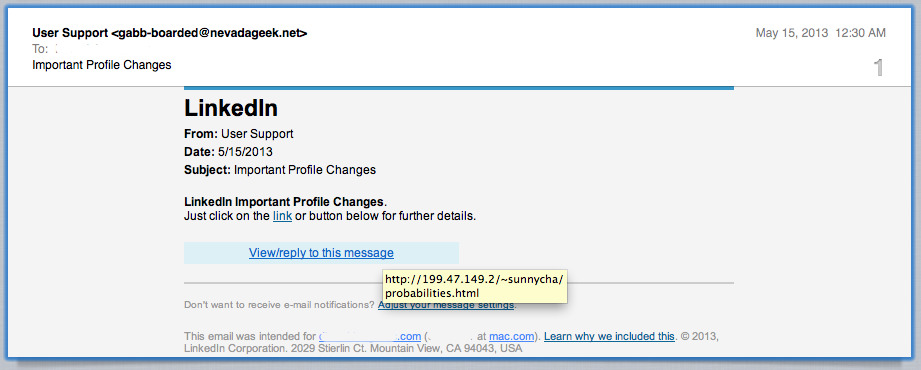
For this they only need to see your name and a photo showing that it is truly you. If you are quite good at managing your digital footprint and its size, sharing just your name and a photo won’t put you at some enormous cyber security risk but instead you restrict a variety of freely circulated information on your persona for anyone on the internet to use for their purposes.
Don’t also forget about not oversharing your life events on social media platforms you use when you post photos with geolocation, sharing stories in real time tagging places or people you are going to visit or visited, revealing in posts your travel plans, major life plans, etc. Too much is also posting photos that explicitly show your surrounding neighborhood, your workplace, and places you regularly go shopping. Oversharing your life events may lead to serious life-threatening cases like stalking, burglary, physical assaults, etc
Neglecting some security essentials
Some of the important security essentials include enabling two-factor (2FA) or multi-factor authentication (MFA) features, restricting access to the information on your social media account, enabling some of the features that won’t allow completely strange people in any way to interact with your account. You only need several minutes to set these settings, but they will save you a significant amount of time when in the future you may have to deal with a cyber-attack or data breach. On any major social media platform, you can find various tutorials on how to make sure you follow security essentials concerning your safety it and know how to apply them.
Reusing passwords on multiple accounts
A number one rule in cybersecurity hygiene. One password — one account. In case of a compromise of one account, you won’t endanger the other accounts that may have the same password. Of course, it can be hard when trying to manage all the passwords users now can have which can amount sometimes to up to fifty or a hundred passwords. But you can always choose a reliable password manager that will help you to secure your accounts’ access and keep passwords in one place.