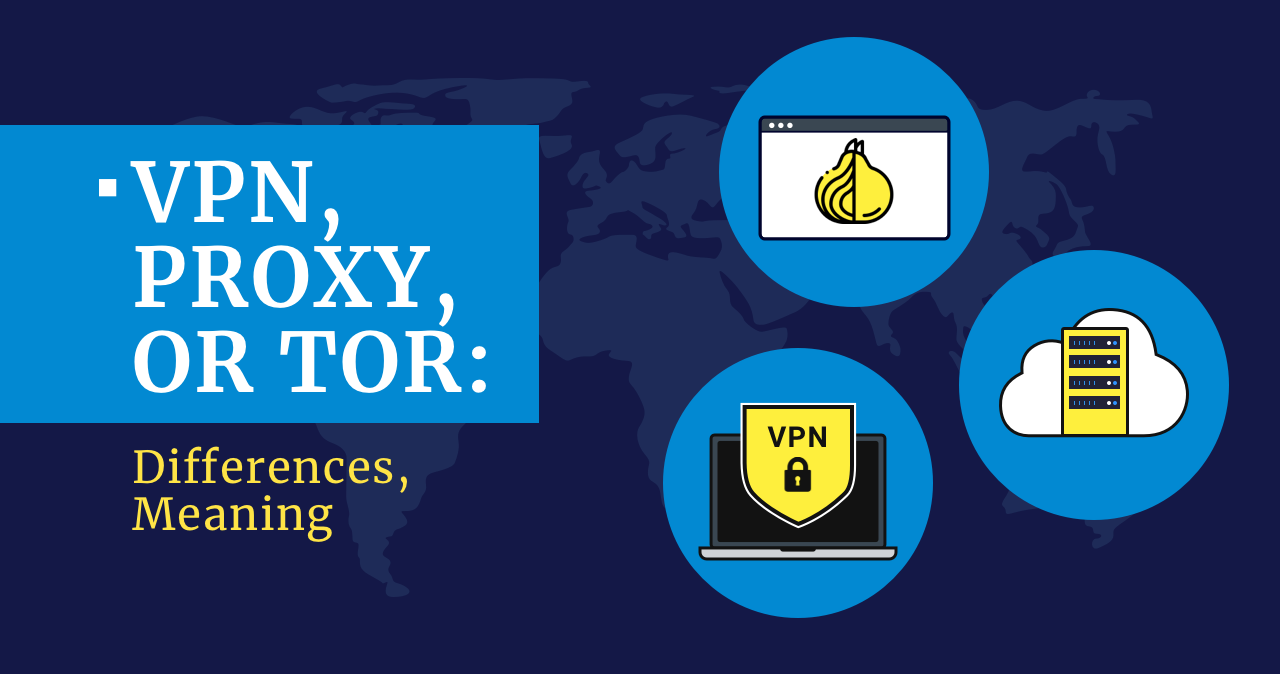You’ve probably heard the words VPN, Proxy, and Tor. You may even regularly use these technologies to remain anonymous, bypass blockades, view content blocked in your region, or simply access your corporate network. But how exactly do these technologies work, and how do they differ? Today we’ll talk about how to protect yourself and your data on the global network.
What is a Proxy?
Among VPNs, Proxy, Tor – the most straightforward technology is Proxy. Let’s start with it. First, let’s find out how web surfing technically works: When you connect to a website, your connection is sent to the server hosting the website. This server can see much information about your connection, including your IP address and relative location.
A proxy server is an intermediate between your browser and a Web site. In other words, it communicates with the Website server on your behalf. You connect to the proxy server, which then forwards the connection to the site-like that friend in high school passed your notes to the cutie in class. Proxy servers come in several types and perform different functions depending on the type. By swapping your location with a Proxy, you can bypass regional blocking and access content available only in certain countries.
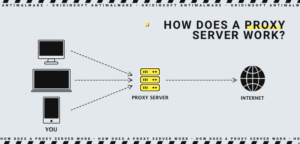
How Does Proxy Server Work?
But the situation can also be reversed. If necessary, network administrators can restrict access to certain resources with the help of a proxy. There are also less obvious usage scenarios. For example, proxy servers often cache data from popular sites, so downloading data via a proxy server may speed up access to these resources. Or you can save traffic because proxy servers can compress all requested content. This is how different turbo and economy modes work in browsers.
As we can see, there are many uses for proxy servers. And this is a positive side of the technology, but proxy servers also have significant disadvantages. First, the technology itself is limited. Proxy servers are highly specialized, so a different type of proxy is needed for each type of Internet connection.
For example, an FTP (File Transfer Protocol) connection requires an FTP proxy. For HTTP and HTTPS, you also need two separate HTTP and HTTPS proxy servers. This is a severe limitation, so a particular type of proxy is the SOCKS proxy. This variation of the protocol knows how to handle different kinds of traffic. But it works slower, so it is also not suitable for everyone. Also, the proxy works only with traffic coming from the browser. All other traffic in the system does not go through a proxy server.
Proxy Security
All types of proxies have a crucial problem in common: security issues. Because proxy servers additionally do not encrypt traffic in any way. That is, HTTP traffic will not be encrypted in any way. Instead, HTTPS will be encrypted similarly to a standard Internet connection: SSL encryption. And this is a huge problem. And to imagine the scale of the tragedy, let’s remember the analogy of the note.
Using a proxy server is like sending a note to a cutie without an envelope. But, of course, you can only do that if you trust the intermediary 100%. After all, he can easily read the contents. And, of course, you have to watch out for free proxy servers of dubious reputation. After all, using an unverified free proxy is like giving an envelope to the first person you meet.
There is also a particular type of proxy called Shadowsocks. This is essentially an improved version of the SOCKS proxy. It has both traffic concealment and the ability to bypass various blockages. There are clients for both the computer and the smartphone, allowing you to stay protected at all times. Hence a few nice features of Shadowsocks. For example, to elegantly bypass blocking, it knows how to mask traffic selectively. You choose what to hide and what not to hide. But it is essential to understand that Shadowsocks is not designed to protect the privacy and anonymity of the user because when using Shadowsocks, data packets are unencrypted.
What Is a VPN?
VPN (Virtual Private Network) is a technology that has most of the advantages of proxies and is devoid of most disadvantages. Initially, this technology was not conceived as a means to anonymize traffic. Its purpose was to join computers into a single network remotely. For example, to access the local network of the head office from a regional branch or home. The principle of VPN is similar to that of a proxy. The traffic in the same way, before reaching the Internet, first gets to the intermediate server. This, on the one hand, allows you, for example, to access blocked resources. Because for the Internet provider, you send a request to the VPN server, but not to the banned site. On the other hand, it allows you to preserve your anonymity because the website you get to thinks that the request came from the IP address of the VPN server, not yours. But proxy servers do essentially the same thing, so what’s the difference then?
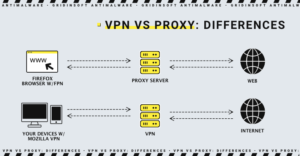
VPN and a Proxy: Differences to Pay Attention
The key difference between a VPN and a Proxy is end-to-end encryption. All traffic passing through a VPN server is protected from the entry point to the exit point. That’s because when the VPN is turned on, an encrypted communication channel is created between your device and the VPN server, protecting all data from hacker attacks. If we compare it to a proxy, in the former case, we are passing a note without an envelope to a friend, who can either be robbed at any time or steal it himself. In the case of VPN, we transmit data through a closed tunnel which is extremely difficult to penetrate. Moreover, VPN works with all types of data and encrypts all traffic from all applications, not just your browser traffic. Unlike the proxy, a VPN client must be installed on your device as a separate application or browser extension for the VPN to work.
VPN Security
VPNs are much more secure because they use advanced encryption algorithms, such as AES-256 and ChaCha20, to encrypt your connection and anonymize your traffic. But not all VPN services are equally helpful. As with proxies, free VPN services have repeatedly been caught spying on users and selling their data. For example, the Betternet VPN service, which had 38 million users, used as many as 14 libraries to spy on users. And the Hola service sold the IP addresses of free users to criminals. In other words, criminals could use your IP address for their purposes. Therefore, before choosing a VPN service provider, it is essential to learn more about it.
What Is a TOR?
Tor stands for The Onion Router and uses what’s called onion routing. Your data is the core of the onion, and its protection is the layers around it. To anonymize, Tor, like proxies and VPNs, passes traffic through intermediate servers. But only in the case of Tor, there is not one but several, and they are called nodes. In other words, TOR is a free network of access points that act as a proxy for your connection. It is also the browser name you use to connect to this network. When you use the Tor browser, your connection passes through several nodes before reaching your final destination. Traffic on the web is also encrypted, so it is a little more secure than a proxy.
Since your traffic is wrapped in three layers of protection, the first and second node do not see your traffic, they only peel off the layers of protection, like the skin of an onion, but only the third output node gets to the core and sends a request to the Internet. Each node knows the IP address only of the node in the chain before it. Therefore, the original IP will be lost when your traffic reaches the last node. The users on their computers deploy these nodes. The more users, the safer and faster the network is.
TOR Security
The Tor browser is based on Firefox. It has been improved with add-ons that prohibit sites from spying on you. For example, the browser can distinguish all scripts on sites, effectively forbidding the collection of any user data or forcing sites to use encryption. It sounds very secure, but in practice, it’s not.
- Tor is very disliked by law enforcement, and the very fact that Tor is being used is easy to trace. So just by using the Tor Browser, you can already attract much attention.
- The owners of the output nodes are very risky. After all, they are the ones who are responsible for all of the actions that users take on the network.
- The same owners of the output nodes see all your traffic, which means they can track you by implication. This is why law enforcement officials most favor exit nodes.
- Moreover, because the multi-layer encryption Tor network is prolonged, half of the sites refuse to work correctly through the Tor Browser.
It is also worth mentioning that TOR, as well as a proxy, does not filter all system traffic, which is obvious.

Proxy, VPN, or Tor?
If you are worried about your online security, the best way to protect yourself is through a VPN. But do not forget that you should use only reliable VPN services with a good reputation. Often you can find information about the reliability of a particular service on the Internet in special articles. Also, remember that a good VPN can cost money, or its creators can charge a certain amount for its use. Finally, proxy servers are solutions focused on convenience and speed, which are suitable for bypassing major geo-blocks.
In contrast, Tor focuses on rough anonymity at the expense of many nodes. Therefore, a VPN is the best choice in most cases because the VPN connection is encrypted, secure, and fast. Unfortunately, proxy servers and Tor do not have that security, so your security can only be guessed at.
However, for maximum effect, you can use a VPN and Tor at the same time. Connecting to a VPN via Tor is a slow but effective solution for true anonymity. At the same time, proxies are a quick and inexpensive solution for basic IP masking. So, VPNs are the best all-around solution if you’re a casual internet user and want to keep yourself safe online.