

Ldscoffeeshop.com has gained a reputation for being untrustworthy due to a combination of factors. The website may host content that raises questions about its reliability, employs deceptive practices, or has been flagged for the presence of malware.
You are advised to exercise caution and be vigilant in their interactions, as the overall trustworthiness of Ldscoffeeshop.com is a matter of concern. It is recommended to thoroughly evaluate the content and take necessary precautions to ensure a secure online experience when engaging with this site.
Is ldscoffeeshop.com safe? Unfortunately, not likely. Gridinsoft Anti-malware block the ldscoffeeshop.com because it was clasified as suspicious website. This domain was registered 3 years ago through the company GoDaddy.com, LLC and owner is unknown. The contact email for complaint is [email protected] or by phone at 480-624-2505.
| Content | ldscoffeeshop.com |
| Domain Name | LDSCOFFEESHOP.COM |
| Registry Domain ID | 2621932234_DOMAIN_COM-VRSN |
| Registrar WHOIS Server | whois.godaddy.com |
| Registrar URL | http://www.godaddy.com |
| Updated Date | 2024-05-25T07:01:11Z |
| IP | 64.225.91.73 |
| Hosting | AS14061 DigitalOcean, LLC (Santa Clara, US) |
| Trust Score | 96% |
Suspicious websites are online platforms that are considered untrustworthy for various reasons. This may include questionable content, deceptive practices, or the presence of malware. Users should be cautious when interacting with such websites.
 Get free access to monitor suspicious domains through our API.
Get free access to monitor suspicious domains through our API.
Gridinsoft has the capability to block ldscoffeeshop.com domain without requiring further user intervention.
If you wish to visit a blocked "ldscoffeeshop.com" and exclude it from being blocked, you can add it to the exclusions list. Here’s how to do it:
Now this domain should appear in your Ignore List.
If you own Ldscoffeeshop.com, we’d love to hear from you. If you'd like to challenge the trust score assigned, we’re happy to take a closer look. You can write to us legal(at)gridinsoft.com. However, please be prepared to provide proof of your business's legitimacy. Introduce yourself with your real name. For more information, please review our Disclaimer.
Download and install Gridinsoft Anti-malware. Then, click the “Standard Scan” button, and the virus detector engine quickly scans for suspicious sites.
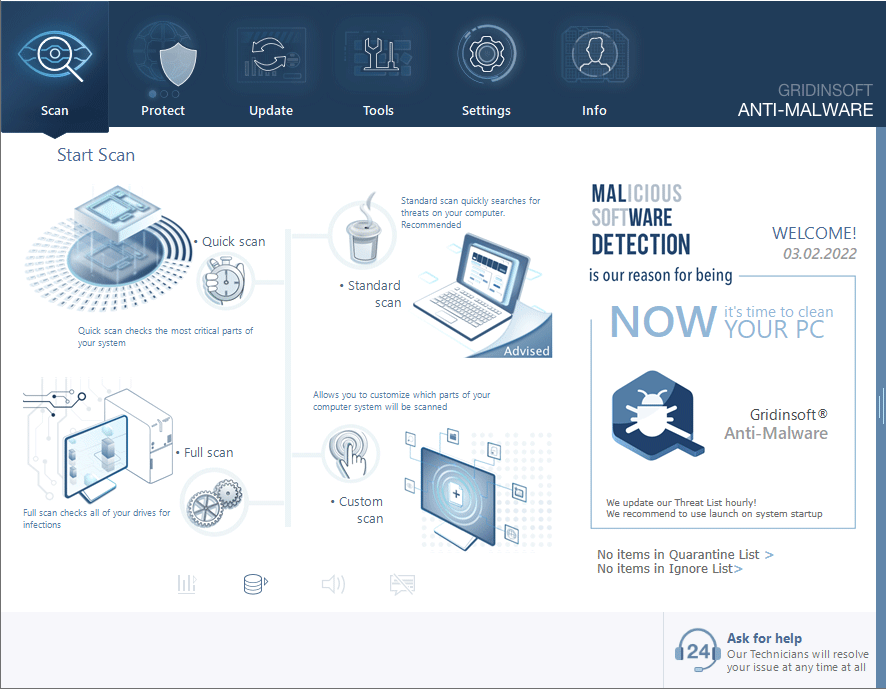
After the malware scan, Gridinsoft reports on any threats found and asks you to remove them.
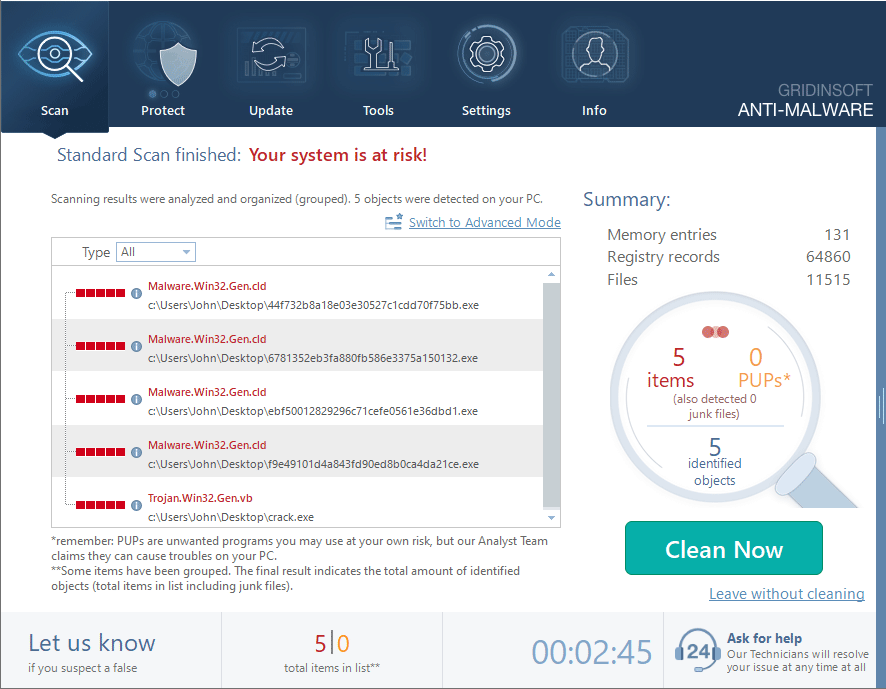
Once you click the "Clean Now", our antivirus tool will clean up found suspicious sites and threats, so your computer is secure and safe.
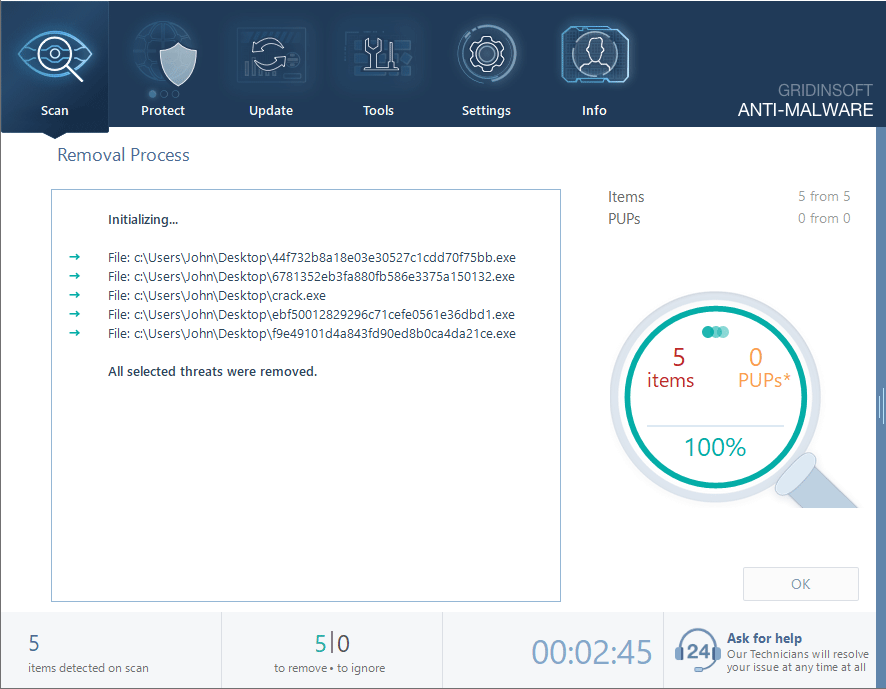
Protect your personal information from phishing, fraud, and scam attempts. All in real-time.
Clicking one button scans for signs of phishing websites, suspicious email links, and other scams — and helps you avoid them.
Our Scam Protection Tool uses advanced algorithms to identify and block the latest scam tactics before they can harm you.
Scams are just one of the many online threats. We protect against them all.