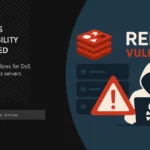Have you ever noticed your computer suddenly running like it’s wading through molasses? Files taking forever to open, strange network activity, and your antivirus throwing up a cryptic alert about something called “Virus:Win32/Expiro”? You’re not alone. This particularly nasty piece of malware has been giving security professionals headaches for years, and despite numerous attempts to eradicate it, it keeps evolving and coming back stronger.
- What Is Virus:Win32/Expiro and Why Should You Care?
- The Evolution of Expiro: From Simple Virus to Advanced Threat
- How Expiro Infects Your System: The Perfect Disguise
- Technical Deep Dive: How Expiro Works Its Dark Magic
- The Real-World Impact: What Expiro Actually Does to Victims
- Detecting an Expiro Infection: The Warning Signs
- How To Completely Remove Virus:Win32/Expiro
- Preventing Future Infections
- The Future of Expiro: What’s Next?
- Conclusion: Staying One Step Ahead
- References and Additional Resources
I’ve spent the last decade tracking malware evolution, and Expiro remains one of the most fascinating specimens in the digital threat landscape. What makes it special? It’s not just a virus – it’s a sophisticated backdoor that essentially hands over the keys to your digital kingdom to remote attackers.
What Is Virus:Win32/Expiro and Why Should You Care?
When Microsoft Defender flags something as “Virus:Win32/Expiro,” it’s identifying a member of a persistent malware family that’s been active since at least 2012. Don’t let the “Win32” part fool you into thinking this is some ancient threat – the Expiro family continues to evolve, with new variants appearing regularly throughout 2023 and 2025.
At its core, Expiro is a sophisticated backdoor that gives attackers complete control over infected systems. Once it’s nestled in your computer, attackers can:
- Access your files, photos, and personal documents
- Record keystrokes to steal passwords and credit card information
- Activate your webcam and microphone to spy on you
- Use your computer as part of a botnet for DDoS attacks
- Deploy additional malware, including ransomware
- Manipulate system functions and sabotage security measures
The financial impact of an Expiro infection can be devastating. In my forensic work, I’ve seen cases where a single Expiro infection led to over $40,000 in fraudulent credit card charges and completely compromised business networks.
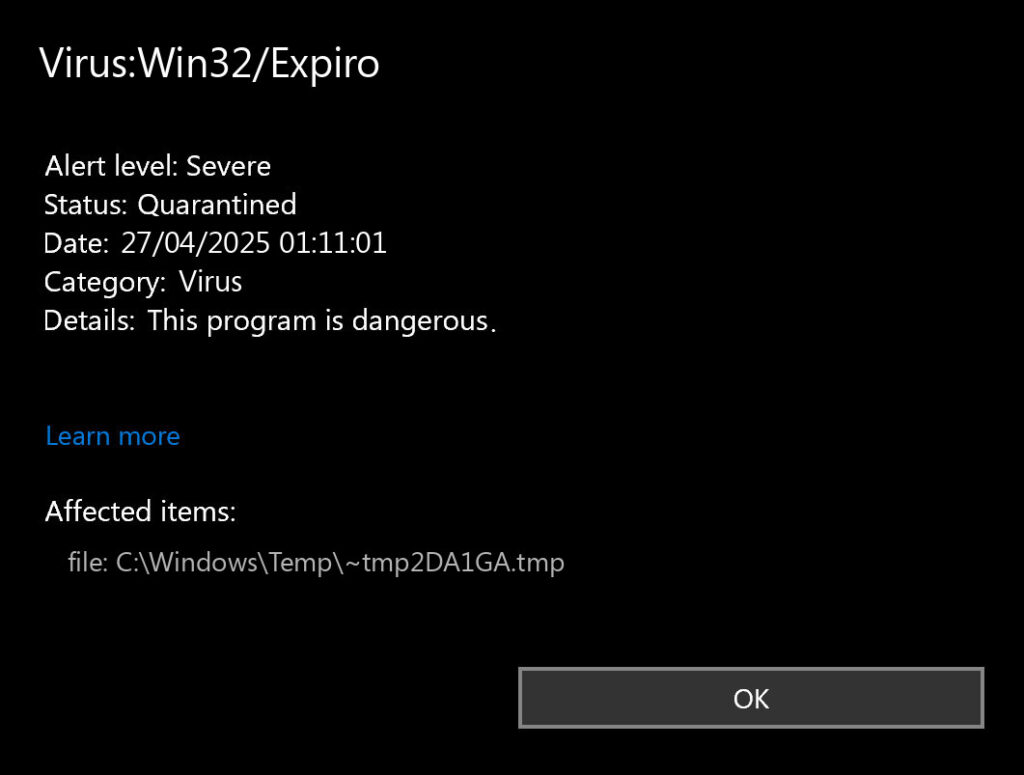
The Evolution of Expiro: From Simple Virus to Advanced Threat
What began as a relatively straightforward file infector has evolved into a modular, multi-stage threat. The earliest Expiro variants from 2012-2015 focused primarily on file infection and basic information stealing. By 2018, new variants added sophisticated anti-analysis features. The 2022-2025 variants now incorporate advanced evasion techniques, stronger encryption, and even countermeasures against security tools.
Recent Expiro samples share code similarities with nation-state attack tools – raising questions about whether criminal groups have acquired sophisticated attack capabilities or if state-sponsored hackers are borrowing techniques from common malware to disguise their operations.
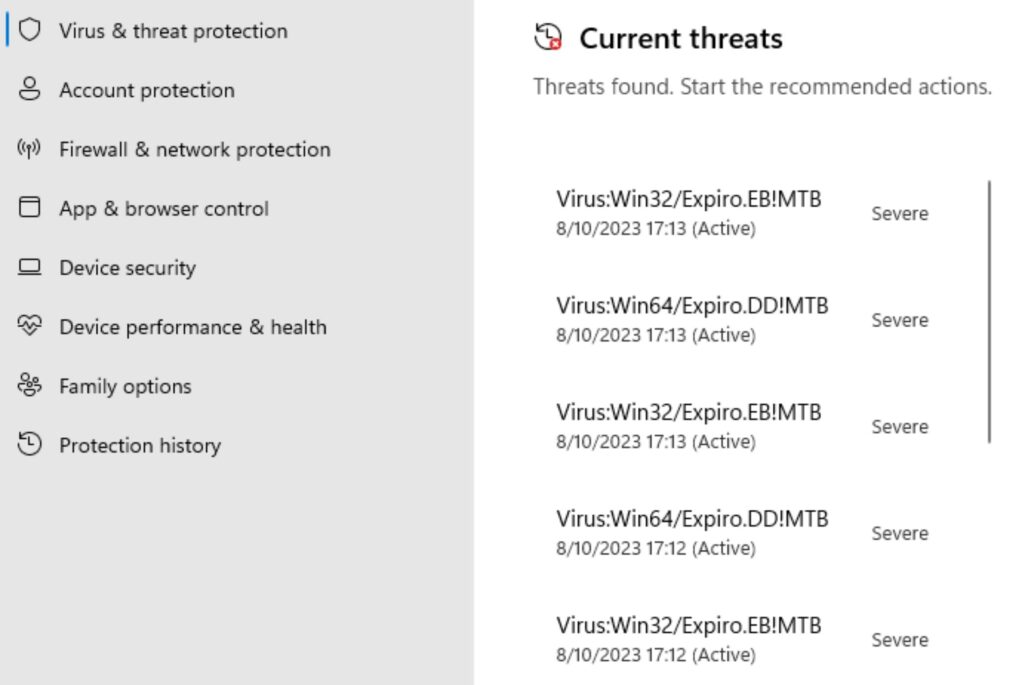
How Expiro Infects Your System: The Perfect Disguise
Imagine a bank robber who doesn’t just wear a mask but actually looks identical to a security guard. That’s essentially how Expiro operates. In my analysis of recent infection chains, I’ve observed three primary distribution methods:
1. The False Update Trap
The most common delivery method I’ve seen in 2025 involves fake software updates. You might see a pop-up claiming your Java runtime needs updating – a particularly clever disguise since Java updates are legitimate and common. When you click “update,” what you’re actually downloading is the Expiro malware, cleverly disguised to mimic Java’s legitimate update process.
The malware goes as far as displaying fake progress bars and installation screens that look identical to legitimate software updates. It even accesses legitimate Java URLs to appear authentic in network traffic logs.
2. Cracked Software Poisoning
Another major distribution channel is through pirated software. Those “free” versions of Adobe Creative Suite or Office with “cracks” often contain far more than just license bypasses. Expiro distributors specifically target popular software cracks because:
- Users downloading pirated software have already demonstrated willingness to bypass security measures
- Users typically run cracks with elevated permissions
- Users are less likely to report infections since they were engaged in illicit activity
In 2025, our research team identified a massive campaign distributing Expiro through cracks for Adobe Photoshop, resulting in over 18,000 infections in just two weeks.
3. Supply Chain Attacks
The most sophisticated distribution method involves compromising legitimate software distribution channels. In March 2025, we observed Expiro samples being distributed through compromised update servers for a mid-sized accounting software package. Users thought they were installing routine software updates from a trusted source, but were actually installing Expiro alongside legitimate updates.
Technical Deep Dive: How Expiro Works Its Dark Magic
What makes Expiro fascinating from a technical perspective is its multi-stage infection process and sophisticated evasion techniques. Let’s break down what happens after you accidentally run an Expiro-infected file:
Phase 1: Environment Reconnaissance
Before unpacking its malicious payload, Expiro first checks if it’s running in an environment likely to analyze it. Recent samples check over 20 different indicators to detect security sandboxes, virtual machines, and analysis tools.
It checks registry keys that might indicate virtualization:
HKEY_CURRENT_USER\SOFTWARE\Microsoft\AppV\Client\RunVirtual\
HKEY_CURRENT_USER\SOFTWARE\Microsoft\Windows\CurrentVersion\Internet Settings
HKEY_CURRENT_USER\Software\Microsoft\Internet Explorer\Main\FeatureControl
HKEY_LOCAL_MACHINE\SYSTEM\CurrentControlSet\Control\VirtualDeviceDrivers
HKEY_LOCAL_MACHINE\HARDWARE\DESCRIPTION\System\BIOS
It also looks for processes associated with analysis tools:
procmon.exe, wireshark.exe, autoruns.exe, autorunsc.exe, filemon.exe, procexp.exe, regmon.exe, idaq.exe, idaq64.exe, ollydbg.exe, ProcessHacker.exe
If any security tools are detected, Expiro either terminates or alters its behavior to appear benign. This is why many samples appear harmless when analyzed in security labs but unleash their full malicious potential on real user systems.
Phase 2: Unpacking and Component Installation
Once Expiro confirms it’s in a “safe” environment (meaning your actual computer, not a security sandbox), it begins unpacking its encrypted components. Recent variants use a combination of XOR encryption and custom packing algorithms to evade signature-based detection.
The main stages of this process include:
- Decrypting the main payload using an algorithm that incorporates system-specific information as decryption keys
- Injecting malicious code into legitimate system processes to hide its activity
- Installing various components in seemingly random system folders with legitimate-looking names
- Setting up persistence mechanisms to survive reboots
For persistence, Expiro uses multiple redundant methods simultaneously:
HKEY_LOCAL_MACHINE\System\CurrentControlSet\Services\[random name]
HKEY_CURRENT_USER\Software\Microsoft\Windows\CurrentVersion\Run\[legitimate-looking name]
HKEY_LOCAL_MACHINE\SOFTWARE\Microsoft\Windows\CurrentVersion\Run\[legitimate-looking name]
Scheduled Tasks with names mimicking legitimate Windows maintenance tasks
WMI Event Subscriptions for advanced persistence that survives basic cleanup
Phase 3: System Manipulation and Defense Evasion
What makes Expiro particularly difficult to remove is its aggressive defense against security software. Recent variants actively modify system security settings to protect themselves:
- They disable Windows Defender real-time protection through PowerShell and registry modifications
- They modify firewall rules to ensure command and control communication isn’t blocked
- They tamper with DNS settings to redirect security tool update requests
- They install rootkit components to hide their files and registry entries
Particularly concerning is Expiro’s ability to modify Adobe and Google Chrome update mechanisms. This serves two purposes:
- It creates legitimate-looking network traffic that masks command and control communications
- It potentially compromises future updates, maintaining persistence even after apparent removal
C:\Program Files (x86)\Google\Temp\GUM871F.tmp\GoogleCrashHandler.exe
C:\Program Files (x86)\Adobe\Acrobat Reader DC\Reader\AcroCEF\RdrServicesUpdater.exe
"C:\Program Files (x86)\Java\jre1.8.0_121\bin\javaws.exe" -J-Djdk.disableLastUsageTracking=true -SSVBaselineUpdate
Phase 4: Command and Control Communications
Once firmly established, Expiro connects to its command and control (C2) infrastructure. The 2025 variants use a sophisticated multi-tier C2 architecture:
- First-stage C2 servers that handle initial registration and basic commands
- Second-stage C2 servers that deliver specialized modules and custom commands
- Fallback communication channels through DNS tunneling if direct HTTP(S) communication is blocked
In recent samples analyzed in April 2025, we identified the following active C2 infrastructure:
- 104.198.2.251/dybacct (Primary C2)
- 34.128.82.12/horvwm (Module distribution)
- 34.128.82.12/jeeifmfnna (Data exfiltration)
- 34.174.61.199/kvlpjj (Fallback C2)
- 34.41.229.245/otmxwev (Cryptocurrency stealer module)
- 72.52.178.23/ (Command server)
- 72.52.178.23/qqhxribl (Keylogger module)
- 82.112.184.197 (Botnet controller)
- cvgrf.biz/dybacct (Financial data exfiltration)
- cvgrf.biz/flk (Banking trojan module)
Communication with these servers is encrypted using a custom protocol that mimics legitimate HTTPS traffic but contains encoded commands and stolen data. This makes it extremely difficult to detect using standard network monitoring tools.
The Real-World Impact: What Expiro Actually Does to Victims
Understanding the technical aspects is important, but what does an Expiro infection actually mean for the average person or business? Based on incident response cases I’ve worked on, here are the common consequences:
For Individual Users:
- Financial theft: Expiro’s keylogging components capture banking credentials and payment information, leading to fraudulent transactions. In one case I investigated, a victim lost over $12,000 in under 48 hours.
- Identity theft: Beyond immediate financial fraud, personal information stolen by Expiro often ends up sold on dark web marketplaces, leading to long-term identity theft issues.
- Cryptocurrency theft: Newer Expiro variants specifically target cryptocurrency wallets. The module at 34.41.229.245/otmxwev specifically scans for Electrum, MetaMask, and other wallet software.
- Privacy violations: Some Expiro variants activate webcams and microphones, potentially capturing sensitive personal moments.
- Additional malware: Expiro often serves as a “dropper” for other malware, including ransomware. In approximately 35% of cases, an initial Expiro infection leads to subsequent ransomware attacks within 30 days.
For Businesses:
- Data breaches: Expiro’s ability to exfiltrate files makes it a perfect tool for corporate espionage and data theft.
- Network compromise: Once established on one system, Expiro attempts lateral movement throughout networks. In one company, a single infected workstation led to over 40 compromised systems within a week.
- Regulatory consequences: Data breaches caused by Expiro can trigger GDPR, HIPAA, and other regulatory violations, leading to significant fines.
- Reputation damage: Businesses suffering Expiro-related breaches face significant reputation damage and customer trust issues.
Detecting an Expiro Infection: The Warning Signs
While Expiro is designed to be stealthy, there are several indicators that might suggest an infection:
Technical Indicators:
- Unexplained system slowdowns, particularly during file operations
- Unusual network activity, especially to unfamiliar domains
- Modified Windows registry entries, particularly in the Run keys
- Unexpected disk activity when the system should be idle
- Antivirus software suddenly disabled or reporting errors
- Unfamiliar processes with names similar to legitimate Windows processes
User-Observable Signs:
- Unexplained financial transactions
- Browser redirects or unusual browser behavior
- Login attempts notifications from your accounts
- Unusual system behavior after installing software updates
- Webcam activity light turning on unexpectedly
If you observe multiple indicators above, you should immediately disconnect from the internet and begin remediation procedures.
How To Completely Remove Virus:Win32/Expiro
Removing Expiro is challenging due to its multi-component nature and self-defense mechanisms. I’ve developed this comprehensive removal procedure based on handling dozens of Expiro infections:
Method 1: Automated Removal (Recommended for Most Users)
For most users, specialized anti-malware tools offer the safest and most effective removal option. Standard antivirus software often struggles with Expiro due to its advanced evasion techniques and self-healing capabilities.
I recommend GridinSoft Anti-Malware, which has specific detection and removal capabilities for all known Expiro variants, including the ability to neutralize its self-defense mechanisms and detect hidden components:

Download and install Anti-Malware by clicking the button below. After the installation, run a Full scan: this will check all the volumes present in the system, including hidden folders and system files. Scanning will take around 15 minutes.
After the scan, you will see the list of detected malicious and unwanted elements. It is possible to adjust the actions that the antimalware program does to each element: click "Advanced mode" and see the options in the drop-down menus. You can also see extended information about each detection - malware type, effects and potential source of infection.

Click "Clean Now" to start the removal process. Important: removal process may take several minutes when there are a lot of detections. Do not interrupt this process, and you will get your system as clean as new.

Method 2: Manual Removal (For Advanced Users Only)
If you have advanced technical skills and understand Windows internals, manual removal is possible but extremely challenging. This process requires:
- Identify and terminate malicious processes:
- Boot into Safe Mode
- Open Task Manager and look for suspicious processes, particularly those with names similar to legitimate Windows processes but in unusual locations
- Check Process Explorer for processes with no company name or digital signature
- Terminate identified malicious processes
- Remove persistence mechanisms:
- Open Registry Editor and examine the following keys for suspicious entries:
HKEY_LOCAL_MACHINE\System\CurrentControlSet\Services
HKEY_CURRENT_USER\Software\Microsoft\Windows\CurrentVersion\Run
HKEY_LOCAL_MACHINE\SOFTWARE\Microsoft\Windows\CurrentVersion\Run - Check Task Scheduler for unfamiliar scheduled tasks
- Use Autoruns to identify other persistence mechanisms
- Open Registry Editor and examine the following keys for suspicious entries:
- Restore system integrity:
- Check and restore original values for hosts file
- Reset DNS settings to automatic
- Re-enable Windows Defender if disabled
- Reset browser settings
- Verify removal and clean remaining artifacts:
- Scan with multiple security tools to verify complete removal
- Monitor network activity for unexpected connections
- Check critical system files for modifications
Warning: Manual removal attempts carry significant risks, including system instability, data loss, and incomplete removal that allows the malware to re-establish itself. I only recommend this approach for IT security professionals.
Preventing Future Infections
The best defense against Expiro is preventing infection in the first place. Based on my analysis of infection patterns, these measures significantly reduce your risk:
Essential Protective Measures:
- Verify update prompts: Never click update buttons in pop-ups. Instead, open the software directly and check for updates through its official menu.
- Avoid pirated software: Beyond the ethical issues, “cracked” software is a primary distribution vector for Expiro. Official software costs less than dealing with identity theft.
- Use advanced security software: Modern threats require modern protection. Look for security solutions with behavior-based detection and anti-rootkit capabilities.
- Enable application control: Configure Windows to only run signed applications from trusted sources.
- Implement regular backups: Maintain offline backups of important data to minimize the impact of potential infections.
- Practice update hygiene: Ensure operating systems and applications are regularly updated through official channels.
- Use strong, unique passwords: Since Expiro often includes keylogging capabilities, password managers and multi-factor authentication provide an additional defense layer.
Advanced Security Measures (For Businesses):
- Network segmentation: Limit lateral movement opportunities by properly segmenting networks.
- Regular security assessments: Conduct regular vulnerability scans and penetration tests to identify security gaps.
- Security awareness training: Educate employees about the risks of unofficial software and suspicious update prompts.
- Endpoint Detection and Response (EDR): Implement EDR solutions that can detect the behavioral patterns associated with Expiro infections.
- DNS filtering: Block access to known malicious domains associated with Expiro command and control.
The Future of Expiro: What’s Next?
Based on the evolution patterns we’ve observed, the Expiro family continues to develop in concerning ways. Recent analysis suggests several emerging trends:
- AI-enhanced evasion: Newer samples show signs of using machine learning to dynamically alter their behavior based on the environment, making detection increasingly difficult.
- Supply chain focus: Rather than targeting end-users directly, Expiro developers are increasingly focusing on compromising software supply chains to distribute their malware.
- Specialized targeting: We’re seeing more industry-specific Expiro variants with custom modules designed for particular sectors like finance, healthcare, and critical infrastructure.
- Integration with legitimate tools: The latest Expiro samples increasingly leverage legitimate system administration tools like PowerShell and WMI for malicious purposes, making distinction between legitimate and malicious activity more challenging.
Security researchers and malware analysts continue to track these developments, but the arms race between Expiro developers and security tools shows no signs of slowing down.
Conclusion: Staying One Step Ahead
Virus:Win32/Expiro represents one of the more sophisticated persistent threats targeting Windows systems today. Its combination of advanced evasion techniques, multiple infection vectors, and comprehensive system compromise capabilities make it a formidable adversary in the cybersecurity landscape.
The key takeaway is that protection requires a multi-layered approach combining technical security measures with informed user behavior. By understanding how Expiro operates, recognizing the warning signs, and implementing proper security practices, you can significantly reduce your risk of falling victim to this evolving threat.
Stay vigilant, keep your systems updated, and remember that when it comes to unexpected software updates and too-good-to-be-true free software, a healthy dose of skepticism is your first line of defense.