Wave Browser is an unwanted browser application that tries to look as a yet another Chromium-based project. Although it performs its function, according to users’ reviews, there are more problems than benefits. Now, we will take a closer look at it and determine whether you should use it.
What is a Wave Browser?
Wave Browser is a web browser developed on Chromium core, an open-source variant of the one used in Chrome. This is the last bit of positive information about them – you can barely find more of them. First thing to notice is the way it is distributed – in software bundles. Such a tactic is considered malicious, as the vast majority of software spread in such a way is unwanted.
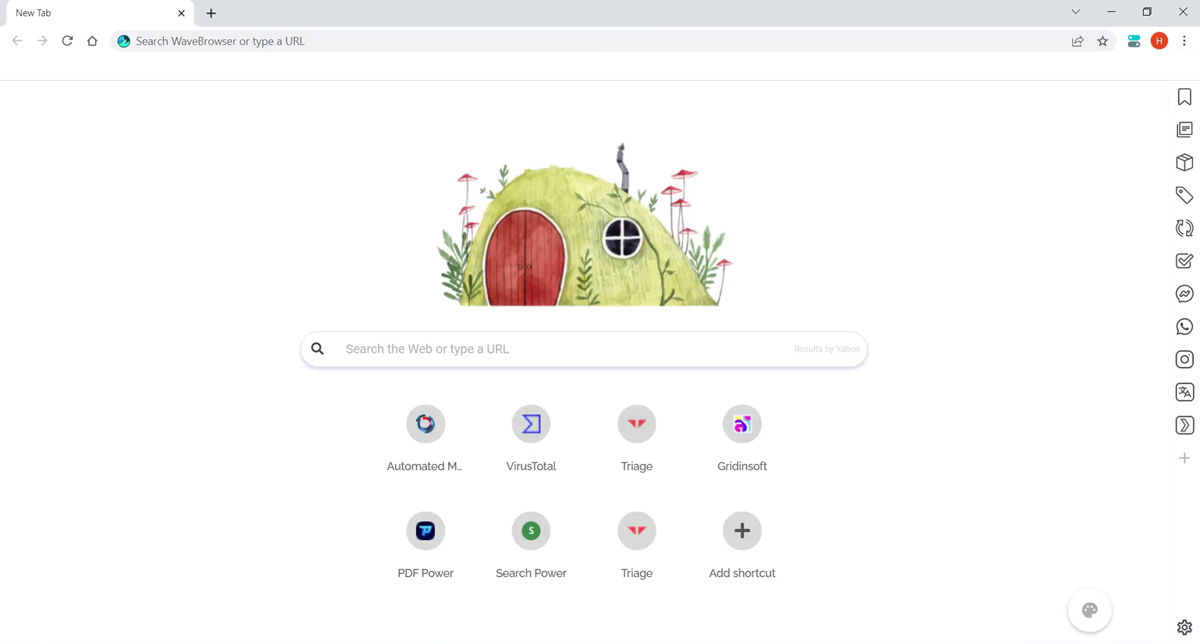
For the functionality of this “effective and privacy oriented browser”, there is nothing really unique. Moreover, it barely meets its own promises – none of the modern security practices are present in Wave Browser. What’s worse, its developer is a subsidiary of a well-known riskware developer, Genimous Technology Co Ltd, that aims at collecting user data and gaining profits from traffic redirection.
What is Wrong With the Wave Browser?
All things said in the previous paragraphs should be enough to be suspicious. After installation, this app changes the system settings, setting itself the default web browser and changing the search engine and homepage. In addition, Wave adds itself to autorun; it is set to run in the background after the window is closed.
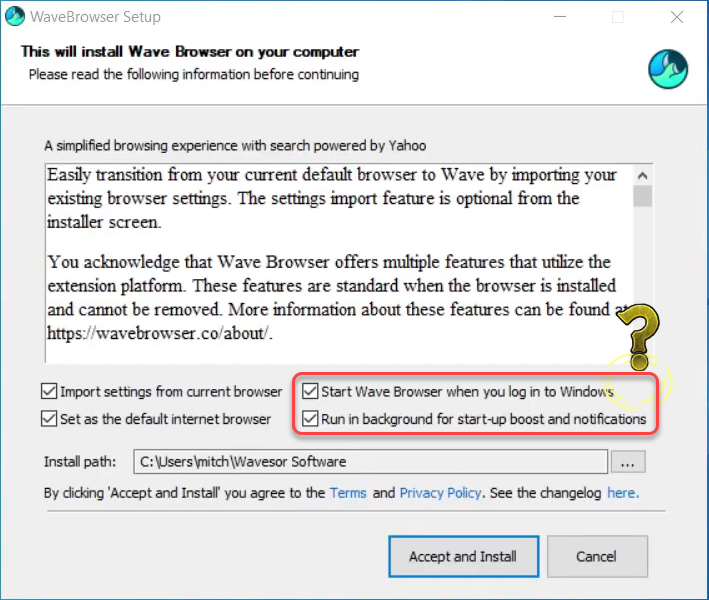
Another red flag is the installation method. It is often promoted in the form of nasty advertising or installed as recommended software in the bundle along with the other software. Due to these factors, Wave browser falls into a potentially unwanted program (PUP) category. According to the developers, they cooperate with Yahoo and receive a commission from each search. However, the problem is that the search query will be forcibly redirected to Yahoo regardless of the user’s preferences and settings.
Is It Malware?
Potentially unwanted software like this is in the gray zone between legitimate software and malware. All of the above factors, from the distribution to the monetization method, indicate that the browser is untrustworthy. In addition to redirecting search queries, the browser’s primary income source is the display of intrusive ads. They are everywhere, from advertisements in search results to banners on pages.
Besides ads creating inconvenience in web surfing, they also often lead to questionable websites. As a result, the mere attempt to find some regular info may end up with malware downloading. As for more serious risks, it is worth mentioning that Wave Browser can steal confidential information usually stored in the browser, such as cookies.
How to Remove the Wave Browser?
Another sign that this is an unwanted program is its difficulty uninstalling it. You can’t just go to the list of installed programs and uninstall it. Wave browser stays firmly in the system, and to remove it manually, you have to go a long way. Moreover, suppose you did not intentionally install Wave browser, but it is on your system. In that case, it is most likely not the only unwanted software. As I mentioned, such apps are often bundled with other PUAs.
Although Wave browser could be freely distributed in the past, most reputable security tools now mark it as PUP. The situation with removal is the same – previously, to remove this browser, you had to manually delete files in folders on the C drive, registry keys, autorun values, etc. Today, the most effective removal method is to use an anti-malware solution. For example, Gridinsoft Anti-Malware can completely remove the Wave browser. It will find all the “tails” of the browser in fully automatic mode and remove them.





