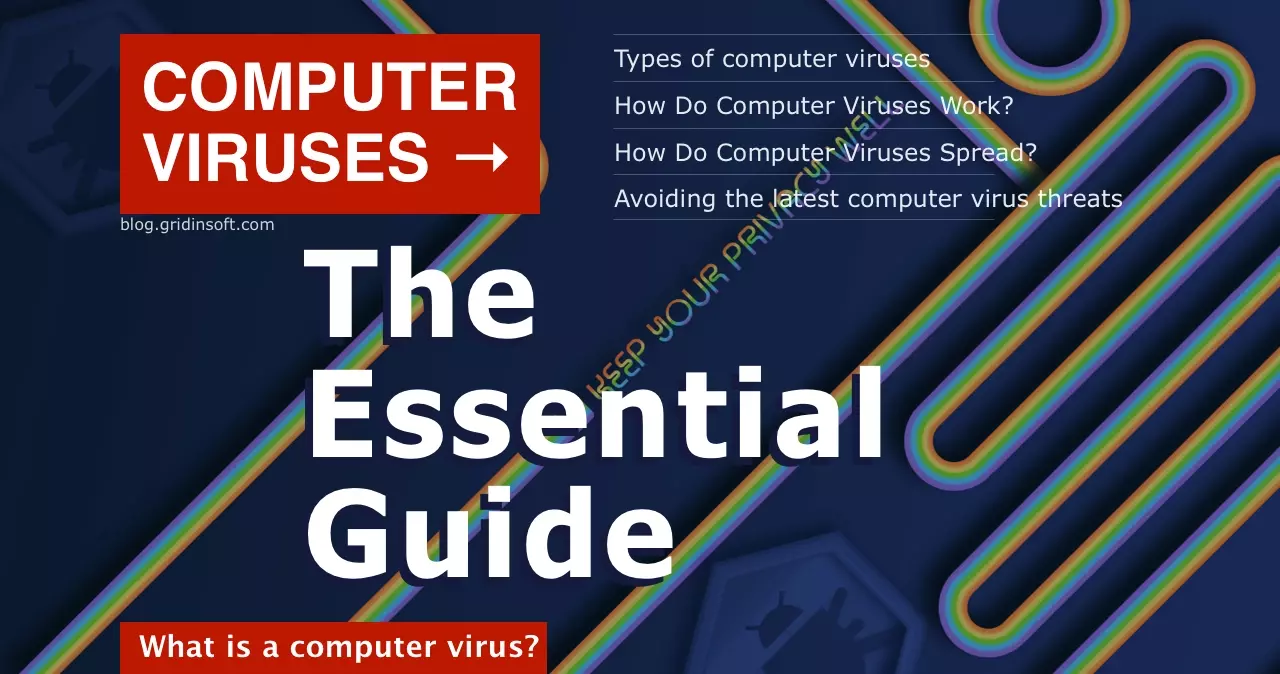Computer viruses can steal and facilitate the dissemination of your confidential information, and reduce your computer performance and any other threats. To understand what viruses are and how to get rid of them, we gave you a little insight into this topic.
What is a computer virus?
The computer virus is a piece of code or self-replicating malware that aims to penetrate the user’s device and damage the system. Most viruses have a purely destructive structure and aim to take over your computer. The virus itself can make copies of itself, making its destructive effects even more serious. It is important to note that the virus term is not synonymous with malware. Actually, it is just a malware class – same as spyware or ransomware.
How Do Computer Viruses Work?
In operation, I can divide computer viruses into two types. Those ones get on your device to multiply themselves and the ones that are waiting for the user to activate them.
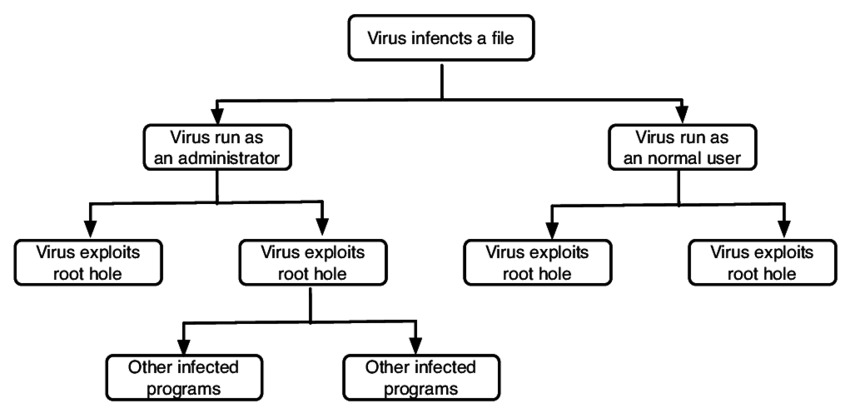
Viruses have four phases:
- Dormant phase: In this phase, the virus is in standby mode, it lurks for the user and remains hidden.
- Propagation phase: At that point, the virus begins to replicate itself and hide its copies in programs, files, or other parts of your disk. This process will continue until you remove the virus and its copies from the device. The clones themselves can be slightly altered to avoid detection, but this will not prevent them from further attempts at self-replication.
- Triggering phase: to activate a virus that only waits for it, the user must, for example, click on the icon or open the application that is needed for the pest. However it does happen that some viruses have a certain amount of time to revive. For example, a certain number of computer reboots.
- Execution phase: At this moment, the virus begins its full-scale activity. He releases his malicious code into the system and starts destroying what he needs.
How Do Computer Viruses Spread?
Viruses can spread through the Internet through various infection mechanisms. Here are some common options through which this can happen:
- Emails: This is one of the most common methods of intruders. As crooks can attach any malicious thing to the letter, they are very potent carriers for malware. Sometimes the email itself may contain an infection in its HTML.
- Downloads: Intruders can hide their viruses in various documents, plugins, apps, and other places that are available for download. Note: In addition, we recommend our recent article on “How to Legally Get Spam Email Revenge“.
- Messaging services: Distributing the virus via SMS is also not the most difficult option. It is possible to do this through WhatsApp Facebook Messenger and Instagram. There they hide like in emails.
- Old software: If you forget or just don’t want to update your operating system, then your device is full of vulnerabilities and may be subject to attack from computer viruses.
- Malvertising: Advertising banners on websites and any pop-up windows can also be an option to infect your device. It is so sophisticated that it can be hidden even on legitimate and reliable websites. We recommend an interesting study about malware VS ransomware, the difference, and the facts that are worth remembering.
Common types of computer virus
Although we mentioned earlier that the virus is just a kind of malware, this fact does not prevent the virus itself from manifesting itself differently and thus having several types. Today, several computer viruses are active on the Internet.
- Direct action virus: It is the most common among others and is also the easiest to create. It works by joining a large number of COM or EXE files, after which they delete themselves.
- Boot sector virus: It infiltrates your boot sector, which is responsible for booting your operating system when you start your device to easily infect that device. These viruses are spread mainly through CDs, floppies, and USB drives. But because these are already obsolete methods of distribution, the virus itself is already gradually disappearing from its position.
- Resident virus: It is aimed at damaging your device’s RAM. Its privilege is that even if you remove it from your RAM, it can still be saved. The list of its destruction can also add the destruction of tons of files, motherboard memory, and the ability to write you rude emails.
- Multipartite virus: these viruses aim to infect your files, boot space, and more. The problem is that they are hard to root out, as they can settle inside your files and downloads.
- Polymorphic virus: These beauties hide under the guise of a modified form. When they create their clones, they change slightly, which helps them avoid detection.
- Macro virus: The purpose of such viruses is to hide in your Word document files? namely DOC and DOCX. After the user downloads the file, he will be asked to enable the macros, and if the user agrees, he will automatically download the virus.
Avoiding the latest computer virus threats
To protect yourself and your data, we suggest you make a habit of a few rules. This way you will be able to prevent all the above. This will be a pleasant experience for you, after which you will not have to be afraid to visit any site or another network.
- Have a healthy sense of skepticism: Do not press everything you see in unfamiliar emails. Do not fall for what you did not expect to get.
- Go legit: try not to copy media from platforms you don’t know where to share files. Be careful with what you load, it may carry a malicious compound.
- Be careful even in established stores: Before downloading any application, make sure it is secure. In turn, the Apple Store and the Play Store are trying to keep infected apps out, but some manage to slip in and remove some devices before they are removed.
- Steer clear of ads and pop-ups: Do not pay attention to pop-ups and banners when visiting websites. Because they are often infected and carry malicious code. If you are interested in the product offered in the advertisement, then go directly to the site and see what you need.
- Install updates: don’t forget to update your operating system. All new updates are designed to bypass and prevent new viruses from being installed on your device. That way, the system will have no vulnerabilities that viruses can exploit.
- Add an extra layer of protection: Most importantly, no matter how well-thought-out the steps of using the Internet are, you can not 100 percent protect yourself from pests. Therefore, we suggest that you take advantage of the right protection, which will not only remove the already existing virus but can prevent them from getting to your device.
We offer you Gridinsoft Anti-Malware – an excellent scanner, virus removal detector, 100% effective. You will definitely save your money and peace of mind by dealing with the consequences of malware activity. When in doubt, explore the full review list of 15 reasons and benefits to choose this product.

Download and install Anti-Malware by clicking the button below. After the installation, run a Full scan: this will check all the volumes present in the system, including hidden folders and system files. Scanning will take around 15 minutes.
After the scan, you will see the list of detected malicious and unwanted elements. It is possible to adjust the actions that the antimalware program does to each element: click "Advanced mode" and see the options in the drop-down menus. You can also see extended information about each detection - malware type, effects and potential source of infection.

Click "Clean Now" to start the removal process. Important: removal process may take several minutes when there are a lot of detections. Do not interrupt this process, and you will get your system as clean as new.