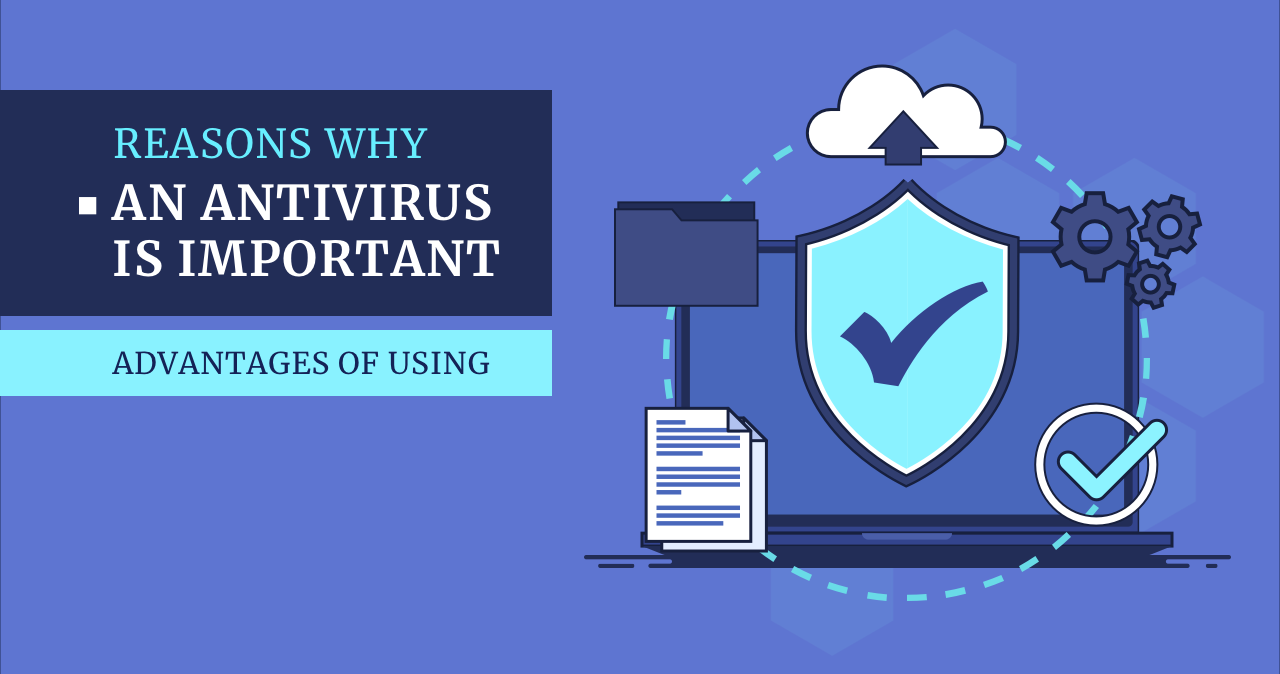If you are one of those people who are contemplating whether to buy a new antivirus solution, we can only envy your confidence. These days going into the cyber world without any antivirus can sometimes be a risky escapade.
Just read recent news headlines from the IT field. A whole cyber war even unfolds for the first time in history, to say the least. Ransomware ravages like never before. Various banking trojans lurking out there in the corners of the internet and phishing, smishing, and other species from flora and fauna of the cyber world — all for your data. But no, we are not on the brink of a cyber apocalypse. Yet.
Now seriously. You have first to understand one and the most obvious thing is that you can’t just use all the technologies now available without someone parallelly trying to exploit it for illegal purposes. Cybercrimes all around the world have become much more lucrative illegal activities than robbing banks or selling drugs on the corner of the street.
Old and new kinds of crimes together with workplaces steadily moving onto the internet to enjoy more wide and bright possibilities. And you as a diligent digital citizen should first of all attend to your security and safety in the particular environment. The irony is also that you can be just one click away from some ransomware operator or banking trojan. Of course, you should be ready in case they show an interest in you.
Below, we explain in every particular reason example why it’s most crucial to have an antivirus solution on board in case some cyber threat does arise.
Companies and enterprises save up on money with antiviruses
Let’s just say they can save up a lot if it’s a ransomware attack that has been thwarted, for example. But talking about more down-to-earth threats, a company can avoid much fewer problems with its cybersecurity by simply having some antivirus in place.
We can say these even without any statistics to mention that daily, workers at some companies can encounter up to ten on average malicious emails and it’s good cyber training of your employees if they can recognize the threat and report it to your IT team. But why do cybercriminals still do what they do even if we seem to know everything about their moves?
It’s because the human factor is still in place and it will be unless we replace human workers with robots. But where a worker has missed the signs of maliciousness the antivirus solution surely won’t miss. It’s a nice kind of balance when your workers have the general knowledge of potential cyber threats paired together with reliable and trustworthy antivirus solutions.
To compare sums of money you could spend on remediating the consequences of a cyber security breach and those spent on buying a license for an antivirus solution they vary significantly. On the internet, you can find various statistics on how much this or that company lost in revenue due to cyber-attacks and their consequences. To add here companies and enterprises are becoming more common targets for threat actors than individuals.
Apart from your computer other pieces of network hardware need antivirus security protection as well
Even if you own a small company it also needs protection not only of its PCs but other usual components of workplaces like VPNs, network attached storage (NAS), servers and remote desktops. All of them are important parts of any company’s workflow and when one of the elements is out of the flow it significantly can hinder the operations.
Basically, on any entry point you should have the security protection in place as no one can see and it’s hard to predict in advance where the next strike will happen. If some threat actors have a more than usual interest in any potential victim they will find their ways, but in vain as they should face the counterattack by an antivirus solution.
To add more to the paragraph it needs to be said that in recent years due to the pandemic when everything massively went online one of the most popular attack vectors became remote desktop. Because of its functions, remote desktops prove themselves to be quite an ideal thing for threat actors to exploit. The most well-known instances of cyber attacks on companies involved the abuse of remote desktops.
However one must add that an antivirus alone can’t guarantee one hundred percent protection if there are no general cyber hygiene rules your employees follow. You also need to have firewalls so that threat actors cannot easily get access to you via the already mentioned remote desktop. Make it for everyone a rule to have strong and complex passwords as well as usernames.
You also need antivirus protection at home
Don’t forget about the security of your home PC. With the beginning of the pandemic, many people started working remotely and usually individuals are easier targets for threat actors meaning more attacks are specifically directed at them. The most common thing threat actors target their victims with is phishing emails.
These malicious and fake correspondences often have attachments with malware that will initiate the next stage of an attack like delivering the payload of some banking trojan. Sometimes threat actors attach malicious documents like spreadsheets with malicious macros in place. Once a victim opens the received email the embedded malware gets into action.
And not only malicious emails lurking out there for their victim, but other kinds of no less nefarious entities trying their best at succeeding in their actions like info stealers, keyloggers, and browser hijackers; you just could have no less.
Antivirus can protect you from potential dangers coming from removable devices
Quite a portion of threats can also come from removable devices that so many of us still use. Removable media pose much threat to users and their devices even more than the other devices under threat can. Not only that the removable devices often the carriers of several malware they can also be targets for threats from infected PCs.
Because they are a very convenient choice for cybercriminals and also because of their more obvious weakness and susceptibility against malware and viruses, many companies and even individuals already said no to removable media. Many large enterprises and companies have explicitly forbidden the usage and storage of any work-related data on them.
But the complete ban on these particular devices doesn’t concern all average home users and there are still many people who prefer to store their valuable and sensitive information on removable media. For many people, cloud storage seems more unreliable than removable devices.
In any way you happen to use these devices don’t forget to make regular scans of them as well. Have your antivirus solution enabled once you insert the device into your computer because the infection gets to you from the removable media once you connect it to your machine? An antivirus will be in a much need especially if you use someone else’s removable media.
The rule is just simple any removable media you connect can be infected and then it can infect you, or the case might be that you connect your own or someone else’s removable device to your computer and you already have some infection, then all data on that inserted device is also under more than sure danger.
If it’s some ransomware that has begun encryption of your files then when you insert a removable device files on it will also get encrypted. And these are more reasons to add to why you need an antivirus solution.
Antivirus helps you to prolong your computer’s lifespan
It should be an obvious thing to understand that without getting your computer infected the machine can no longer serve you. It won’t need a repairman to mend the consequences of the malware attack. You won’t waste any time bringing your computer from service and back, and before that spend some time figuring out by yourself the first symptoms of malware infection.
Not to mention that malware causes some additional troubles like stealing or distorting your data, messing with your browser work, or even exploiting your stolen credentials to conduct further assaults on other people.
Specialists from the field say it is that having an antivirus on board will make your computer live longer and work with no less efficiency. It’s understandable because when malware gets onto your machine it can’t but interfere with the normal workflow of the targeted computer.
If it’s a wiper kind of malware once it gets onto the machine it completely makes the computer wholly inoperable, because how are you supposed to work with a computer that has all its hard disk wiped? The other kinds of malware work no less diligently.
But all the negative consequences of malware infection can be remediated when you have an antivirus in play. Some of the products offer you not only standard things like detection, deletion, and quarantine of files but the restoration of your browser settings, and Windows host files. So that if you have post-infection symptoms on your computer you can mitigate that.
Conclusions
Beyond the reasons mentioned, the antivirus can also offer you additional functions like parental control, website access control, and blocking spam/ads. Some of these offers can play an important role in your cyber world. Many antivirus vendors these days include such optional variants in the main package and it’s hard not to say that parents need parental control options with today’s ubiquitous use of the internet particularly because of schools taking place online.
No less importance can be assigned to blocking spam/ads options when these things misclicked often lead to a full-blown infection. Another thing spam – when an antivirus program can detect if an email is malicious and prevent the cyber security breach. You don’t always notice something that can be an obvious sign of danger for specifically designed for the matter software. If you can click away an ad that suddenly pops up on your screen and be safe, but with spam you can be tricked into believing you received a package tracking email from Amazon, for example.
With all that being said it’s also right to say that even if you are confident with yourself and your actions in the cyber world sometimes it’s better to give the task to detect and remove something specifically here to help you with these.