Scammers usually hack into email accounts to send fake messages from a trusted address, making recipients fall for their tricks. For example, to get them to send money, transmit personal information, or click a link that installs malware, spyware, or a virus on your device. Email hacking can also put your co-workers, friends, and family members at risk of being scammed. Learn how email accounts can be compromised and what to do if your email is in hands of a scammer. But if you have already been scammed, then let’s consider whether you should do something to protect yourself or take revenge on the attacker. How to legally get spam email revenge?
Ways a Scammer Can exploit Your Email Address
The most common way for scammers to get into an email address is through a database leak. However, not infrequently, the reason for hacking is malware on the device or the result of a successful phishing attack. In either case, scammers can perform several actions on your email account once accessed:
They can impersonate You
As described at the beginning, scammers exploit this vulnerability by hacking into email accounts to contact the victim’s friends and family. In this way, the scammer can trick the victim’s contacts into identifying themselves as the victim. From then on, the scammer can ask them to do whatever it wants. For example, asking friends to transfer some money or sending them a link to malware but saying it is a video of a friend doing something embarrassing.
Crack Your Other Accounts
Sometimes emails mention your username to sign up for other services. A hacker can use this information to gain access to that account primarily if you use the same password for your email account for everything else. However, a scammer can request a password reset from the right website even if you don’t. When the website sends a reset email, the hacker can follow the link and change the password to his own.
Crack Email-Based Two-Factor Authentication
The email usually acts as the second factor in two-factor authentication. So, when your email account is compromised, a hacker can get through any email-based 2FA measures.

Collect Sensitive Information
If a hacker gains access to a work email account, it can have devastating consequences for the company. Any sensitive financial data, company login information, or physical lock passwords will become available to the scammer. This information allows them to digitally or physically steal the business. Personal accounts may also contain sensitive information, such as credentials, that a fraudster can use to make purchases on your behalf.
Tips to help protect email account
You can’t know when a hacker might attack your email, but you can take steps to reduce the risk of compromising your email. Phishing emails and fake websites that steal your cache app login details. Check out the top 10 cash scam apps you should be aware of.
Never use the same passwords for your email account and other sites you sign up with. Suppose an intruder gains access to your email password. In that case, they can easily access your bank accounts, credit cards, or medical bills. Be sure to use unique passwords for each of these binding sites. Your password must contain letters, capital letters, numbers, and symbols. Never use your date of birth, address, Social Security number, or phone number in your password.
Don’t click on email links, even if you know the sender. These fraudulent links often lead to fake websites that look like they are operated by a bank or credit card provider. However, they are created by scammers to steal your personal information from you.
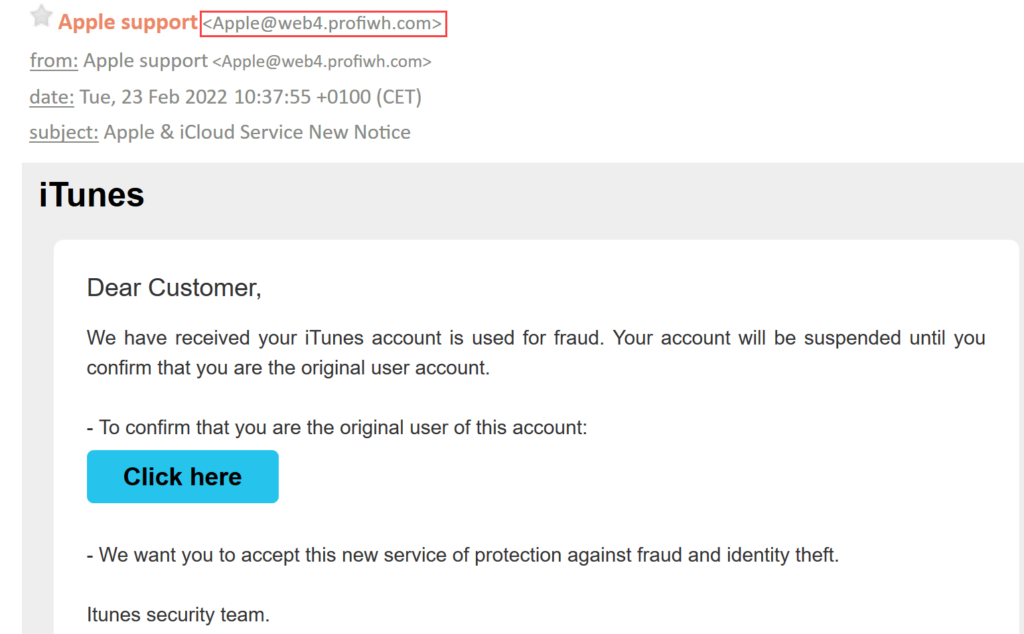
Use two-factor authentication. That way, you must first log in with your username and password and then wait for a code to appear on your smartphone. This adds an extra checkup for logging into your account and provides an additional protection layer.
Signs that your email has been hacked by a scammer
If your email has been hacked, you will find out about it soon. Likely, friends and colleagues who have received a suspicious email from you will start writing and calling you. They may check to see if you sent the email, but more often than not, their first phrase will be, “You were hacked”. However, you may detect signs of a hacked email account before you are notified. Here are primary indicators that your email account has been hacked:
- You cannot log into your email account. When you try to log in, a message displays that your username or password is incorrect. In this case, the scammer may have changed your email password, which is one of the first things cybercriminals do after gaining control of a victim’s email account.
- Your sent-message folder looks strange. For example, it may contain fraudulent messages that you didn’t write. Or conversely, the folder may be empty, even though you don’t usually delete sent messages.
- Your email account may act as a gateway to other accounts. For example, suppose your latest Instagram post or tweet promotes some product you’ve never used. So, a scammer could access your email and social media accounts.
- Your IP address log looks suspicious. If you’re mostly surfing the Internet from home or work, your IP address records will have mostly the same numbers repeated. However, suppose your IP address log shows many different IP addresses. Then, it could signify that a scammer is logging into your email account from another location.
What to do if your email was hacked by a scammer?
If you think you were hacked, you need to take steps to minimize the damage. It’s not enough to change your password. And you have to make sure that the hacker hasn’t set up your account to allow him to come back or continue spamming after he’s been blocked. Here are tips to regain access to your email and avoid getting hacked again:
Change your credentials
If the hacker changes your password and you can’t recover it with your phone number, you’ll need to contact the email support team for help. You may have to provide information to confirm your identity and regain control of your email. If you still have access to your account, make these changes immediately:
- Change your password. Ideally, a strong password should contain at least 12 characters, including numbers, symbols, and a combination of uppercase and lowercase letters. Also, use unique and strong passwords for each account. Password managers can help you quickly and securely create and store complex passwords and keep track of your credentials.
- Include Two-Factor verification. This security measure, also known as multifactor authentication, should always be enabled by default. It usually requires you to enter a temporary code that arrives on your cell phone to log in to your account.
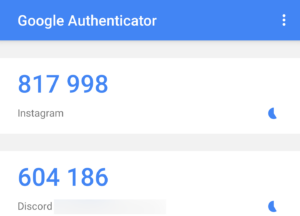
Alert your contacts
Let friends and colleagues on your email list know you’ve been hacked. Warn them to delete suspicious messages from your account and not open apps, click on links, share credit card information, or transfer money.
Look for signs of malfunction
Hackers may make some changes to gain access to your account or continue the scam even after you regain control of your account. To prevent it, you should take the following steps:
- Check your settings. Ensure your signature does not contain unfamiliar links and your emails aren’t automatically forwarded to someone else. And get advice from your email service provider on other ways to improve the security of your account.
- Scan your device for malware. Look out for strange pop-ups, performance issues, shutdown or restart issues, and unfamiliar apps on your device.
Protect yourself for the future
Finally, you can take a few simple steps to reduce the likelihood of having your email hacked again in the future. Here’s what to do.
- Keep your system updated. Ensure you’re using the latest versions of the operating system and software. They contain patches that fix security vulnerabilities that hackers can exploit. You can also uninstall unused applications and applications that developers no longer support.
- Use security software. Install reliable antivirus security software. If you already have security software, ensure the latest version is installed and run it to scan for malware, spyware, and viruses.
Now you know what to do when your email is hacked. This will allow you to recover your account faster.





Good atricle