The user risks being compromised by using the Internet. The intruders are still trying to hijack your confidential data and credit card numbers, distribute spyware, and the like. With each passing day, their penetration methods into your OS are becoming more sophisticated, which is something to watch out for. Spyware is one of those ways hackers can get everything they need. To avoid this, we have provided you with an Antispyware guide that will help you protect your device from unwanted threats.
What Is Spyware?
Spyware is a type of malware that aims to infect your mobile device or computer and gather information about you and your online activity. The list of such information includes your details, payment information of your cards, insurance numbers, and the like. Spyware penetrates without the user’s knowledge by recording keystrokes, attaches to the operating system, and starts to perform unauthorized actions.
Top 6 Antispyware Tips to avoid a spyware attack
These tips are only valid if you adhere to them. They are based on what the attackers do most often in other cyber attacks. So whether or not to use them for your safety is your right. For example: Pegasus Spyware is malware that is covered in many secrets, rumors, and false claims.
1. Disable the USB autorun feature
The auto-start feature is activated on your device by default; if you connect a USB to your computer, a pop-up window appears with the ability to view folders or files. Unfortunately, with this feature, malware such as worms, trojans, and spyware can, under the guise of some document, infiltrate the user’s device.

2. Be wary of freeware
The freeware is all over the Internet, almost every step of the way. Most can be useful, but that doesn’t mean some can be filled with malware. In addition, the most harmless freeware can be infected with spyware. Therefore, checking what you are trying to download or install on your device is best.
3. Beware of popup ads
Pop-up windows and banners, like flies, annoy and climb into the eyes. At first glance, they are harmless and carry no semantic load. But attachments, links, and sites to which the user goes, if you click on them, can be malicious. Your task is to disable this feature altogether. You can do this by right-clicking on the edge of the window at the top and selecting “Close”. If the “Close” or “Cancel” buttons are displayed on these pop-up windows, ignore them, this may be a tempting maneuver.
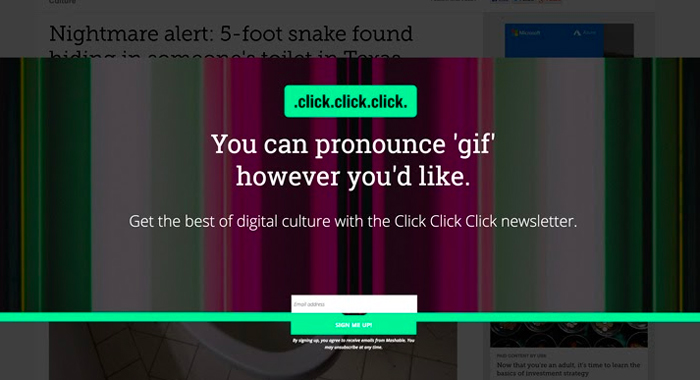
4. Never download attachments in emails from unknown or unsolicited senders
Be careful what you see in letters from unknown sources. Such letters are aimed at getting your trust. Attachments and links are often used in these emails to disclose confidential information or install a malicious application or program on your PC. If you doubt the legitimacy of this letter, which an official bank or shop writes, then contact the authorized person of the enterprise and confirm what was sent to you by email. Your precautions will help you avoid unnecessary trouble. Also, check the URL if you confirm a link, and best of all, enter it manually in your internet browser.
5. Keep OS and other software up-to-date
Outdated software or OS can be the door for hackers. Updates are created as hackers develop new ways to access a PC through security breaches. Therefore, ignoring new updates is not worth it for your safety. In addition, outdated software can have a huge number of vulnerabilities, thanks to which a hacker can implement its spyware.
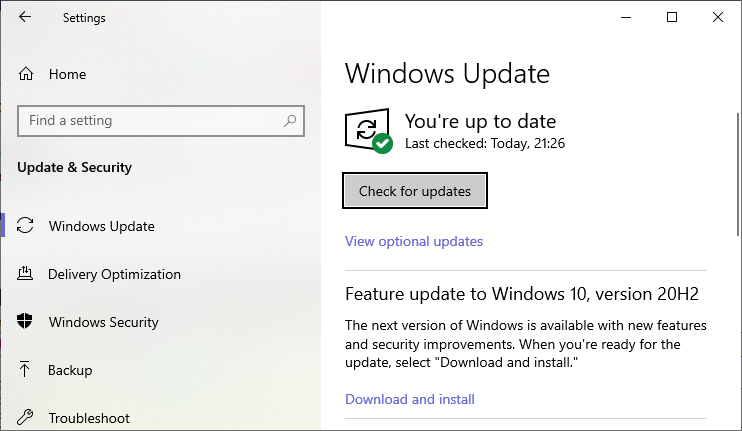
6. Use a multilayered antivirus solution
Over the years, attackers have learned to make their malware more invisible and resistant to various antispyware programs. Therefore robust and reliable antispyware is the best you can do against malware of different types. Antispyware is what you need. First, let’s focus on the fact that it can remove spyware from your device. In addition, it will remove all other trojans, rootkits, and viruses, even if you were unaware of their existence on your device. Scanning this program will monitor your network activity and prevent malware from penetrating your device. This way, thanks to GridinSoft Anti-Malware, you can keep your privacy and security.





