These days, phishing Netflix scam email are gaining momentum because they target the human factor, which is the most vulnerable part of the security system. Scammers often masquerade as reputable, easily identifiable organizations. To understand the magnitude of the problem, it’s worth noting that Netflix customers are warned to beware of phishing emails purportedly sent by Netflix. These emails look so convincing that recipients don’t hesitate to click on the links supposedly to update their Netflix account information and fall victim to these emails, risking massive data and financial loss.
Since many of us are still isolated at home, losing access to Netflix is almost as unpleasant as shutting down the Internet. Thus, any email from Netflix claiming that your payment details didn’t go through can get your attention and encourage you to act hastily. Below, we explain how the Netflix trap works and how to recognize a Netflix scam email.
How to Spot Netflix Scam Email?
At first glance, the fraudulent letter looks pretty convincing. It begins with the Netflix logo and the phrase “Something went wrong,” which may seem familiar to those whose streaming show is interrupted at the most critical moment of the show. However, a closer look reveals clear signs that email has nothing to do with Netflix.
Signs of The Netflix Email Scam:
- The sender’s email address has a different domain and is different from the original Netflix.
- A generic address is used instead of your name, which signifies that fraudsters sent this email bulk to thousands of accounts.
- The email contains elements of urgency designed to create panic so that users act quickly. For example, losing access to Netflix could be a threat if you don’t update your payment details immediately.
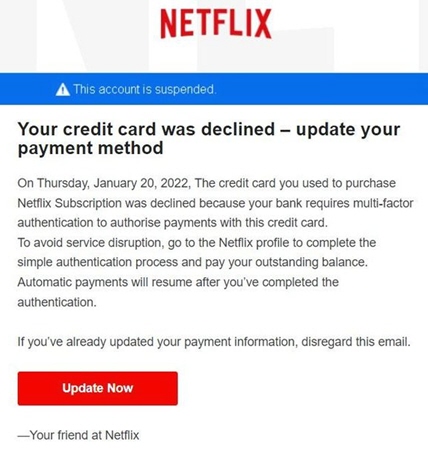
Sometimes scammers make a decent attempt to mimic genuine Netflix messages, and they almost succeed. But, as with most fraudulent emails, one or two details are usually missing that show it’s not a genuine email. So let’s go over everything you need to know about Netflix scam text 2022, shall we?
How the Netflix Scam Email Works
There are several common scenarios, but it’s worth mentioning a few red flags, to begin with, that suggest how it works.
1. Netflix Payment / Subscription Issues
The email says you need to update your account status by clicking on the attached Netflix phishing email link. The link will take you to a fake Netflix login page, asking you to log in and provide your credit card information. This way, scammers get the credentials and can use them to hijack your account. You can also hover over the link (without clicking) to see the actual destination URL. Still, it may be hidden behind a short link, that says nothing about its content. That is not a common practice in machine-generated notifications, so you should not follow that link either. In some cases, an attachment is pinned to an email. Opening or downloading it can install malware on your computer. This could potentially be ransomware that can lock your device and encrypt files.
2. Netflix Reward / Gift Online Survey
Sometimes the message promises you an exclusive reward, but you must take an online survey to get it. This is how scammers lure you into clicking on a built-in button that takes you to a fake Netflix survey page. It goes on to say that you can win a free one-year Netflix subscription or other “exclusive reward” by taking a simple online survey. Sounds tempting. However, there is, of course, no gift. The ultimate goal of scammers is to elicit your personal information! They will record everything you enter on these fake pages and use it to do their dirty deeds. Don’t fall for this – NEVER share your credit card or other personal information online unless you are 100% sure the website is legitimate!
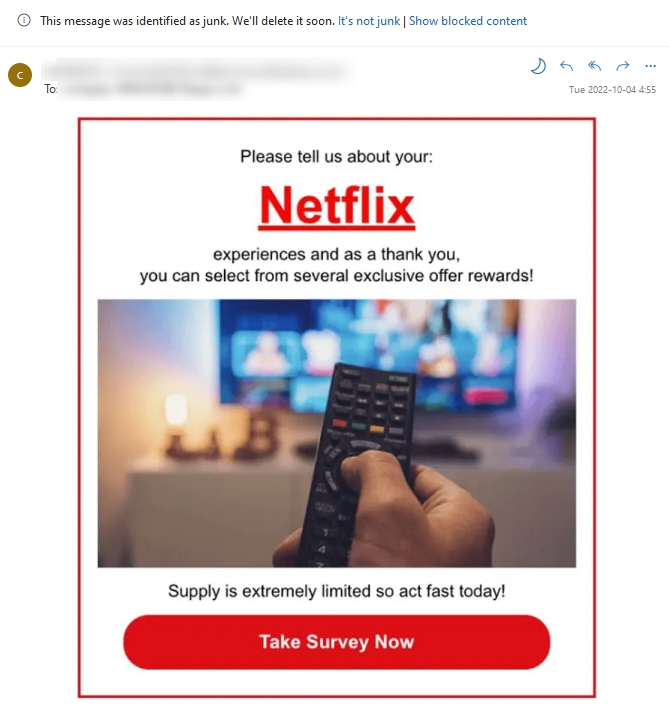
What Happens if You Click on the Email Scam Link?
First, an important note – do not try to do this from a work computer that has access to your company network and data. Such security mistakes, which are easy to avoid, usually cost companies dearly. The link from the fraudulent Netflix email leads to a landing page that looks very similar to the real one. Next, you are asked to log in with your login and password.
If you’ve entered your genuine credentials, the scammer will have everything they need to log into your account and take advantage of your personal information. This may not be critical for Netflix, but given how many of us are used to reusing the same old passwords repeatedly, it won’t take long for a scammer to try to log into more sensitive accounts. To prevent this from happening, we highly recommend using a password manager.
To ensure you are on a phishing page, you can do a simple trick – enter a non-existent username and password. The original site will give you an error that the account does not exist. In this case, even after entering random credentials, the website prompts you to update your payment details. However, nothing will change – all you typed or will type in the fields on that fraudulent page will be simply transferred to hackers.
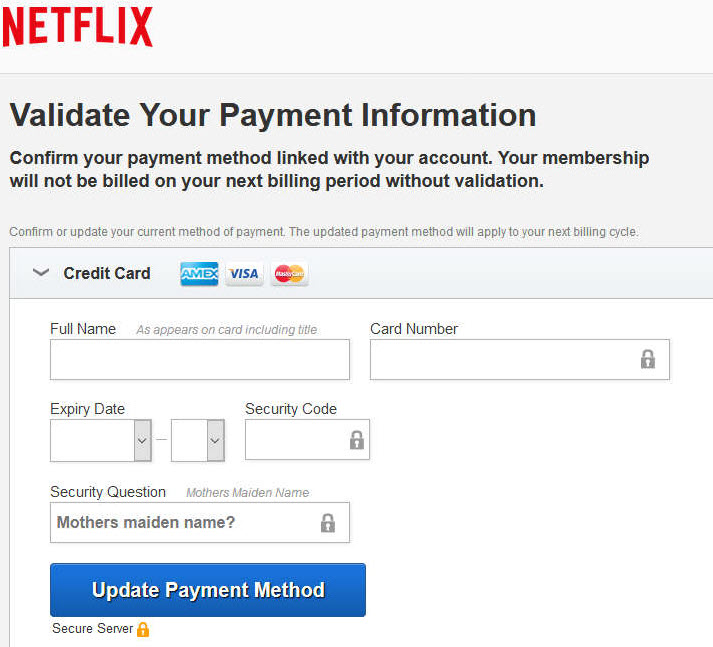
What to Do If I Receive a Fraudulent Netflix Email Scam?
Fraudulent emails are an integral part of online life. Although the quality of spam email filters continues to improve, even with services like Gmail, Outlook, and sometimes it’s hard to stay ahead of every threat. However, a few simple actions can keep you safe.
Delete or report
The easiest thing to do is delete obvious fraudulent emails. However, if you feel like a good digital citizen, you can report them first. For example, you can use an exclamation mark icon or flag spam emails. You can also forward the email to the appropriate services, such as [email protected]. Finally, notify your IT administrator if you encounter fraudulent emails on your work email account.
Do not click the suspicious links
Never click on any of the links in a potentially fraudulent email. Instead, if you want to verify your account information, open a new window or tab and go to the actual website regardless of the links in the email. Clicking the scam message will notify the crooks that your account is active – and you will be spammed even more. Moreover, some tricky techniques include token stealing. If you go by a specifically designed link while being logged into your account on the device, crooks will intercept the token and will be free to manage your account.
Avoid attachments
It’s important to say that users are getting hooked on Netflix by phishing email, as sad as it sounds. Attachments are a clever way to disguise malware and spread threats. If you see an unusual attachment in an email that you don’t expect, never open it. Those are usually MS Office files that contain macros. They only contain a Netflix text scam that asks you to activate macros execution, which is disabled by default. Macros, in its turn, connect to the command and control server, and download malicious payload to your PC. Due to the vulnerability of macros execution mechanism, it easily circumvents the security solution.

Don’t update your payment information
Never update your financial or payment information when asked to do it in an email. Most companies warn you against this. For example, Netflix says: “We will never ask for your personal information in Netflix scam text 2022 messages or emails. This includes bank account details, credit or debit card numbers or Netflix passwords“. Services rarely break their own rules, so only these rows are enough to spot a scam.
Don’t reuse the same passwords
If you use the same password to log in to multiple accounts, attackers only need to crack one of your accounts to access all the others. The effective way is to use a password manager. All you need to remember is one master password. Then the password manager will store and enter complex passwords for you. It’s a simple, inexpensive, and secure way to manage multiple logins.






Feels a like scammers became more active that previously was.