

Gzltcw.com has gained a reputation for being untrustworthy due to a combination of factors. The website may host content that raises questions about its reliability, employs deceptive practices, or has been flagged for the presence of malware.
You are advised to exercise caution and be vigilant in their interactions, as the overall trustworthiness of Gzltcw.com is a matter of concern. It is recommended to thoroughly evaluate the content and take necessary precautions to ensure a secure online experience when engaging with this site.
Gridinsoft Anti-malware block the gzltcw.com because it was clasified as suspicious website. This domain was registered 9 months ago through the company Xin Net Technology Corporation and had the owner REDACTED FOR PRIVACY. The contact email for complaint is [email protected] or by phone at +86.4008182233.
Suspicious websites are online platforms that are considered untrustworthy for various reasons. This may include questionable content, deceptive practices, or the presence of malware. Users should be cautious when interacting with such websites.
| Content | 软件开发_软件设计与研发_软件销售_技术服务_吉林省崇文网络科技有限公司吉林省崇文网络科技有限公司成立于2015年06月15日,注册地位于长春市高新开发区硅谷大街1877号融创.上城三期商业广场319-02号房,法定代表人为陆兵。经营范围包括软件开发;软件设计与研发;软件销售、技术服务;办公用品销售;会务服务;展览展示服务;赛事、公关活动策划;商务信息咨询;网站设计与制作;网络信息推广;微信公众平台开发与运营;企业品牌设计;多媒体影视策划与后期制作;广告设计、制作(不含灯箱牌匾制作)、代理、发布;人力资源招聘;人力资源培训;人才测评;职业介绍;人力资源事务代理;高级人才寻访;人力资源外包;人力资源管理咨询;人力资源信息网络服务;企业形象策划及管理咨询(依法须经批准的项目,经相关部门批准后方可开展经营活动)。 |
| Domain Name | gzltcw.com |
| Registry Domain ID | 2837363976_DOMAIN_COM-VRSN |
| Registrar WHOIS Server | whois.paycenter.com.cn |
| Registrar URL | http://www.xinnet.com |
| Updated Date | 2024-07-08T03:38:27Z |
| Popularity | 169 238 -29 327 for the last 40 days |
| IP | 104.21.93.30 |
| Hosting | AS13335 Cloudflare, Inc. (San Francisco, US) |
| Trust Score |
16% |
 Get free access to monitor suspicious domains through our API.
Get free access to monitor suspicious domains through our API.
Gridinsoft has the capability to block gzltcw.com domain without requiring further user intervention.
If you wish to visit a blocked "gzltcw.com" and exclude it from being blocked, you can add it to the exclusions list. Here’s how to do it:
Now this domain should appear in your Ignore List.
Download and install Gridinsoft Anti-malware. Then, click the “Standard Scan” button, and the virus detector engine quickly scans for suspicious sites.
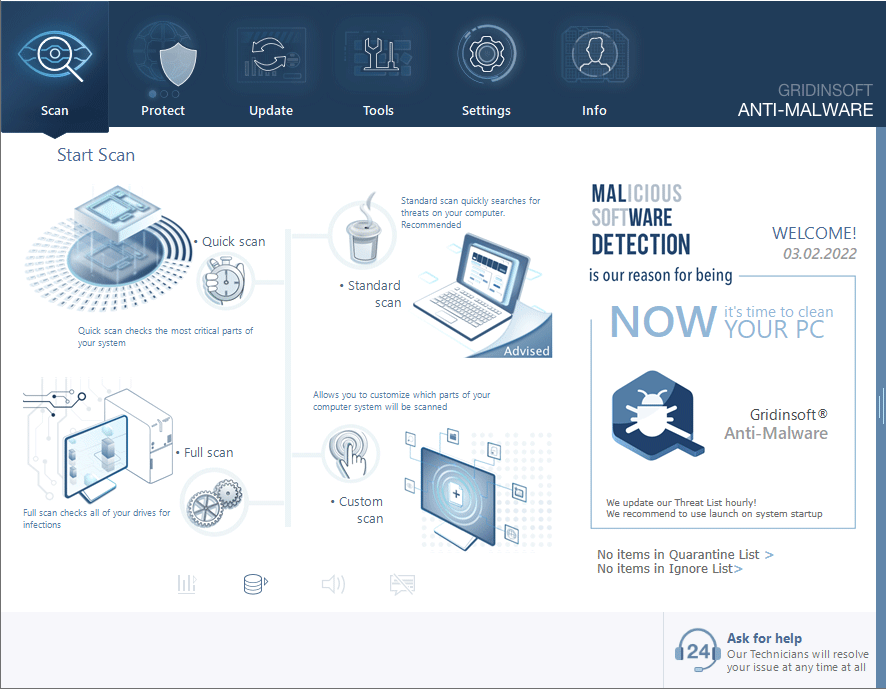
After the malware scan, Gridinsoft reports on any threats found and asks you to remove them.
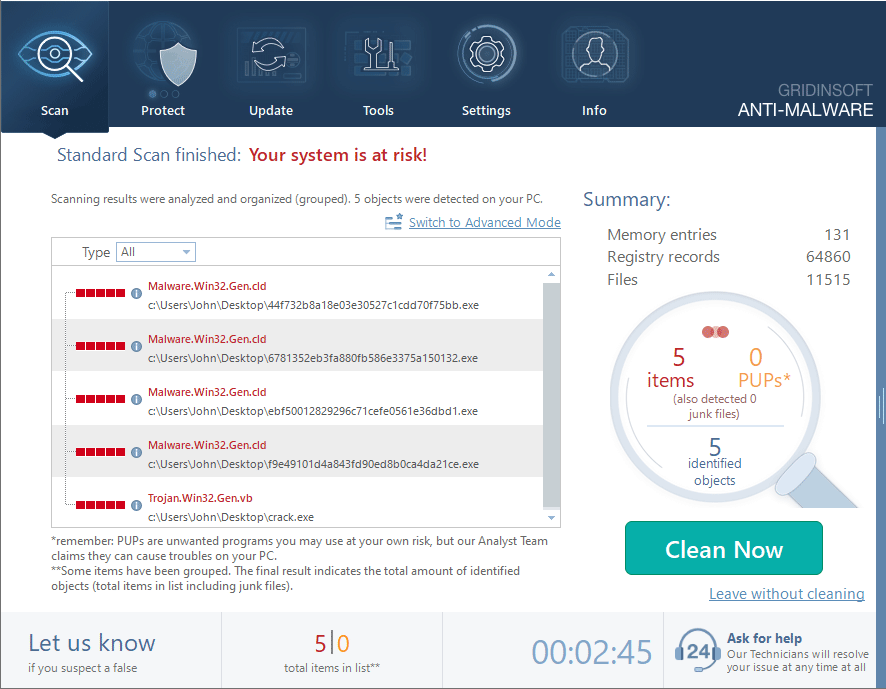
Once you click the "Clean Now", our antivirus tool will clean up found suspicious sites and threats, so your computer is secure and safe.
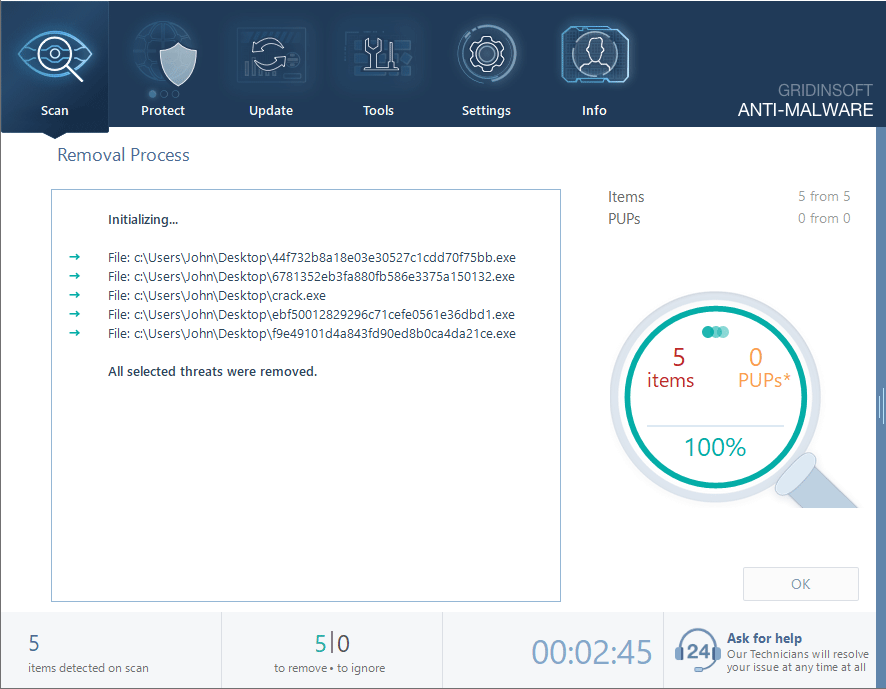
Protect your personal information from phishing, fraud, and scam attempts. All in real-time.
Clicking one button scans for signs of phishing websites, suspicious email links, and other scams — and helps you avoid them.
Our Scam Protection Tool uses advanced algorithms to identify and block the latest scam tactics before they can harm you.
Scams are just one of the many online threats. We protect against them all.