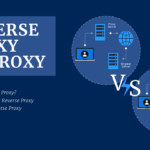Healthy App seems to be the companion of the other unwanted app – Strength Adware. The dubious application gets into users’ PCs to show them tons of advertisements. Let’s check out what this app is and what are the dangers of the Healthy application.
Healthy App – What is it?
Healthy is a small application for Windows that appears on the victims’ PC after some sort of deceptive promotions. In particular, it is sometimes advised as a widget with healthy advice. However, all this thing does on your PC is showing a shortcut in the tray. Clicking on it will open your by-default browser with the MSN Lifestyle page in it. Meanwhile, in the other browser window, it will open the page full of ads. Alternatively you will see the full-fledged banner that promotes a betting service or a dubious app or browser plugin.
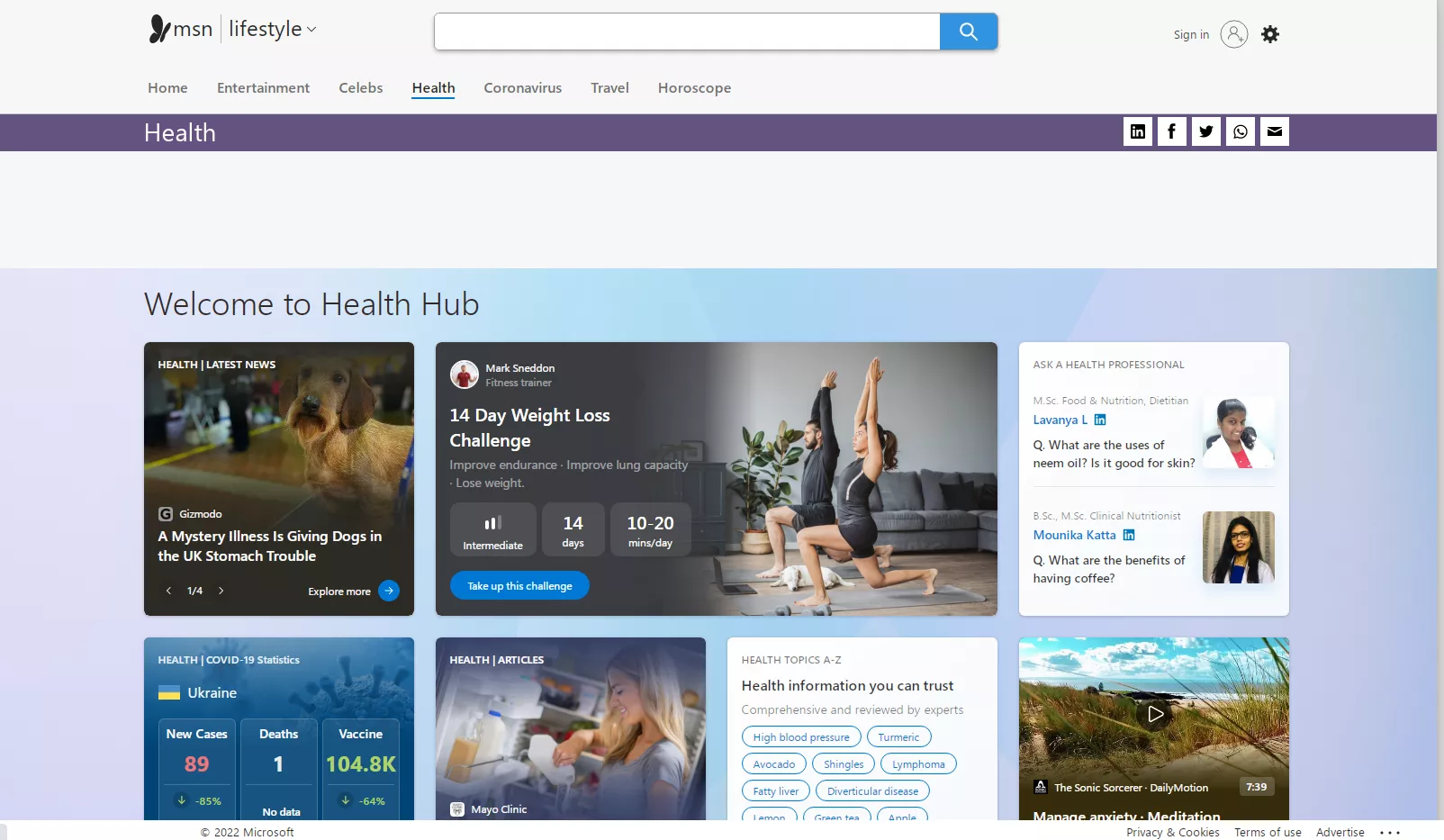
Besides the intrusive advertisements the Healthy app shows to you, it also has several behaviour elements that make this app less than desired. For instance, it edits the registry entries that are responsible for low-level system security. That is the clear indication that it cannot be called benevolent. Usually, cybersecurity vendors mark the apps that violate the system security as unwanted. At this point, we can assume that this app is close to adware – the malicious application that makes money for its developers by deliberately showing the ads to the victims.
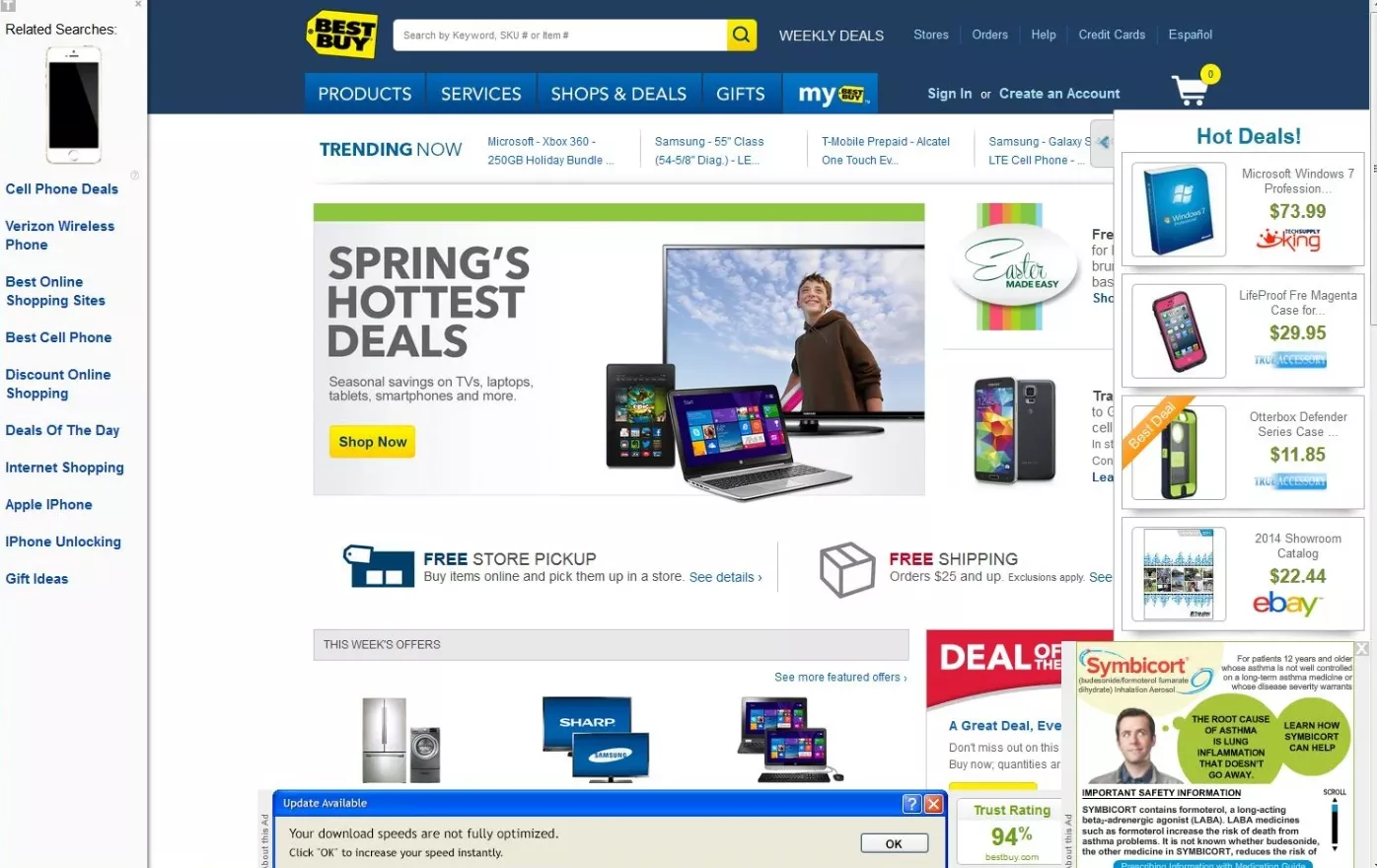
Is Healthy Adware dangerous?
It may be not so obvious, but adware is as dangerous as any other malware is. The fact that it does not expose your system to a direct danger does not mean it is safe. Banners it shows to you usually contain the offers that are far away from being legit. As you can guess, no well-known companies will agree to be advertised by cybercriminals. Hence, all of the ads Healthy Adware shows to you are scam.
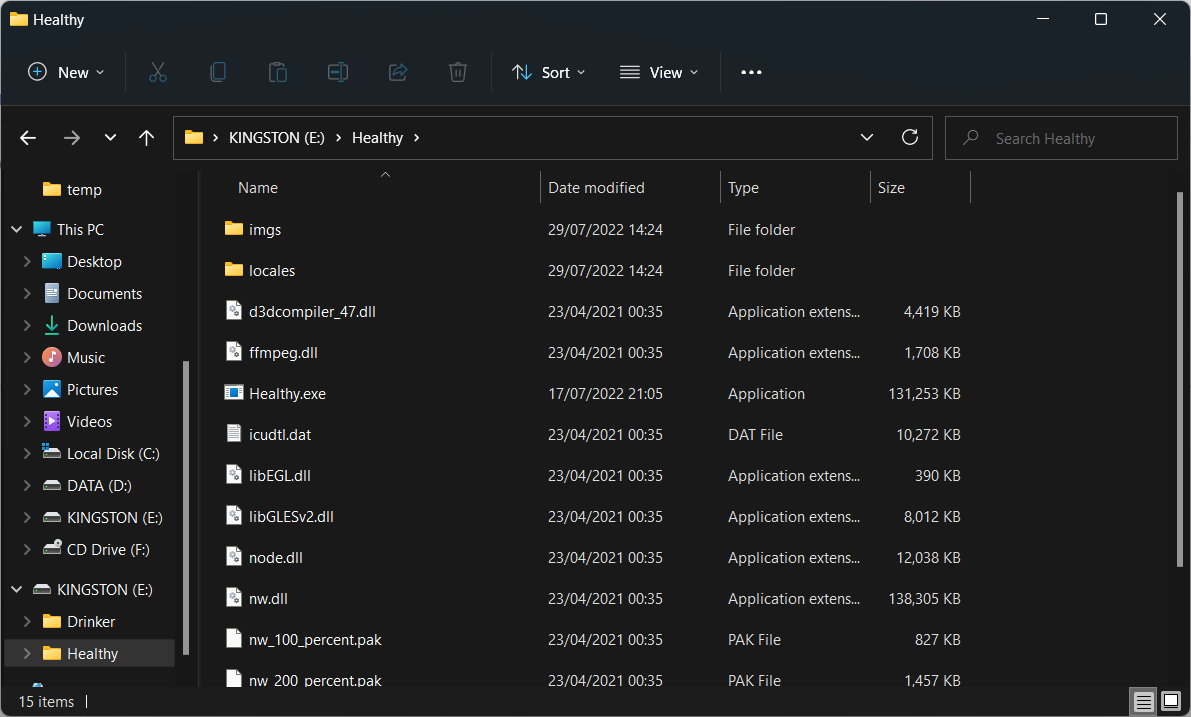
Still, that is not all danger you can face while having this app running in the background. The aforementioned fact that it changes the registry key makes your system vulnerable for further malware injection. Additionally, it sporadically connects the IP addresses – 23[.]216[.]147[.]76 and 20[.]99[.]132[.]105. The developer does not claim that there is any telemetrics, hence, the data about your system and activities are transferred without your knowledge. That makes this application as dangerous as spyware.
What’s next?
Healthy Adware should be removed as soon as possible. Earning money on you through showing you unwanted ads is definitely not what you want. And even more unwanted is the hazard to get your identity stolen. Via getting your personal information, crooks form the digital footprint. Later, they or someone they’d sell this footprint to will trick it into the other cybercrimes. In the worst case scenario criminals can steal money from your banking cards. The less time you give the crooks for actions, the bigger your chances to get out from the situation without any bad consequences. Remove Healthy Adware with GridinSoft Anti-Malware – that program will make it in a minute, and will provide your PC a reliable shield against malicious programs.