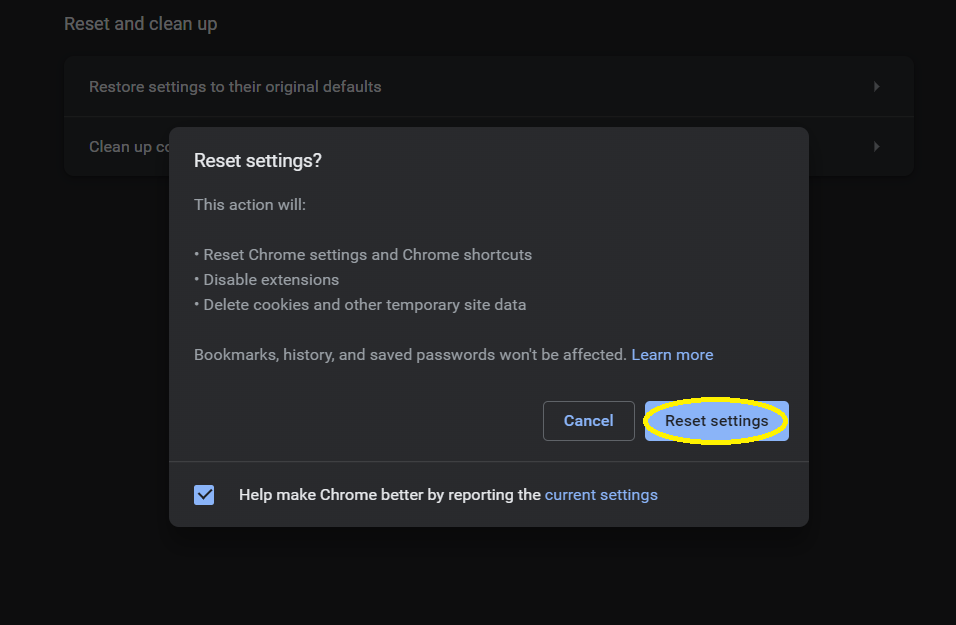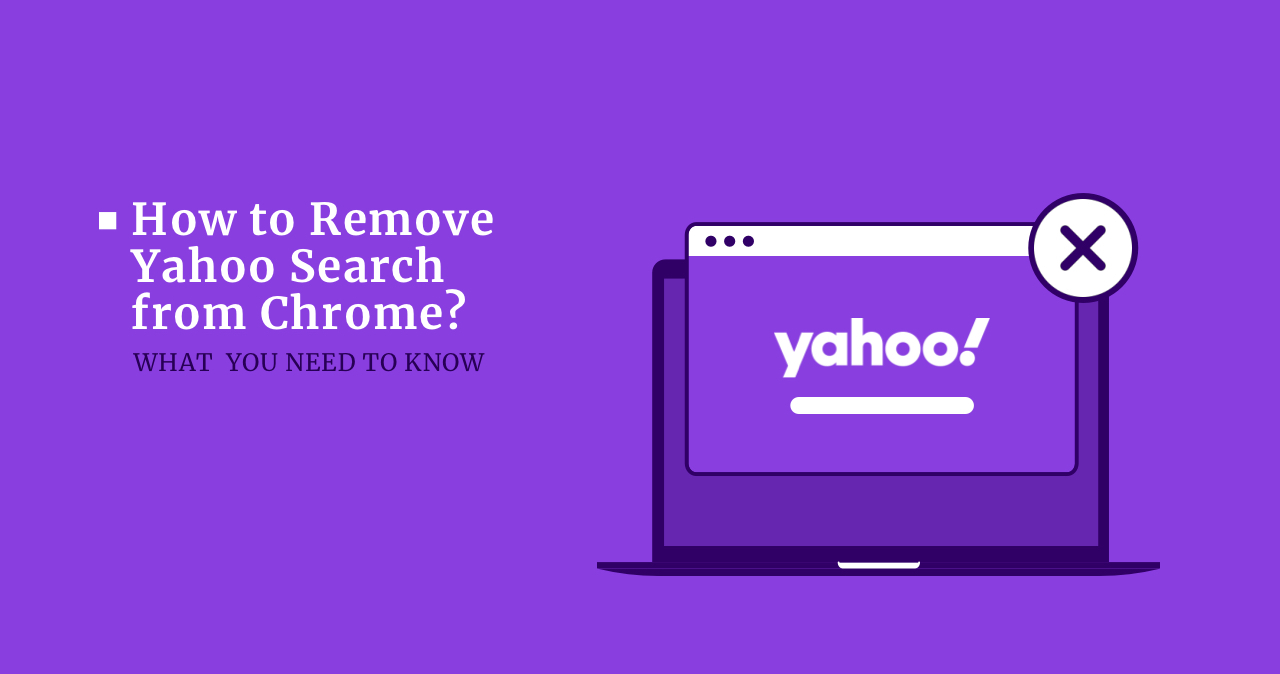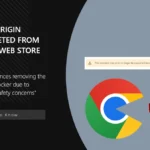Yahoo Search is a legitimate search engine that exists for over 25 years. When chosen by desire, it offers all the basic functions of any search engine. However, there are certain situations when Yahoo search appears in your Chrome browser without your wish. In this article, I will show you how to remove Yahoo Search from Chrome if you do not want it to appear.
What is the Yahoo Search Engine?
Yahoo is one of the first search engines that appeared on the Internet. In 1995, it was initially introduced as a search mechanism for cataloging the websites recommended by Yahoo. Further, they applied for a partnership with Inktomi and then Google. That allowed Yahoo to become much more popular. In 2003, they added a full-fledged web crawling service that extended the search results. However, in 2004 Google managed to outpace Yahoo by market share. Now it is just a part of niche services offered by Yahoo.
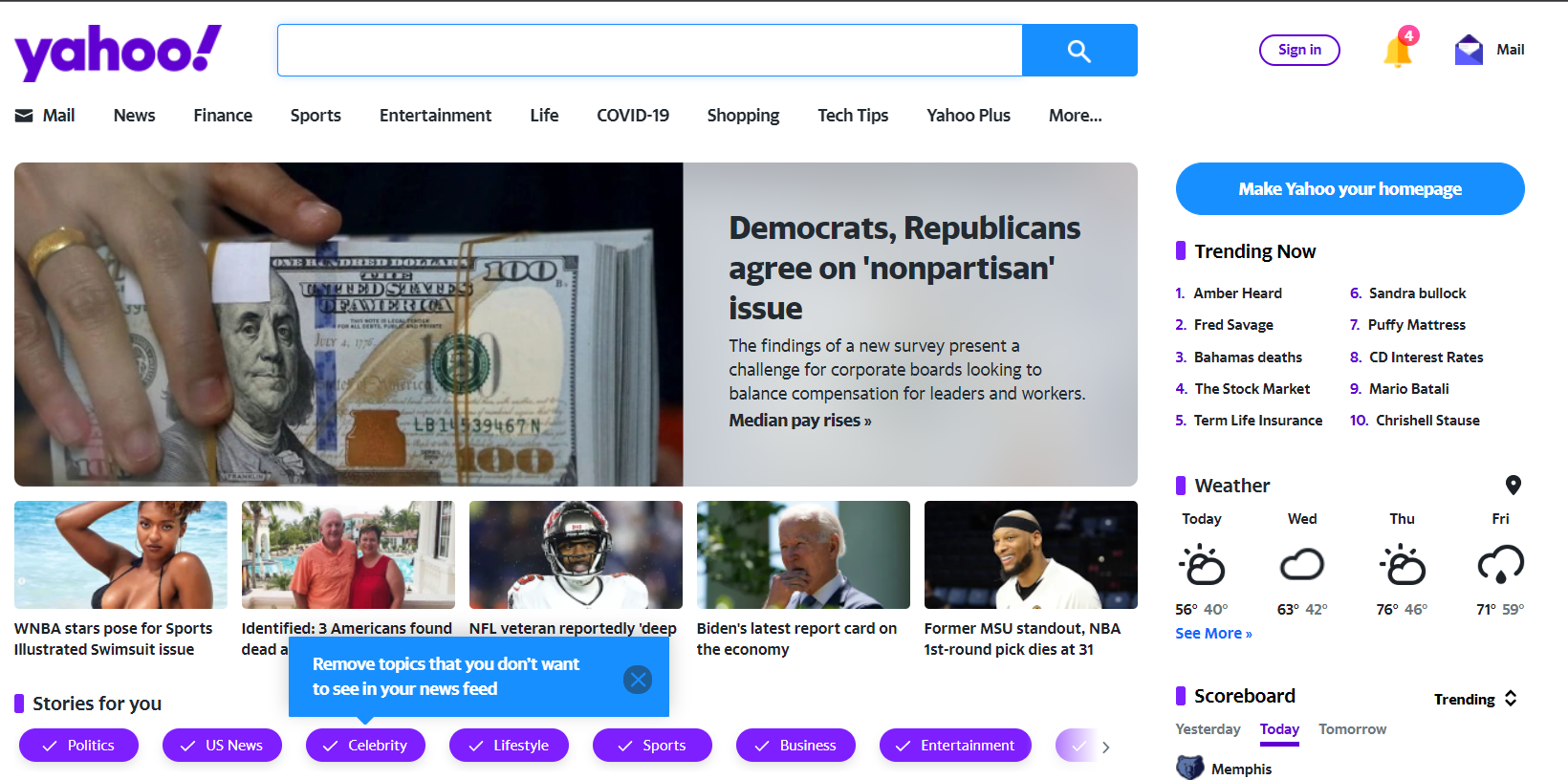
Besides its 100% benevolent nature, there are cases when users uncover that Yahoo is set as their search engine by force. Changing it to the one you used does not help – it will be switched back to Yahoo almost immediately. Searching with such settings is likely not comfortable because the results differ from what you expect. And the most unpleasant thing is that someone earns money for you with such changes.
How Does That Work?
Seeing your search engine constantly changed to Yahoo means that you have a malicious program on your computer. Such programs are usually identified as browser hijackers. As you can guess from their name, , they take control of your web browser without your allowance. They can change any setting in the infected browser, including the search engine, redirect search queries, open the websites and start the browser whenever it wants. The crooks control all this activity and designate all changes and redirects that malware does.
The exact form of that malware may be different. Most browser hijackers are tiny programs that sit deep on the disk. Throughout the last couple of years, they massively opted for the guise of a browser plugin. That makes the malware implementation much easier, and formally such plugins do not violate any rules – the user allows it to do all these nasty things during the installation.
Is the Yahoo Search in Chrome Dangerous?
There is no direct danger browser hijackers bring to your system. But since it can throw you on the website it wants, you may easily fall victim to phishing or unintentionally trigger the malware downloading. Same-quality crooks often make sites advertised by crooks, so the chance of seeing a legit site after the redirect is pretty low. Scam sites like Pornographic Virus Alert from Microsoft also appear among these redirections.
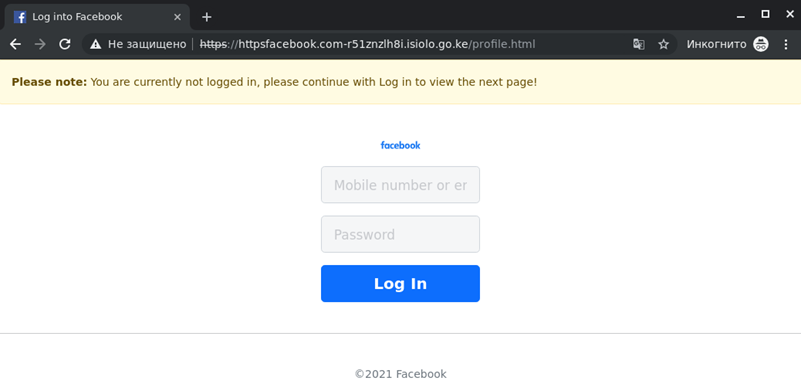
Besides the possibility of being scammed in such a way, you may also get your personal information stolen. In the cases when malware is spread as a browser hijacker, it asks you to give access to cookie files and browser history. Those two categories are pretty valuable for selling the data to third parties. Besides that, cookies may contain the login credentials in the unciphered form – that is just a gift for cybercriminals.
How Did I Get the Malware?
As I have mentioned before, browser hijackers may have different forms. Web browser plugin, “PC optimiser”, rogue – choose what you want. While all this diversity is hard to compare when you don’t know about the internal things, the externals – exactly how they are distributed- are most likely the same. Crooks who spread hijackers usually try to bait the user into installing the malware under something useful. Usually, such stuff is found on online forums, abandoned sites that were hacked, and advertisements.
Any advertised offers that look too generous or contain statements baiting you to click on them must not be trusted. Only God knows what will happen – redirection, malware downloading, or even throwing you to the exploit page. It is better not to choose at all – I recommend you avoid clicking such things. It is one of the most basic principles of cyber hygiene – don’t ignore it!
Remove Yahoo Search from Chrome
Most modern malware creates enough hitches in your system to make it harder to remove. Browser hijackers are not an exclusion. Users may delete some of the files, leaving the other part untouched. And the virus manages to recover its files using the rest of them. Detecting all malware parts is a thankless job. That’s why I’d advise you to use anti-malware software. Reverting the changes in the web browser is much easier, so I will show you how to reset your Chrome browser.
Anti-malware programs can find all malware parts by checking the paths specified in their code. Therefore, using a well-done antivirus that will detect and wipe all the files of browser hijackers is a perfect way to get rid of the latter. I will recommend GridinSoft Anti-Malware as the program that will 100% complete this task. Download it from our official website.
You can try out the full functionality of GridinSoft Anti-Malware during a 6-day free trial. After the app installation, you will be offered to type your nickname and email address to receive a free trial code. It will arrive right in your email after passing these steps. Without it, you can still scan your devices and reset the browsers but can’t remove the detects.
Reset Your Chrome Browser Settings
- Most of the contemporary browsers have the same reset steps. Chrome is not an exclusion; it is a trendsetter for the rest programs in this class. Go to Settings, and find there the Reset and Clean Up submenu.
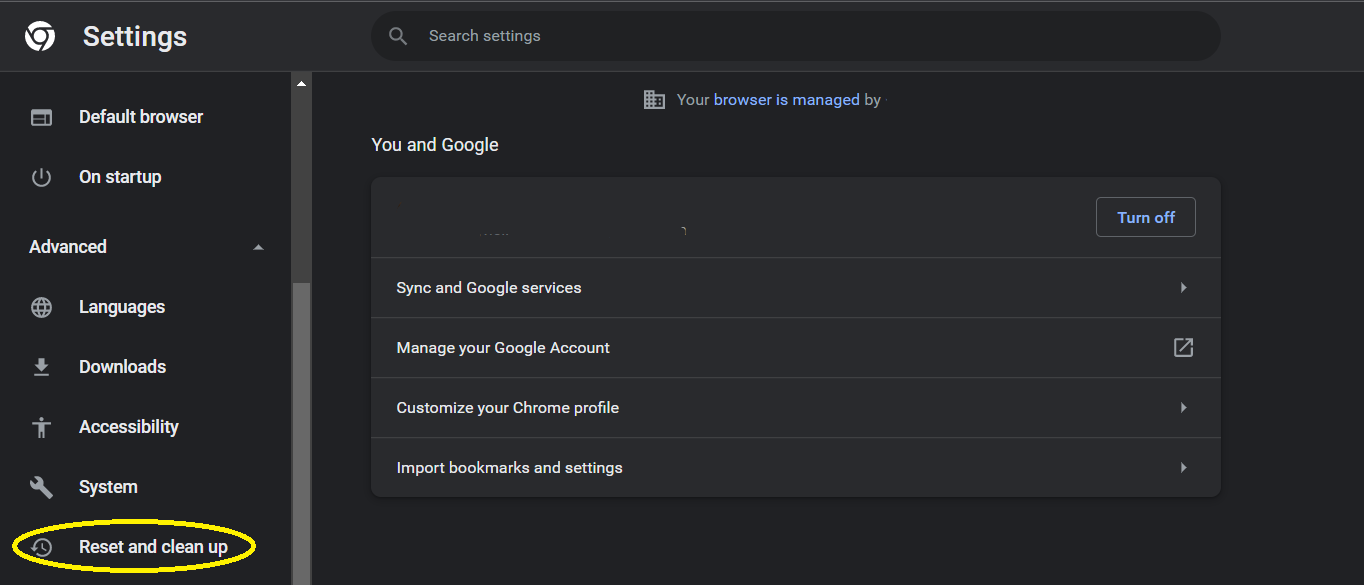
- In it, click on the Restore settings to their original defaults. That will call the appearance of the pop-up window.
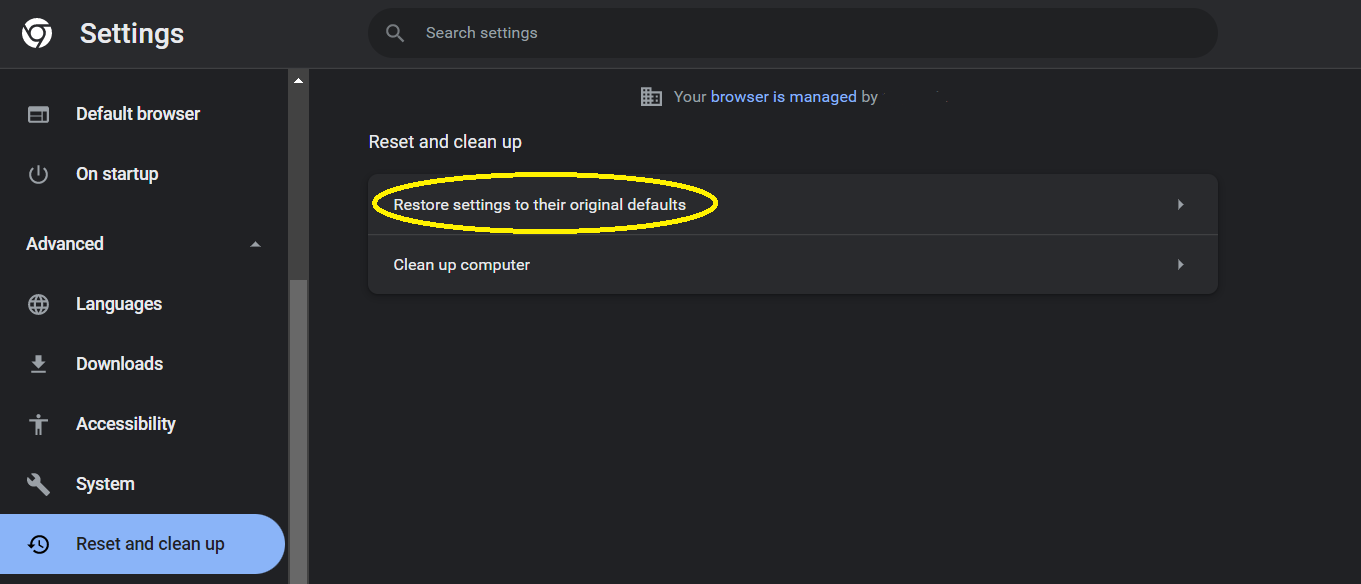
- In that pop-up window, accept the settings resetting. Then, your browser will be as good as the newly installed.