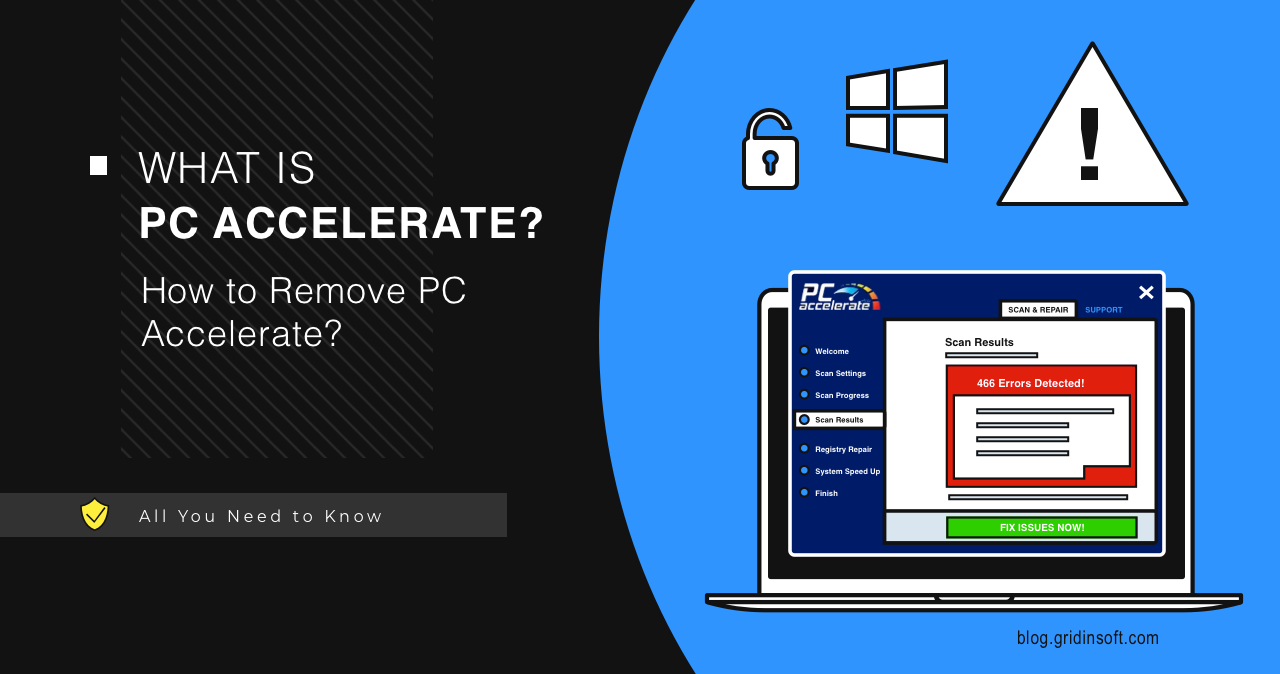PC Accelerate is a questionable software that is presented as a useful utility designed to optimize your computer’s performance. In reality though, this software can do more harm than good. Installing such applications often leads to unintended consequences, from system slowdowns to serious security threats.
What is PC Accelerate?
PC Accelerate is a potentially unwanted program that mimics a legitimate PC tuning utility. The program is presented as a useful tool for system optimization, but in reality often leads to the opposite results. This application can be installed on the user’s computer without their explicit consent. It may occur as part of a hidden batch installer of other software. Once in the system, this program starts aggressively displaying advertising notifications and suggestions to “improve system performance”, which may mislead the user.
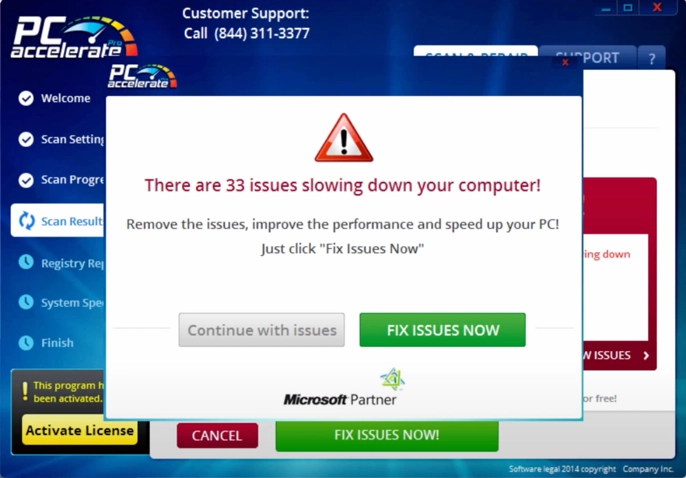
On paper, this program offers analyzing your system and cleaning unnecessary files. However, the results of such “analysis” are often exaggerated or falsified to create the need to purchase the full version of the program. Though even after purchase, the program may offer various “optimizations” such as changing registry settings or disabling unused Windows services. Users have noted that in some cases such changes may actually degrade system performance or stability.
PC Accelerate may be installed on the user’s computer together with other software, especially free applications and utilities that are downloaded from the Internet. During installation of the main program, the user may accidentally agree to install PC Accelerate without noticing the fine print in the installation terms and conditions. On some forums, users note that sometimes such software is installed even without their consent and warning.
Testing
The ordinary case from the user perspective is to see PC Accelerate to spontaneously start, and immediately switch to “scanning”. It looks like the developers did not carry much about optimizing the program, as this scanning made my virtual machine extremely sluggish.
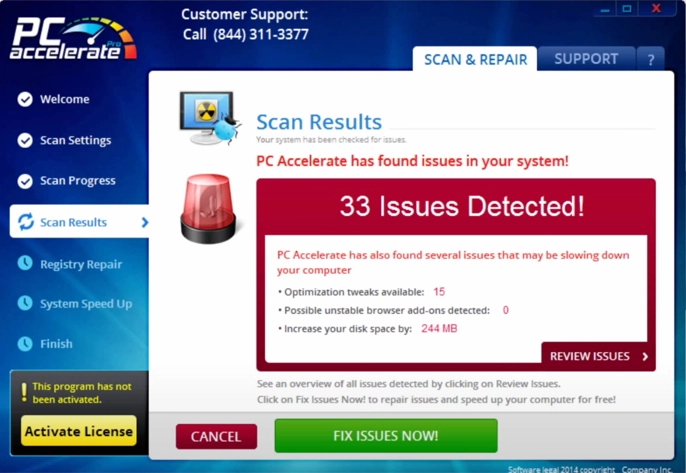
After that process, the program typically displays a bunch of problems. Not in my case though – now this app shows that everything is fine. To get more relevant screenshots, I was forced to give it a go on a live machine instead of the VM. Further analysis shown that this unwanted program runs several check-ups upon startup, including the virtualization check. I suspect this is related to the “clean” result in my tests.
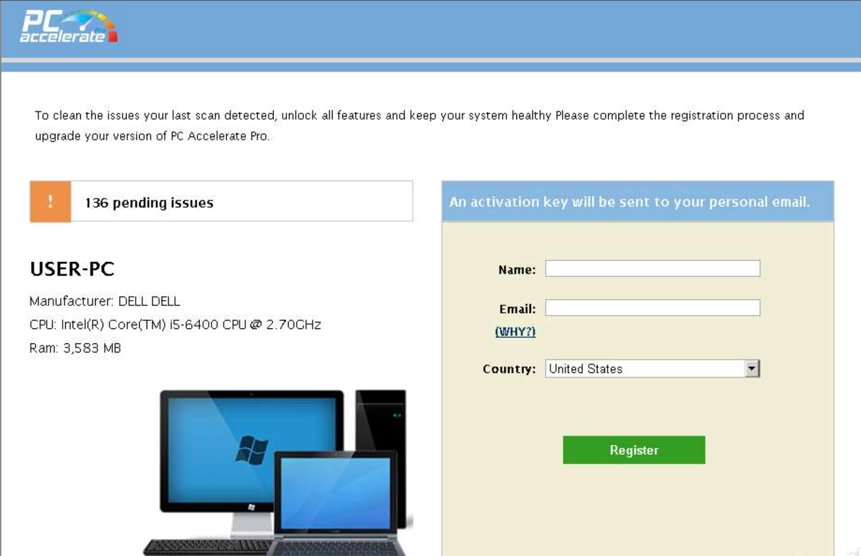
When it does find the problems, the most interesting part kicks in. It obtrusively asks to buy a full version of the app, in order to fix these issues. Skipping or rebooting barely helps – the thing begin to appear shortly after. After the click on the “Fix button”, the program opens the website with the license purchase page.
Shady Distribution Policy
The business model of this program raises serious ethical and legal questions. On one hand, the official website of the company offers only the paid version of the program. On the other hand, there is also a “free version” of PC Accelerate that continues to be distributed through various unofficial sources. These are the bundled installers I’ve mentioned above.
The developer seems to be aware of the existence of this free version, but makes no explicit move to officially recognize or support it. This opens the door to various abuses, with the main one being the said intrusive promotion of a license. Considering the questionable functionality, I suppose this all is arranged exclusively to confuse the users. Also, it will require quite an effort from authorities to prove this fraud, as for all the free version cases frauds can just say “it’s not us”.
Is PC Accelerate a Virus?
PC Accelerate is not a virus, its actions can cause significant harm. It is a potentially unwanted program that uses methods similar to those of viruses, such as replication and masquerading as other programs. The main problem is that this soft can be installed on computers without users’ explicit consent and use deceptive methods to spread itself. This poses certain risks to data privacy and system stability.
How to Remove PC Accelerate?
Uninstalling PC Accelerate can be a difficult task due to the ingrained nature of this program in the system. And mostly manual removal does not result in solving the problems that unwanted program brought to your device. This application may change your browser settings. And you will need to check the settings and reset them if necessary.
To make sure that all PC Accelerate components and other possible malware have been removed, it is recommended to run a full system scan with a reliable antivirus software. And in this case, GridinSoft Anti-Malware will help. Which can effectively detect and remove threats such as PC Accelerates and do a browser reset.
Note! If uninstalling or cleaning fails, you can try restoring the system to the restore point created before installing PC Accelerate.