The OmApSvcBroker process is a legitimate MSI software component responsible for selecting the graphics adapter in MSI laptops. In most cases, it is an error-free process, but some users may encounter problems.
OmApSvcBroker Overview
The OmApSvcBroker process is a legitimate MSI software component, specifically part of the MSI NBFoundation Service. It is a crucial element associated with MSI’s utility software for laptops and PCs. The executable file is commonly located in the directory C:\Program Files (x86)\MSI\MSI NBFoundation Service\ and, while not essential for Windows OS, it plays a key role in supporting various functionalities for MSI hardware and software integration.

OmApSvcBroker is responsible for selecting the video adapter in the system and its behavior depending on the selected mode. For example, if some application requests a high-performance graphics adapter, OmApSvcBroker gives it this option. In such cases, the user can see the indicator’s color on the power button change from white to orange. However, the power consumption in this case will also increase significantly.
OmApSvcBroker Troubleshooting
Sometimes, users encounter incorrect operation of the OmApSvcBroker process, which may have influence on the entire device. We will look at the most common problems and find their cause.
Unauthorized changes blocked (notification from MS Defender)
“Unauthorized changes blocked” notification appears when OmApSvcBroker tries to make changes to a protected folder. Since OmApSvcBroker is low-level software that can directly control hardware (memory frequency, voltages, overclocking, etc.), Windows Defender may consider these actions as potentially dangerous. This is possibly due to the similarities of this actions with what ransomware does.
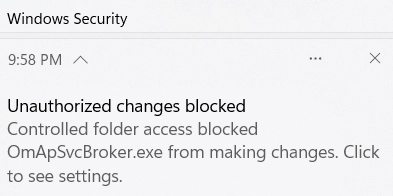
In this case, you can disable the Controlled folder access option in Windows Security. Open Windows Security, click Virus and Threat Protection →, Manage settings.
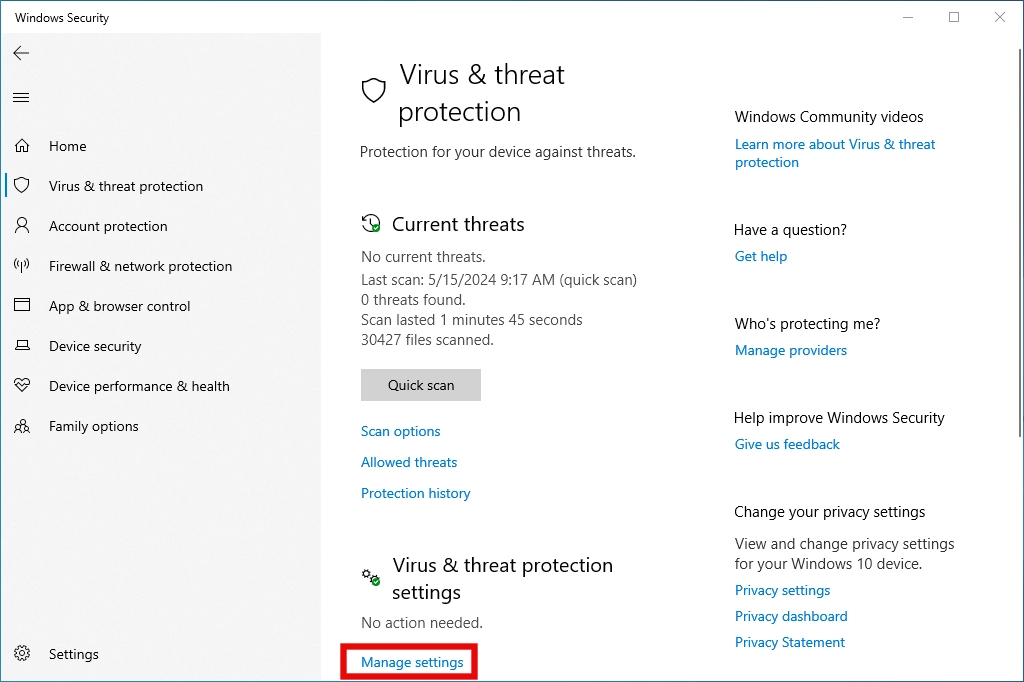
There, scroll down to the Controlled folder access, click Manage Controlled folder access → and disable the checkbox.
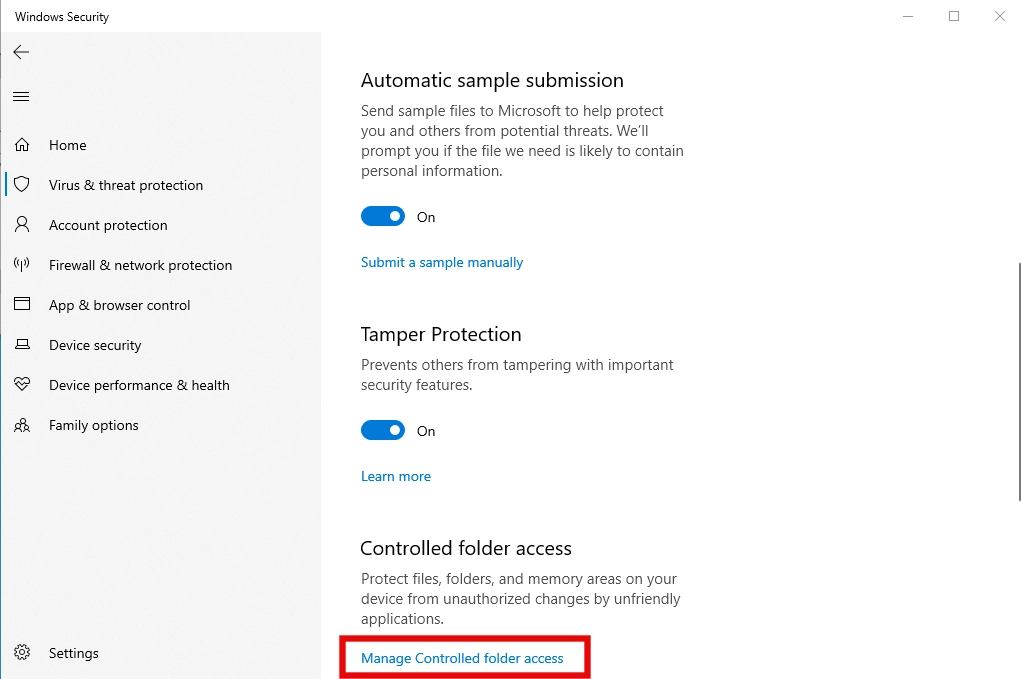
You also can add the OmApSvcBroker to the allowlist. To do that, please repeat all steps above, but also click Add or remove exclusions → add an exclusion, and select Folder. Add the C:\Program Files (x86)\MSI\MSI NBFoundation Service\ folder.
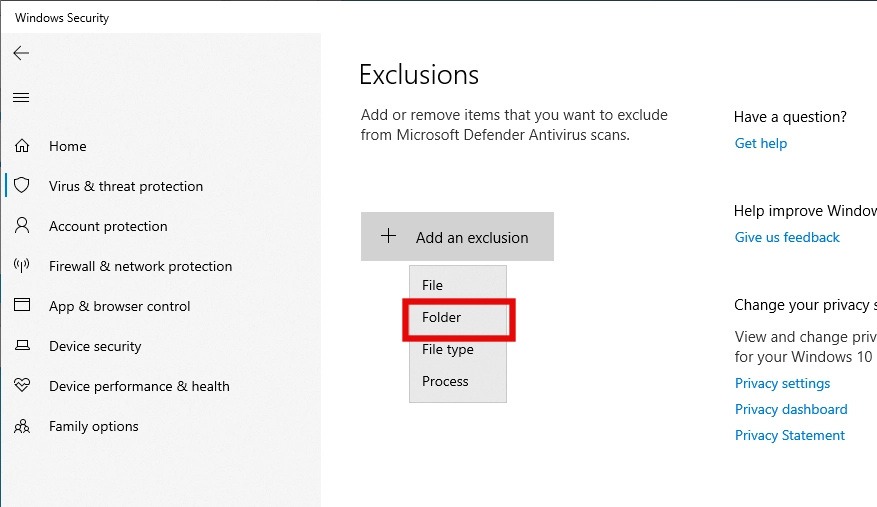
OmApSvcBroker Conflicts With Exam Administration Tools
Some users online complain that they have encountered a problem with OmApSvcBroker while taking online tests. During the tests, a kind of “anti-cheat” software runs on the student’s device to control the system and prevent external interference during exams. Since, as I said, OmApSvcBroker is low-level software, it has access to devices at the hardware level, so its actions may look suspicious. With the absence of a proper signature in the mentioned exam administration tool, it eventually leads to notifications that say the following:
“omapsvcbroker.exe is not allowed to run during the administration of the exam. The browser has been shut down and a security violation has been logged. To continue testing, terminate this process or contact support or assistance”.
To prevent this from happening, one should stop the process before starting the exam. Press Ctrl + Shift + Esc to open the Task manager. Find OmApSvcBroker, right-click on it, and select the “End task” button, OR press Alt + E to terminate it.
Unable To Run Games
The problem with running some games probably lies in the video card’s low-level settings. The OmApSvcBroker process belongs to the MSI dragon center, which is used to tune the device’s performance by controlling the video adapter’s values. After closing or deleting OmApSvcBroker incorrectly, these settings may have incorrect values. This may cause performance degradation or the inability to run some games and applications.
To address this issue, a clean reinstall of Dragon Centre is necessary. It’s a straightforward process. Just uninstall the current Dragon Center, ensure no configuration files are left in the installation folder, and then reinstall Dragon Center.
Is OmApSvcBroker Virus?
No, OmApSvcBroker is not a virus. However, there were facts when this file was malfunctioning, acting almost like a book definition of a computer virus. It was spawning many identical files with random names in the System32 folder. These files were about 1074 KB in size and were created almost every minute, causing the disk space to fill up quickly.
The malicious file had a valid signature belonging to Micro-Star International Co., Ltd., which allowed it to avoid detection. The problem could be solved by forcibly stopping and disabling the OmApSvcBroker.exe file, but the files had to be deleted manually.
To understand whether the file is legitimate or not, please check the file location. The original file is located in the C:\Program Files (x86)\MSI\MSI NBFoundation Service\ folder. To do this, find the process in Task Manager, right-click, and select “Open file location”. If the file address differs, you may be dealing with an imposter. In particular, coin miner malware is known for taking names of benign processes as a disguise.
How To Remove OmApSvcBroker?
To clear any doubts about OmApSvcBroker’s legitimacy, I recommend performing a malware scan on your PC. You can do this with GridinSoft Anti-Malware. Download it and run a Full scan. This step will clear all doubts about the file’s legitimacy and also clean the system from possible other threats.





