“Ledger Recovery Phrase Verification” is a scam email that targets non-vigilant users. Its goal is to trick users into writing down their recovery phrase on a fake Ledger website.
“Ledger Recovery Phrase Verification” email scam overview
The email titled “Ledger Recovery Phrase Verification” is a deceptive phishing attempt targeting cryptocurrency users, specifically those with Ledger wallets. It falsely claims to be from Ledger, asserting that the company has suffered a data breach that exposed recovery phrases of some wallets.
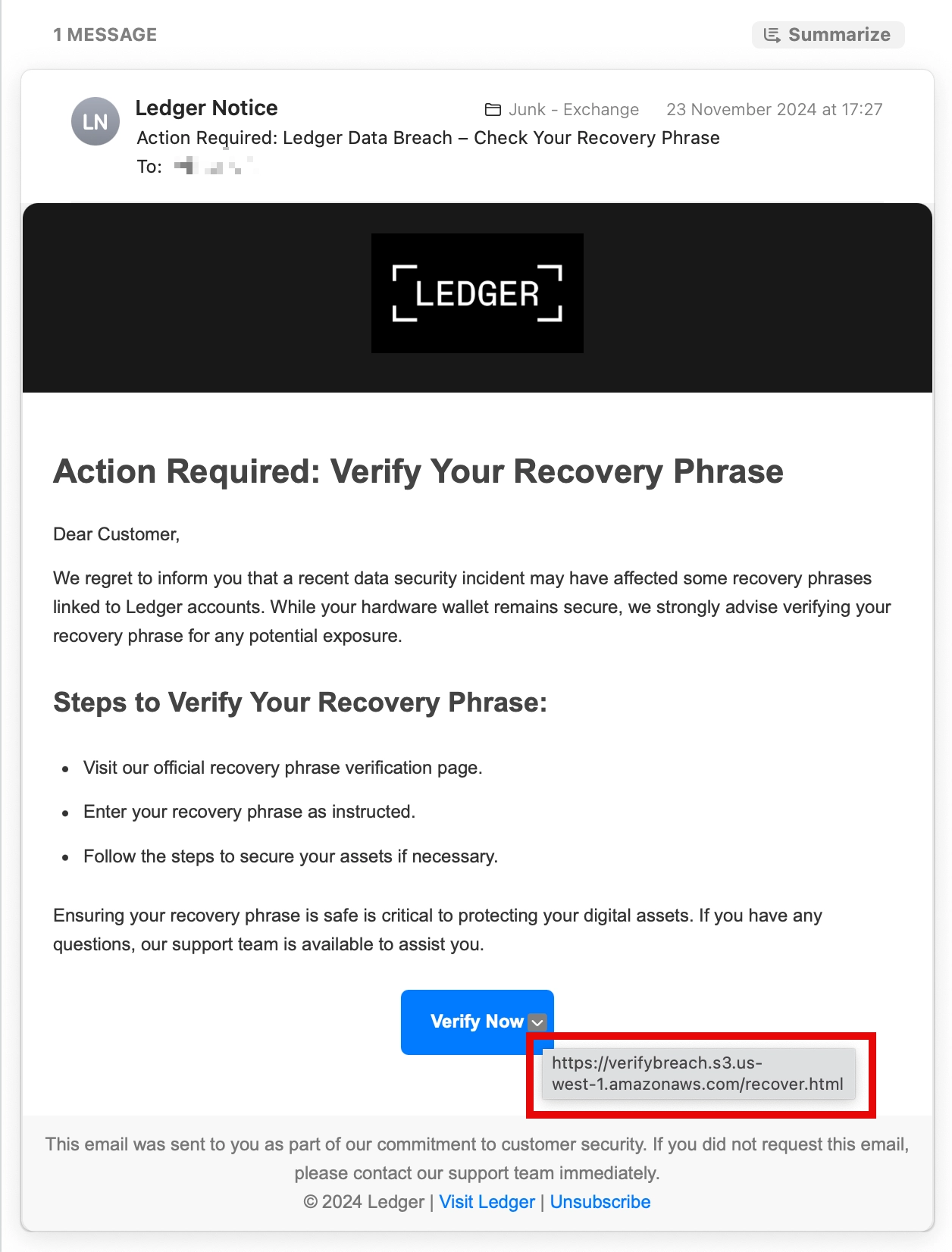
This message pressures recipients to verify their recovery phrases via a provided link, ostensibly to protect their accounts. In reality, this link leads to a phishing website that mimics Ledger’s official page, designed to steal the victims’ cryptowallet credentials.
The fraudulent email commonly bears subject lines such as “Action Required: Ledger Data Breach – Check Your Recovery Phrase”, although these may vary. Its narrative suggests that users can confirm their wallet’s safety by entering their recovery phrase on an “official verification page”. The overall tactic is not really different from multiple other email phishing scams that have happened lately, with Meta Security email scam being the most recent.
Victims who fall for this ploy expose their log-in credentials to cybercriminals. Once scammers have this information, they can access the wallets and steal the digital assets stored within. Because cryptocurrency transactions are irreversible and often anonymous, stolen funds cannot be recovered.
How does the Ledger Recovery Phrase Verification scam work?
This scam exploits the irreversibility of blockchain transactions and the critical role of recovery phrases in wallet security. Recovery phrases are like master keys to crypto wallets, and their exposure grants full access to a user’s funds.
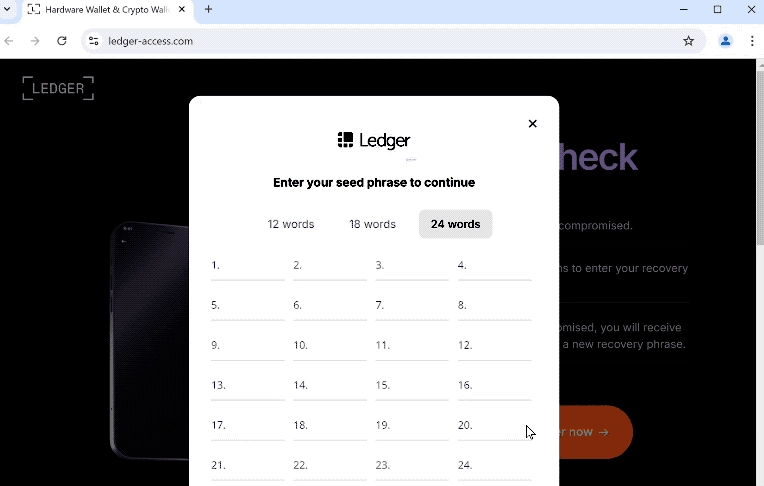
The phishing page linked in the email is a main tool in attackers’ kit. It records entered information and transmits it directly to the scammers. Once the unsuspecting user types the recovery phrases on this website, hackers get them and can immediately switch to draining all the funds.
Ledger Recovery Phrase Verification scam represents a classic phishing strategy, one that employs scare tactics. Claims like a data breach pressure victims to act hastily without verifying the legitimacy of the email and its sender. Similar spam campaigns distribute malware through various methods, including malicious email attachments or links, so be careful opening any attached files in similar messages.
These files can range from Office documents and PDFs to archives like ZIP files, executables, or even JavaScript files. In some cases, emails instruct the users on how to “open the file”, which in fact activates the malicious payload. Either way, responding and interacting with any of the contents you find in Ledger Recovery Phrase Verification email is a bad idea.
How to avoid falling victim?
To avoid falling victim to scams like this, users should treat emails and messages they do not expect to receive with caution. Suspicious links or attachments should never be opened, and users should rely solely on official websites or verified sources for account activities. Here are some red flags to watch for:
- Suspicious sender address. Always check the sender’s email domain. Legitimate emails from Ledger will come from an official domain like @ledger.com. If the domain looks unusual or altered (e.g., @ledger-secure.com or @gmail.com), it’s a red flag.
- Phishing links. Hover over any links in the email to check where they lead. Ensure the domain matches Ledger’s official website. Phishing emails often use fake sites that look similar to the real one but have slight variations in the domain name.
- Urgency. Pay attention to phrases like “Immediate action required” or “Your account will be suspended”. They are common tactics used to pressure recipients into acting quickly without thinking. These should raise suspicion.
- Ongoing phishing campaign notice. If you use Ledger or any other crypto service, consider spending 5-10 minutes a day to read their news articles. If there’s an ongoing phishing campaign, an article like one they’ve recently posted will keep you aware about the potential threat.
In addition to all the above, use a reliable anti-malware software that can provide web protection and block all the phishing sites before they even open. GridinSoft Anti-Malware is a perfect solution for that case: its Online Protection feature intercepts even the most recent scam pages, drastically decreasing the probability of a successful phishing.

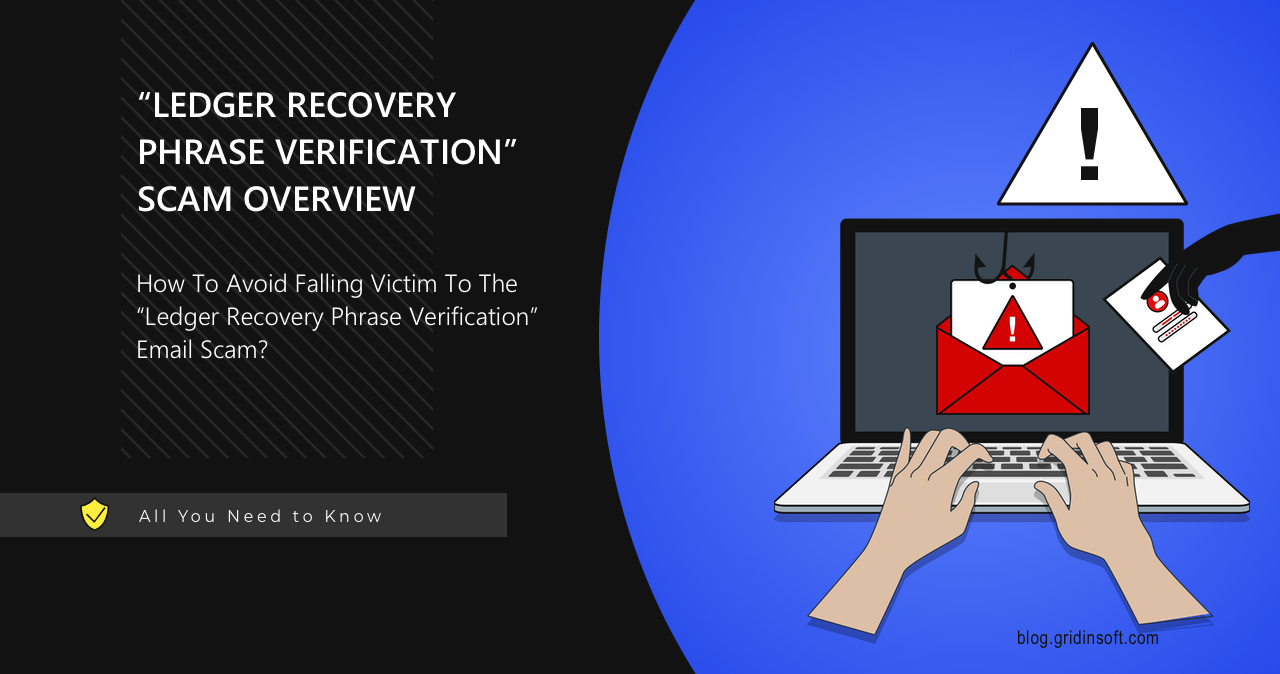




This was a great refresher on the topic. Thanks!