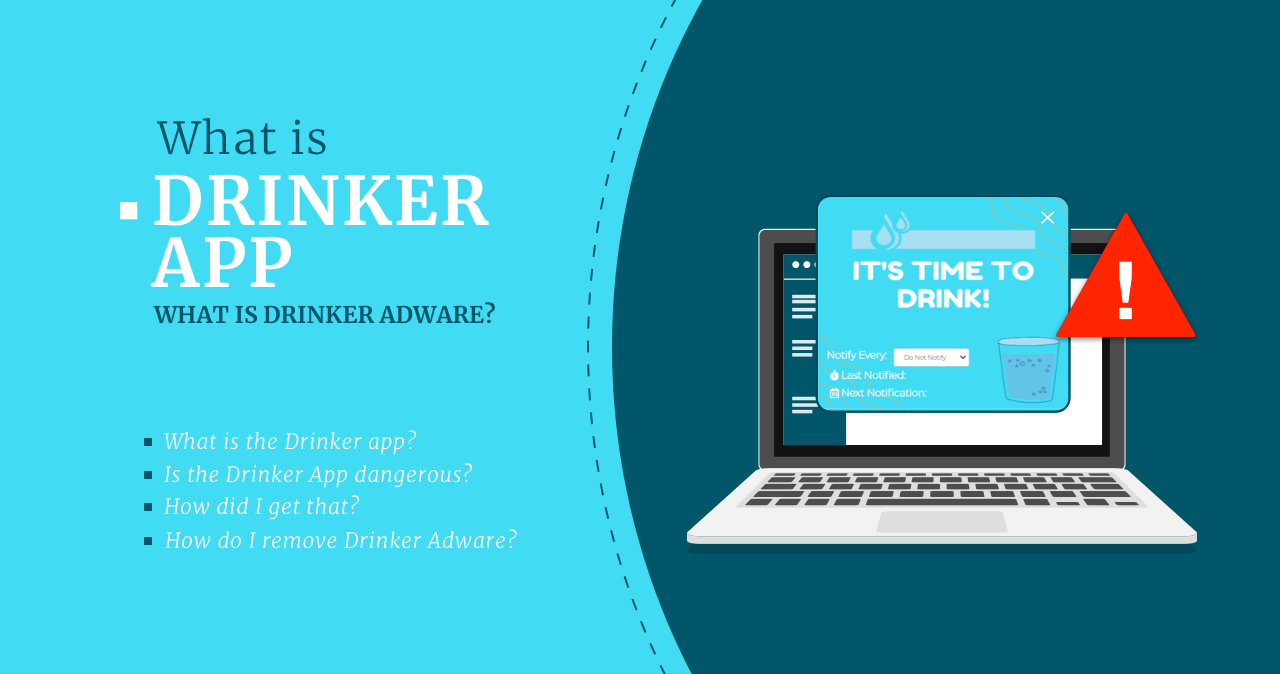The Drinker app is another example of a malicious program that disguises itself as a useful utility for your PC. Another two – Healthy and Strength – popped up almost simultaneously. All of them are classified as adware and have a lot of things to be worried about. Let’s check the Drinker app top to bottom.
What is the Drinker app?
Initially, the Drinker app comes as a reminder tool for users who tend to forget about drinking water. Although it is an important part of any diet, the exact way of setting up the reminders is pretty strange. Nowadays each phone has a utility for setting up the reminders, and Windows 11 has a built-in organiser tool. Nonetheless, this app exists – and as you can already guess, its functionality goes far beyond the one claimed by the developer.
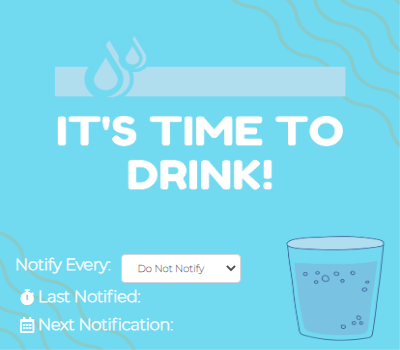
First of all, this application has the same certificate signer as the aforementioned adware programs – Marketingbiz LTD. This thing is unhealthy by itself, but that’s not the end. Drinker app establishes connection with three unknown IP addresses, two of which coincide with ones used by Strength and Healthy adware. However, the main coincidence is its behaviour in the infected system. Each time the reminder is set off, the browser window is getting opened and you’d see a page full of ads. Alternatively, there could be a page with a betting site or online casino promotion. This or other way, obtrusive ads is not a thing you’d like to spectate wherever you go on the Internet.
Is the Drinker App dangerous?
As I’ve proven above, the Drinker has a lot of similarities with programs that are considered adware. Even though only a few vendors detect it, that’s only the question of time for others to start blocking it. The key reasons to consider the Drinker app a dangerous adware are its actions within the system. Do you remember the IP addresses it connects for no visible reason? These IPs could belong to a third party who’s interested in your personal data. And unless the different information is available, I am free to suppose the malevolent character of this connection.
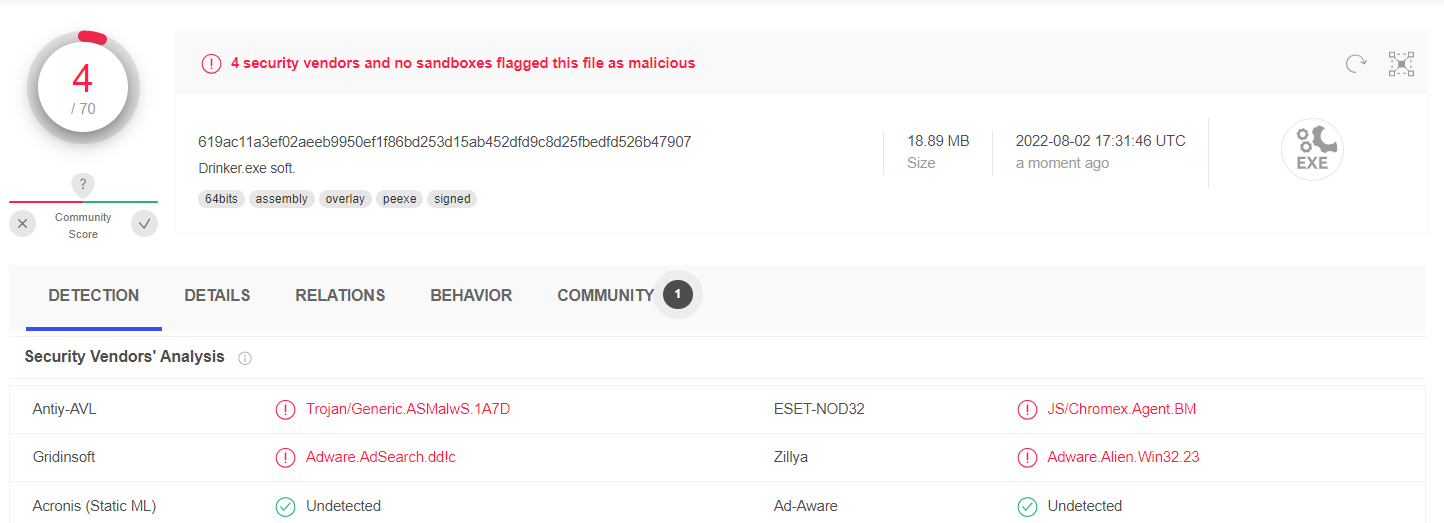
Another questionable thing is the amount of files dropped in the process of installation. It makes too many actions with similarly named files, and as far as they are just changing each other, I can suppose that this trick is just an obfuscation tactic. For some cybersecurity analysts, obfuscation or its attempts is already enough to consider the program risky.
Besides the things that are going under the hood, the ads you see because of the Drinker Adware are also the point of concern. Adware-related banners usually contain the same outlaw content as the original malware has. Clicking on these ads will likely lead you to online scams, phishing pages and other nasty places. In comprehension, all these factors are the clean sign that it is better to get rid of the Drinker adware as soon as possible.
How did I get that?
Most often, the Drinker app appears in the system after clicking on scam offers on the Web, or through software bundling. The former can have shapes of “update your Chrome” or “get a very useful tweak for your Windows”. It could be especially funny to see the latter while using Linux. Software bundling, on the other hand, can be witnessed while using freeware or cracked programs. Their developers have no other way to monetise their effort than to include some programs to the distribution and receive a coin for each installation.
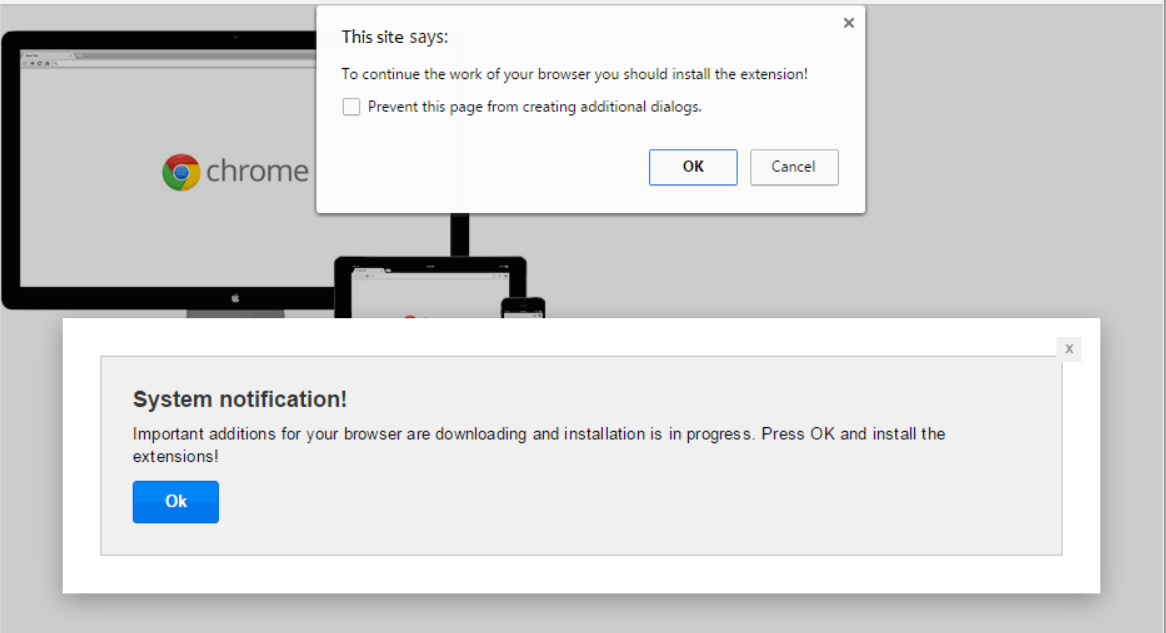
How do I remove Drinker Adware?
As any other adware, the Drinker does not create any deep ties inside of your system. However, the actions it does to provide itself sustainability are enough to make your system less stable. Together with the changes it does to your browser configurations, it comes to the system recovery. It is possible to do it both manually and with the use of anti-malware software. I’d recommend you to opt for the latter, since using anti-malware software is much faster and easier. GridinSoft Anti-Malware will be an ideal choice.