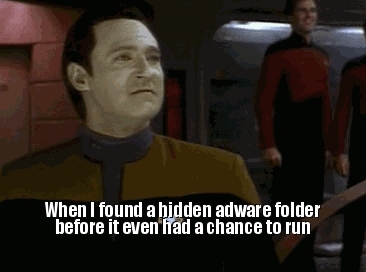Perhaps you’ve heard the familiar whirlwind that no harm can ever hit your pricey gadget, maybe because everything from official App Stores is 100% clean and safe. And so, you’re on your favorite browser, carefree and worry-free!
Alas!
The browser starts to act stupid, redirecting and taking you places filled with creepy adverts or worse yet, issuing warnings of possible harm if you don’t “Update Your Flash Player.” And while the naïve would likely fall for the trap, smart and tech-savvy individuals may automatically note the adware running in the background. But as ubiquitous as the phenomenon is, adware attacks are a discreet way cyber criminals are using to make money off the unsuspecting.

Though it is probably the most popular way of telling that you are under attack, there are other subtle and perhaps less ferocious cyber attacks. There’s a form of adware gradually going mainstream. Besides redirecting, the virus goes ahead and alters your default search engine to something weird.
You start your PC, ready to browse the web, but once you key in whatever you need to search the web, you are redirected to a page with bizarre search results. It happens often and hurts the unsuspecting!
Pop-ads are yet another sign your computer is under an immense adware attack.
Simple as they appear, these pop-ads can be a source of immense misery, hurt your typical browsing habits and perhaps steal valuable data as you browse.
Many other times, these malicious occurrences make the PC act slower than it normally does, including lowering the average browsing speed and how the computer executes simple tasks. Of course, the phenomenon becomes more suspicious when you note the occurrence yet your PC doesn’t have a heavy program running or when you’re connected to a fast internet.

How Adware Works
Generally, these malicious tools are embedded into ‘free-ware’ or pirated software and act as part of a bundle of payment to the proprietor of the freely downloaded software.
Adware is simple software that comes with integrated advertising materials, including those that trigger redirects and pop-ups.
Mostly, the adware is activated whenever the tool that it is embedded in runs and the PC is connected to the internet.
At the moment, many software developers offer their products as “sponsored software” so that the ad pays for the free services provided. It is a pretty common type of adware and may continue until the user pays to register and thus unlock the ad off the software.

Regardless of how they work, these malicious attacks are very much annoying. Pop-ads waste a lot of time, while redirects and the slowing down of the PC hurt the ordinary performance of the computer. Aside from these, adware can set the stage for various other attacks, including spyware, ransomware and virus attacks.
How to avoid Adware
Tip #1 Never click any suspicious-looking pop-up windows and ads
Tip #2 Don’t answer or reply unsolicited emails and messages
Tip #3 Exercise utmost caution when downloading free software applications
Above all, invest in the best malware removal software. GridinSoft Anti-Malware does a great job!