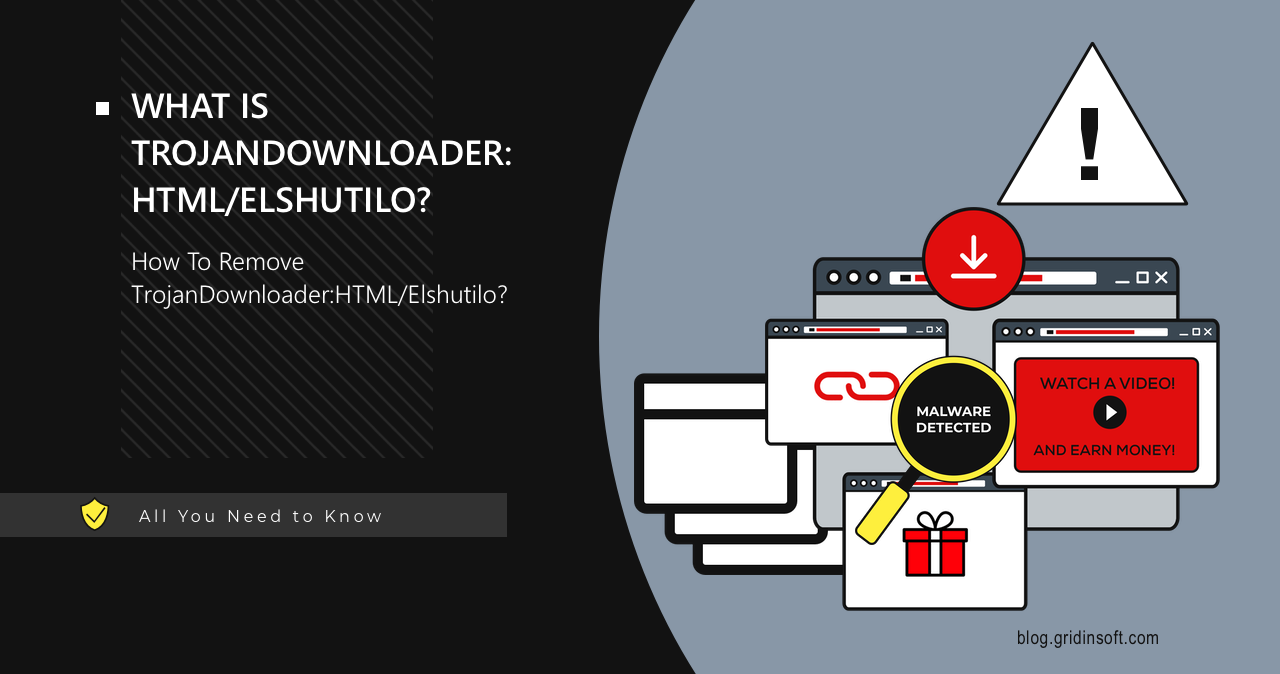TrojanDownloader:HTML/Elshutilo is script-based malware designed to download additional payloads onto the target system. Since detection is based on threat behavior rather than a signature, it can sometimes result in false positives. Let me explain the meaning of the detection, all the dangers related to it, and the way to remove it from the system.
TrojanDownloader:HTML/Elshutilo Overview
TrojanDownloader:HTML/Elshutilo is a heuristic detection from Microsoft Defender that flags specific files, ones that run a malicious script. This means detection is not based on file signatures but on file behavior, which can occasionally lead to false positives with legitimate files. These are often malicious HTML files that are used to download and execute other malware on the victim’s computer.
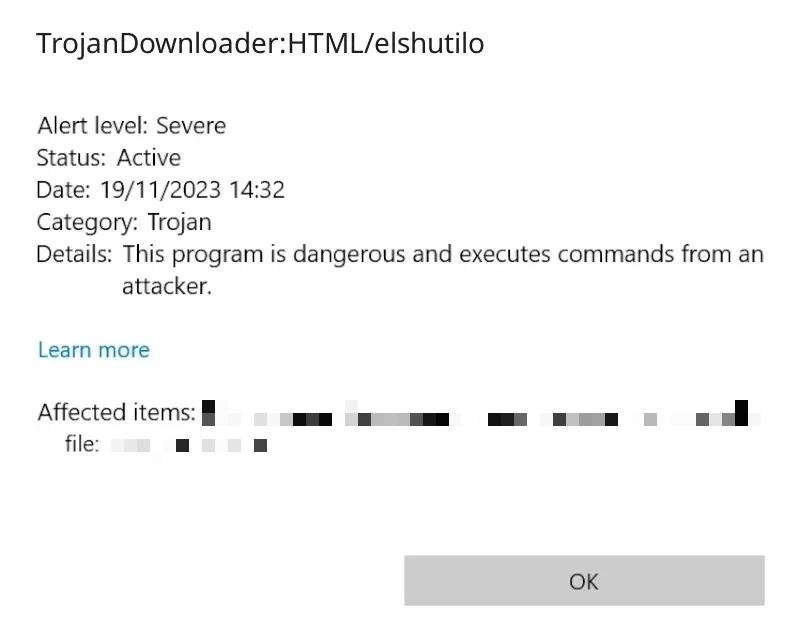
Users may get infected with this malware in several ways. The first, which is gaining massive popularity at the moment, is fake human verification (CAPTCHA) websites. Unlike real captchas, fraudulent ones prompt users to click a button, which triggers a request to open PowerShell and encourages them to press “Ctrl+V” and “Enter” keys. This sequence delivers the malicious script to the user.
The second method is a more classic approach, where the cracked (pirated) application includes a hidden malicious payload alongside the promised unlocked functionality. This threat is often embedded into the program or game during compilation and installed automatically with the software. Users install the program, tempted to play or work, but in fact get infected by malware.
What does the detection mean?
In its core, TrojanDownloader:HTML/Elshutilo is a generic detection of a malware loader, one of the names that Microsoft Defender assigns to minor families of viruses. Since this is a heuristic detection, it may well be a false positive. However, for the purpose of this discussion, we will focus on the actual threat.
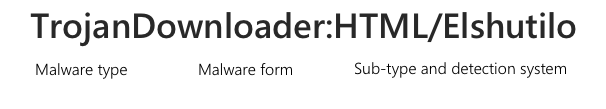
The structure of the detection name TrojanDownloader:HTML/Elshutilo makes it clear that this file belongs to the group of malware downloadersукцр итеа. Such threats do not cause harm directly, but their main task is to download and execute other malicious files on the victim’s device. These scripts are often heavily obfuscated, making them challenging to analyze.
The HTML value means that the threat is script-based (usually in JavaScript). Elshutilo is a unique identifier that distinguishes specific threats within the TrojanDownloader category. It is typically generated automatically by the antivirus company and doesn’t carry any inherent meaning. Name generation can be based on a file hash, its behavioral characteristics, or other signatures.
Is my computer in danger?
Yes, there is likely a real threat to your system. I will show you a quick summary of what TrojanDownloader:HTML/Elshutilo virus can do, and then I will explain how to remove it. With how much dangers this malware can do, I would recommend you to take action immediately after reading this article.
In most cases, the threat is an HTML file that can be downloaded by the user or automatically retrieved by the browser, though there may be some exceptions to that. In any case, the behavior of the file is usually similar to what our analysis of one of the samples shows.
Execution
When the user opens an HTML file in a browser, hidden malicious code—usually written in JavaScript—is triggered. This code can redirect the victim to a malicious site or immediately begin downloading another malicious file, such as spyware or immediately begin downloading additional malicious files, such as spyware or ransomware. It can employ various evasion techniques, such as encryption or dynamic component downloading, to bypass antivirus detection.
C2 Connection
The file communicates with a command-and-control (C2) server to receive further instructions, download, and execute additional malware payloads. This threat can lead to the installation of additional malware, data theft, or even larger attacks within the network.
Is TrojanDownloader:HTML/Elshutilo False Positive?
There is a chance for TrojanDownloader:HTML/Elshutilo being a false positive. This is because heuristics focus on the file’s behavior rather than pre-defined rules. For example, a Reddit user investigated a detection of this threat and discovered the cause.
The detection was triggered by a specific file associated with the Avira browser extension. The user’s investigation revealed that the file, located in Chrome’s cache folder, contained ‘whitelist’ and ‘exception’ terms”. The triggering was likely caused by the file’s contents, specifically website addresses. It is a bit long. Consider splitting it for clarity: “The extension is designed to block access to certain sites, such as malicious ones”. The file contained these blocked website addresses, which may have led Microsoft Defender to misidentify it as TrojanDownloader:HTML/Elshutilo.
How To Stay Safe?
If you detect TrojanDownloader:HTML/Elshutilo and are unsure whether it’s a real threat or a false positive, the best solution is to run a scan with a third-party anti-malware tool. This will give you a second opinion on whether the detection is a false positive. I recommend GridinSoft Anti-Malware, which not only removes the current threat but also provides long-term protection. To run the scan, follow the instructions below:

Download and install Anti-Malware by clicking the button below. After the installation, run a Full scan: this will check all the volumes present in the system, including hidden folders and system files. Scanning will take around 15 minutes.
After the scan, you will see the list of detected malicious and unwanted elements. It is possible to adjust the actions that the antimalware program does to each element: click "Advanced mode" and see the options in the drop-down menus. You can also see extended information about each detection - malware type, effects and potential source of infection.

Click "Clean Now" to start the removal process. Important: removal process may take several minutes when there are a lot of detections. Do not interrupt this process, and you will get your system as clean as new.