PayPal has a reputation for being a safe and easy way to send and receive money. But no payment system is completely immune to fraud. Read on to learn more about PayPal scams, how to avoid them, and how to protect all of your online accounts from scammers.
What is a PayPal Scam?
PayPal scammers will use fake emails or websites to trick people into giving them their personal information. They’ll often use strategies like social engineering to get users to follow unnatural PayPal links and input their credit card details. Alternatively, they’ll ask users to send them money.
PayPal’s two-factor authentication and end-to-end encryption make it an extremely secure online payment system. Moreover, it has over 400 million active users in 200 countries and territories worldwide.
Main Signs of Genuine Paypal Email
When using the PayPal service, emails are used only for promotional purposes and receipt notifications. All other email correspondence is issued via their website or mobile app. Any PayPal fraud email will always address you by name instead of an impersonal address like “Dear User”.
PayPal’s primary email address is [email protected], typically used to send account statements and change notifications. PayPal sends the receipt to the email address [email protected]. A PayPal.me email address is also a legitimate domain, allowing you to share your PayPal account and send money faster and easier.
Most Dangerous Examples of Paypal Scams
PayPal scammers have many ways to trick unsuspecting users of online payment platforms. They usually use social engineering tactics to trick you into believing the order or payment is legitimate. Here are the most common PayPal scams to watch out for.
1. PayPal Phishing Scams
Fake PayPal email can contain links to fake websites that trick users into installing malware on their computers, or the links can lead to websites that pretend to be PayPal’s. If users follow these links and enter their information, they can access personal information such as passwords and financial information. This can honestly be called one of the most dangerous Paypal attacks.
A phishing scam emails you claiming that your PayPal account is experiencing problems. They instruct you to click a provided link to fix the issue supposedly. However, this link leads you to a fake PayPal website. Criminals control a fake PayPal website that pretends to be the real thing. They have full access to your account and funds when you log in.
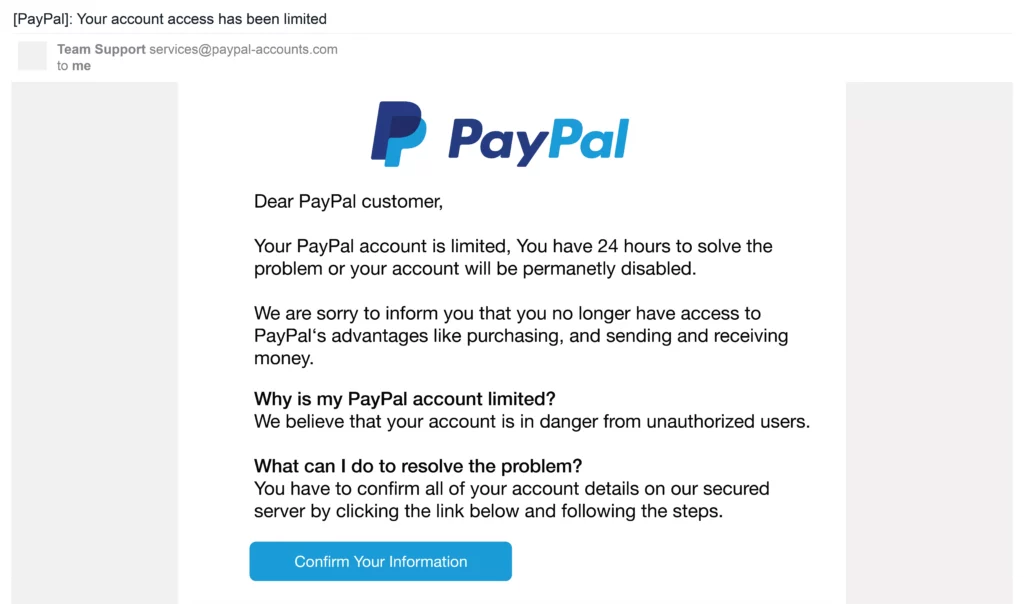
2. Fake Invoice a.k.a “You’ve got a money request”
“You’ve got a money request” is a scam email message that looks like a genuine notification about a requested payment to your PayPal account. It typically features a pretty substantial sum, and a contact number that one should call if they do not recognize the payment. Any interaction with this email can lead people to a scam, with a risk of data or money loss.
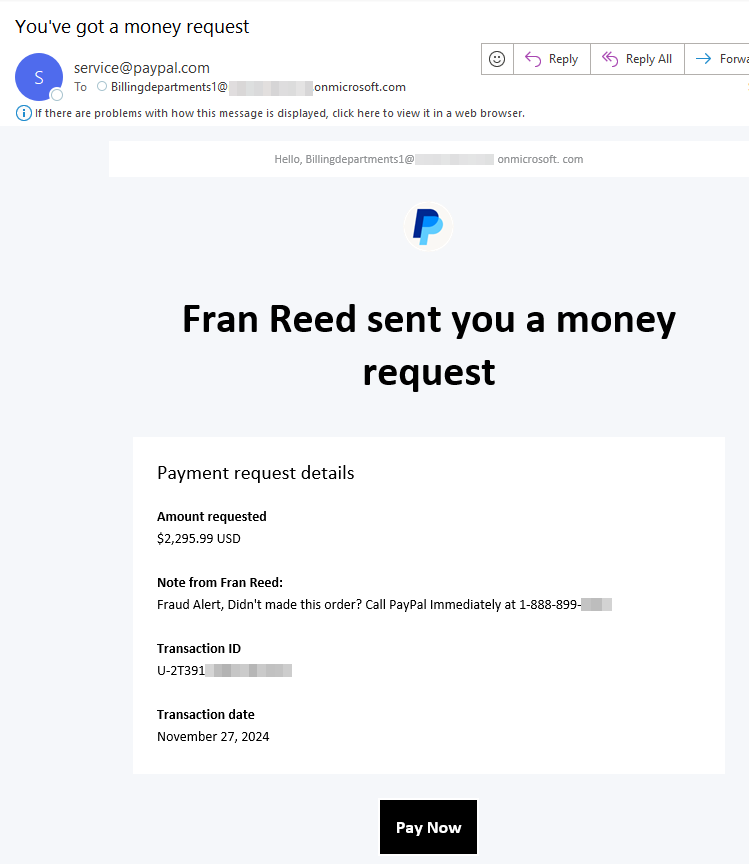
Users typically start receiving such messages around the winter holiday season, which make these scams blend in the overall number of invoice messages. It is also styled to look exactly like a genuine PayPal email, with only minute differences in contact number and sender address. This is what makes folks ignore shady origins and proceed with the payment.
However, with the sum being pretty big – most often around $2-3k – one may start thinking about whether this invoice is real or not. And that is where the number mentioned in the message comes into play. Calling the number leads to a conversation with the scammers, where they use all the social engineering toolkit to force the caller into paying the bill.
3. PayPal Overpayment Scams
Be wary of e-commerce transactions that result in false overpayment scams. In this scam, a buyer pays more than necessary for the item and then asks the seller to refund the difference. Instead, the buyer cancels their original payment and leaves the seller with less cash or no item at all.
4. PayPal Shipping Address Scams
Scammers use invalid shipping addresses to trick delivery services into updating the address. They then contact the delivery company to ask them to change the address and give them the package. However, since their original address was invalid, they can claim that they never received the package and ask for a refund from PayPal. Some con artists use several methods to dupe people. For example, they may request a specific shipping company or method or ask the seller to send them a prepaid shipping label. In addition, a buyer can fraudulently route the package to the intended address without the seller knowing. This is because the fake address is listed on the transaction details. As a result, PayPal may grant a refund if this method is used.
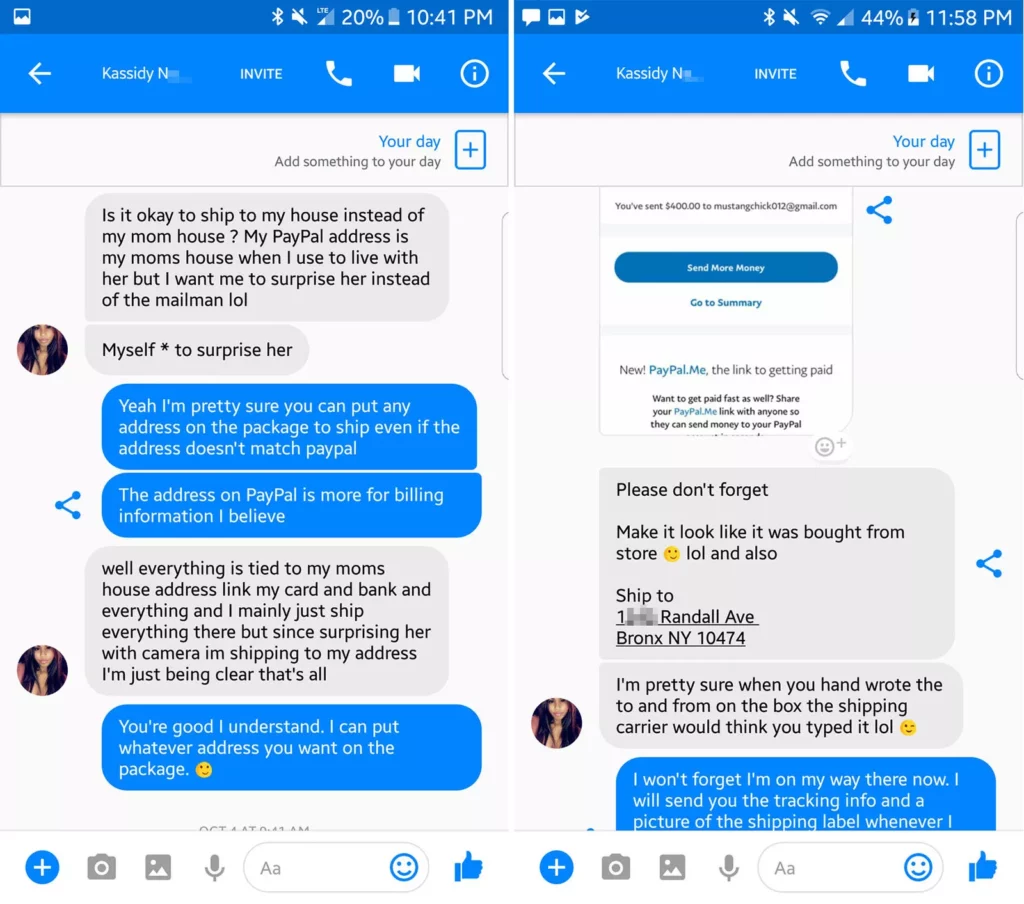
5. PayPal Hacked Account Scams
Scammers create fake accounts purporting to be connected to a charity to ask for donations. Typically, these scammers spoof the phone number or website displayed on their fake accounts. If they made up a charity that looked convincing enough, people might even think their fake account was legitimate.
If you don’t investigate the charity’s legitimacy or payment requests, chances are you’ll never see the money, or the positive impact of the donation, again. Charities are often used in this type of PayPal scam because they appeal to the victim’s sense of generosity and, unlike fake storefronts, don’t expect anything in return. Double-check the recipient’s details to check the charity’s legitimacy. Legitimate charities generally do not accept donations via PayPal. If you find a legitimate charity site asking for donations, please donate directly through the site rather than via an email link, as these links may be fake.
How to report a Paypal Scam Email
PayPal has standard procedures for reporting scams. PayPal Phishing emails should be forwarded to [email protected] and the email should be removed from your inbox. If you think your account has been compromised, you need to change your password and update your security question before using your PayPal account again. If you suspect fraud related to unauthorized use or fraudulent activity, you should use the Report a Problem feature in the PayPal Resolution Center. After that, select the transaction you want to dispute and follow the instructions. If fraud results in identity theft, report the identity theft to the appropriate authorities.
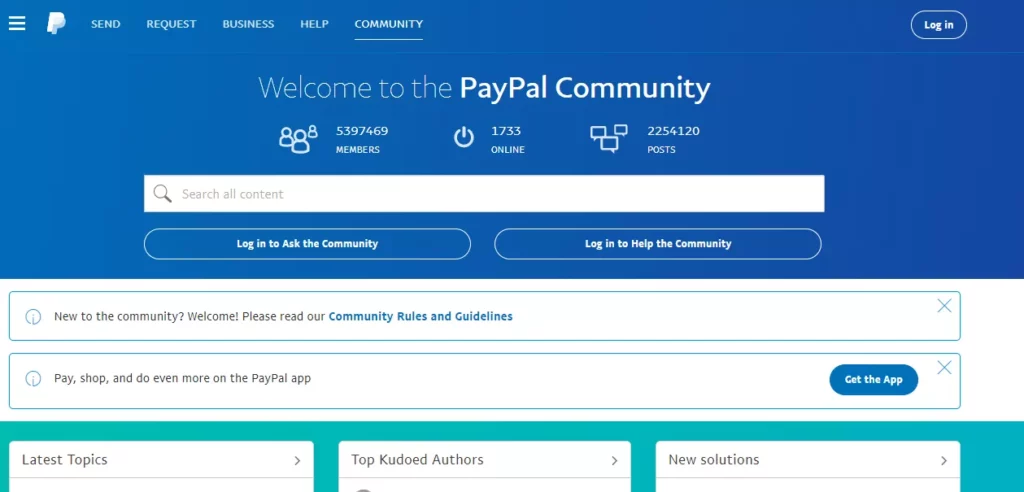
How can I avoid being scammed on PayPal?
Fraud can and should be avoided. To do this, there are several main ways that users should follow. This way they can avoid fraud and keep their accounts.
- Check for spelling errors and unusual domains in email addresses such as B. .vip, .gdn, .win – these are clear signs of suspicious activity. All emails not sent from the original addresses, which use PayPal for mailing, are scams.
- Be skeptical – If something seems too good to be true like a huge sum of money promised, it probably is.
- Don’t click links – in an email that appears to be from PayPal. If you’re having trouble with your account, please log in directly to PayPal and continue from there.
- Don’t use a delivery service you’re not familiar with.
- Do not share personal information
- Sign up for PayPal’s Seller Protection Program

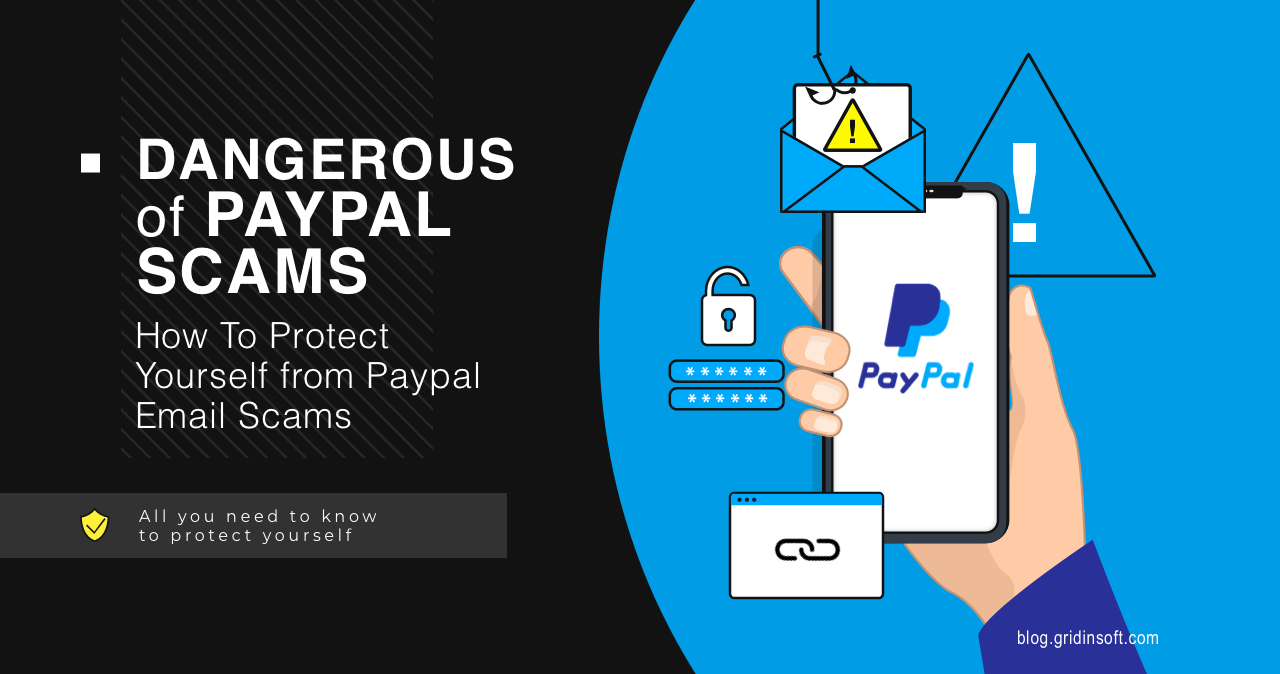




I agree of the part from