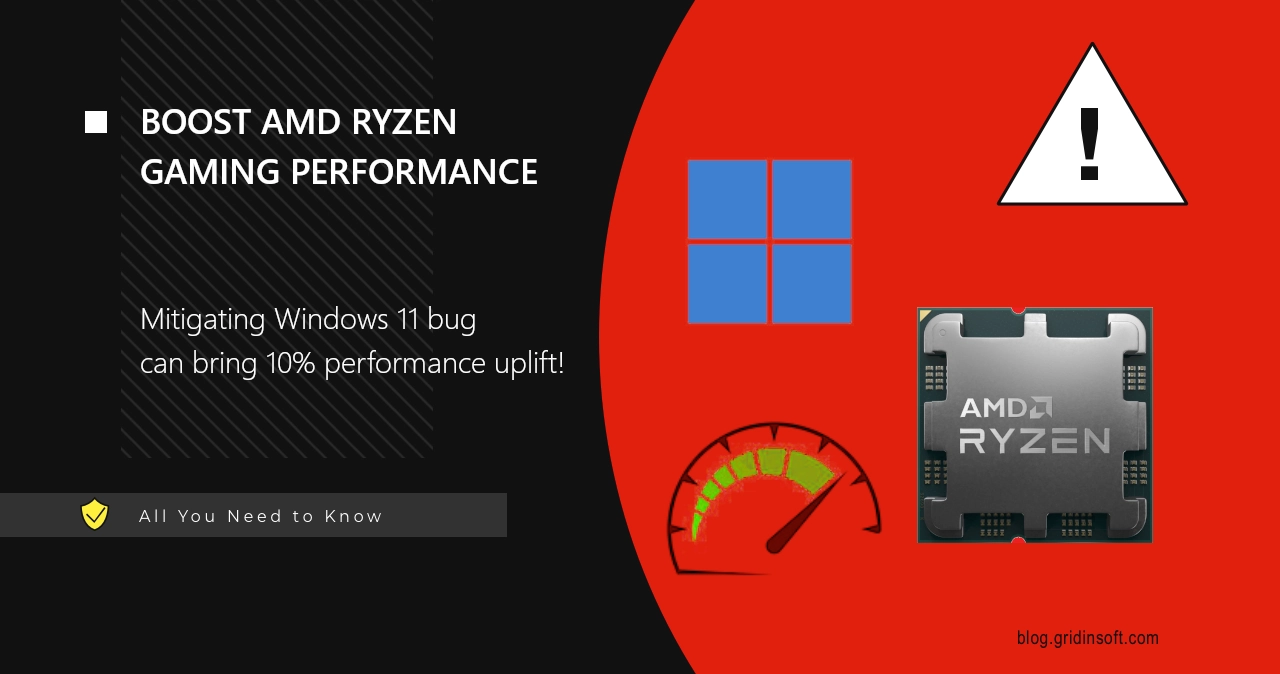Recent release of the AMD Ryzen 9000 CPU lineup created quite a fuss around the new processors having lackluster performance uplifts from previous generations. One particular area where the results were that bad is gaming: instead of expected 15-20% improvements, gamers are getting mere 3-5% gains. AMD found an explanation: it turns out that privileges on Windows accounts may affect new processors’ performance. Let me tell a bit of back story and show how to gain up to 10% FPS boost with just 1 command.
What is the problem with Ryzen 9000 CPUs?
There is a rather significant backlash going on right now around the Ryzen 9000 series, the latest AMD CPU lineup. Long story short – the company promised performance boost numbers that the new processors failed to provide. Not only users, but renowned YouTube channels found the performance difference shameful and not even near what was promised in promo materials.
Trying to find the reason, AMD has discovered a bug in Windows 11 that affects CPU performance across the board. Although they’ve claimed it affects only new Zen 5 CPUs, the bug apparently causes issues on Zen 4 processors to the same degree. Which leads users back to the question “why Zen 5 CPUs have so little performance uplift”, but we’re not talking about that right now. What is more interesting and important is AMD’s guide on how to mitigate the said bug and get the full performance.
How to boost AMD CPU gaming performance on Windows 11?
The problem that AMD blames apparently sits in Windows low-level power management, that depends on user privileges. Having a user- or normal admin-level account effectively leads to decreased high-frequency burst times and less-than-expected performance. There is a so-called “super-admin” profile in Windows, that will not show up by default. And using it allegedly removes any power restrictions and allows getting the full potential of the CPU. Now, let me show you how to get in that super-admin account.
Go to Search and type “Command Prompt”; run it as administrator. In the appeared window, type the following command:
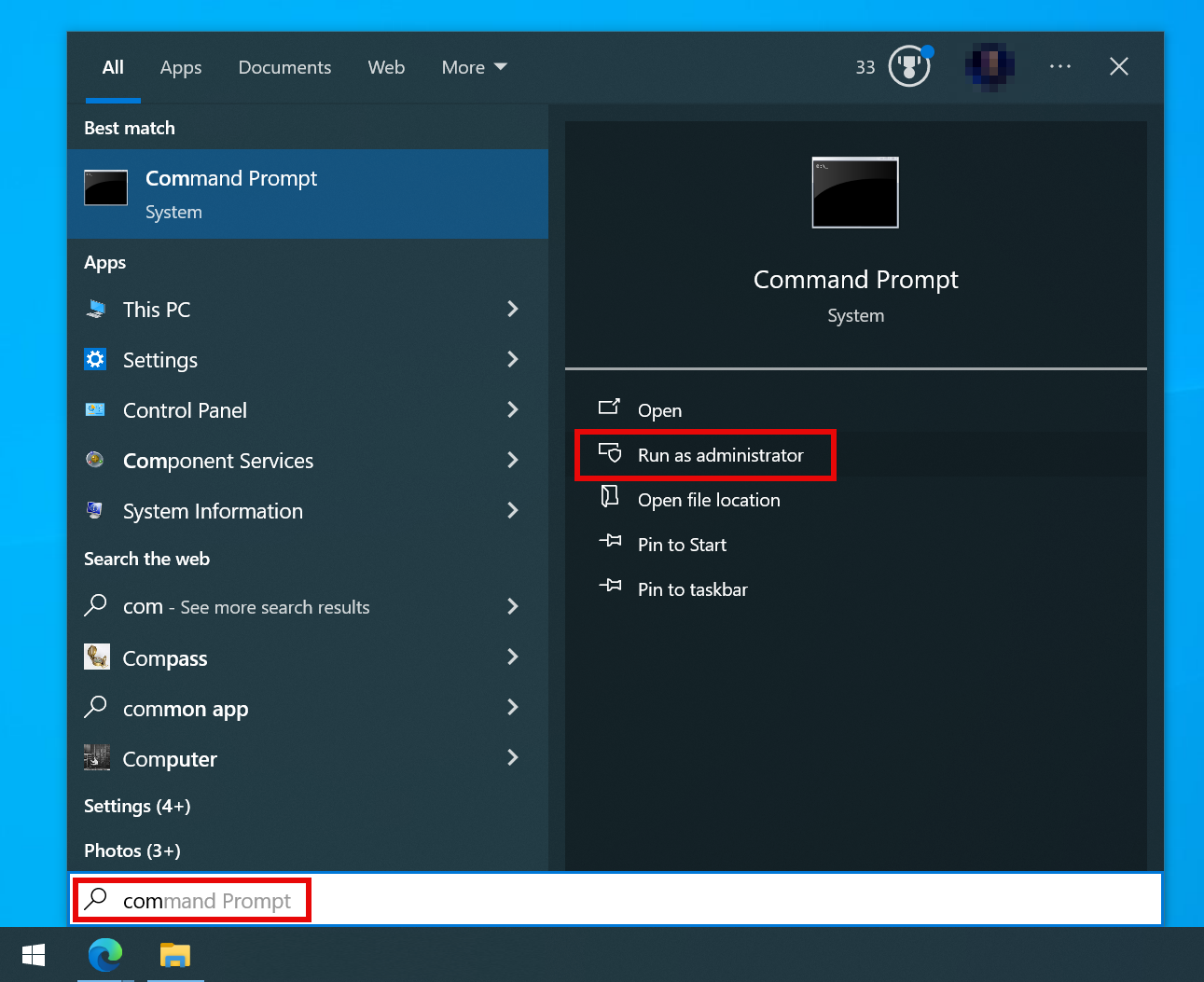
net.exe user administrator /active:yes
Once the command is complete, go to Start, click the Power button and opt for “Sign out”. This will throw you to the login menu, where you will see the “un-hidden” super-administrator account in the lower left corner. As Windows counts that account as new, it will show you the “Hello, wait a bit” screen for several minutes. System just sets up the applications and the account. After that, use the system as you normally would.
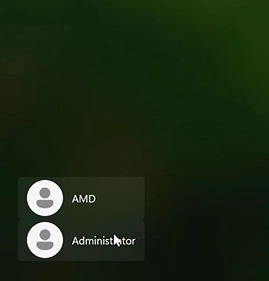
This method is confirmed to increase performance by 8-10% on Zen 4 and Zen 5 parts. However, the bug is characteristic only to Windows 11, so Windows 10 users, who are still the majority of OS users, won’t see any difference. At the same time, AMD claims Microsoft acknowledged that issue and should release the fix in the near future.
Possible Security Risks
Gaining 10% FPS boost with no hardware upgrades may sound like a miracle, though it is not completely clear of any issues. Super-administrator privileges mean that any process and application will run instantly, without explicit confirmation. And that is a major security risk: a lot of malware still gets caught when the UAC window pops up. In the super-admin mode, there would be no such windows, so the outcome of that mod downloaded from a sketchy site will come unexpectedly.
To secure the system against malicious programs and keep enjoying games at peak FPS, consider using GridinSoft Anti-Malware. It never tries to scan the system while the game is going; there are no bundled programs that will take up the precious disk space. And its detection rates are impressive, too, thanks to the multi-component detection system that can protect from both malware and malicious websites.