“Someone Entered Correct Password For Your Account” is a wave of scam emails that pretends to be a security alert. These messages are designed to panic you into acting quickly, but in reality, every single take it has is just lies. In this article, I will tell you why it is fake and how to distinguish it from real security notifications.
Someone Entered Correct Password For Your Account Email Scam Overview
Our security team classified “Someone Entered Correct Password For Your Account” email as a phishing scam, a form of social engineering designed to exploit users’ fears of unauthorized account access. Multiple sources confirm its prevalence and deceptive nature, and the possibility of a bad outcome for an unaware user.
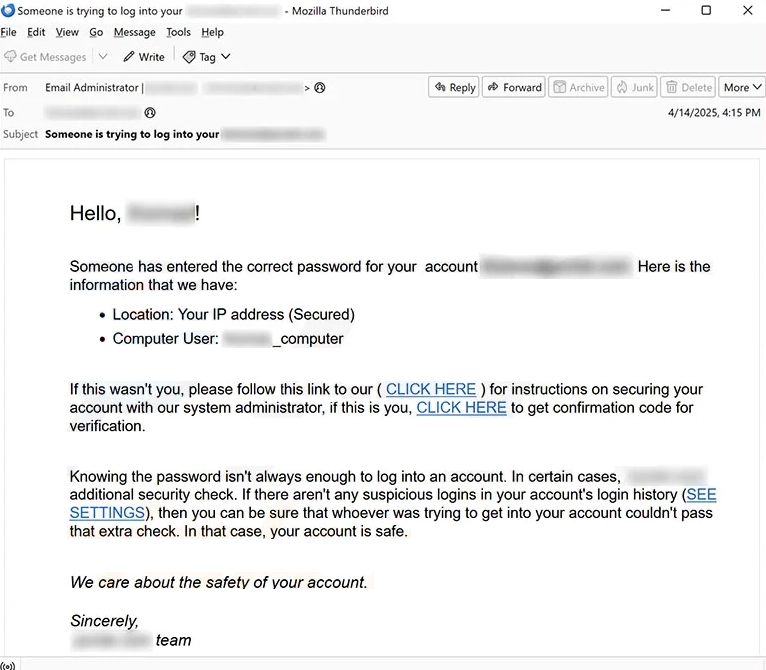
An important thing to say is that the scam is not linked to any legitimate service provider, regardless of the disguise it has taken. Its main aim is to steal email login credentials through tricking users into thinking it is a legit online service who they’ve got the email from.
The message says that someone has entered your password and attempted access from an unrecognized device or IP address, which immediately scares the user and adds to the urgency of the situation. Message bodies may include fake details and images such as an IP address labeled “Secured” and a computer user name like “[Your Username]_computer”. All this is an attempt to mimic legitimate security alerts from services like Gmail or Yahoo, so unsuspecting users are more likely to fall into this trap.
How Does the Someone Entered Correct Password For Your Account Scam Work?
The main course of action of the Someone Entered Correct Password For Your Account scam takes place by the link added in the message body. To mask the real website address, fraudsters use URL shortener services, or create a hyperlink in the text. All the previously mentioned disguise is topped up with the “CLICK HERE” sign right in front of the malicious link.
This link redirects the victim to a fake login page that closely resembles the one of the service that the attackers are trying to use as a disguise. If the user enters their credentials, this data is sent straight to the scammers. One example of such a phishing domain is portfolio.cept.ac[.]in (analysis link), associated with IP address 103.229.5.70 and flagged by several security tools, including our GridinSoft Website Reputation Checker. Once cybercriminals have the login information, they can lock the user out of the account, access personal data, and use the compromised account to target others.
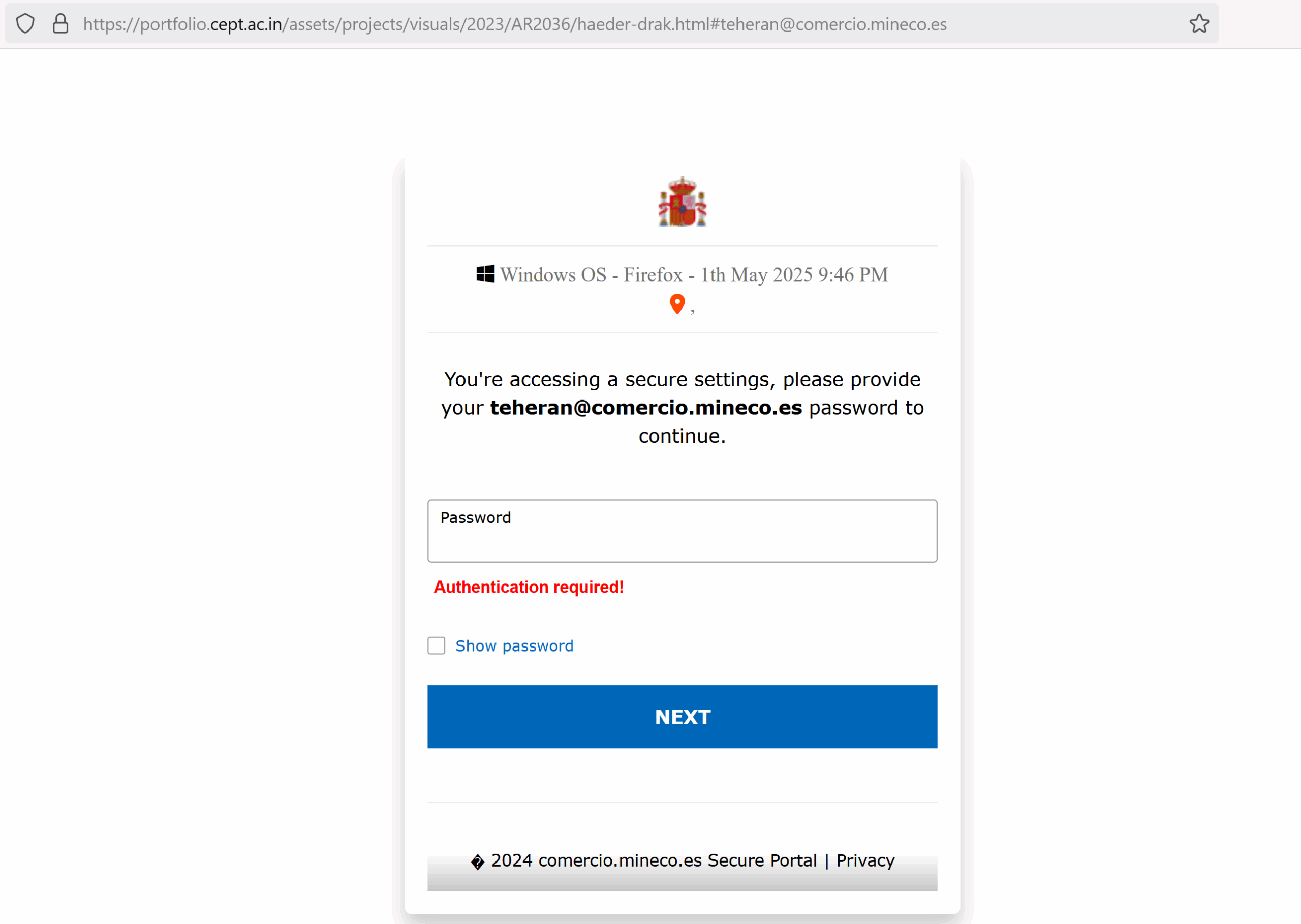
The data that attackers get in such a way is often exploited further. Among the most prominent examples of such a misuse is financial fraud and distributing malware – all from the name of an unsuspecting user. Attackers might also blackmail victims using personal emails, documents, or photos, which is typically false, but the tricks con actors can do with the compromised account can quickly make the victim believe their claims.
What Are the Risks?
The Someone Entered Correct Password For Your Account email itself does not pose any threat to the user until the user starts interacting with it. But if they decide to follow the instructions in the email, the risks can be quite serious. It can be unauthorized access to personal accounts (e.g., email, social media, banking), theft of sensitive data (e.g., emails, photos, documents), identity theft, financial loss, and reputational damage. Scammers can also use compromised accounts to spread malware or conduct further phishing campaigns.
For example, if credit card information was disclosed, attackers can try to withdraw money, and in quite a few cases they will succeed. If you notice any signs of identity theft, contact the Federal Trade Commission for assistance. Also, contact your bank immediately to block the card and order a new one.
I’ve got the Someone Entered Correct Password For Your Account Email, What Should I Do?
If you became a target of this scam, it’s important to respond quickly and methodically to reduce potential harm. First, don’t interact with the suspicious email – avoid clicking any links or downloading attachments. Always verify alerts by going directly to the official website of the service in question instead of using links in the email. Once logged in, check your account for any unusual activity.
If there’s any sign your account may be compromised, change your passwords immediately. Choose strong, unique passwords and consider using a password manager to help with storage and generation. Enabling two-factor authentication on all your accounts adds an extra layer of protection and can help block unauthorized access.
Beyond that, learn how to spot phishing attempts, especially those that try to create urgency or ask for sensitive information. As a rule of thumb, never open attachments or click on links from unknown or shady sources. And remember, legitimate companies usually won’t send password reset links unless you specifically requested them.





