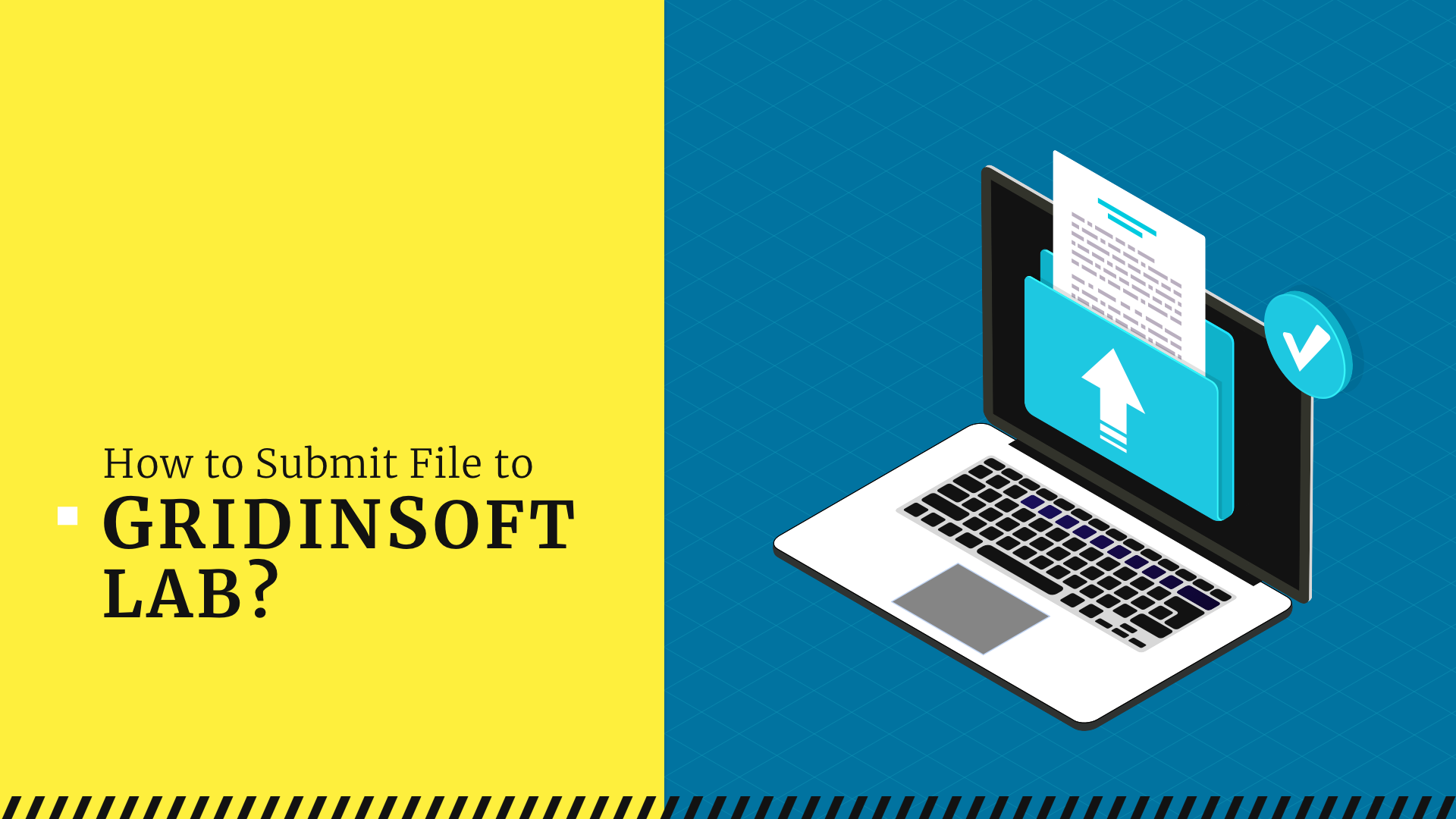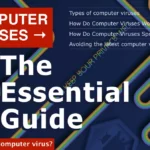Gridinsoft is an antivirus software company that provides powerful solutions for detecting and removing malware from computers. However, sometimes our software may generate false positive detections, which can frustrate users. If you believe we have wrongly detected a legitimate file as malware, you can report the false positive detection to us. Here are the steps to follow:
🚩 Automatical False Positive Submission
Before the removal process, if you select the action “Ignore Always” for the file we are receiving a notation on this issue, and count it as False Detection.
- Gather Information: Before you report a false positive detection to Gridinsoft, you should gather some important information about the file that was flagged as malware. This includes the name and location of the file, as well as any other relevant details such as the size, date modified, and the software that the file is associated with.
- Verify the False Positive Detection: It is important to verify that the detection is indeed a false positive before reporting it to Gridinsoft. You can do this by submitting the file to an online malware analysis tool or by scanning it with other antivirus software.
- Contact Gridinsoft: Once you have confirmed that the detection is a false positive, you can contact Gridinsoft to report the issue. The easiest way to do this is by using their online contact form. In your message, be sure to include the following information:
- The name of the detected file
- The name and version of the Gridinsoft software you are using
- The reason why you believe the detection is a false positive
- Any other relevant details about the file and your system
- Provide Supporting Evidence: To help Gridinsoft investigate the issue, you may also want to provide supporting evidence such as a screenshot of the detection or a log file generated by the antivirus software. This will help us to understand the issue better and determine the cause of the false positive detection.
- Follow Up: After you have reported the false positive detection, it is important to follow up with Gridinsoft to ensure that the issue is resolved. They may ask for additional information or request that you submit the file for further analysis. Be sure to respond promptly to any requests and provide any additional information that may be needed.
In conclusion, if you believe that Gridinsoft has generated a false positive detection, it is important to report the issue to us. By following the steps outlined above, you can help to ensure that legitimate files are not incorrectly flagged as malware and that Gridinsoft remains accurate and effective.