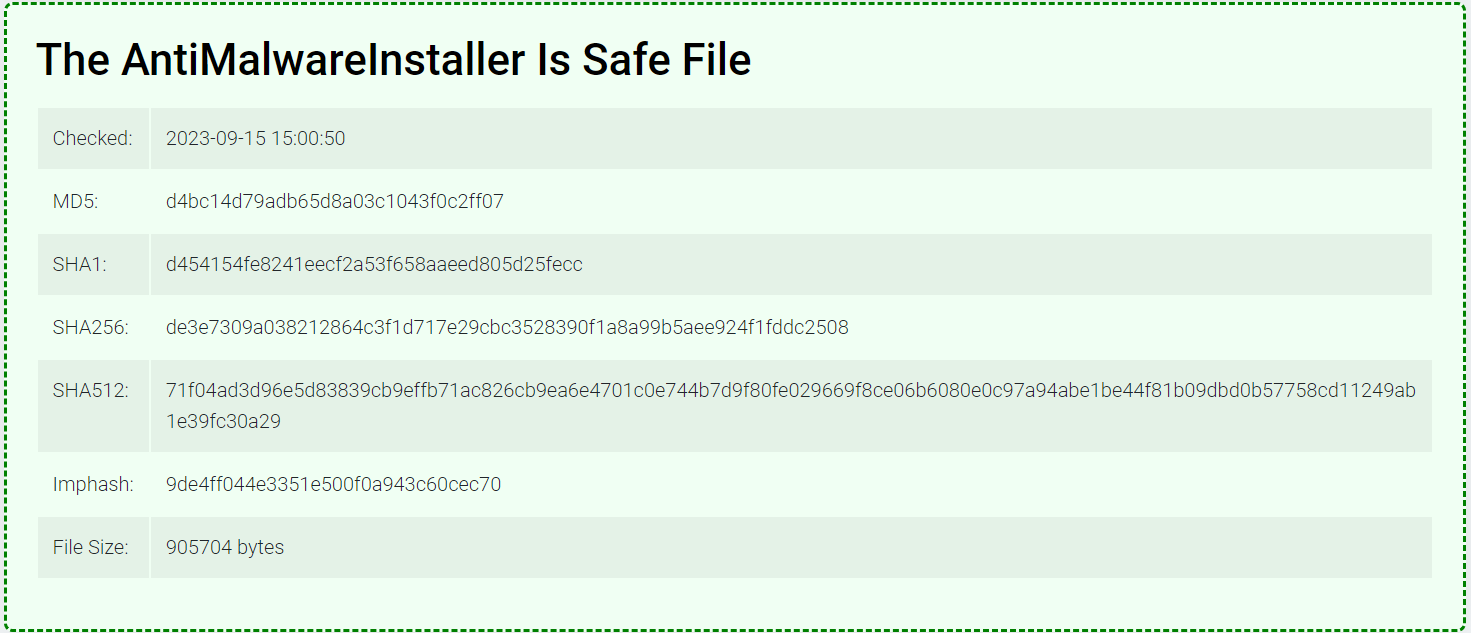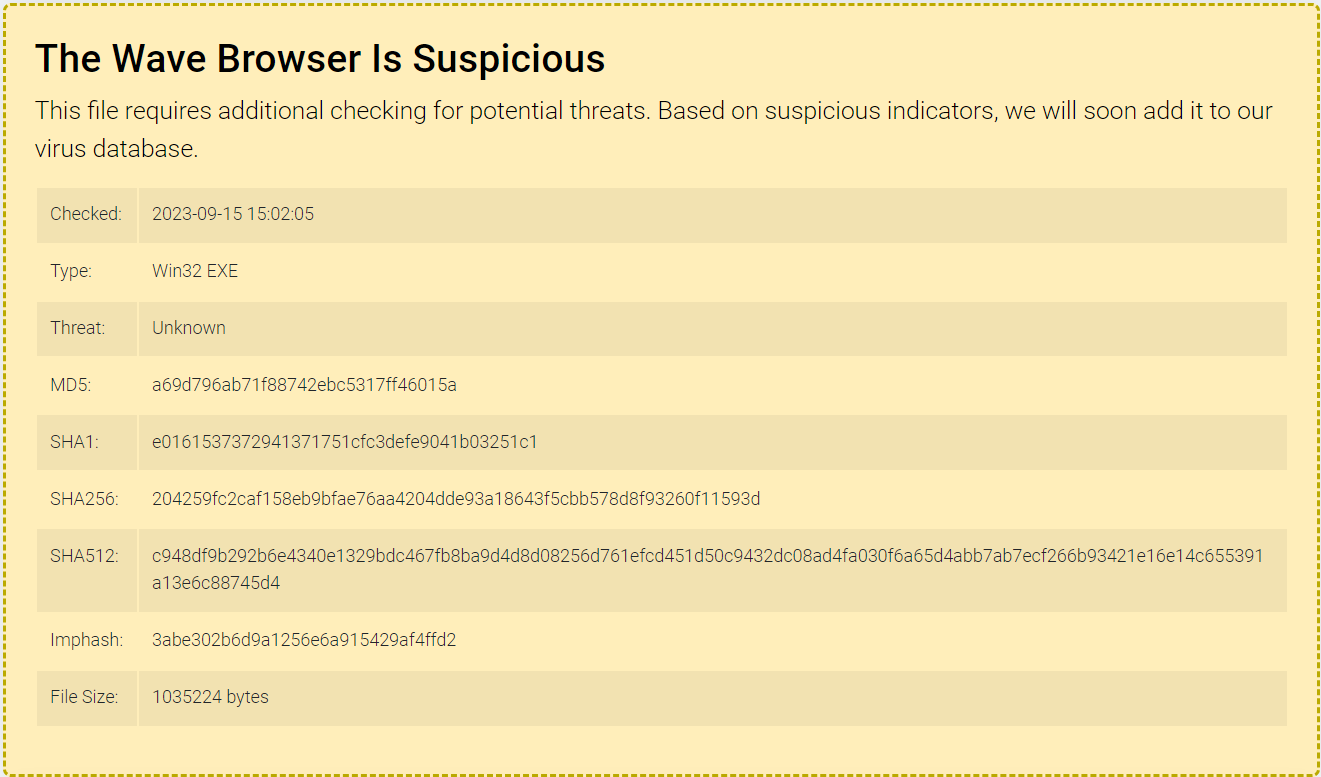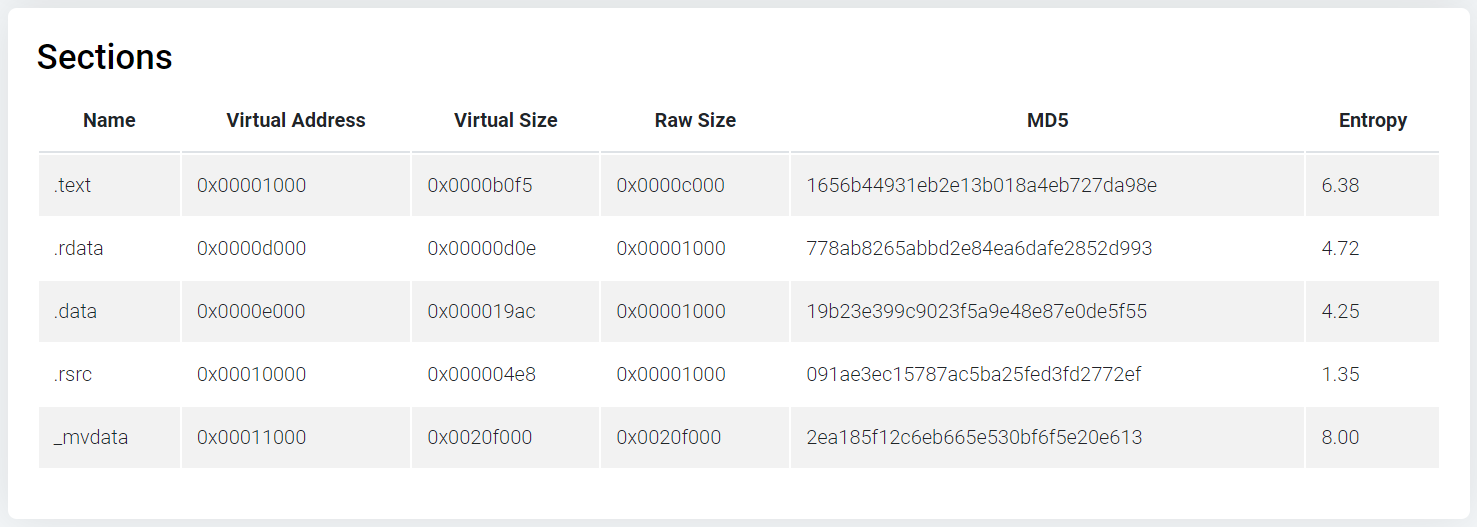As a part of the GridinSoft team, I am proud to announce the public release of our own online virus scanner service! Now, you can scan the file and see all the information about it for free, by using GridinSoft Online Virus Checker. Let’s check out its key features and find out why it is better and when the scanner is the best option to use.
GridinSoft Releases Free Online File Virus Scanner
Checking a file you’ve just downloaded is essential, especially when you are dealing with less familiar sources. Opening anti-malware software and running an entire scan for a single file is not time-efficient – and this is where online virus scanner service shines. GridinSoft offers its free online virus scanner to everyone – just upload the file in question, and you’ll see the result!
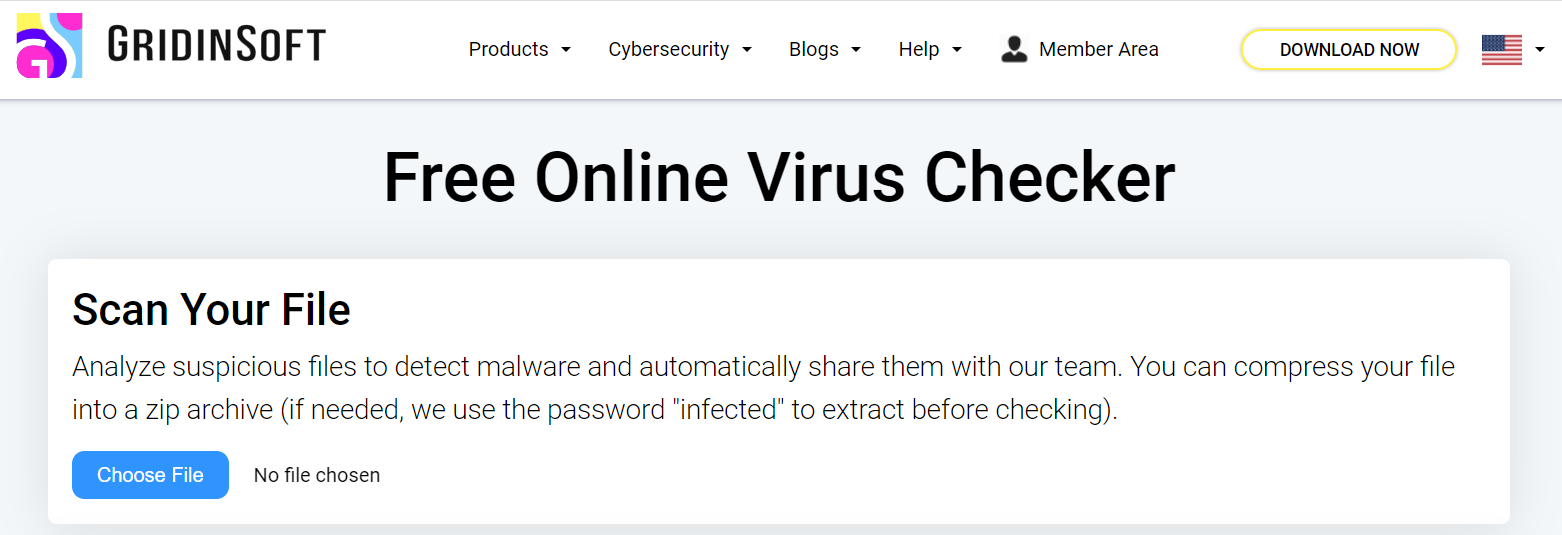
Our online virus scanner supports the use of cloud databases and additional heuristic modules – just like the actual desktop program. This contrasts positively with VirusTotal, where we do not include either cloud DBs and heuristics for technical reasons. Additionally, GridinSoft Online Virus Checker is available in multiple languages – another convenience for everyone.
Though, it is still impossible to implement full-fledged runtime analysis of a file on the web platform. For better protection and the ability to scan the entire system, consider using GridinSoft Anti-Malware.
How to check files for viruses?
Using GridinSoft online virus scanner is pretty easy. All you have to do is follow this link, and then click “Choose file” to open the upload window. Find and click the file you want to scan, and then press “Open”.
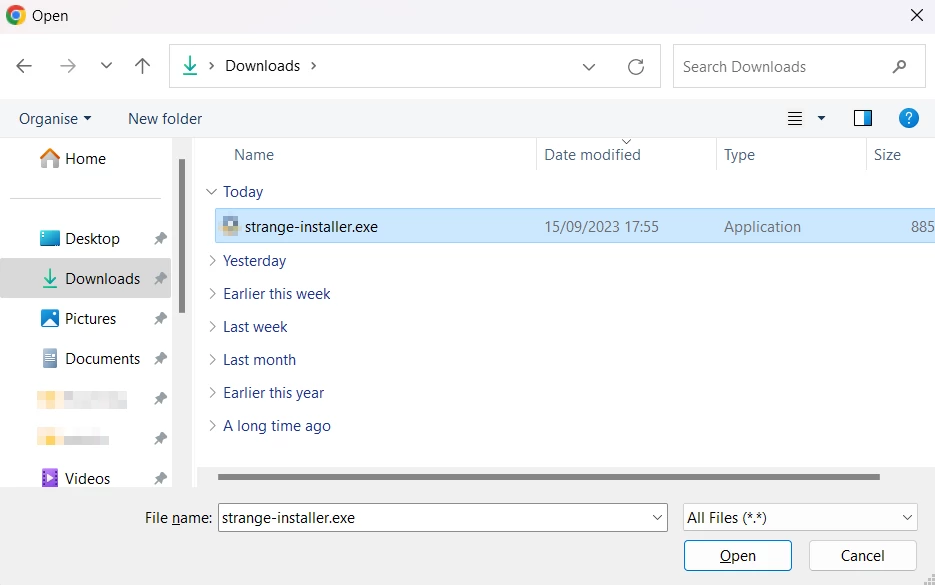
In a few seconds, the scanner will return the result. There are 3 possible results — Safe, Malicious and Suspicious.
They are mostly self-explanatory, but there is a bit of explanation behind the latter. When the scan did not detect any malware signs, but other vendors detect the file, you will see the Suspicious result. That means you should treat the file with special caution.
Below the conclusion about the file, you can find its details. Analysis uncovers the PE structure, certificate signatures, file sections and version info. This may be useful for understanding the origins of the file.
Send Us Your Feedback
We will be glad to receive your feedback regarding our free online virus scanner. Any new functionality should be tested and adapted to the needs of our users. Share your experience and suggestions through our contact form, or leave it in the comments section under this post. We appreciate any information regarding the Online Virus Checker!