Suppose you receive an email from someone claiming to be from Geek Squad. He informs you about a transaction made in your account, but you don’t remember buying anything. This is probably part of the Geek Squad email scam. You may have heard about it somewhere before, so below, we’ll find out how this scam works, how to avoid it, and what you can do if you’ve already fallen victim to it
- What Are Geek Squad Email Scams? How Do They Work?
- Geek Squad subscription auto-renewal texts or emails
- Emails pressuring to download fake antivirus software
- Tech support phone call scams
- Browser pop-ups with alerts that your device is infected
- BestBuy.com password reset scam
- Accidental refund or overpayment scams
- Fake Offers: Protection Service Plan
- What to do when you become the victim of the Geek Squad email scam
- How to Avoid This Scam?
What Are Geek Squad Email Scams? How Do They Work?
The Geek Squad scam is an imposter scam in which criminals pose as Best Buy Technical Support and offer “help” with devices, accounts, or apps. In reality, these scoundrels are trying to steal your personal information, get you to give them remote access to your devices, or pay for their fraudulent services. Here is the typical procedure of this scam:
- Scammers reach out in any way they can (via email, text messages, phone calls, or fake websites) and pretend to be Best Buy Geek Squad employees.
- They will then claim that your device has been compromised, you owe money for your subscription, or that you need to “prove” your identity by providing confidential information (e.g., credit card numbers, social security number SSN, etc.).
- Sometimes they may even make you download malware or apps to access your device remotely.
- If successful, they trick you into cheating you out of even more money by emptying your accounts, stealing sensitive information on your device, or demanding payment for their services.
Anyone who has dealt with Geek Squad or Best Buy may face a Geek Squad scam. Unfortunately, more than 60% of their victims are over 60.
Geek Squad subscription auto-renewal texts or emails
Perhaps one of the nastiest scams from Geek Squad is that scammers send emails or text messages claiming that you have signed up for the Geek Squad subscription service. You will be billed hundreds of dollars unless you cancel your subscription. The message has a phone number to call if the payment is a “mistake”. However, they will ask for your credit card or other banking information to “get your money back” if you call that phone. Fraudsters use this information to commit financial fraud.
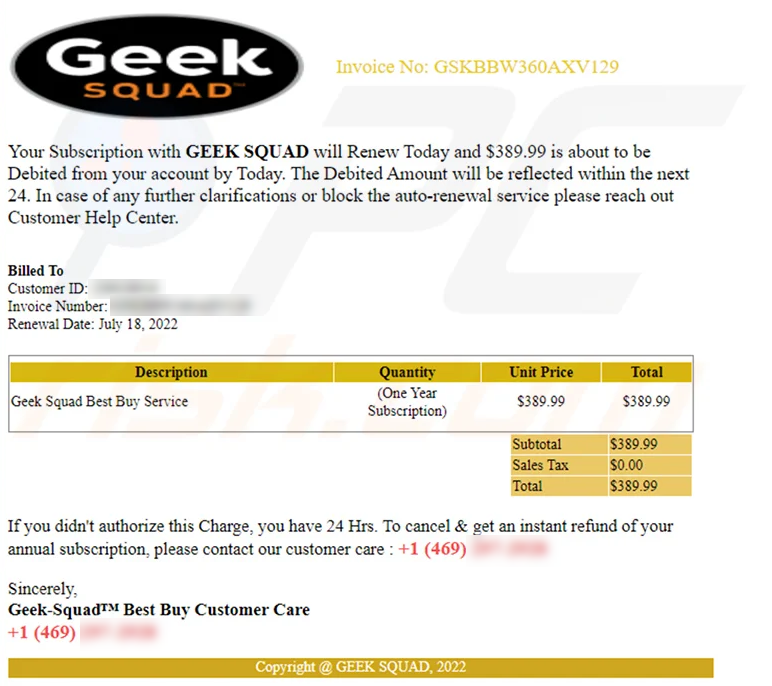
This fraud can often turn into a “refund scam.” This happens when scammers use stolen accounts or credit cards to send you extra money and ask you to “reimburse” the difference. Unfortunately, when the original account holder reports the fraud, you will lose the entire amount and everything you sent to the fraudster.
Identifying a scam:
- You receive an invoice or automatic renewal notice for Geek Squad services you did not request.
- The message is not from a BestBuy.com email address, contains spelling or grammatical errors, and does not use the correct Geek Squad logo.
- The number listed in the message is not the official Best Buy number.
Emails pressuring to download fake antivirus software
In this scam, fraudsters pass themselves off as Geek Squad technicians and tell you that your device is infected with malware. So they force you to download the “antivirus software” or give them remote access to your device. In both cases, you give the hackers full access to your device and your sensitive information, photos, or videos. The “antivirus software” hides malware that allows hackers to spy on you and your computer. Giving hackers remote access means they can do whatever they want with your device.
How to identify a scam:
- You receive an unwanted phone call or e-mail claiming that your device is infected with a virus. No one can tell you if your computer has been hacked without access.
- Fraudsters request remote access to your device to “fix” the problem. Always be careful if someone asks you to download software or wants access to your computer.
Tech support phone call scams
Unfortunately, these nasty guys often annoy their victims over the phone. If you are on the phone, the scammers force you to send them money for their services or make you download malware onto your devices.
Here are the two main ways phone scammers call you:
- Scammers call you, claiming that your device is infected with malware or that you owe money for services.
- Scammers create fake Web sites that provide fraudulent phone numbers for Geek Squad. Then, when you call, they route the calls to their phones and start the scam.
Detecting the fraud:
- You receive an unsolicited phone call from Geek Squad or another tech support group. These companies will rarely contact you directly. So be careful of anyone who calls you unsolicited.
- Once you get on the phone, the scammer won’t let you get off. Instead, they will do and say anything to keep you talking.
Browser pop-ups with alerts that your device is infected
Sometimes scammers use pop-ups on websites (often adult websites and illegal streaming platforms) and claim that your device is infected and requires immediate action. If you click on the pop-up, you will automatically download what looks like antivirus but is malware, adware, keylogger, or ransomware.
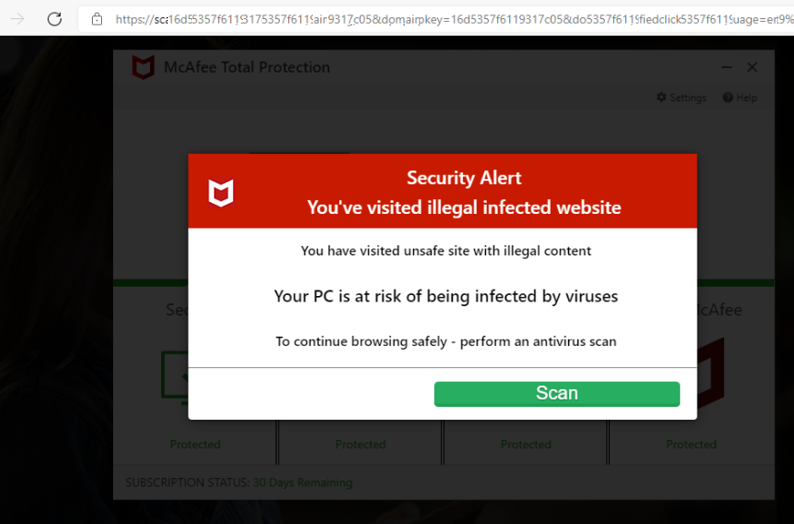
Spotting the fraud:
- No browser plug-in can check your device for viruses. So if you get a message that your device is infected, it’s a scam.
- Beware of device cleaner apps, as they often contain malware. If you are unsure about an app or software, google its name + “scam” or “safe”. If you have an installation file, you can check it here.
BestBuy.com password reset scam
Scammers send emails purporting to be from Best Buy, claiming that your “password reset didn’t work. The email will appear genuine and contain a link to update your account, even if you don’t have one. If you click on the link, it will take you to a site identical to the “BestBuy.com” login page. It’s a phishing site whose purpose is to steal your personal information. So, if you enter your real username and password for your “BestBuy.com” account, fraudsters will get that information and use it to make fraudulent purchases, buy untraceable gift cards, or steal your financial information.
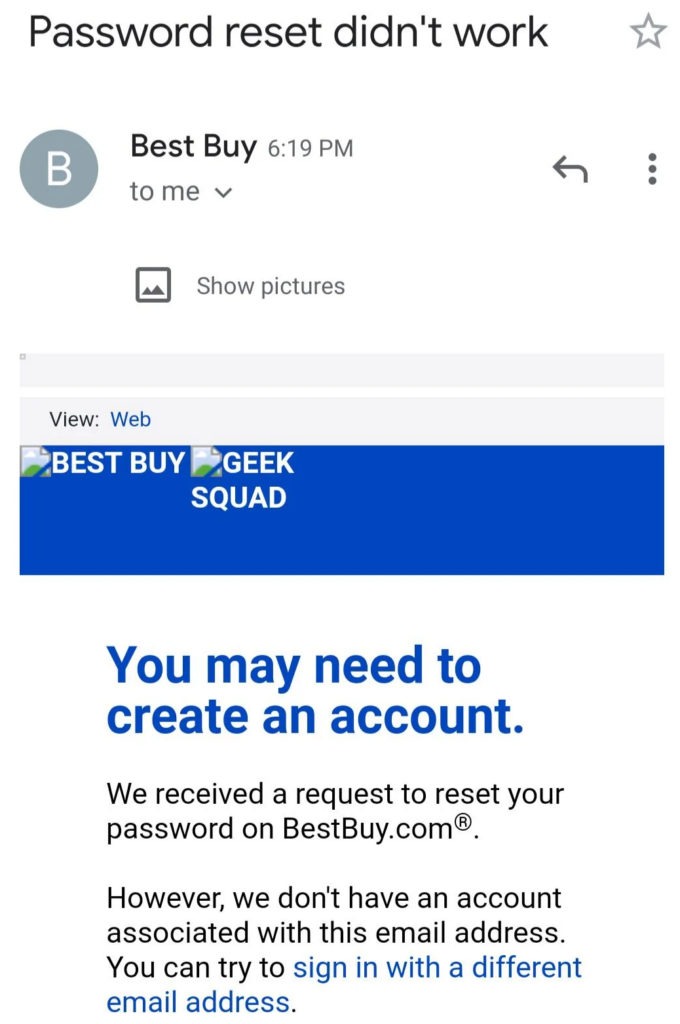
How to detect this scam:
- You get an email to reset the password for an account you don’t have.
- When you click on the link, you are taken to a site that is not secure or not in the official “BestBuy.com” domain.
Accidental refund or overpayment scams
Scammers send you more stolen money than you expected, then ask you to “refund” the extra amount. If you call support, they will ask you to complete a form to proceed with a refund. But the form doesn’t work, so the support agent will ask for remote access to your desktop to help you complete the refund. As a result, you will lose the entire amount of money – the supposed refund and the “accidental” extra money.
Detecting this trick:
- Fraudsters ask to access your computer remotely to facilitate a refund.
- You have been told about a “refund” for more than the amount on your bill. If this happens, do not send the money. Instead, wait a few days for the funds to be transferred, or contact your bank and let them know what happened.
Fake Offers: Protection Service Plan
Although not as dangerous as other Geek Squad scams, this useless protection plan can still cause damage. In this scheme, scammers posing as specialists contact you by phone or e-mail to sell you protection services, such as antivirus. But these “tools” either do nothing or contain malware.
How to understand this is a scam:
- The tool has no online reviews or is not listed on popular review sites.
- Scammers contact you to try to sell you digital security services. An unsolicited email or phone call indicates that you are dealing with a scammer.
What to do when you become the victim of the Geek Squad email scam
If you have been the victim of a Geek Squad email scam, here’s what you should do:
- Never do anything you are told if you have been in contact with scammers.
- Block the number you just dialed so that scammers won’t contact you again.
- If you have provided personal information, such as credit card information, contact your bank immediately and have your funds blocked.
- Immediately change your login information if you signed up through a link that scammers sent you from your email address. You should not use the same login information for multiple accounts, but unfortunately, many people do it anyway.
- If you’ve downloaded software or any files from email, delete them. Check your computer for viruses!

Download and install Anti-Malware by clicking the button below. After the installation, run a Full scan: this will check all the volumes present in the system, including hidden folders and system files. Scanning will take around 15 minutes.
After the scan, you will see the list of detected malicious and unwanted elements. It is possible to adjust the actions that the antimalware program does to each element: click "Advanced mode" and see the options in the drop-down menus. You can also see extended information about each detection - malware type, effects and potential source of infection.

Click "Clean Now" to start the removal process. Important: removal process may take several minutes when there are a lot of detections. Do not interrupt this process, and you will get your system as clean as new.

How to Avoid This Scam?
When you receive an email from Geek Squad and fear it may be a scam, you’ve done half the work of preventing it. Never send personal information by email or any other method. Likewise, don’t reply to the email or call the number listed. It would help if you remember some rules to avoid falling for scammers’ tricks: avoid clicking on links and do not download attachments. It’s better to delete the letter altogether, as well as to block the sender. To summarize, it can be said that ignoring a fraudulent Geek Squad email and blocking the sender is the best way to avoid many problems.


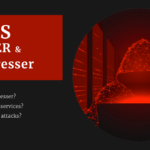


Received an email from Ricard Burrell, email address [email protected] saying it was from the Geek Squad and that it was autorenewing a subscription for Defender for mac and window for 425.99. I don’t have Defender on my computer. I googled the phone number listed to call “within 24 hours” (804) 424-1840 and it doesn’t seem to be valid. Thank you for the info above.
They have stolen 9000.oo$ can you not stop them