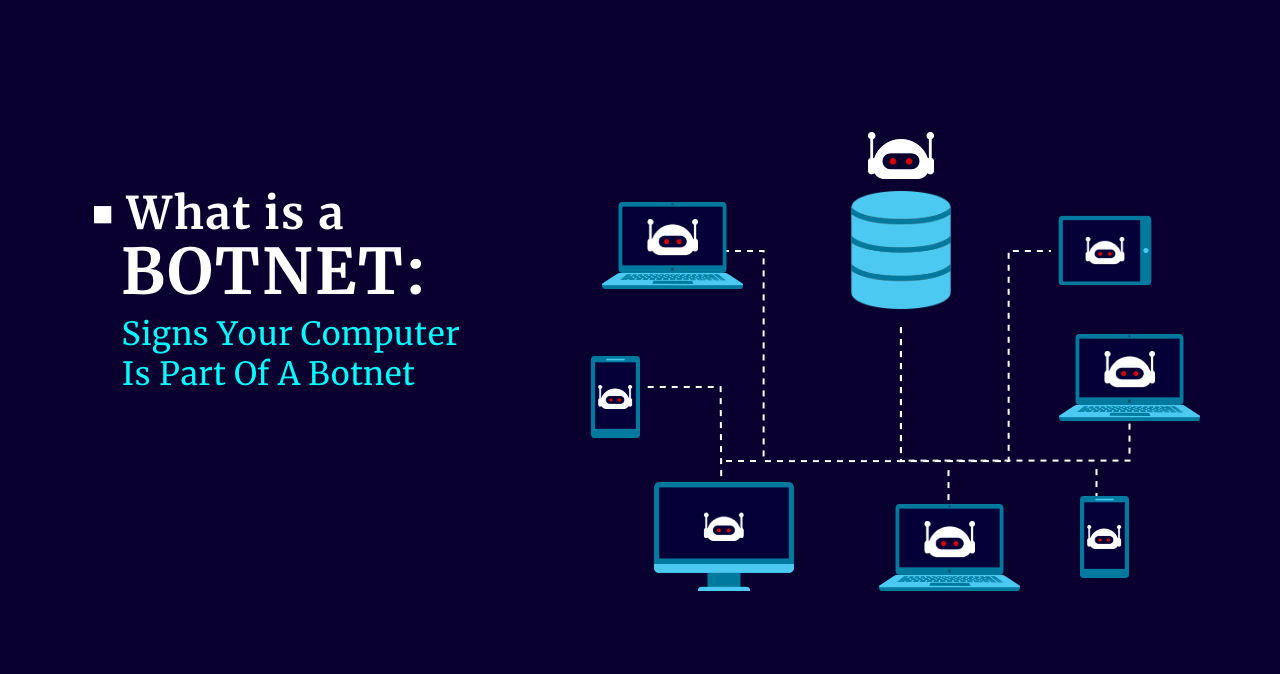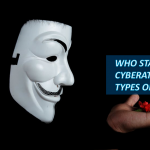Botnets are a new reality that seems to have somehow imperceptibly swooped upon us. In fact, the first documented botnet1 – a network of bots – was created as early as 2001. Today some botnets include tens of millions of machines. And these computers perform the tasks they are given in complete ignorance of their owners. What are botnets? How do they work, and why are they dangerous? How not to have anything to do with them? We’ll try to answer these questions in the current article.
What is a Botnet?
Botnet is a program installed on a computer that then, being controlled remotely, uses the host device to perform certain actions on the Internet. Of course, such a program is malicious. It is introduced into the device unbeknownst to the user, acts in secret, and the work it performs is illegal.
A botnet is a network of devices on which a botnet is installed and running. Such a network is constantly growing but continues to be controlled from one center, like a flock of sheep. It’s no wonder the command and control center of such a network is called a “herder.” A botnet is a growing controllable crowd that can be given different tasks and provided with the necessary software to complete them.
Botnets are a new word in hacking since one hacker with a botnet is already an army that makes it possible to take advantage of those system vulnerabilities that appear only under a large number of requests from different sources.
How Botnets Work: Algorithms
- Email spam. Spam can have different purposes. It can be real advertising or fraud messages, and it can also be the distribution of malware. A properly configured botnet can send tens of billions of messages per day. In addition, email spam is a way for new machines to join the botnet.
- Comments – a botnet can be used to rain down comments to keep a post trending or to support one or another political opinion in society. Such bots can track, for example, YouTube videos with certain names and leave pre-written comments under them.
- DDoS (Distributed Denial of Service) attacks are massive raids by bots with requests to the server, which crashes due to overload and cannot respond to requests. Such an attack is impossible for a single hacker but possible for a botnet. DDoS attacks are usually carried out against government systems and economic or political competitors.
For example, from the latest news, Ukraine was hit by DDoS attacks from hacked WordPress sites.
- Hacking2 and stealing money from accounts can also be carried out using vulnerabilities exploited by botnets. Certain financial breach mechanisms allow bot-driven thefts on a huge scale. Also, targeted hacking can be carried out with the help of a powerful influx of requests, exposing the flaws in the defenses of the attacked systems.
How do Botnets Infect a Computer?
A botnet penetrates a computer according to a scenario familiar from examples of other malicious programs. Most likely, the user inadvertently opens a file attached to a spam email or clicks on that can be received both by email and in any messenger app. If so, the botnet will most likely be downloaded and installed via scripts embedded in a file or website.
Once the botnet is deployed, it establishes contact with the control and command center and waits for the task. What is especially interesting about bots is that they are universal in their functions. As far as their permission allows, they can perform completely different actions. The botnet can be reprogrammed Signs of becoming a part of a botnet may be the consequences of other malware’s presence, hardware problems, lack of free memory, and whatnot. However, pay attention to these occurrences, especially if you register more than one of them:<
How Can a Computer be Protected from Botnet?