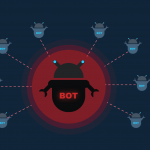Where do you plan to spend the most of your time this winter holidays? Malls, restaurants, cinema, ice rink… all these places have something in common. Free Wi-Fi – we love to use this suitable option to connect to the web wherever we are. By the way, only a few people realize what danger such free hotspots could bring.
A beautiful example of the free Wi-Fi danger was presented by Evan Robertson, 11 years old white-hat hacker in his amazing project for the school science fair. This boy programmed fake Wi-Fi portals by using Raspberry Pi and took them to shopping centers in Austin. Evan wrote the honest Agreement, which users should accept before their connection. He asked people to agree for the Wi-Fi owner to do things like “reading and responding to your emails, monitoring of input and/or output, and ‘bricking’ of your device”. Who on the Earth can agree to such terms? However, more than half of the shoppers do!
(View full Evan’s project presentation on source)
Obviously, the cause is in people carelessness. And if Evan did this just to show, that people usually don’t really care about their privacy, there are many hackers who are not pursuing so noble goals. So, bear it in mind when you transfer money into a checking account, or even just search for the product review using a free Wi-Fi spot in the mall. If you’re not ready to share your identity, all your data and money with someone unfamiliar, take a look at the following tips:
- Look around to found a source. You should see the store nearby, which can be a spot for a network you’d like to connect with.
- Beware of the word “free”. Crooks used to give their Wi-Fi networks the names, which include this tricky word.
- Check the lock on the top. This symbol shows you that your login data and any information you send through the web are unreadable by strangers.
- Disconnect from the Wi-Fi network immediately when you notice any errors or untypical behavior of your device.
- VPN will encrypt all your data before it leaves your device. Use it.
The public Wi-Fi shouldn’t be used for some things – avoid to log into your bank’s mobile app while you’re not sure that your connection is really secure. And don’t forget, that the best tip for staying safe and happy is to turn your device off and enjoy your real life 🙂