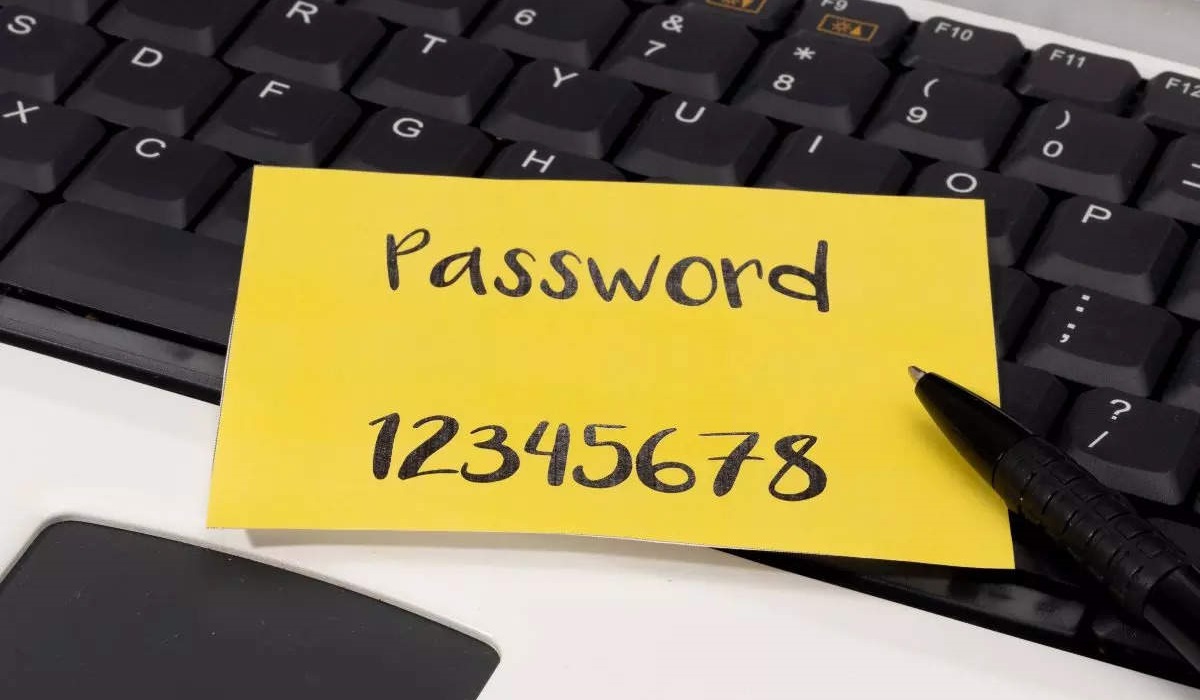The NordPass password manager team has prepared annual statistics by analysing the most commonly used and weakest passwords of 2022.
Let me remind you that we also wrote that Password meter services put Internet users at risk.
Years go by and some things don’t change. After reviewing more than 3 TB of data provided by independent security experts, NordPass compiled a list of the 200 most common passwords and found that “password” is still the most popular of them.
Next in this anti-rating are “123456”, “123456789”, “guest”, “qwerty” and many other bad passwords that can be simply guessed and picked up by hand without resorting to any special tools. To crack such passwords, according to experts, it takes from <1 to 11 seconds.
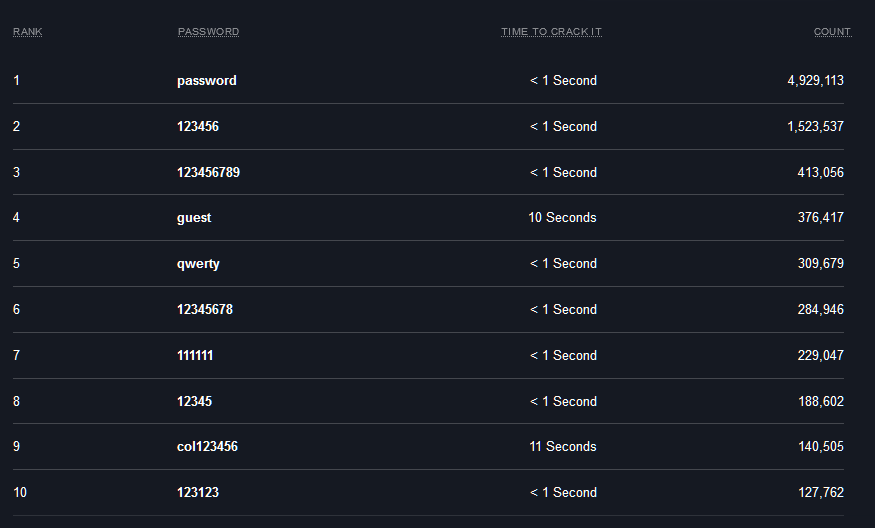
The experts also studied how various world trends influence the inventing of passwords. For example, the password “Oscar” appears especially often when the movie awards are coming up (62,983 times in total). Additionally, passwords such as “Batman” (2,562,776 times detected), “Euphoria” (53,993 times) and “Encanto” (10,808 times) associated with the films and series of the same name have seen surges in popularity.
Since the imagination of users is not limited to “123456” and “password”, below you can see lists of the most common passwords by category, including movies, games, sports, cars, food, and even obscene words.
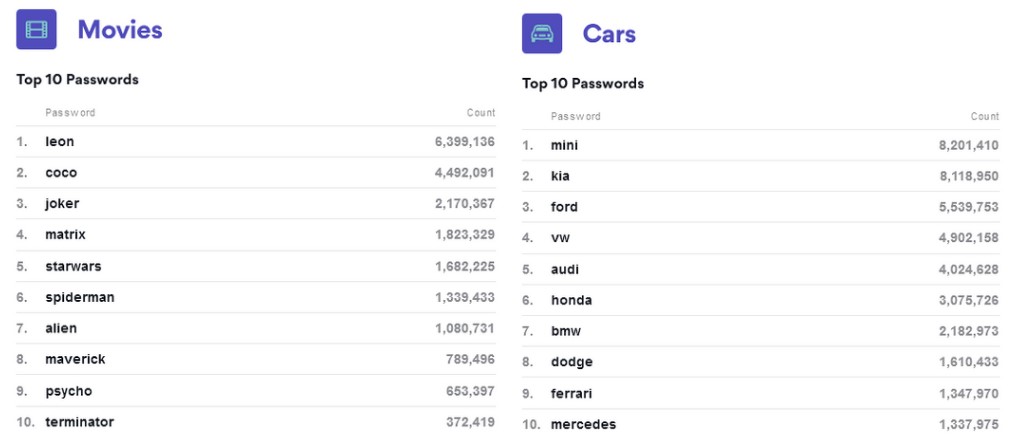
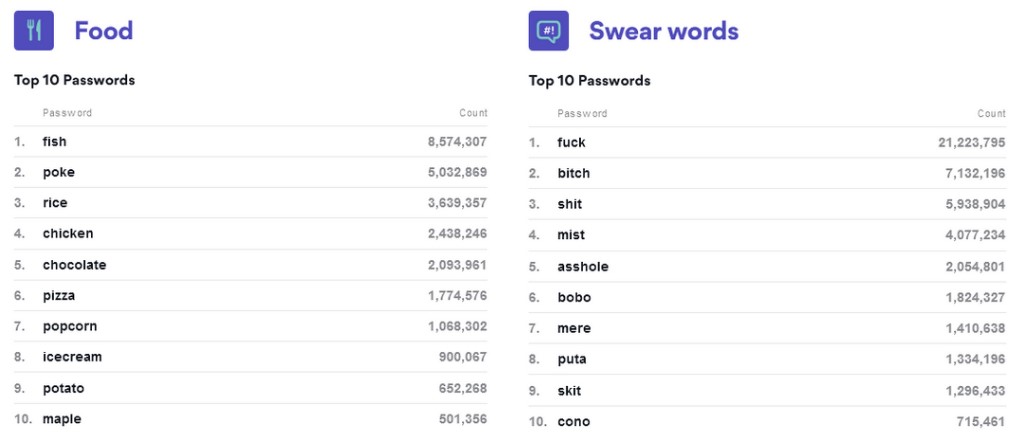
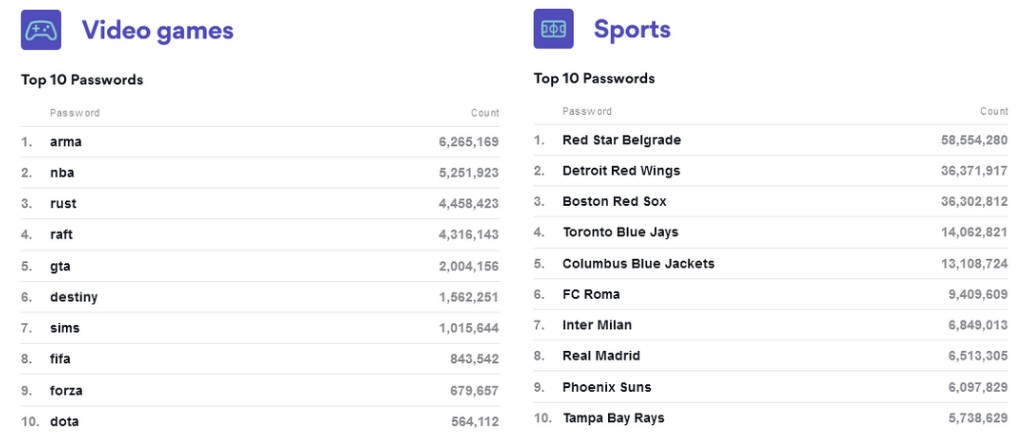
Let me remind you that in 2020 the most popular password options were: “123456”, “123456789”, “picture1”, “password” and “12345678”.
In 2019, the “onedirection” password ranked 184th on the list. This year such password disappeared from the TOP. Does this mean the band is losing popularity as its members pursue solo careers, or are their fans becoming more cyber-conscious?
When choosing a password, the researchers remind users to avoid obvious patterns or repetitions, such as letters or numbers next to each other on a keyboard. Adding a capital letter, symbols, and numbers can also make your password more secure. Finally, never use personal information such as your date of birth or name as a password.
Also note that Windows 11 22H2 Warns That It’s Not Safe to Store Passwords in Notepad.