What does spam mean in texting? Receiving random text messages from unknown numbers is unsettling. But, unfortunately, spam is more than just irritating. It can also be a locomotive for malware. Read on to learn how to block random text messages from unknown numbers, stop spam, and protect against other scams.
What are spam text messages?
Spam text messages considered spam are unsolicited communications sent via SMS or instant messaging apps. Unwanted texting spam are typically sent by unknown individuals or in bulk by automated dialers. Like other unsolicited messages, spam texts often promote a product or service.
Other forms of spam include phone calls that appear to be from spam phone numbers, as well as all of the spam emails that inundate our inboxes. Most spam messages are relatively easy to recognize, and filtering it out is typically simple. However, while they usually do not disseminate malware, some spammers may attempt to steal personal information or scam you. So, how to block random texts?
Why am I getting spam text messages?
You may be receiving spam messages because you have previously responded to spam texts, called a toll-free number, or simply because some websites you have visited, signed up for, or purchased from have shared your personal information with data brokers. Some of the reasons you may receive spam text messages are:
- A public social media profile. If your profiles are publicly accessible on popular social media platforms like Instagram, Facebook, and LinkedIn, spammers can access your phone number and email there. Many social media platforms have also been associated with selling user data to third parties.
- Autogeneration technology. Spammers can utilize specialized technology to generate phone numbers in a specific range. Unfortunately, your number may occasionally fall into these ranges, which makes you susceptible to receiving spam text messages that are not intended for you.
- Automatic number identification (ANI).Toll-free phone numbers not associated with a specific country use ANI to identify and collect incoming phone numbers. The information is primarily utilized for billing purposes but can also be connected to other parts of your digital footprint.
Examples of spam messages
You need to be aware of several types of spam: missives, schemes, and ploys. Some phishing messages are more complex to spot than others, but a few stand out. These are the most common examples of spam that you’ll find.
1. You won!
Whenever someone receives a fake link claiming they’ve won a random prize, they’ll likely click the link to something that imitates a competition. This is because these messages trick people into entering fake quizzes, that offer mythic prizes. As you can guess, the only prize is the personal data you share on such sites, and it goes exclusively to fraudsters.

2. Your tax return needs to be fixed
Please don’t trust any text message about taxes unless it’s from a certified mail sender, a secure web portal, or another trusted source. The only texts that should cause concern are those from the government itself. Such messages usually lead to a fraud which forces you to expose your SSN. The latter never ends up well.
3. You’re entitled to a refund
Since people love cold hard cash, spammers know that they can get people to respond to their messages by promising a refund for an overpaid product or service. This type of fraud aims at your banking details, such as card number, expiration date and CVV code. Exposing them means sharing your money with scoundrels.
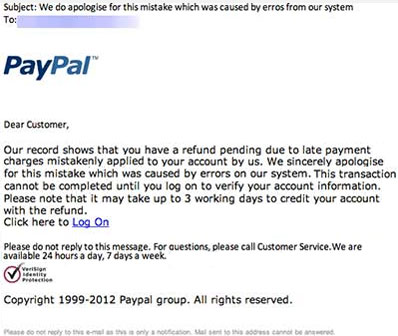
4. Verify suspicious account activity
Any text messages encouraging you to verify a username should be considered a significant warning. If your account has been compromised, contact the company directly and alter the passwords for any relevant websites. Following the link from the message, on the other hand, will likely end up with the request to type your login credentials, with known consequences.
5. Package delivery failed
Logistics companies never ask for additional personal information or payment when texting an update on delivery. It is only asked when you fill the delivery blank on a website. Sharing it with crooks will either lead to compromising your personal information or, in worst case, grabbing your delivery before you.
6. Urgent! Help needed
Scammers use social engineering to fake or impersonate messages from family and friends in need. They may even create simulated emergencies to scam people out of money or get them into trouble with the law. When someone you care about contacts you with an emergency, don’t just believe them. Instead, verify their request and contact the authorities for help.
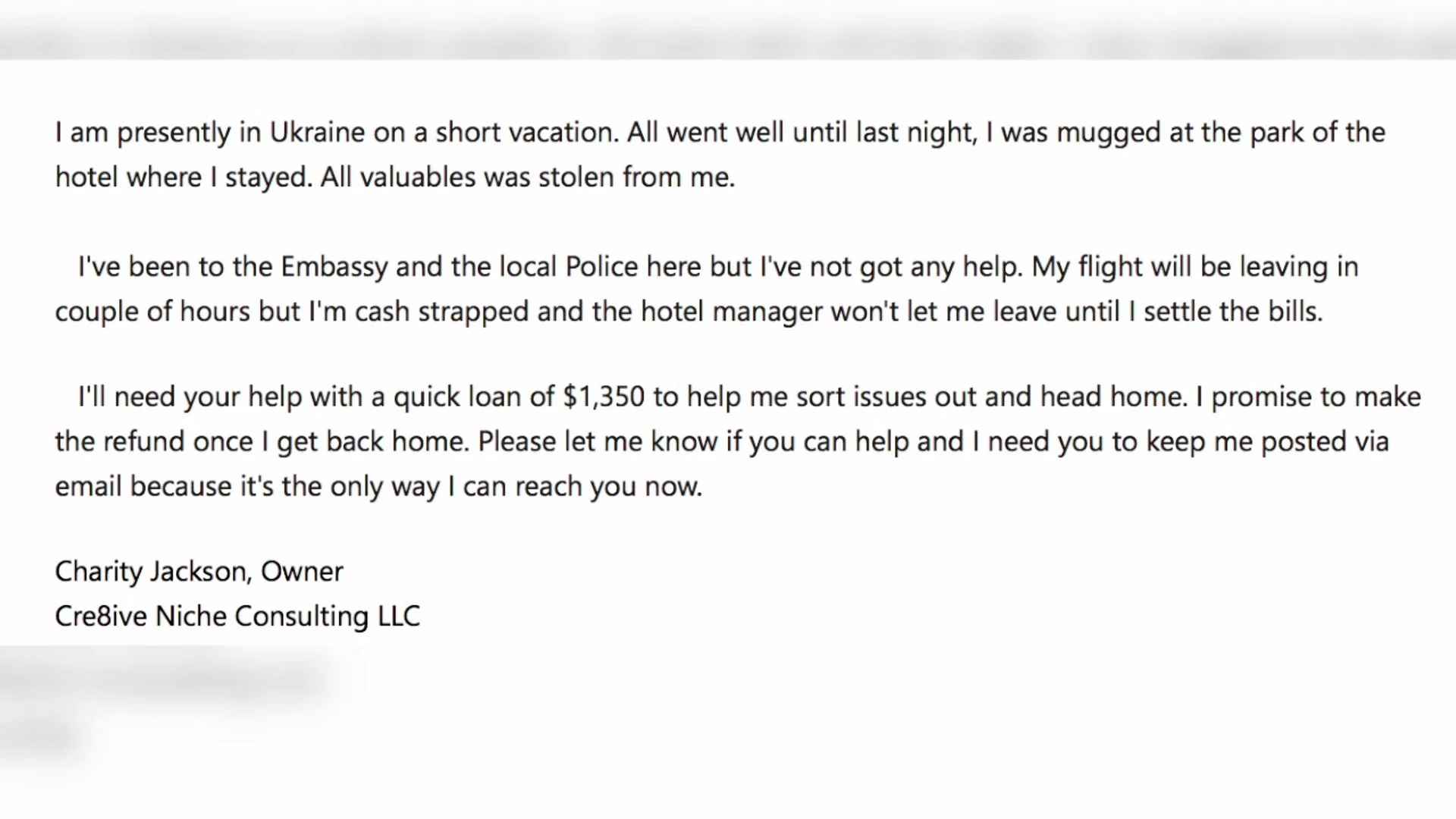
As you can see, seemingly harmless SMS spam may have pretty bad consequences. All of this data may cost a lot for shady actors on the Darknet. If something like banking credentials is involved, you’re risking with your own money, and the possibility to get numerous credits taken for your name. Read on for tips, tricks, and rules on how to keep away from getting spam texts.
What is SMS bombing?
SMS bombing says for itself. That attack includes bombarding a number with a torrent of messages sent from different numbers. Unfortunately, many apps and websites specialize in bombing, making it hard to stop due to the massive volume of spam texts. As a result, SMS bombing can transition from a prank to criminal activity. When used as cyberbullying, it can end up cross in a cybercrime zone – when it comes to life threats or doxing, for example. However, with third-party spam filters and anti-spam features built-in to phones, it’s possible to stop SMS bombing. And opt into text lists that allow you to unsubscribe from future messages. This will help minimize the damage that message bombs can cause.
How to stop spam texts messages
You can prevent unwanted text messages in several different ways. Never answer to spam messages, report spam whenever you see it, or even install a third-party app to filter out spam messages. Additionally, permanently block spam phone numbers to avoid spammers and the online scams they promote. How to stop text messages?
1. Don’t respond
Regardless of how irritating it is to receive unsolicited text messages from unknown numbers, could you not respond to them? Unfortunately, responding to spam is one of the most detrimental actions you can take. It reveals to the spammers that your cell phone number is currently active. It may result into an influx of additional robotexts, smishing, and spam calls.
2. Block numbers
A straightforward method of preventing and block spam texts from reaching your inbox is to block spam phone numbers on your device. This functionality is available on both iPhone and Android devices; it prevents messages or calls from the blocked number from reaching you. However, spammers can circumvent the block if they impersonate someone else’s phone number. Consider other tips on how to get rid of text message spam.
3. Report spam messages
Scammers may have become more adept at impersonating legitimate organizations, but cellular providers have also become more advanced at identifying and blocking spam phone numbers. If you recognize suspicious texts or spam messages to your carrier, this helps to protect you and others by preventing similar spam messages in the future. To report spam messages to Verizon, AT&T or T-Mobile, send the spam message to 7726. Also write a questionable phone number and submit a complaint to the appropriate authorities in your area. Additionally, Americans who receive unwanted texts and internet scams in the country can report them to the Federal Trade Commission via the National do not call registry.
4. Use spam-blocking apps
For additional protection against spam, utilize an app that automatically blocks text messages from scammers and cell phone numbers. These apps use enormous databases that are constantly being updated to automatically block spam text messages and prevent scams in text messages. In addition, there are a variety of built-in and third-party apps that allow for filtering and blocking unwanted text messages. In addition, there are organizations dedicated to investigating spam that is illegal, inappropriate, or spam that is not authorized. Report spam texts and other potentially harmful communications to these organizations. Follow our tips and tricks to understand how to block spam texts.
5. Do not open links in messages you receive
Do not open links in spam emails or text messages. Spam text messages are a standard method of fraud that attempts to trick you into clicking links that lead to phishing websites. These websites are designed to steal your information or inject malware into your device. Verify the safety of a website regardless of how you arrive at it — especially if it’s via text or email. Ensuring that you have a browser built for security and privacy as your default is also beneficial to protecting your data and preventing spam from becoming more serious.
6. Protect your info
Legitimate organizations will not request personal information such as addresses, passwords, or government identification numbers via SMS. If you’re asked to divulge personal information, immediately report the spam text message and take steps to prevent spammers from taking a peek at your personal information. If you share too much personal information, you risk becoming a victim of identity theft.
7. Review your mobile bill regularly.
Other spam advertising campaigns and mobile scams cause your cell phone to text or call premium numbers, this can negatively affect your monthly bill. Review your mobile data statements and examine any unusual charges, unexpected data usage, or any other unusual behavior.




