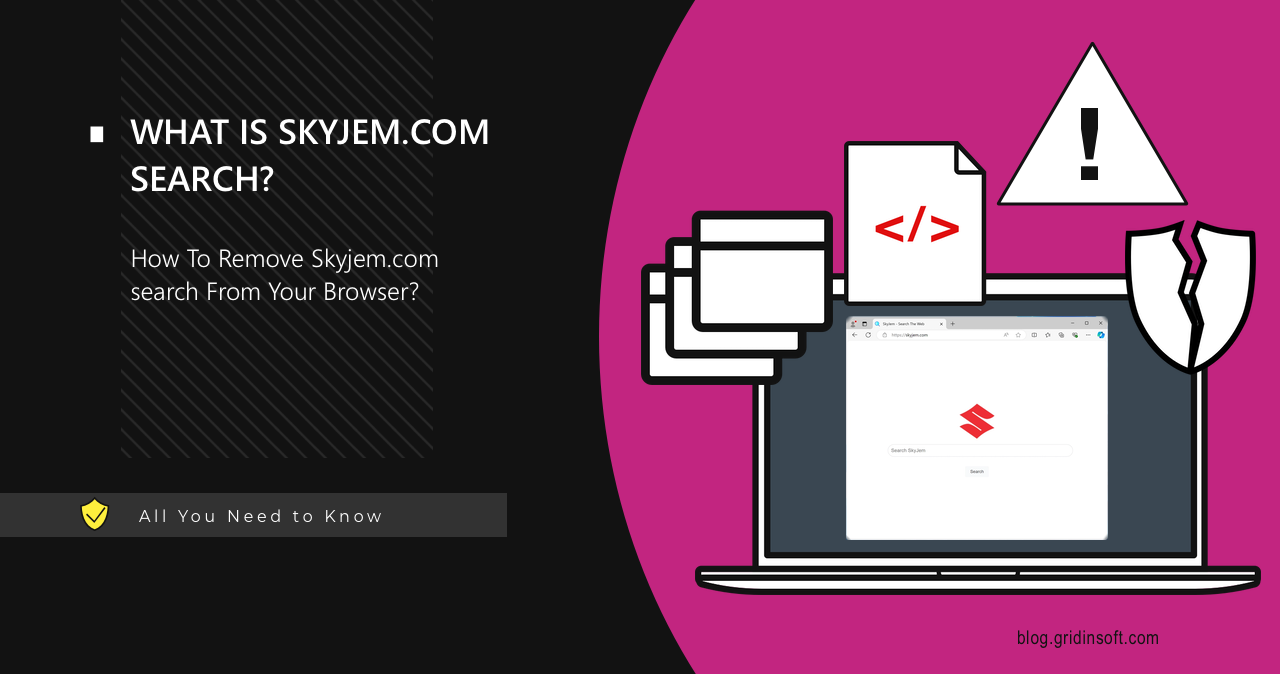Skyjem.com is a questionable search engine that you may see appearing in the browser for no obvious reason. Its search results are questionable and heavily infused with advertisements and links to shady pages. Here’s a breakdown of what this site is, how it ends up on your system, and what measures you can take to protect yourself.
What is Skyjem.com?
Skyjem.com is a pseudo search engine often associated with browser hijackers and similar malicious software. It tries to mimic Google or Yahoo in appearance and functionality, but poses significant risks to users, because of low-trust search results and deceptive advertisements. Using Skyjem.com one can expose themself to a lot of risks, including technical support scams and phishing schemes.
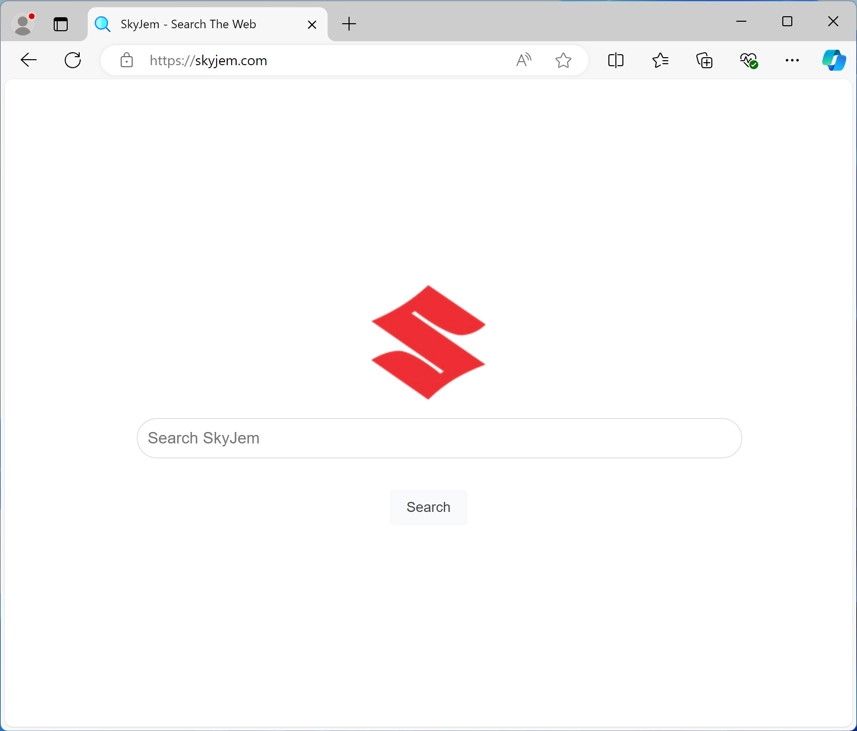
It may also promote fake offers, such as lotteries or giveaways, and distribute malicious software. The search engine frequently redirects users to unsafe websites promoting dubious products, services, or adult content. This behavior poses significant security and privacy risks.
How Does Skyjem.com Get Installed?
Skyjem.com often appears after browser hijackers infiltrate the system. Users can install them by occasion when using questionable software, freeware and pirated applications. This bundling exploits users by hiding installation offers within “Advanced” or “Custom” settings. Many people overlook these options and choose default installations instead, opening the floodgates for all the junkware that may be bundled.
There’s also a possibility to install this malware through third-party app stores, suspicious advertisements, and unreliable websites. Push notifications from shady pages and files downloaded from p2p networks are common infection sources. These methods often lead users to install such threats unintentionally.
Why is it Dangerous?
The dangers of skyjem.com extend beyond its questionable search functionality. Browser hijackers associated with it can alter browser settings, such as changing the homepage, default search engine, or new tab page, without user consent. As a result, these changes force users to interact with the hijacker’s website, which is inconvenient and annoying by itself. Though, problems do not end up just distractions.
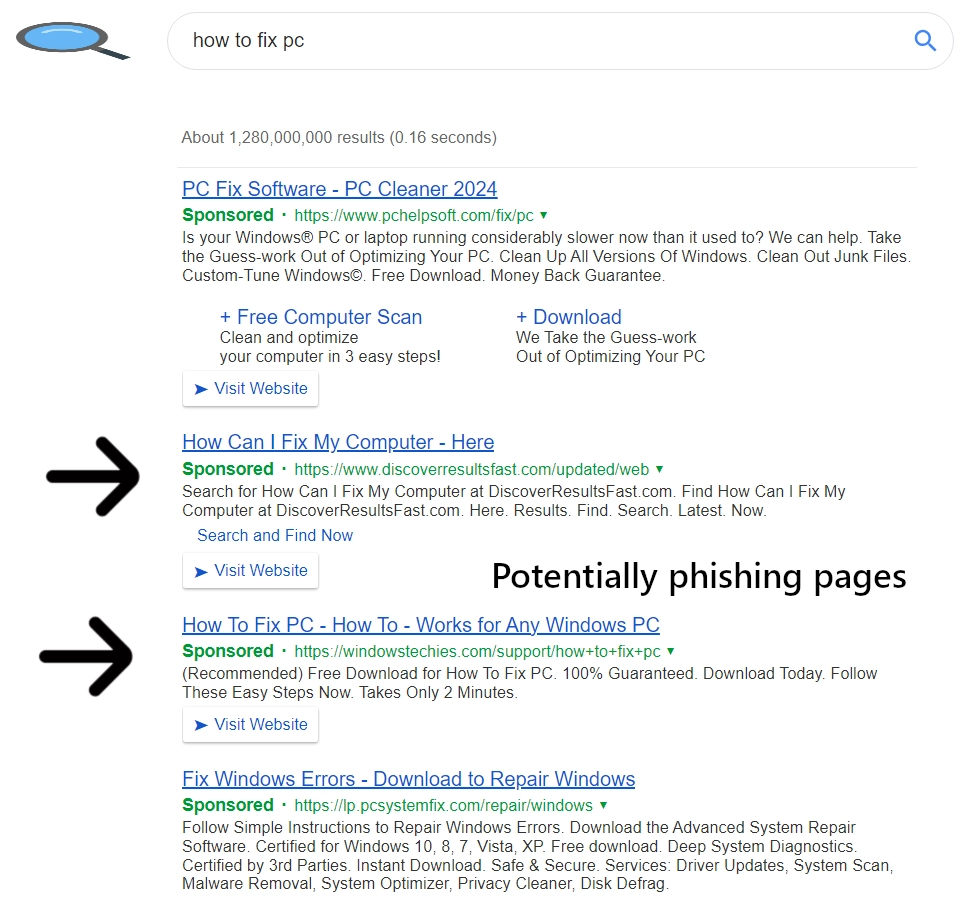
Extensions or applications that promote this search engine often monitor and collect user data, including browsing history, search queries, and IP addresses. In some cases, they may also harvest geolocation and personal information. This harvested data can then be monetized or sold to third parties.
Search results that skyjem.com shows are heavily stuffed with advertised websites. Among them you will occasionally find phishing pages or scams, that may put you at risk of exposing your credentials and losing money.
Other Symptoms of a Browser Hijacker
Users affected by the virus that causes the fake search eneines to appear may notice symptoms like altered browser settings and frequent redirects to unfamiliar websites. They might also see a surge in unwanted ads or pop-ups and overall sluggish browser performance. These issues arise from tracking scripts and ad injections deployed by the hijacker. Malware aims at earning money at users’ expence, so one may expect any scam or phishing page to appear while the hijacker is active.
How to Stop Skyjem.com?
To prevent skyjem.com from interfering with their browser, search and remove any unwanted extensions or applications promoting it. One particular app to watch out for is InternetGuardian, an unwanted program that acts as browser hijacker. After removing this program from the list of installed apps, reset your browser settings to default to eliminate lingering configurations. Also, remove all the browser extensions you do not remember installing: it is quite common to see shady extensions that can act as hijackers.
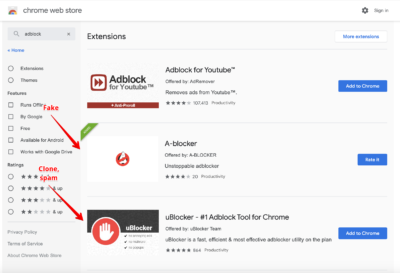
With all the manual steps being feasible, a scan with reputable anti-malware software, such as GridinSoft Anti-Malware, will detect and eliminate all the threats without any effort. Download it by clicking the banner below and run a Standard scan – that will make the program scan the locations where the hijacker typically sits.
Prevention Tips
Preventing infections like skyjem.com requires vigilance. One should only download software from reputable sources, such as official websites or verified app stores. It would be also great to thoroughly review installation processes of each program and decline unnecessary additional offers.
Avoiding suspicious websites, pop-ups, and advertisements is equally important, as is keeping all software and operating systems up to date. Regular system scans with trusted security tools can provide additional protection and help detect potential threats before they cause significant damage.