The McAfee email scam is a dangerous form of phishing fraud targeting users’ accounts at this antivirus vendor. Fraudsters lure users with appealing offers or urgent notifications about changes in terms, requiring immediate attention. This scam exhibits many variations and can have numerous consequences.
McAfee Email Scam Targets Your Credentials
This phishing scheme involves emails that guide users to a malicious webpage, mimicking the design of a simple login site. While scams involving email messages from strangers may employ various tactics, this particular scam impersonates routine notifications from McAfee concerning account details or user licenses. Offers might include a free license for one year, a prompt to approve changes to McAfee policies, or a reminder to renew a soon-to-expire license. However, the phrasing of these messages often renders them suspicious, as genuine communications from McAfee would not include such claims. Is there a specific McAfee scam email circulating in 2023 within the cybersecurity community?
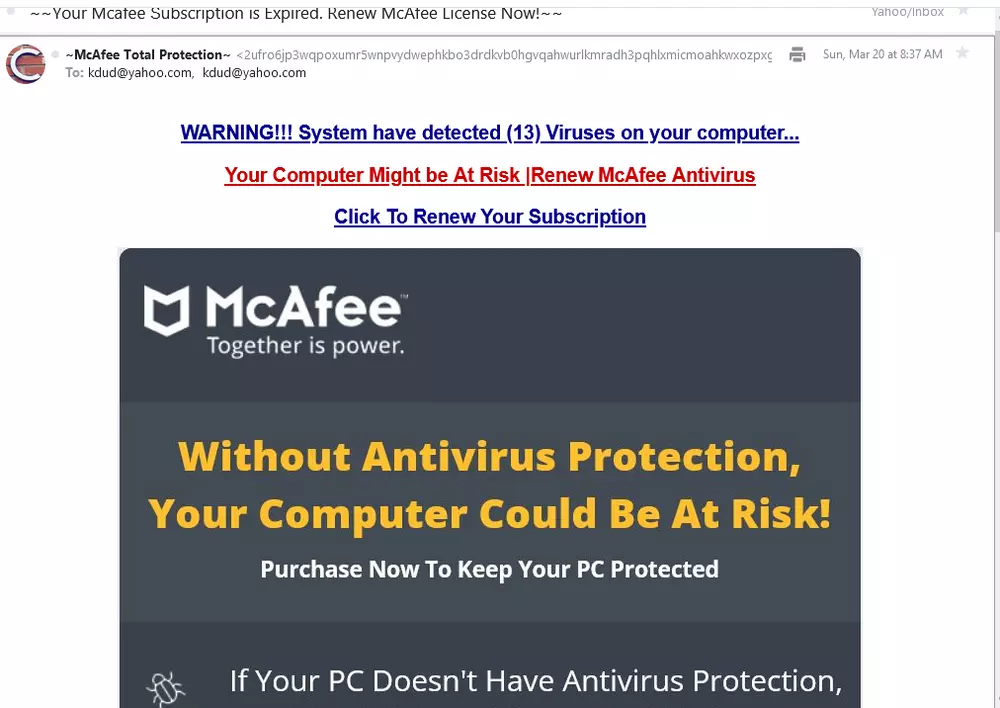
At the bottom of the email, or within the text itself, there is a link or button you can click to get more details. Regardless of the lure, it leads to a phishing page—one that mimics the McAfee login page or a fraudulent survey site. The former is typical of more alarming messages, while the latter usually accompanies offers of gifts. Does McAfee send these types of emails?
The phishing login page features only two states: the default one and a “wrong login/password” notification beneath the credential fields. No matter what you enter, the information is sent directly to fraudsters who can then take control of your account. Additionally, from the phishing page designed to steal your credentials, the site may also include a download button. This button could install software that you would never willingly download, such as adware or rogue applications, which are commonly linked to such scams.

Pseudo-giveaway that promises you a gift will likely ask you for your personal information. Shady persons on the Darknet are willing to pay a lot for a database of users’ information. The pack of name/surname/physical address/email address/system information et cetera gives a lot of advantages for other scams.
Rarely, the message may contain the attached file, and the text allows you to open it instead of following the link. In this file, you’re supposed to see details about the changes in the terms or other stuff they used as a disguise for a letter. This attachment (often a .docx or .xlsx document) contains a virus.
How Dangerous is the McAfee Email Scam?
The main risk associated with following the instructions in a scam email is the theft of your account credentials and personal information. While sharing information with various online services might seem commonplace, these services are typically bound by GDPR rules to keep your data confidential. However, cybercriminals obtaining your information through phishing do not adhere to any rules or laws. Often, this stolen information is compiled into databases and sold on the Darknet, where the new owners are unlikely to have benevolent intentions.
Your McAfee account credentials are particularly valuable as they serve dual purposes. Possession of your account allows a criminal to steal your license key, which might be used to activate a pirated copy of the software or sold online at a fraction of the price you originally paid. If your license covers multiple devices, prepare for potential unauthorized users, or “squatters“, on your account. Additionally, stolen credentials can be added to databases of leaked passwords and logins, which are often utilized in brute force attacks to crack other accounts.
The injection of malware via an email attachment represents another significant threat. Unlike identity theft or account hacking, which may not have immediate effects, malware begins to operate as soon as it is launched. Phishing scams, such as those mimicking McAfee, have become a primary method for distributing malware, posing a serious risk to both individual users and corporations due to human vulnerabilities. The most common types of malware distributed this way include stealers, spyware, and ransomware, which can lead to compromised accounts and encrypted data—a highly undesirable outcome.
How to Protect Yourself from McAfee Email Scams?
The good news about most email scams is that they can easily be mitigated by simple attentiveness. Upon receiving a suspicious email, it is crucial to scrutinize both the body and header of the message. Even the most sophisticated forgeries will contain discrepancies that don’t match the original communications. Simpler scams often exhibit other telltale signs that can help you identify the deceit. So, how can you stop McAfee scam emails?
Typos and Grammatical Errors
Despite the prevalence of online spell checkers, scammers often neglect to use them, resulting in numerous errors in their messages. Poor English, missing punctuation, and subpar design are not features of official communications. The presence of these errors is a clear indicator of a fraudulent email.

Link address
Genuine messages may contain links to their website – for instructions, for example. However, they always belong to the original sender’s domain (mcafee.com for the genuine McAfee email message case). If you see the link to a dubious page, like WebProtectionProgram, or a short link, that is the reason to avoid clicking it. Official mailing never contains links to external sites and never applies using short links.
Sender’s email address
There are official email addresses companies use for mailing or conversations. They are often listed on their website. Receiving a letter that pretends to be sent by McAfee support, but the sender is [email protected] does not look trustworthy. In complicated situations, crooks may try to use email addresses that look related to the sender. That’s why it is better to review the contacts on the website. For McAfee, those are the following:
[email protected]
[email protected]
[email protected]
[email protected]
[email protected]
[email protected]
[email protected]
[email protected]
[email protected]
[email protected]
[email protected]
[email protected]
[email protected]
[email protected]
[email protected]
[email protected]
[email protected]
[email protected]
Strange Offers and Unusual Notifications
Giveaways, quizzes, or notifications about account blocking are not typical for reputable companies. They may contact you if there are issues with your account that need resolving, but you would likely be aware of these issues beforehand. Conversely, offers that require you to share personal information in exchange for a prolonged license are never legitimate. Coupled with the other signs we’ve discussed, these offers clearly indicate a fraudulent message.
Is it Possible to Avoid Email Spam in the Future?
Receiving email spam does not necessarily mean something bad has already happened. Scammers often buy databases filled with random email addresses and send out mass emails hoping to lure someone into a scam. If you do not respond or click on any links, scammers will likely remove you from their list eventually. However, any engagement, such as replying or clicking a link, signals to them that your account is active and susceptible to scams. Experts note that any interaction with a fraudulent email can lead to a significant increase in spam.
Several strategies can help reduce the amount of spam you receive and make it easier to differentiate between genuine and fraudulent emails. First, use a separate email address for registrations on websites or at events where you have concerns about their credibility. Some sites may not prioritize protecting their clients’ data and might sell their databases to third parties. While not always malicious, this practice can lead to unwanted exposure for your primary email address. Using a secondary email address as a buffer can help protect your main accounts from suspicious activities, ensuring greater security for your personal or work emails.
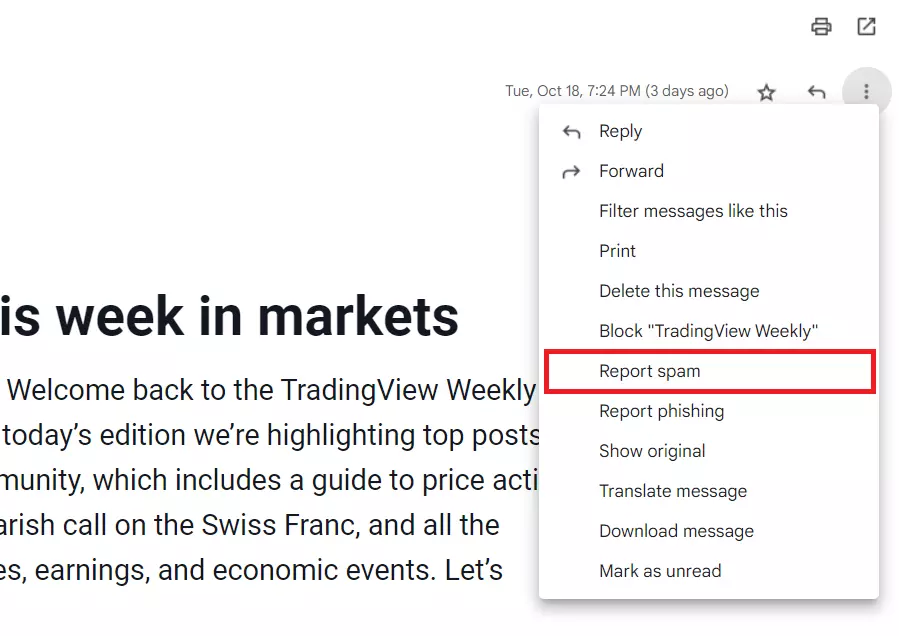
Another tip involves reporting suspicious emails. While most email services employ advanced anti-spam engines to filter out the bulk of spam, no system is perfect. You might still find McAfee phishing emails in your inbox. Reporting these deceptive messages is straightforward: simply click the button with three dots on the message and select “Report Spam.”
Conclusion
In the fight against email scams, especially sophisticated ones like the McAfee email scam, proactive protection is key. While following the tips outlined above can significantly reduce your risk of falling victim to these scams, having robust antivirus software can provide an additional layer of security. We recommend using Anti-Malware for its effective detection and removal of malware threats.





