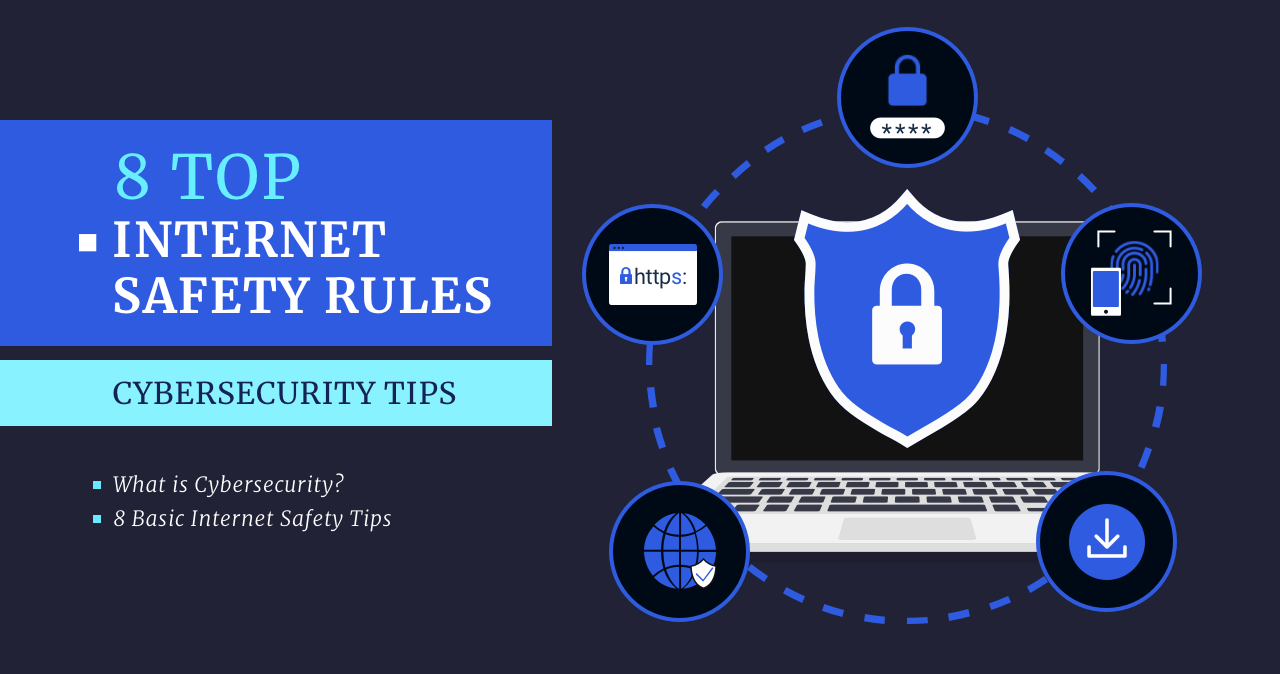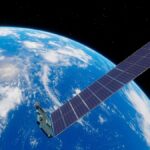There is a lot of entertainment available online, along with education and social media. However, not everyone understands how the Internet works,and knows something about methods of safe usage. This article introduces some great tips to keep your Internet safety well in your daily things.
What is Internet Safety?
Internet safety and data protection is a branch of cybersecurity related to the Internet. The more devices and accounts a person has online, the higher the risk of someone stealing his personal information and using it for bad purposes. Modern life cannot exist without the Internet, which can integrate almost all daily tasks at one place. Most people have multiple devices, such as smart watches, tablets, phones, laptops, and smart TVs.
8 Basic Internet Safety Tips
No matter what age you are or what stage of life you are in, online safety is important. However, some groups of people are more vulnerable, such as senior citizens, teenagers, and children. Follow these tips to stay secured online.
1. Keep your confidential data offline
The FTC reported the most cases of identity theft in 2020. If your personal information is not on the Internet, cybercriminals cannot get access to it or steal it. Some data, like your social security number, should never be online. If you have to share it, be sure to send it encrypted and to the person who really needs it.
2. Check a website’s reliability
According to statistics for the period 2021, Google has recorded more than 2 million phishing sites. You may be wondering how to distinguish a reliable site from a fake. In fact, it is quite easy if you’re attentive enough. First, look at the address bar; it should have a lock at the beginning, which means the connection is encrypted with an HTTPS certificate. Crooks will barely receive an HTTPS cert. Secondly, check the overall look of the site. All the information on the legitimate site will be written correctly, and the images in it are carefully arranged, look organic, and do not overlap the site’s main content. If you see any of these issues, then there is reason to wonder whether this resource is reliable. Still, the HTTPS is not a thing that is impossible to retrieve for scammers. Moreover, even the sites familiar to you may be the place where the fraud takes place.
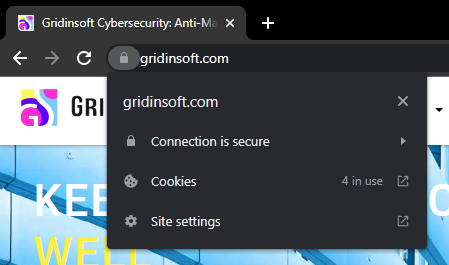
3. Use a strong password
A strong password is a way to a good level of security. Also, these characters must contain at least 12 and include lower and upper case letters. Passwords with less than ten characters are easier to crack – as the statistics say, it can be done in an hour. You can use the online password generator if you can’t create a hard password.
4. Use two-factor authentication
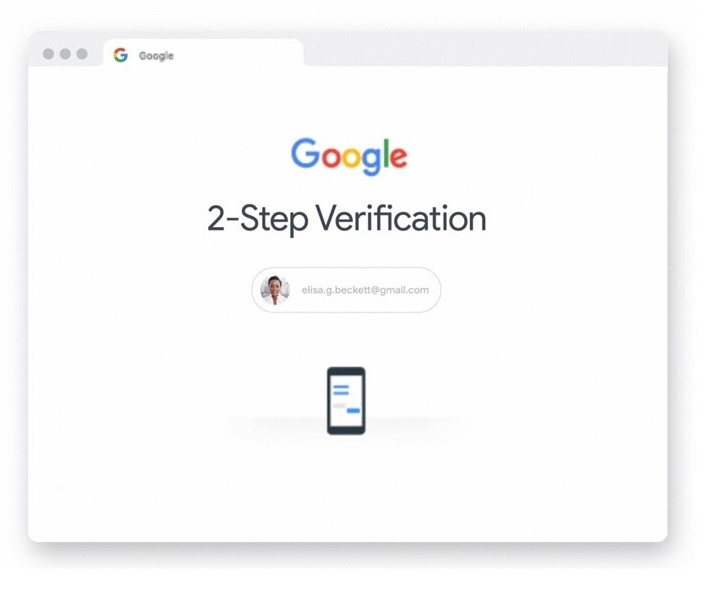
Two-factor authentication is an excellent way to protect your account. You will need to enter the additional code generated earlier, or that will come to your mobile phone number in a text message. If an attacker attempts to log in to your account knowing your exact password, then because of the 2FA installed, he will not be able to do so. However, that’s like the last layer of security, and stopping the fraudsters with two-factor authentication means you did something wrong.
5. Avoid suspicious online links
Avoid suspicious links, spam emails, tabloid headlines, unsolicited advertisements, and click bait online. The message will not mention the file if someone accidentally opens a file attached to an email meant to harm their computer.Make sure the text and links relate to the topic on a website. Be especially careful with links that strangers send to you on social networks and forums.
6. Keep your computer updated
Developers work hard to make their products safe, monitoring for the latest threats and releasing security patches if there are any vulnerabilities. You need to use the latest versions of your operating system and programs, as they contain the latest security updates. Doing so will make it way harder for hackers to break in, and keep you safe.
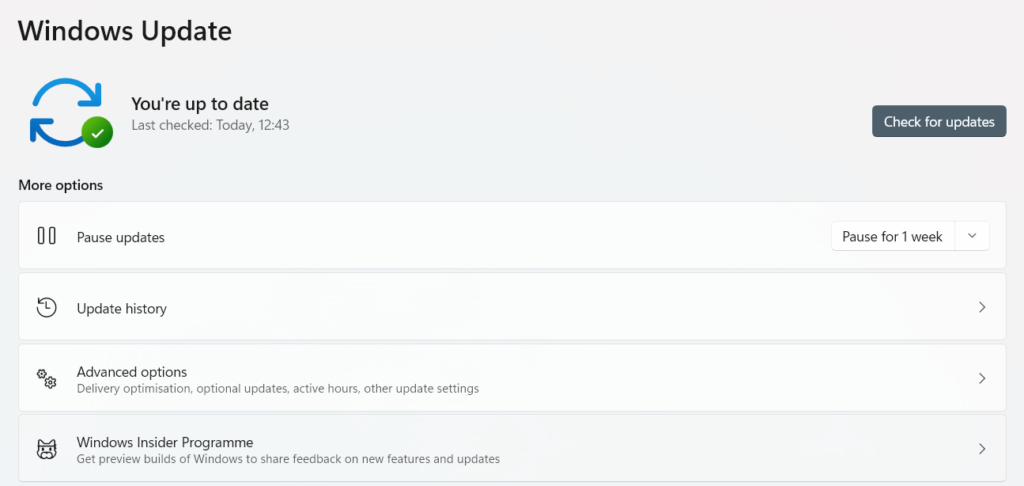
7. Make Sure Your Internet Connection is Secure
When deciding on an online security problem solution, be sure it is a well-known and trusted service or software. Free downloads, online services, and Wi-Fi networks are the most likely sources of problems. Wait until you are on a secure Wi-Fi network, or ensure your device is secure before giving out information like your bank account number.
8. Use anti-malware software
The use of various unverified web pages can lead not only to slow PC operation, but also to the spread of malware. It would be best if you understood that users could not have a 100% protection of their devices. So, you need to use reliable protection, which will not only remove the threats, but also protect your browsing experience. GridinSoft Anti-Malware is exactly what you need. In addition to the above, it will carefully scan your device, monitor which sites you visit, notify you of a potential threat and thus protect your privacy.