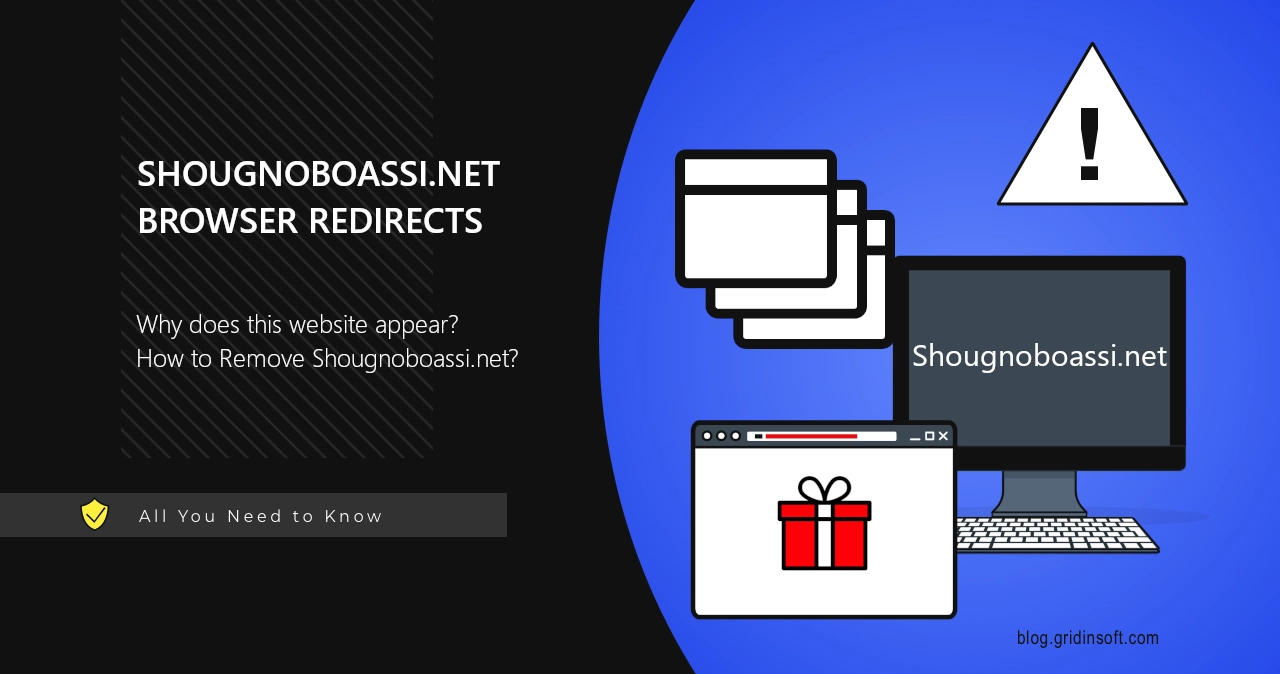Shougnoboassi.net is a website that you may notice appearing in your web browser. It shows a human verification button, and upon interaction redirects the user to a questionable website. In fact, this site is related to malicious activity, and in this post, I will explain how to stop it.
What is Shougnoboassi.net?
Shougnoboassi.net is a shady website associated with malicious activity that takes over user browsers to show advertisements. By controlling the search queries or sending pop-up notifications, it forces the browser to open the Shougnoboassi.net site every once in a while. Below, you can see a typical appearance of the page.
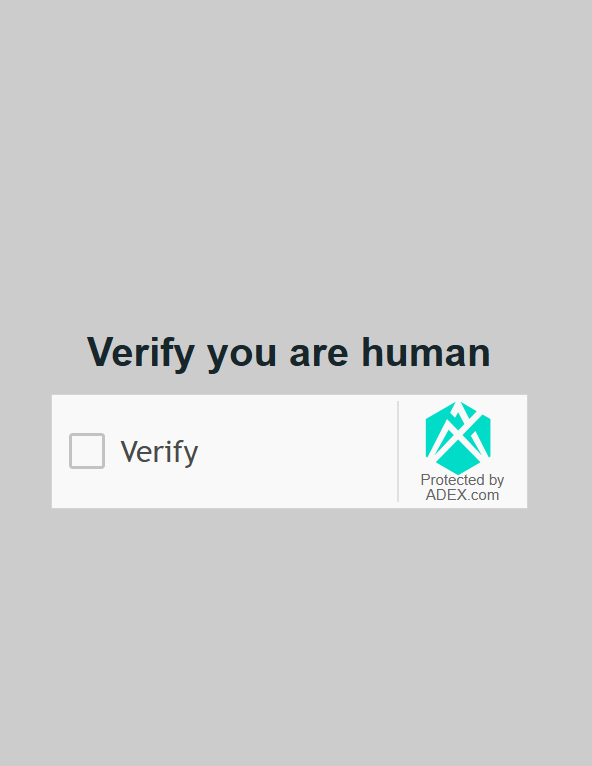
The website appears as an anti-robot CAPTCHA page, with a checkbox and a “Verify you are human” sign above it. In fact, it is just an imitation, needed to make the user click the legitimately looking button. By clicking the checkbox, the users are getting redirected to a different website, without any explicit notification or choice. This is one of the main danger sources for this entire situation.

Under the course of my research, Shougnoboassi.net redirected me to a mix of shady and legitimate pages. They range from Aliexpress or Temu to quite obvious giveaway scams and fake tech support pages. Cybercriminals who stand behind the Shougnoboassi site earn money for every redirected user.
Why does it appear in my browser?
One of the main reasons for the Shougnoboassi.net redirect to appear is the activity of browser hijackers. This type of malicious programs take over the browser, redirecting search queries or opening promoted websites. As con actors typically contract only with other fraudsters, you may expect to see a lot of questionable and unsafe websites opening while the malware is active. In that case, it may look like the dodgy sites appear out of nowhere, without any interaction from the user.
Alternatively, the Shougnoboassi site may appear upon clicking an unwanted pop-up notification. Unwanted pop-ups are another promotion tactic used by shady actors for getting users into their questionable websites. By tricking folks into allowing push notifications from shady websites, they start flooding user systems with notifications of various kinds. If your experience matches with the examples below – that was exactly the source of a problem.
How to Remove Shougnoboassi.net?
Removal steps for Shougnoboassi.net redirect virus differ depending on the source of infection. While it is possible to remove the hijacker manually, I would recommend one to stick to the automated removal option, as it is faster, more simple and more reliable.
For removing the viruses automatically, I recommend using GridinSoft Anti-Malware, a security solution that will perfectly fit the purpose. Download it by clicking on the banner below and run a Standard scan – it checks all the locations that the malware uses to place its files. The scan will take around 5 minutes.
Manual removal solution fits the situations when the Shougnoboassi.net site appears after you’ve clicked the pop-up advertisement. To prevent this from happening, one should revert the browser settings that allow a sketchy website to send notifications.
- Step 1. Open browser settings and type “Notification” in the search bar. Here, find the site settings tab. For Google Chrome, the path looks like Settings → Privacy and Security → Site Settings.
- Step 2. In site settings menu, find Pop-ups and Redirects. Here, scroll all the way down to see the list of websites you’ve allowed to send notifications.
- Step 3. Remove every single entry from the list of websites with allowed notifications. This should eliminate the occasional pop-ups in the lower right corner of the screen, that may lead to Shougnoboassi.net.
It is worth noting that the pop-up permissions may be at times set by the malicious program. For that reason, an additional scan with GridinSoft Anti-Malware will be a preferred option – just to eliminate any possible malware present in the system.