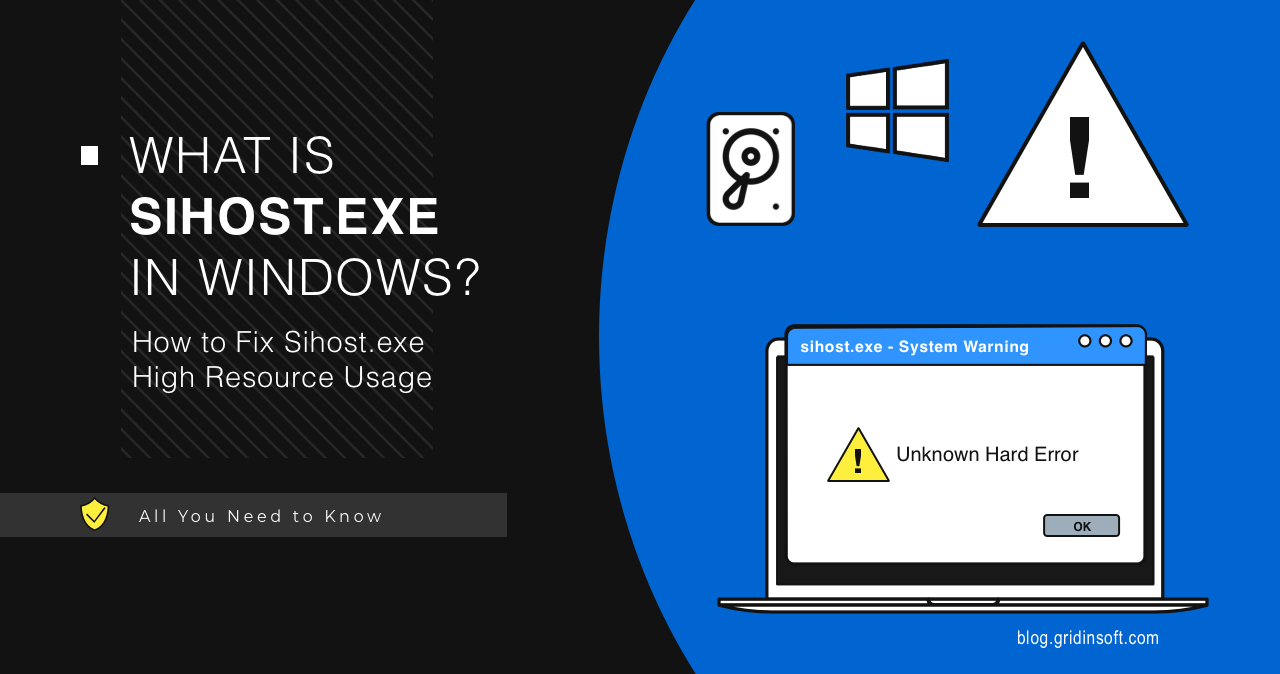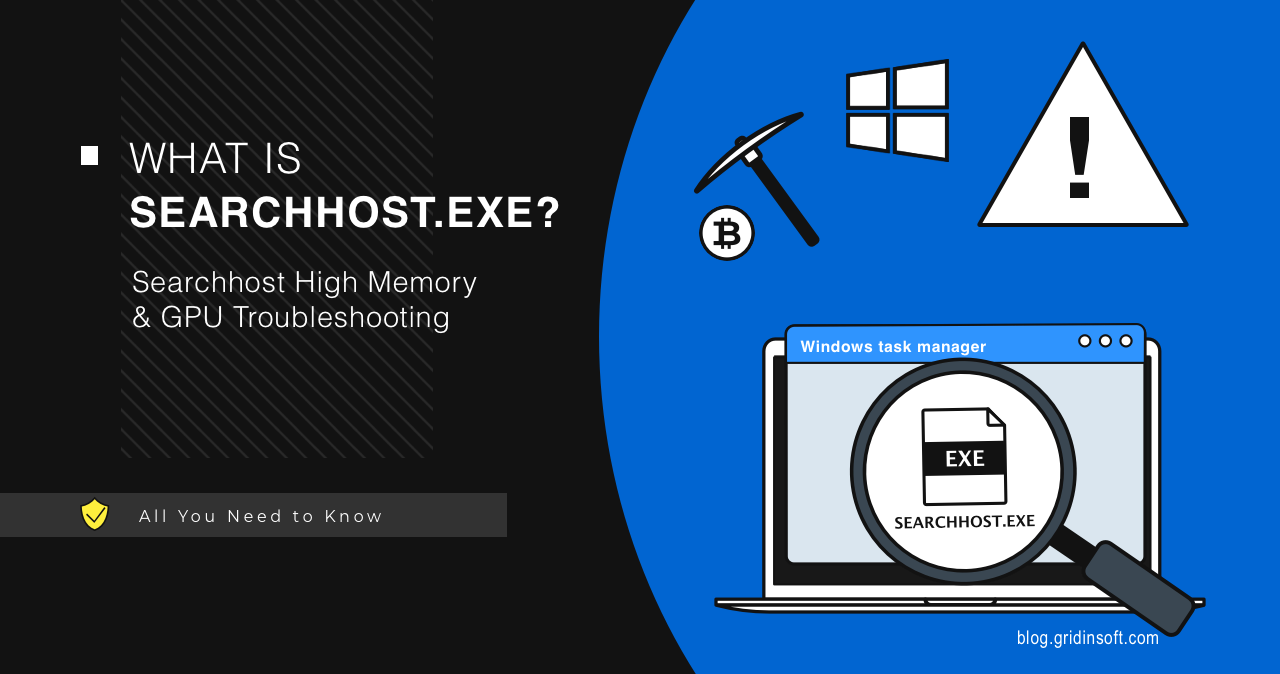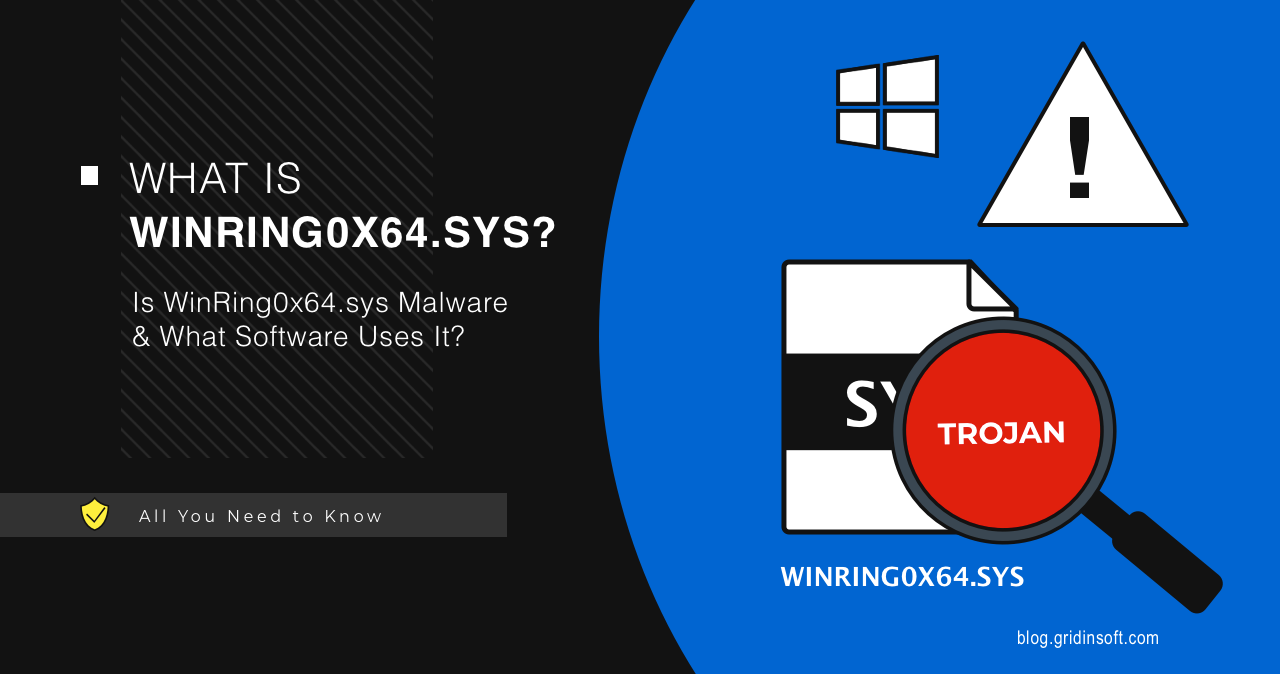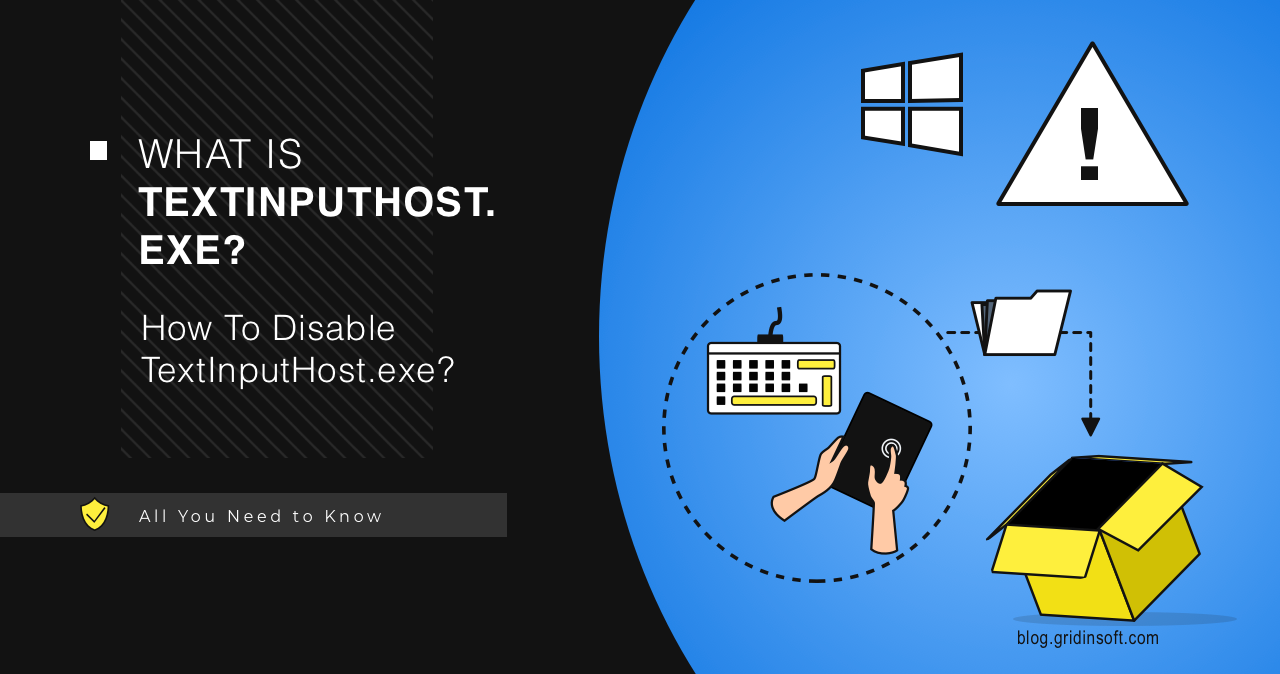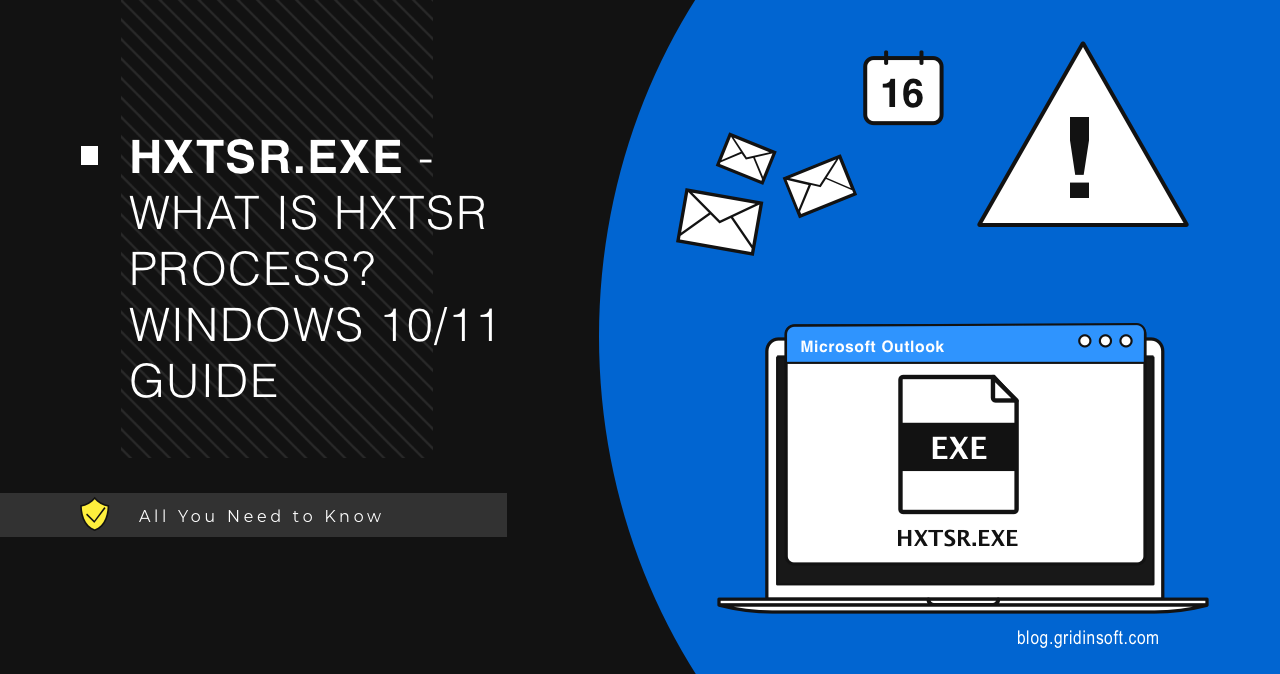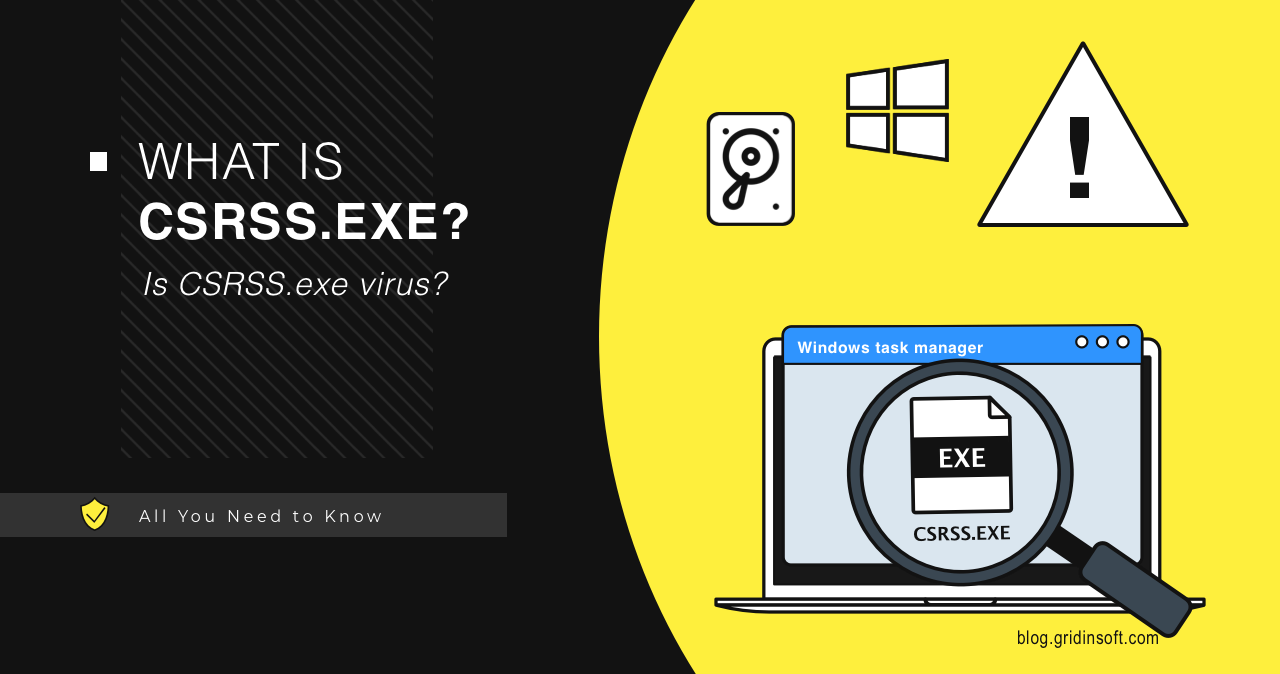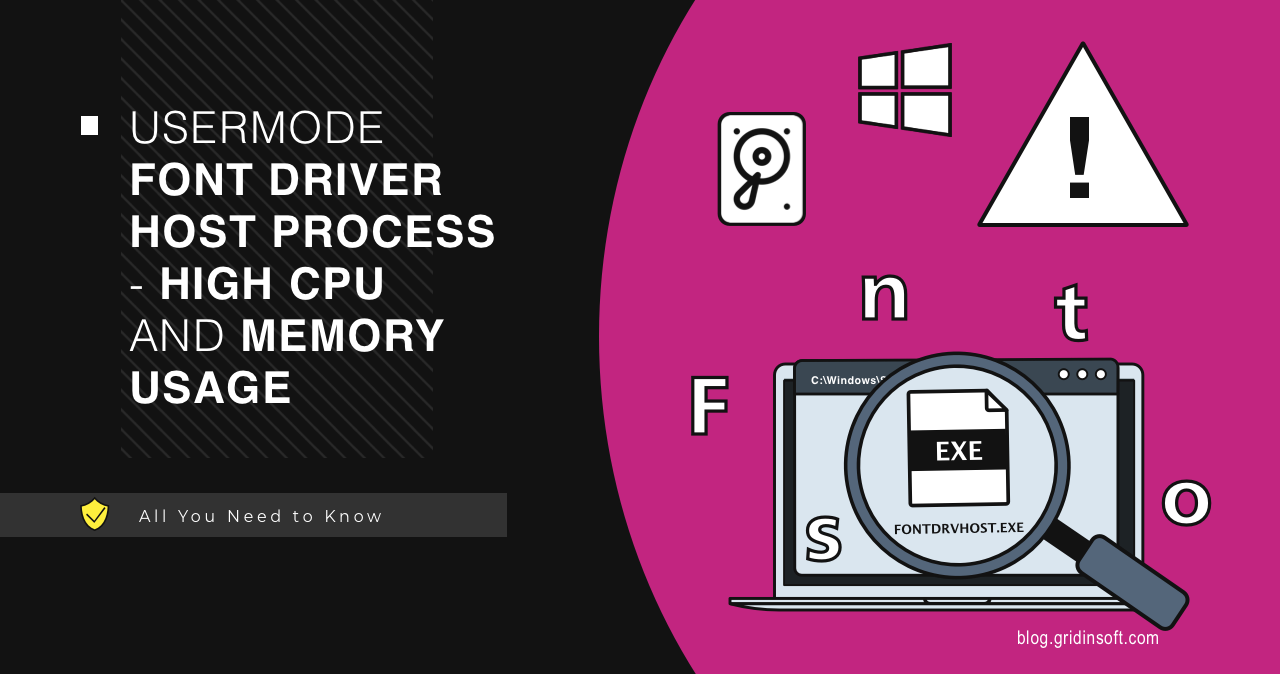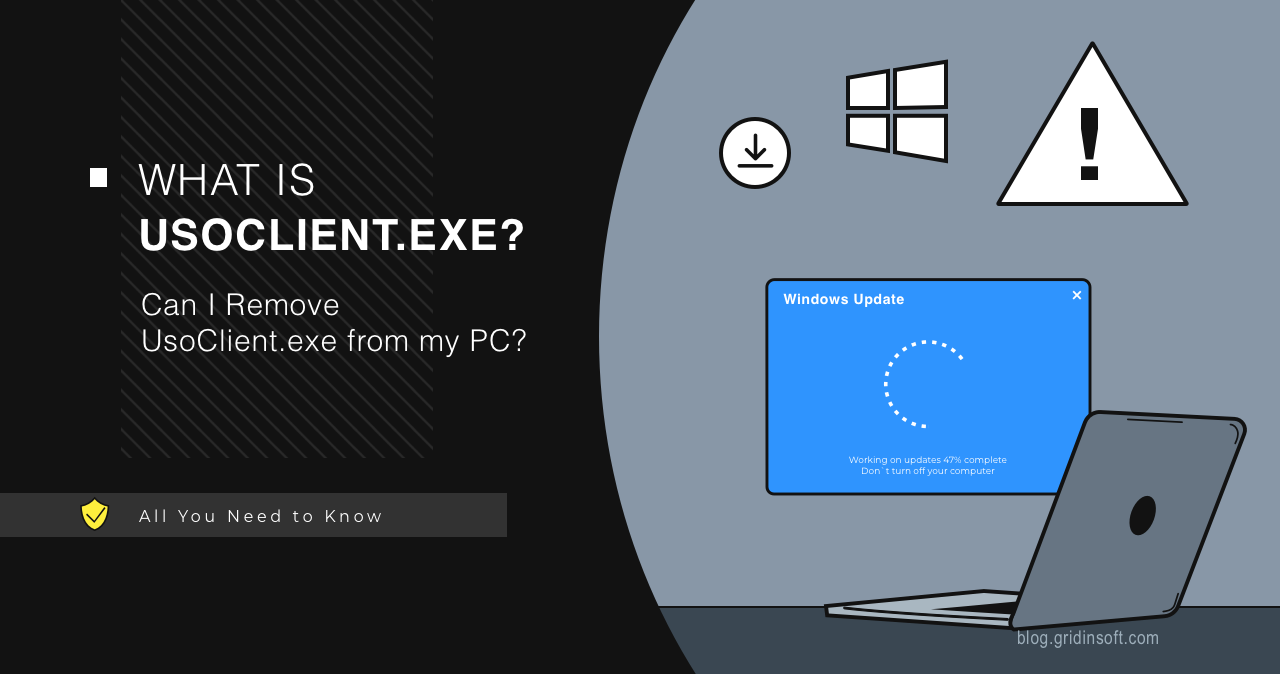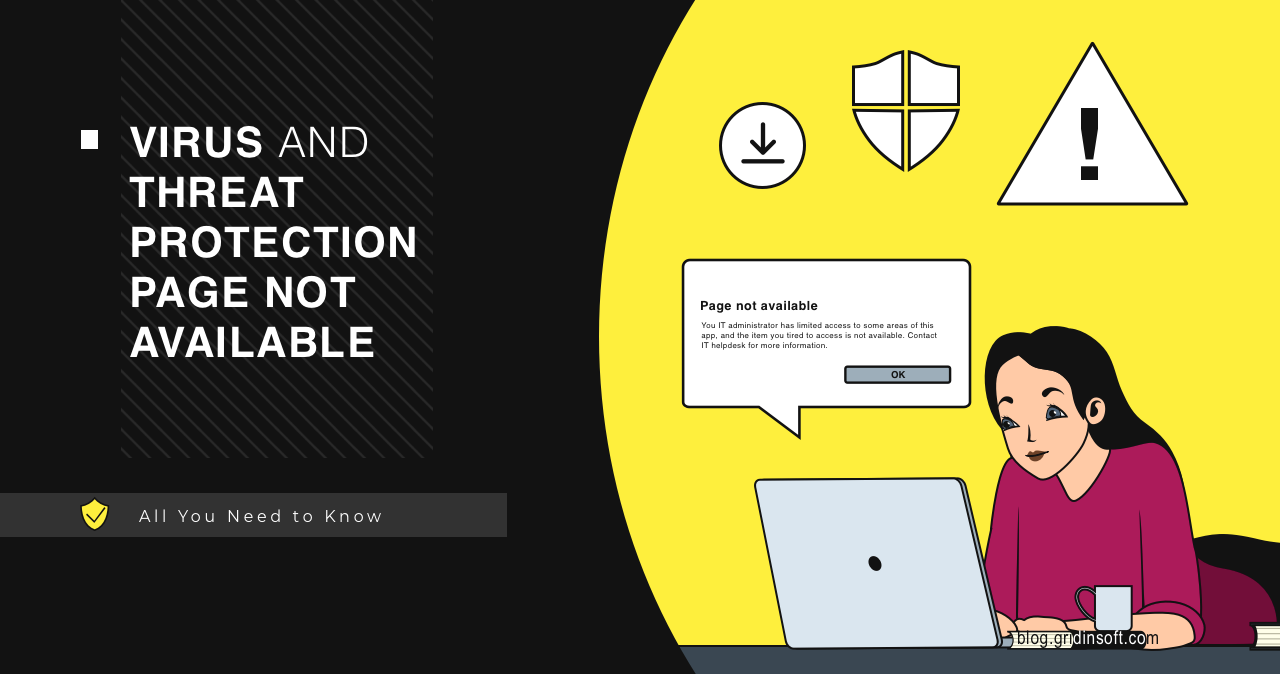What is Sihost.exe? Windows 10/11 Guide
Sihost.exe is a crucial background process for Windows 11/10 that governs essential…
SearchHost.exe – Is SearchHost a virus?
SearchHost is a process responsible for indexing the Start menu and Explorer…
What Is WinRing0x64.sys and Is It Safe to Remove?
WinRing0x64.sys is a low-level driver that provides direct hardware access for legitimate…
Antimalware Service Executable
Antimalware Service Executable is a system process that belongs to Windows Defender.…
What is TextInputHost.exe? Complete Process Guide 2025
TextInputHost.exe is a legitimate Windows process responsible for text input functionality on…
CCXProcess.exe: What It Is, Why It’s Running, and How to Stop It
CCXProcess.exe is a legitimate process belonging to Adobe Creative Cloud. It regularly…
HxTsr.exe – What is the HxTsr Process?
The HxTsr.exe process is a part of the Microsoft Outlook Communications component…
Csrss.exe Trojan Virus
Csrss.exe is an important Windows process, which may sometimes consume a lot…
Usermode Font Driver Host (fontdrvhost.exe)
The Usermode Font Driver Host process is an important part of the…
UsoClient.exe
The UsoClient.exe process is one of the system components of the Windows…
Virus and Threat Protection Page Not Available
Windows 10 and 11 users may sometimes encounter a "Virus and threat…
OmApSvcBroker
The OmApSvcBroker process is a legitimate MSI software component responsible for selecting…