PUABundler:Win32/Rostpay is an antivirus detection related to the software released by Rostpay LLC. Antivirus programs detect it because it contains a lot of additional unwanted programs (PUA). Although their applications are not malicious, the software that comes bundled along with it can bring unpredictable consequences.
As history shows software developers like Rostpay have already made a name for themselves in the digital marketplace as builders of unwanted software. But due to the pursuit of free software, users are taking risks that expose the security of their systems and devices.
What is PUABundler:Win32/Rostpay?
PUABundler:Win32/Rostpay is the name for a potentially unwanted program detected by Microsoft Defender. This complex software is usually distributed bundled with other applications, often without the user’s explicit consent. Such programs may include various components such as adware, browser toolbars, pseudo-system optimizers, and else.
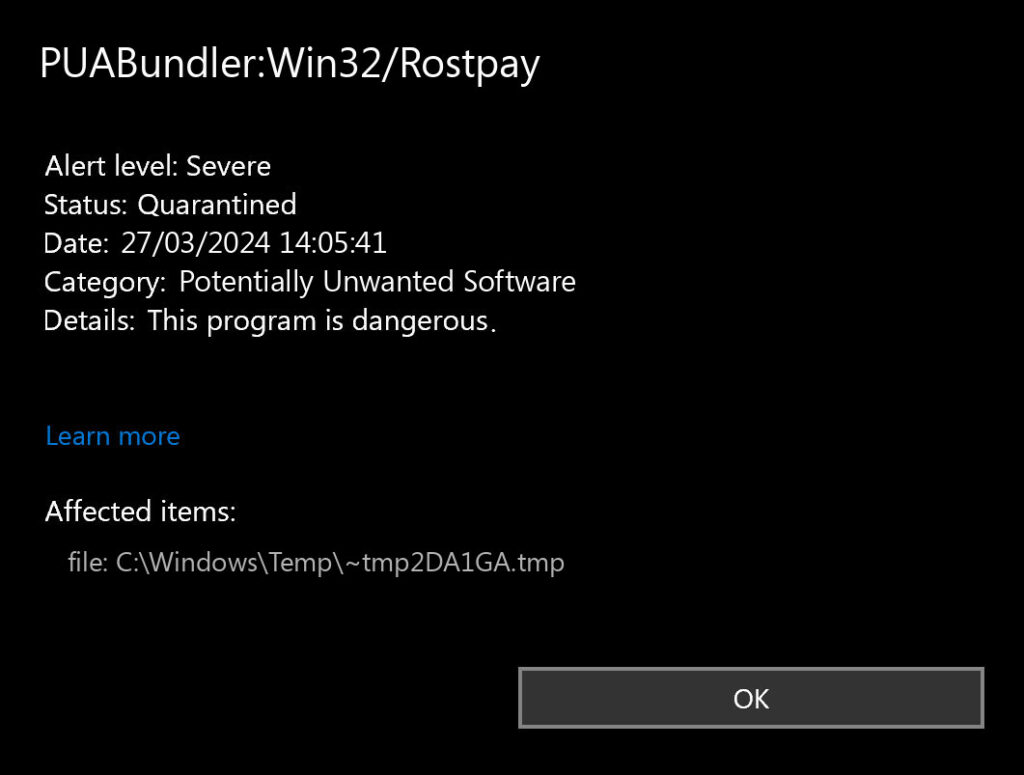
As I wrote above, Rostpay developers bundle their free programs with unknown and almost always uncoordinated software. On the Web, a lot of users complain that numerous unwanted programs are installed in parallel with the installation of programs developed by this company.
Another part complains about the troubles these programs create. In other words, Rostpay’s software is not particularly effective, creating just a pale resemblance of real work. Its removal can also be complicated and require additional software. This results into considering such software an unwanted program.
PUABundler:Win32/Rostpay Analysis
Samples for analysis were not difficult to find – you just need to download programs from the developer Rostpay. I opted for Tesla Browser and Driver Hub for the analysis, downloaded and installed them.
Win32/Rostpay #1 – Driver Hub
Driver Hub is a software solution ostensibly designed to check and update outdated drivers on your system. But there are pitfalls here that spoil the overall picture. When we open the setup file, we see the next message:
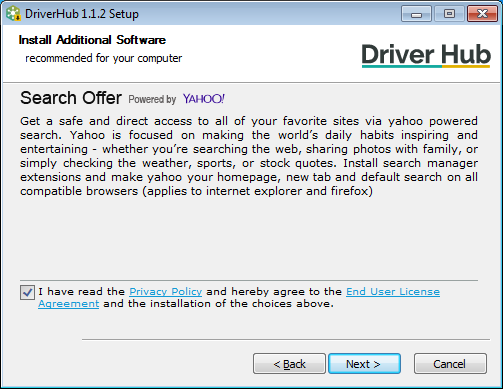
As I’ve mentioned above, PUABundler:Win32/Rostpay usually comes with bundled software, and this checks out in my test with Driver Hub. Instead of Yahoo, the offered programs may differ depending on the product you install and your location.
What did not happen to me, but was an often point of user complaints after Rostpay activity is various system troubles. People particularly tell about Internet connectivity issues, keyboard input problems, and similar bugs. Most probably, they are the outcome of the installation of a faulty driver – at least, these symptoms sound like driver issues.
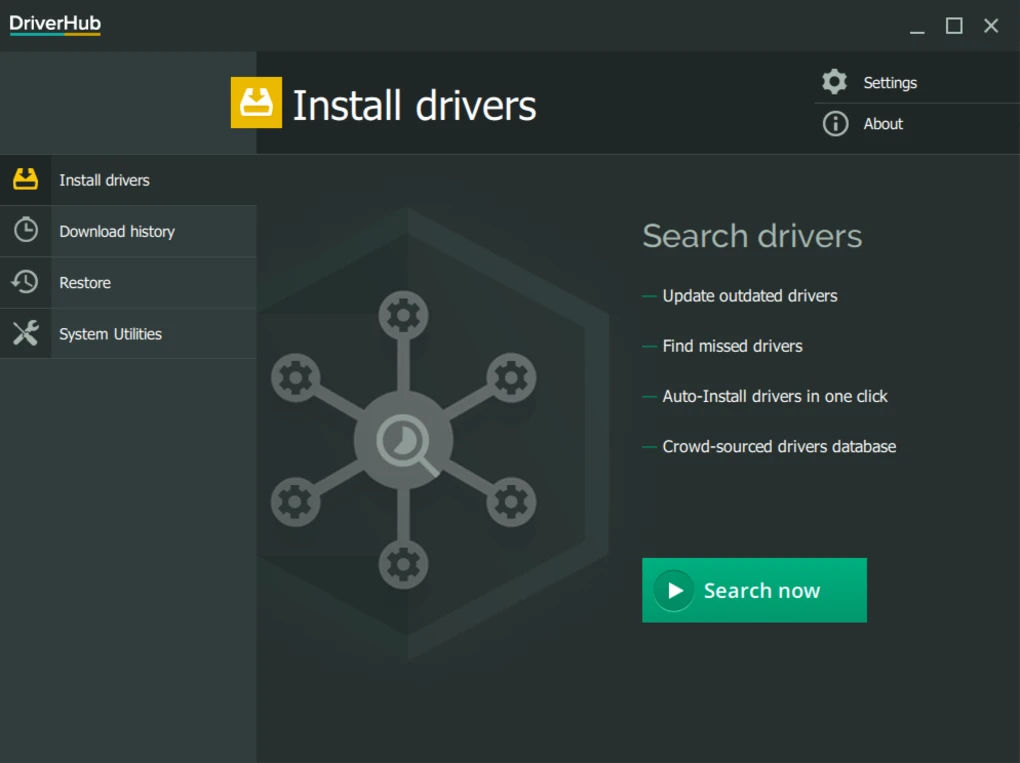
That is one major problem with any “driver updater” software – they barely have the most recent and correctly working drivers for all hardware. All attempts to create such a thing fail for one reason – it is too much of a hardware out there. And Driver Hub is no exception.
Win32/Rostpay #2 – Tesla Browser
Tesla Browser is yet another thing detected as PUABundler:Win32/Rostpay. According to the advertising promises, it is a web browser that offers an improved surfing experience on the Internet. However, not everything is as rosy as it seems at first glance. The first questionable thing pops up during the installation: the offer to install an unrelated program.
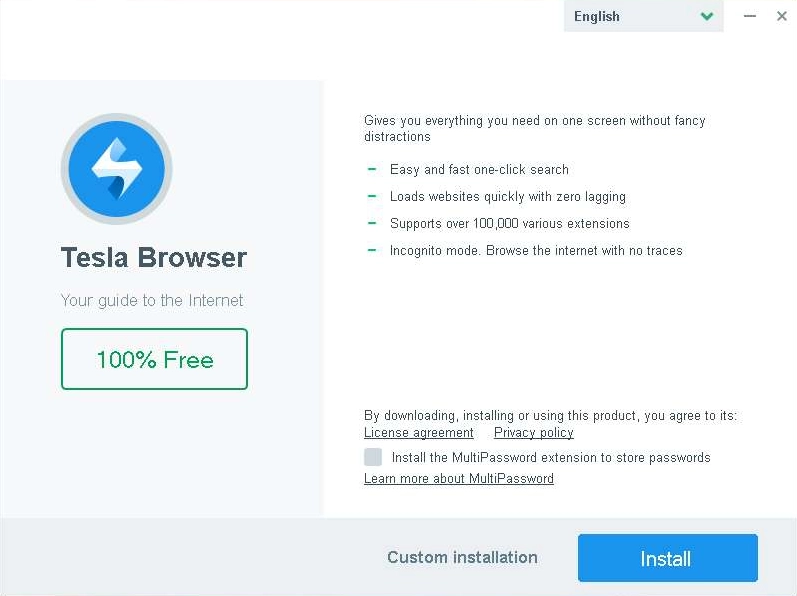
Though, Tesla Browser itself can come in the very same bundle, hidden as a “recommended software”. Such unwanted programs spread quite literally through budding: one contains 2 others, and each of them in turn install another two. So yes, one unwanted program can make a mess that will be hard to ignore.
The biggest problem with the Tesla Browser is that it can act as adware or a browser hijacker. Forget about what they promise on the website – no “advanced security features” or “regular updates”. This browser can redirect your queries to a random search engine, and display modified search results, filled with promotions. And even when you do not use it, the pop-ups with offers to install plug-ins or other stuff will keep popping up in other browsers.
Removing Win32/Rostpay and other PUAs from PC
Video Removal Guide for PUABundler:Win32/Rostpay:
I recommend GridinSoft Anti-Malware, which will easily remove all remnants of Win32/Rostpay and all the garbage installed with it. And in general, the program will provide a decent real-time protection of your system.
Download and install GridinSoft Anti-Malware by clicking the button below. After the installation, run a Full scan: this will check all the volumes present in the system, including hidden folders and system files. Scanning will take around 15 minutes.

Download and install Anti-Malware by clicking the button below. After the installation, run a Full scan: this will check all the volumes present in the system, including hidden folders and system files. Scanning will take around 15 minutes.
After the scan, you will see the list of detected malicious and unwanted elements. It is possible to adjust the actions that the antimalware program does to each element: click "Advanced mode" and see the options in the drop-down menus. You can also see extended information about each detection - malware type, effects and potential source of infection.

Click "Clean Now" to start the removal process. Important: removal process may take several minutes when there are a lot of detections. Do not interrupt this process, and you will get your system as clean as new.





