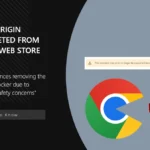Amazon email phishing is yet another form of email fraud that parasites on the name of a legit company. As the company operates in different industries, hackers forge their messages to make it look realistic to a specific user. In this post, I will explain how to distinguish a fake email from a genuine one, and show how to avoid such tricky frauds at all.
What are Amazon Phishing Emails?
Amazon phishing emails are, eventually, what it sounds like. Those are email messages that try to mimic genuine notifications. Scam actors are trying to copy the original style of both background and text to make them look trustworthy. In rare cases, they will even establish an email address that mimics ones that are typically used by the company.
But what for? Well, as the company operates in different sectors, the hackers’ interests may range from stealing your money to gathering your sensitive info. The style of their emails change correspondingly, so it is not that easy to describe all of the possible cases. Fortunately, there are a lineup of scam signs cybercriminals cannot get away from.
How to spot Amazon email phishing?
As I said, frauds try to copy the style of original messages. The methods are same for a wide range of similar impersonation scams. Though, all of them share similar details – let’s check each one out.
Suspicious topics.
Scammers will often send emails from Amazon saying that you have won a prize, expired payment details, or need to update your account information. These scam emails intended to dupe you into believing that you need to contact them back. Whenever you receive an email claiming this, it’s best to disregard it and report the incident to the company directly.
Unusual formatting, spelling, or grammar.
Amazon employs a team of writers to carefully compose their emails. So, any errors in grammar, spelling, or formatting should raise red flags. Additionally, people should be on the lookout for phishing attempts when looking for mistakes in their messages.
Emotional language.
Emails that threaten recipients with arrest or claim they’ve won a large sum of money are good indicators that a scammer is attempting to manipulate their emotions. People should always be wary of emails that say “act now” or “you won!”.
Unfamiliar email addresses.
Look at the sender’s address of any Amazon fraud emails to determine if the message is legitimate. They may look similar to genuine, if crooks are doing their best, but they still cannot use original addresses. It is better to check past messages from the company or review their site to see the real emails they use.
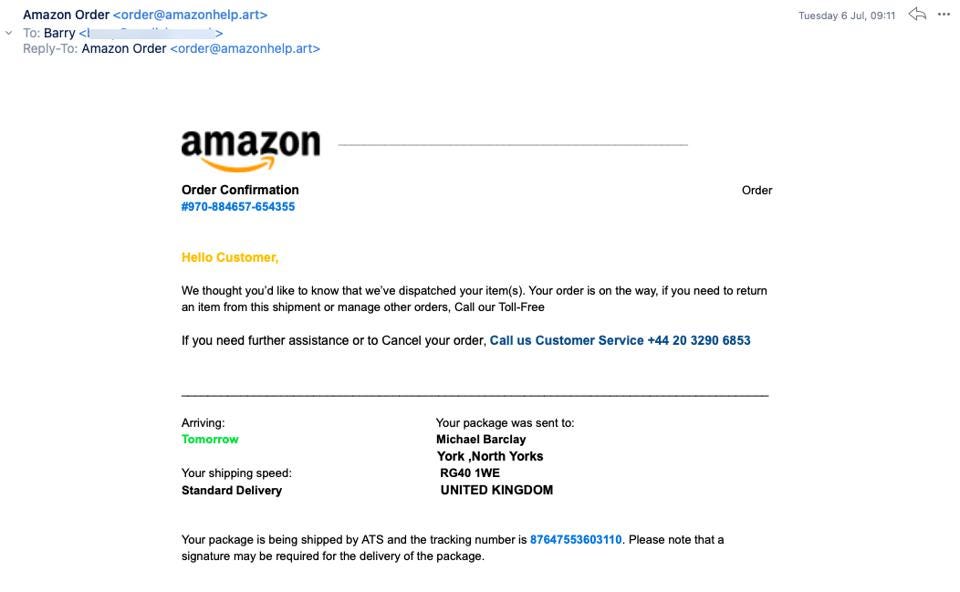
How to report an Amazon email scam?
You’re not alone if you’ve received a phishing email. Reporting Internet scams helps businesses prevent future attacks on you and others. While figuring out how to report cybercrime can be confusing, Amazon makes it easy. To report a phishing email to the company, go to the customer service page and follow the on-site instructions.
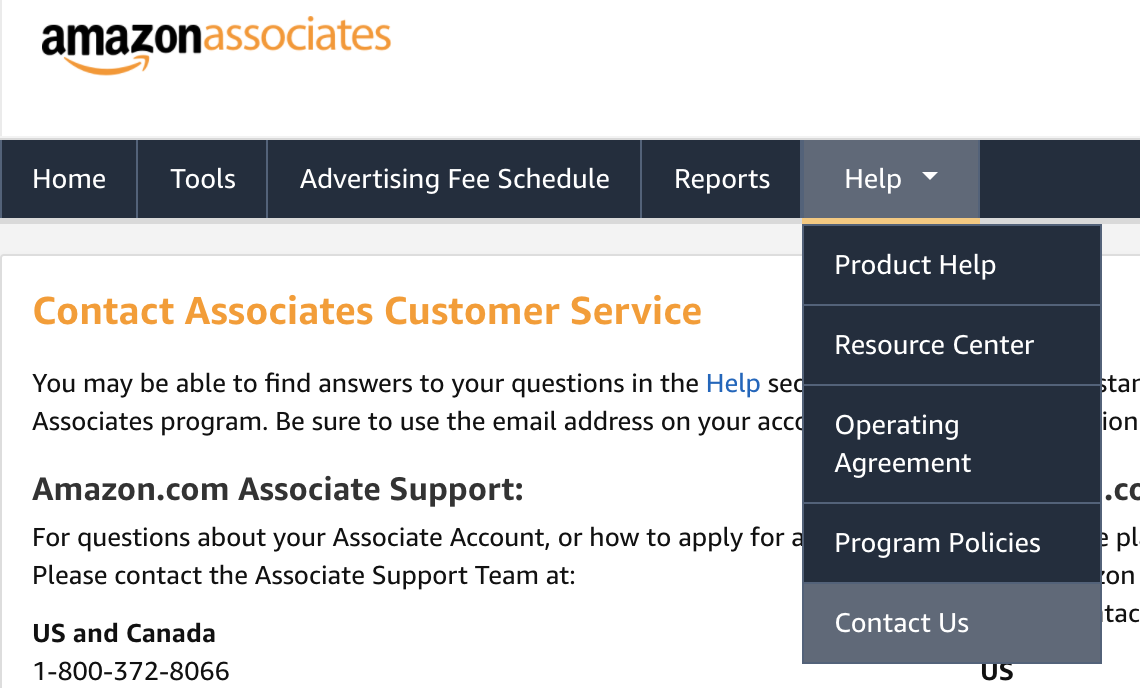
How to protect yourself from Amazon scam emails
It’s important to keep a close watch on any emails that land in your inbox from suspicious senders. Particularly be wary of any emails from people claiming to work for Amazon security — they may be fakes. Additionally, pay attention to any unusual or flagrant red flags. Although it’s always best to be cautious and proceed with caution when dealing with the security email from anyone’s Amazon account, these tips can help you even further.
Using anti-track software can help you detect unusual activity. This is because strong passwords and a good password manager can keep hackers out of your accounts.
1. Don’t call a phone number
In an Amazon phishing email, intruders sometimes attach the mobile phone number to which you need to call. But don’t do that until you’ve tested the legitimacy of this letter. It is not worth calling such numbers for the following reasons: for connections with which you can withdraw a significant amount from your account, intruders will recognize your number, and you will be subject to vishing. Instead, call Amazon Support and see if they have sent such a message to your email.
2. Don’t reply to emails
Make it a rule not to answer all the letters you get. Even the fact that you respond with a small word still matters. This way, you maintain that your email is active, after which scammers will send you even more Amazon phishing emails.
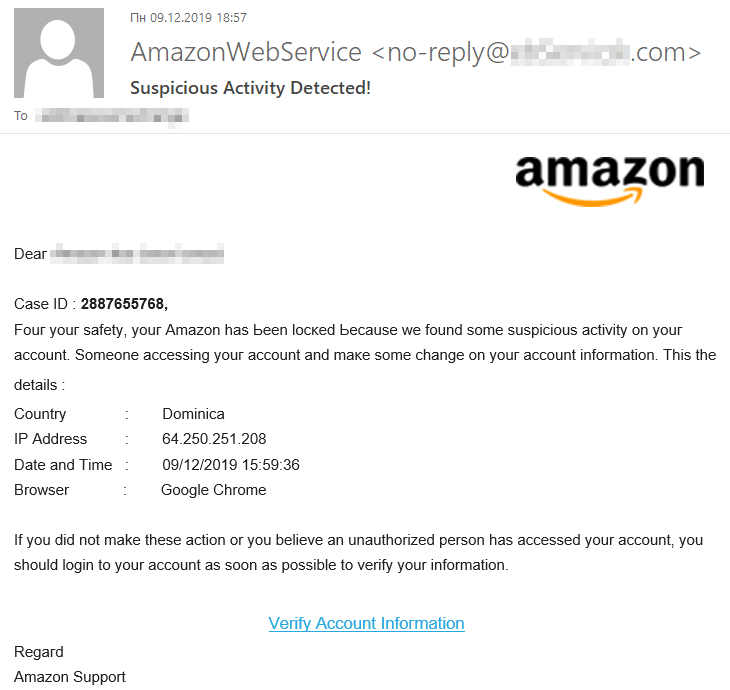
3. Don’t give out private information via email, phone, or text
When sharing personal information, always remember who it is shared with and for what purpose. Sophisticated Amazon spam that uses spear-phishing techniques can be particularly difficult to detect, so it’s best not to give anyone passwords, login credentials, or financial information over a phone call, text message, or email – even if the request appears legitimate.
4. Keep up with the news about the latest Amazon scam email
A recent Amazon phishing scam falsely alerted Amazon Prime customers to large purchases on their accounts. Amazon Prime email scam emails contain a fake “service number” that victims can call to resolve the issue. Once contacted, scammers attempt to obtain Prime account credentials.
Hackers are always coming up with new solutions to evade detection and deceive victims. Amazon email scams are no exception. Staying up to date will help you identify and defend against the latest threats.